Iterations
Iterations are different versions of your project saved at various phases of your design process. You can use them to evaluate design ideas by sharing preview links to past iterations to collect feedback — all this without the need to share your work while it's still in progress.
Managing Iterations
To quickly create an iteration, click Prototype Actions... in the Top Bar and choose Create Iteration, name it and decide if you want to copy comments from the prototype.
The name of the iteration you are working on will be visible in the middle of the Top Bar. Click it to see the list with all your iterations. That's where you can retrieve, delete, create new iterations and rename them with a double click.
You can also access the list of your iterations from the Dashboard. Hover over the three dots in the bottom right corner of the Prototype tile and choose Iterations (History).
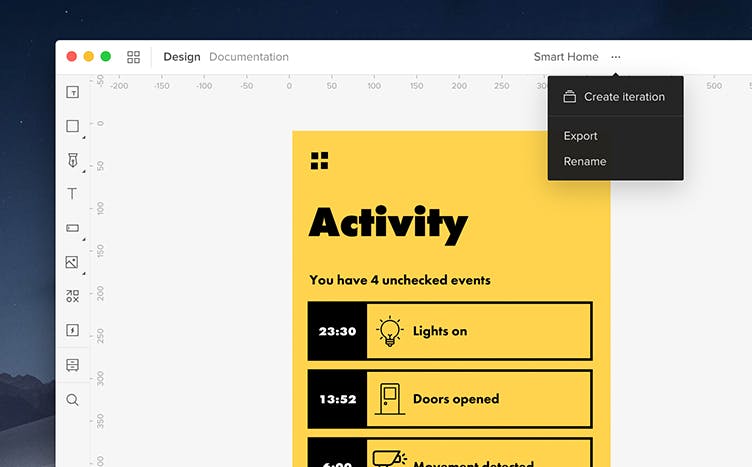
Retrieving Iterations
If you retrieve an iteration, it’ll become the current version of the prototype. The previous version will be automatically saved as a new iteration in the history — you’ll be able to access it anytime.