Mobile App vs. Web App – What to Design?
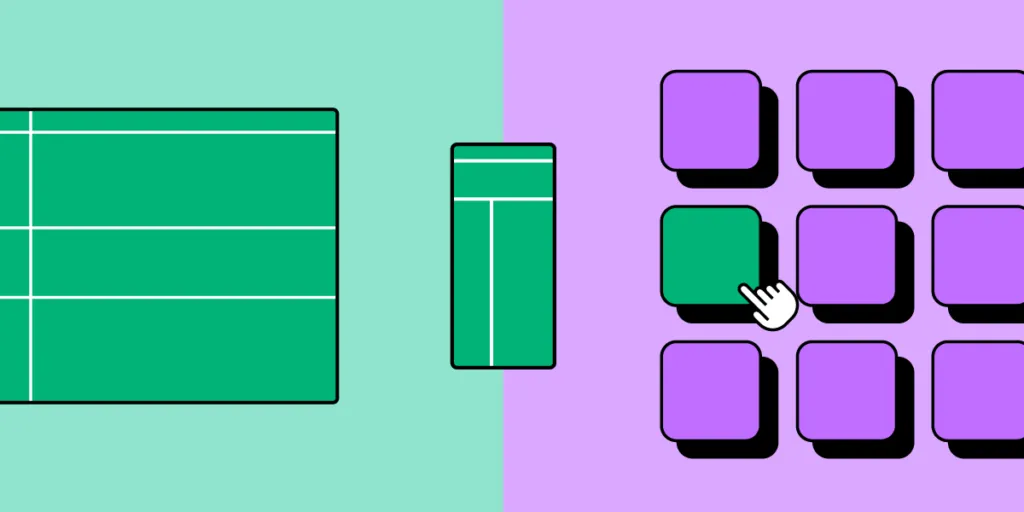
Deciding between launching a mobile app vs. web app isn’t always an easy decision. There are many factors to keep in mind before making the call – from user experience and technical constraints to cost-effectiveness and scalability.
We’ll explore web design vs mobile app design. All so that you can make an informed decision about which approach is best for your project. Follow along our tips and sign up for a free trial at UXPin. It’s an end-to-end prototyping tool that allows you to build advanced prototypes that look and behave like a mobile or web app you’re about to develop. Try UXPin for free.
What Is a Mobile App?
Mobile applications are tools designed specifically for portable, mobile devices. They come in various forms. From small, single-function applications to more complex, multi-functional mobile platforms, each should provide users with a quality experience.
Apps vary significantly in their purpose and scope, allowing people to engage in activities ranging from gaming and leisure to business and professional pursuits.
When it comes to developing an app, product development teams often need to consider the screen size and operating system of the device they are creating the app for. As mobile technology advances rapidly, many apps are now built with cross-platform compatibility in mind so users across various devices and platforms can enjoy them.
The types of mobile apps available today include:
- Native – native mobile apps are usually developed for one platform or operating system (iOs or Android apps),
- Hybrid – hybrid apps leverage reusable code to provide a native-like user experience for less effort and money,
- PWAs – it’s short for Progressive Web Apps, PWAs are mobile web apps built with HTML, CSS, JavaScript, and other frameworks. they should function on desktop and mobile, standards-compliant browsers.
Pros of mobile apps
- They work efficiently (they’re created natively for mobile devices)
- They can work offline, without the Internet connection
- They offer better analytics, i.e., more accurate data collection and conversion tracking.
Cons of mobile apps
- They’re expensive to design, more so to maintain
- You need to build a separate app for iOS and Android
- You’re in charge of maintaining privacy and security.
What Is a Web App?
A web app is an application that users can access through the web on any device with an internet connection. It runs in a browser, reducing users’ need to install and keep track of a separate application on their PC, which increases its accessibility.
What’s great about using web apps is that you can create more interactive user experiences in comparison to traditional websites. All thanks to powerful front-end frameworks such as AngularJS or ReactJS. They allow app developers to quickly build dynamic single-page applications, which provide smooth transitions between different views and respond quickly when user input is received.
Web apps are a popular solution since they offer incredible performance and scalability without compromising security.
Pros of web apps
- They work on any platform – a web application is hosted on a server and delivered over the internet through a browser interface.
- Since it’s stored on a remote server and supplied online via a browser interface, users don’t need to install updates.
- Easy to maintain by web development team
Cons
- They require internet access to be used
- They might be slow to load – if a server is overloaded, the contents of your app won’t appear quickly, which can severely affect the user experience. Or, worse yet, cause the user to leave the app before it loads.
- Not as easily discovered by target audience – web apps are not promoted in app stores because they are not listed there. Product Hunt, Capterra, and app review sites can be a decent way to promote your web apps, but their discoverability is nowhere near as robust as in Apple and Android app stores.
Discussing the Differences Between a Mobile App and a Web App
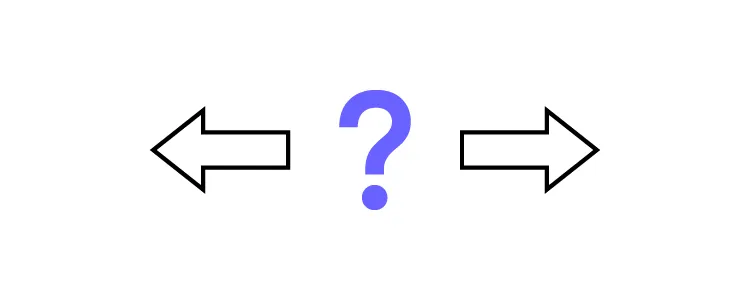
Let’s now take a quick look at how mobile apps and web apps differ.
- While web apps can be accessed via virtually any browser, mobile apps must be downloaded from the app store.
- Differences in screen size requirements. Mobile apps can’t be accessed on desktop, and are created solely for smaller screens. This, in turn, implies lesser pixels. Meanwhile, web apps can be accessed on both mobile and desktop.
- Mobile apps can be used without internet access, while web apps can’t.
- Since web apps need access to internet connection and rely on web browsers, they tend to be slower than mobile apps.
- Most people use computers while sitting. App users may be commuting to work or even jogging while using their phones. As a designer, you must account for these different scenarios to ensure high usability and accessibility standards.
- Mobile apps have more advanced security than web apps. Therefore, mobile app development should cater to this by creating two-factor authentication or other means that improve safety.
Effective Ways to Help You Choose Between a Mobile App and a Web App
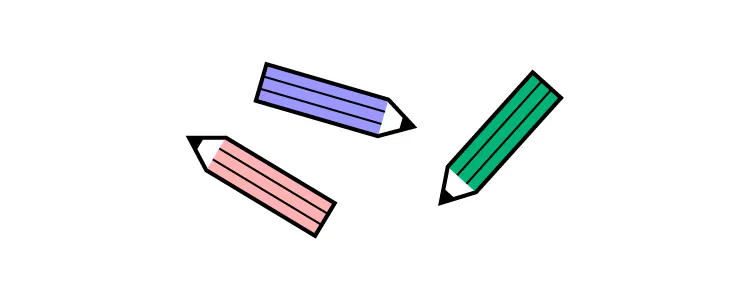
Here are the top considerations while deciding between a mobile app vs. web app.
Determine user context and purpose
The web offers an abundance of resources and information to users, who typically access it from a comfortable seated position. Mobile devices offer a unique opportunity for users to search for and quickly obtain information on the go.
When designing for mobile UX, navigation should be simple and easy to follow, with well-structured code written concisely, and visually prioritized. The goal is to ensure maximum accessibility of the desired information in the least amount of time.
User experience designers must pay close attention to design elements such as:
- natural gestures, which are most intuitive for users on small screens
- simplicity in menu selection options
- clear visual pathways
- consistent user interface elements like fonts and colors
- easily clickable and accessible buttons and links
- and other interactive elements that make user navigation easier.
This must also be paired with relevant accessibility standards, to ensure that all users can use the app to its full advantage and functionality.
Verdict: Web apps are great for longer user sessions and don’t compete with mobile apps. A mobile app may be suitable if your product can be used regularly in shorter periods, such as habit or meal tracking app, mobile eCommerce app or social media app.
Assess your product or service’s required screen size
Many B2B tools are now web-based, allowing users to access them from their phones, tablets, or other mobile devices. This is advantageous for several reasons:
- It enables the user to access information quickly and conveniently regardless of their device.
- It allows them to view content more clearly and in more detail on a larger screen.
- If any PDF downloads or exports need to be done regularly, it’s much easier and more efficient for the user to do this on a desktop computer than on a mobile device. This is because PDFs can take up considerable amounts of data space on mobile devices, and saving them frequently could result in the device becoming bogged down. Not to mention, it’s not exactly the most convenient screen size to peruse these files.
- Users may prefer their files to stay on one machine rather than having them spread across multiple devices. For businesses to get the most out of their B2B platform, providing web-based access is essential since it gives customers both convenience and flexibility when interacting with the company.
- By allowing users to access the app on a larger screen rather than solely on mobile – where content may not always be visible clearly – companies can ensure that their clients always have a good user experience.
Verdict: Web apps are suitable for complex (often work-related) apps, where there are plenty of charts and analytical data. These types of apps usually require a lot of jumping back and forth between screens.
List device-specific features
If you sell beauty products, for example, it is much more beneficial to develop a tailored beauty app for mobile devices since that’s where people tend to spend most of their day.
This platform provides you with a larger audience and allows you to take advantage of multiple features not available on computers, particularly the higher-resolution phone cameras. When it comes to these kinds of products, image quality is essential for market success.
Although designing a web-based application that is accessible via mobile view can enable the use of the device camera, some other features are only accessible through mobile hardware and functionalities. Think of things like your phone’s built-in gyroscope or GPS, which would have been essential if you were to create a runner’s app, for one.
Also, when designing the UX/UI design for a mobile app, make sure to always include device-specific elements like larger interactive buttons and simple navigation. Furthermore, make sure to work hand in hand with your software development team to ensure all third-party apps integrations work flawlessly. The types of integrations depend on your product – these can be those with social media, online payment methods, and push notifications.
Verdict: Mobile apps come with the added value of device-specific hardware and features like GPS and high-resolution cameras.
Check your competitors’ choices
Businesses should analyze the competitive landscape prior to launching a new product or app to make an informed decision as to what to develop.
If it turns out that many of the top players in the market are web-based solutions, it’s probably the best way to go. They’ve created a solution for a platform users find convenient to use, and the UX they’ve created allows them to complete their goals (after all, otherwise these apps would not have had this level of market success).
Let’s not forget that users appreciate familiarity in products from the same category – it will make it that much easier for them to start using your app, if they were to switch to you from a competitor. Thoroughly researching competitors can help identify opportunities and potential risks before investing in a project.
Verdict: If your app’s goal isn’t to revolutionize your category, it’s worth going with the platform others are finding success with. That’s where your target audience can be reached.
Mobile or Desktop App? Design it in UXPin
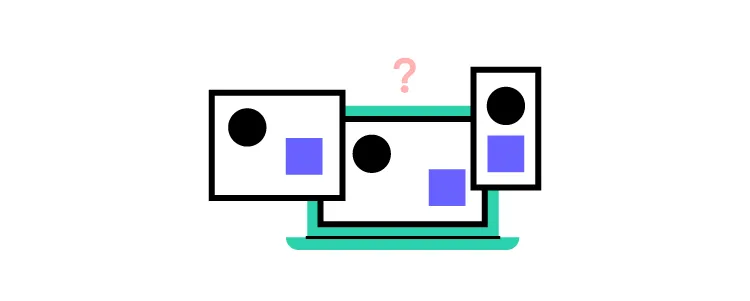
It’s our hope that after reading this piece, you can now pick a winner in your mobile app vs web app dilemma. Use the considerations above to understand how user context, screen size, and your competitor landscape can contribute to your app’s success.
With UXPin, you can create advanced prototypes and quickly share them with stakeholders or developers – regardless whether you’ve decided to go with a web app or mobile app. Ready to take it for a spin? Try our tool on a free trial.
And with our free trial, nothing is stopping you from trying it out for yourself today. So what are you waiting for? Try UXPin and streamline product design and development process. Start your trial.




