Build your UI with
AI generator
open-source
React code
templates
Rome wasn’t built in a day, but your UI can be. Ship products 8.6x faster – customize built-in UI libraries, export clean code, and put your front-end process on autopilot.
Build your UI with
AI generator
open-source
React code
templates
Rome wasn’t built in a day, but your UI can be. Ship products 8.6x faster – customize built-in UI libraries, export clean code, and put your front-end process on autopilot.
It’s easy as 1-2-3

"I signed in UXPin last week and my mind was blown. Even I haven’t tried it for long, I felt it has so much potential. I’m a designer but I hadn’t felt this close to coding and creating a real website. One of my friends on X said: If Figma is Android, then UXPin is Apple. I agree with them. We’ll talk about this tool much more in the near future."

Tuğçe Ayteş
Review of UXPin Merge - UI Builder for Busy Devs

"Great to see this go live! Our team has been using it for the last few weeks and love it. The AI component creator is a favorite!"

Donal Tobin
Review of UXPin Merge - UI Builder for Busy Devs

"fwiw haven't gotten to play around - just watched the demo, but WOW the "hand-off" use case, and being able to use AI to capture DEPENDENCIES between components, assets, etc is huge. Love your marketing site too. Congrats on the PH launch and excited try it out :)"

Harrison Johnson
Review of UXPin Merge - UI Builder for Busy Devs

"What a launch! Adding a layer of AI really levels the playing field between design & dev teams. Excited to see how your team is changing the game for front-end development 😎📈"

Ljupco Stojanovski
Review of UXPin Merge - UI Builder for Busy Devs

"Big thumbs up to the UXPin team for creating something that's going to make a lot of our lives easier. Being able to jump straight from design to having code ready to going to be a huge time-saver for our team. Can't wait to see how this evolves."

Allison Barkley
Director of Operations, Baremetrics
Review of UXPin Merge - UI Builder for Busy Devs

Build with code. But visually.
Drag and drop coded components that render as UI or have AI generate them. Pick elements and templates from open-source libraries like MUI, Tailwind UI, Ant Design, Bootstrap, or your own library. Customize your UI however you like and export clean React code.
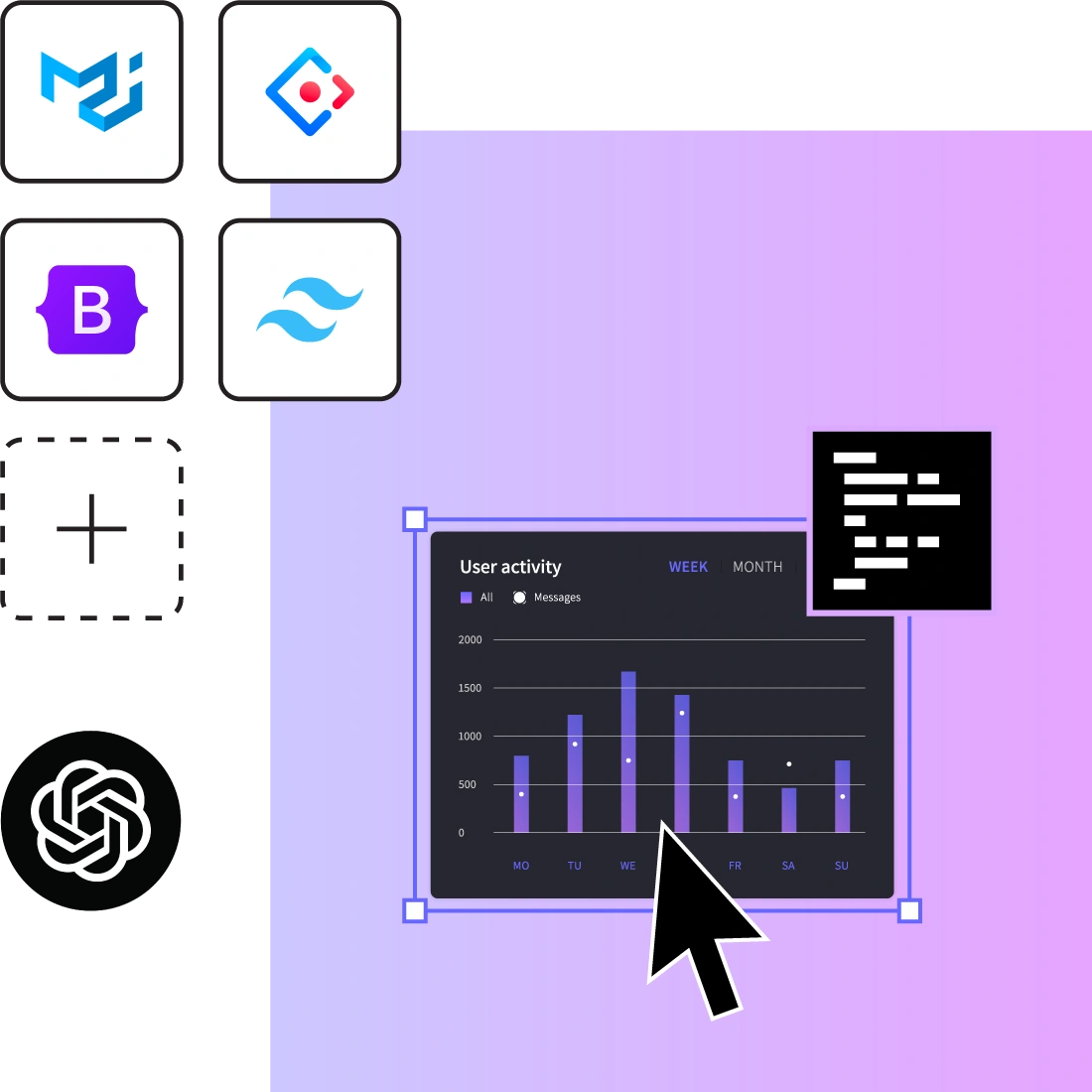
Stop waiting for designers. Make your product development 8.6X times faster.

UI Exploration & Interactive Prototyping
Explore pattern examples and templates for open-source libraries. If you want to create your UI from scratch, assemble your prototype with components that have built-in interactions, responsiveness, and code.

Design System Development and Documentation
Whether you want to use an open-source or a proprietary React UI library, you can link components directly to your documentation as well as share your Design System and saved patterns with your team.

Clean Front-End Code Generation
Export fully functional React code with no additional translation needed. It includes full parity with the UI library, dependencies, and all the interactions added in UXPin. View and edit projects directly in Stackblitz for faster product development.
Choose your building blocks

No design system? No problem. Use the newest versions of open-source libraries.
For developers who want to leverage open-source code and documentation. Build UI using ready layouts or responsive components with customizable properties and themes. Copy clean JSX code off your prototype or open it in StackBlitz.

Your proprietary library synced with Git repo, Storybook, or through npm.
For developers and technical designers to get the most out of their own library. Import your component library to reuse your code and maintain consistency across products – any changes in your Git repo are reflected in the prototypes.
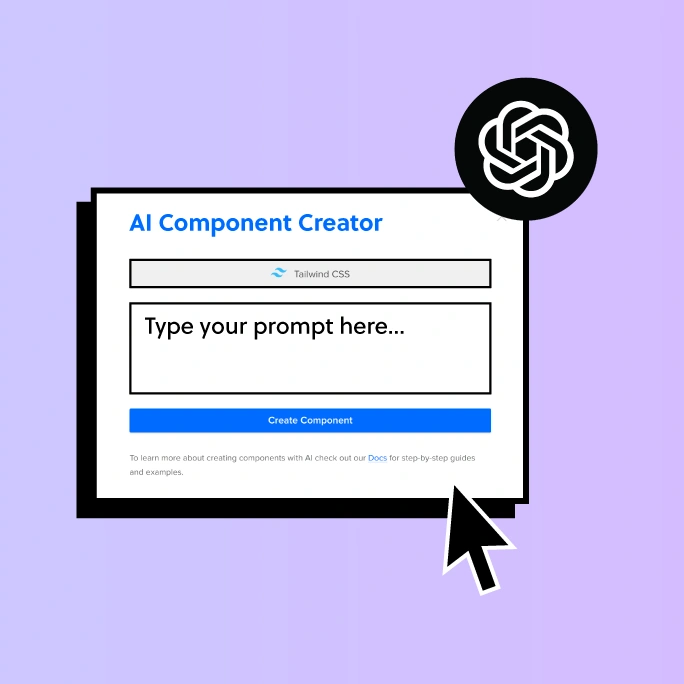
Generate UI with AI.
Don’t Design.
Get a head start with AI Component Generator. Build code-backed layouts in line with Tailwind UI. Just share your prompt and in seconds your design will appear on the canvas.
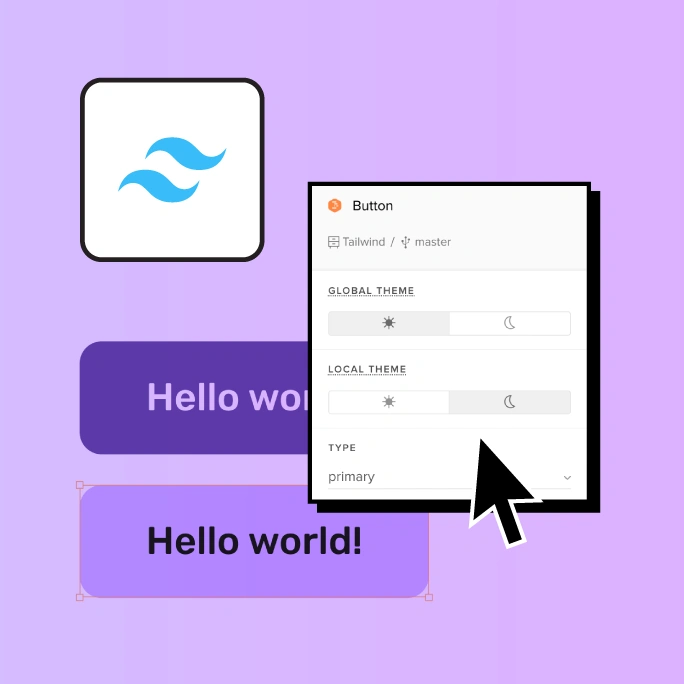
Paste Tailwind code.
Get ready layout.
Copy code from any Tailwind UI template and paste it into UXPin. Generate functional design, customize it however you like, and when you’re ready – export your code.
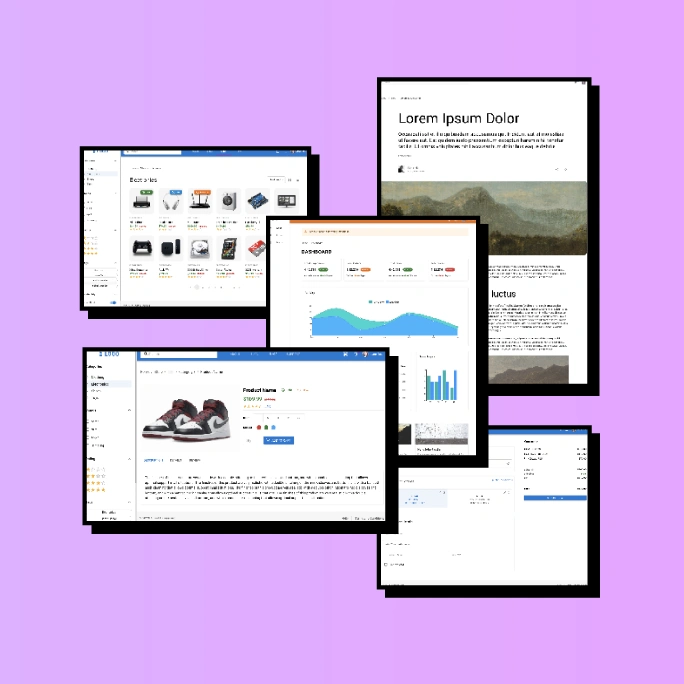
Reuse open-source libraries. Bye-bye blank canvas.
Reuse interactive components and templates from top React libraries like MUI, Tailwind UI, Ant Design, or Bootstrap. All fully customizable, documented, and backed with code already.
See how to build functional layouts 8.6x faster and generate clean code.
