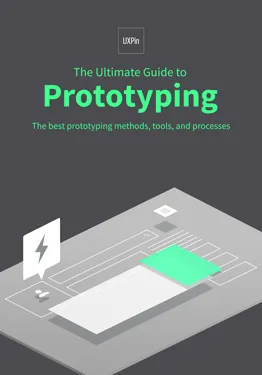The Ultimate Guide to Prototyping
Learn The Methods, Tools, And Processes For Low And High Fidelity Rapid PrototypingDiscover the best prototyping methods, tools, and processes in this free ebook. Click now for instance access.
“That’s a great idea. Let’s do it,” can be the source of wasted time and resources without prototyping. An idea that looks great in a wireframe or presentation may utterly fail when it matters — adding to the user experience.
Prototypes bring to life the “experience” behind the “user experience.” Everything may look great in a static blueprint, but a prototype will expose usability flaws lurking under the surface. Prototypes can increase estimate accuracy by 50% while reducing requests for clarification by 80%. Streamlining these processes helps you come in before schedule and on or under budget.
The free ebook will teach you the methods, tools, and processes for low and high fidelity rapid UX prototyping. You’ll learn the best practices companies like Zurb, Buffer, Google, and Apple use to make their websites masterclasses of the user experience.
Whatever prototyping method you need to use, you’ll learn how to use it in this ebook, and why. Reasons like:
- Selling your idea
- Setting design priorities
- Gauge feasibility while reducing waste
- Testing usability earlier in the design process
- And more
Expert Strategies, Tips, and Examples to Use Prototyping to Make Your Next Design Project Flawless
Great tips and ideas you’ll find in this free ebook include:
- Prototype only what you need – then stop.
- There is no single “best” way to prototype. The three most common methods include presentation software, coded prototypes, and specialized prototyping apps. Each approach has pros and cons.
- The first step to deliver a perfect product to your target audience is to know your target audience.
Here’s what’s in The Ultimate Guide to Prototyping:
- Chapter 1 – A Practical Look at Prototypes. Why you should go beyond wireframes and mockups.
- Chapter 2 – Choosing the Right Prototyping Process & Fidelity. Prototype models are where design and develop diverge and converge.
- Chapter 3 – Traditional Prototyping Methods and Tools. Paper prototypes and Wizard of Oz prototypes trade fidelity for speed, making them useful (sometimes) in the early stages of design.
- Chapter 4 – Digital Prototyping Methods and Tools. The different ways to build a ready-to-use digital prototype.
- Chapter 5 – Creating Prototypes for Usability Testing. How to develop and test prototypes for optimum usability.
- Chapter 6 – 10 Prototyping Best Practices. Practical tips that work for any prototype.
- Chapter 7 – Wireframing & Prototyping: The Past, Present, and Future. A brief history lesson of prototyping to help you plan for the future.
- Chapter 8 – Creating Interactive Prototypes from Photoshop Files. Step-by-step instructions to create a prototype from Photoshop while preserving all of your layers.
- Chapter 9 – How to Create Interactive Prototypes from Sketch Files. A comprehensive tutorial to turn your static design into an interactive one.
More Resources to Learn About Prototyping Best Practices
Uxpin has additional, free resources for you to learn more about this topic. Here’s a short list to get you started:
- Agile Prototyping Best Practices. [Webinar] How to prioritize, get the right stakeholder and user feedback, and annotate your prototypes for dev and QA.
- Introducing Variables and Conditional Interactions for More Interactive Prototyping. [Blog] A look at functionality from UXPin that are especially useful for user testing.
- Rapid Prototyping Processes and Fidelity: A 10-Minute Guide for U and UX Designers. [Blog] Prototyping is the foundation of the design process. This quick guide will help you understand the tradeoffs between fidelity and practicality.
- Build Prototypes That Talk to Your Products. [Blog] New feature from UXPin that lets your app prototypes “talk” to your products.