The worlds of UI/UX design and front-end development are increasingly being shaped by AI tools that promise to revolutionize workflows. In a recent session featuring Kevin Lenawee, Principal Software AI Engineer at Pioneer Square Labs, and Dominic Nguyen, the founder of Chromatic (the team behind Storybook), the focus was on how AI-assisted workflows can accelerate front-end prototyping while maintaining production-level code quality. The discussion highlighted the use of Cursor, a VS Code fork tailored for AI, and Storybook in tandem to create dynamic, efficient, and scalable design systems.
This article breaks down their insights, workflows, and pro tips into actionable steps, helping professional UI/UX designers and front-end developers optimize their processes and deliver better digital products.
Why Speed Matters in Front-End Development
As Dominic Nguyen opened the discussion, one central point became clear: speed is the currency of innovation in front-end development. There’s a constant race between shipping fast, shipping smart, and cutting corners. AI tools like Cursor and Storybook provide a pathway to ship fast and smart, avoiding the pitfalls of hastily written code.
Kevin Lenawee elaborated on the dual challenge of rapid prototyping and maintaining a solid foundation for production-ready code. His work at Pioneer Square Labs involves spinning up multiple prototypes quickly, testing them with users, and iterating on the winners. He emphasized that starting with shaky code can lead to wasted time and resources down the line. Thus, finding the balance between speed and quality is paramount.
The AI-Assisted Workflow for Front-End Development
1. Breaking Down the Process with AI
Kevin demonstrated how AI can streamline the planning and coding process. The key step often overlooked is front-loading planning efforts.
- Kevin noted that 40–50% of his time is spent on planning and specifying tasks for AI agents, as opposed to traditional workflows where most time is spent coding.
- Tools like ChatGPT or Cursor can transform vague goals into detailed task lists. For instance, Kevin uses prompts to break down high-level ideas into actionable coding steps, which the AI agent can then execute autonomously.
Pro Tip: Use structured prompts for AI agents. For example:
"Create a modular task list for building a subcontractor invoice tool using Atomic Design principles. Include both component-level tasks and integration-level tasks."
2. Using Cursor for AI-Integrated Development
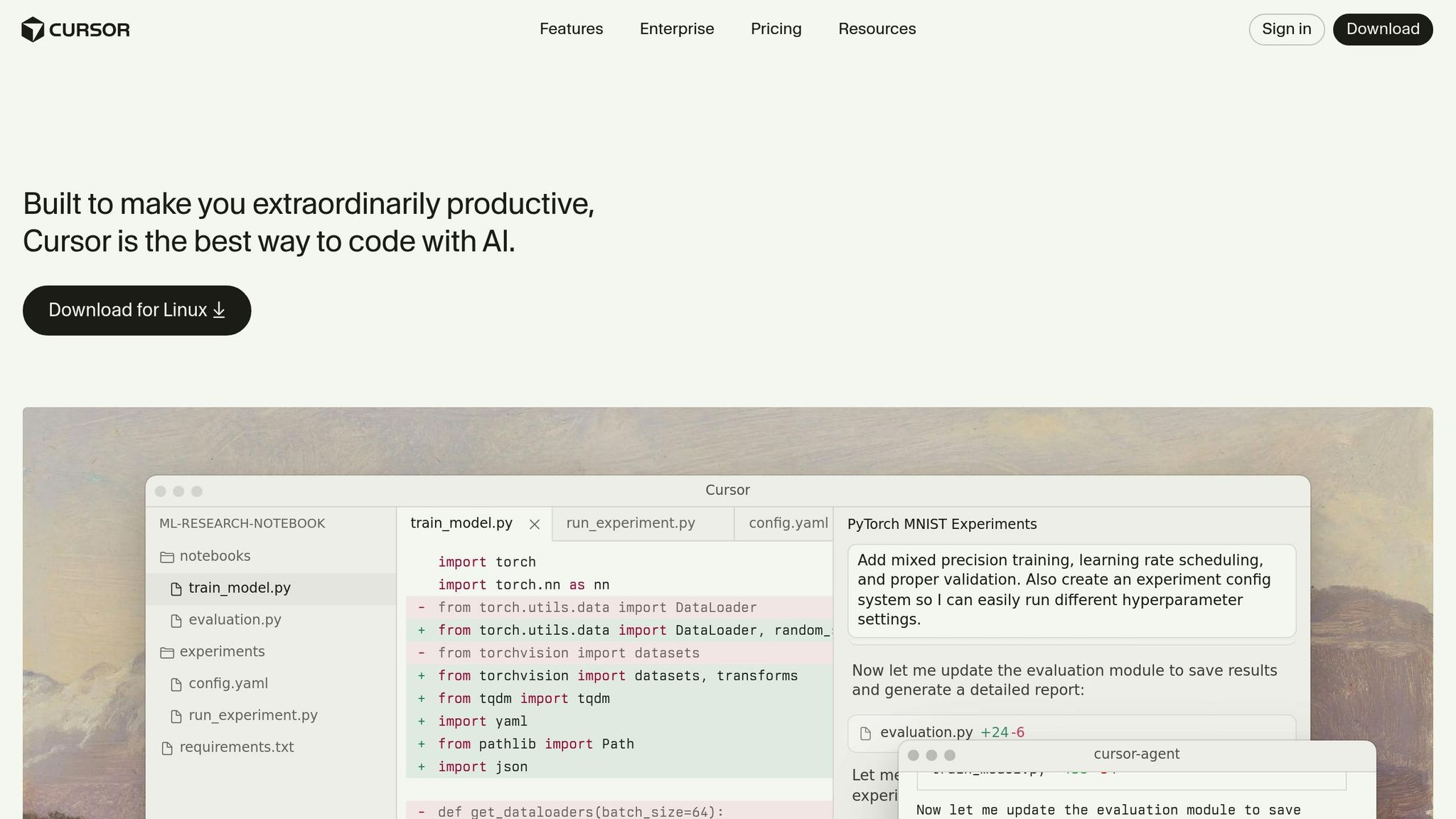
Cursor acts as a central hub for writing and managing AI-generated code. Its Agent Mode autonomously executes task lists, significantly reducing manual coding effort. Kevin shared his strategy in pairing Cursor with a pre-configured "agent folder" in his repositories. This folder serves as a contextual workspace for the AI, containing instructions, examples, and scratchpad files that help the agent stay on track.
- Why It Works: By isolating AI-specific files from the main codebase, developers prevent the agent from unintentionally modifying critical files while still giving it the flexibility to explore and iterate.
Pro Tip: Add specific rules for the agent to follow. For example:
"Focus only on React components in the ‘src/components’ folder. Use Storybook for visual testing and ensure all states are documented."
3. Storybook as an AI Partner
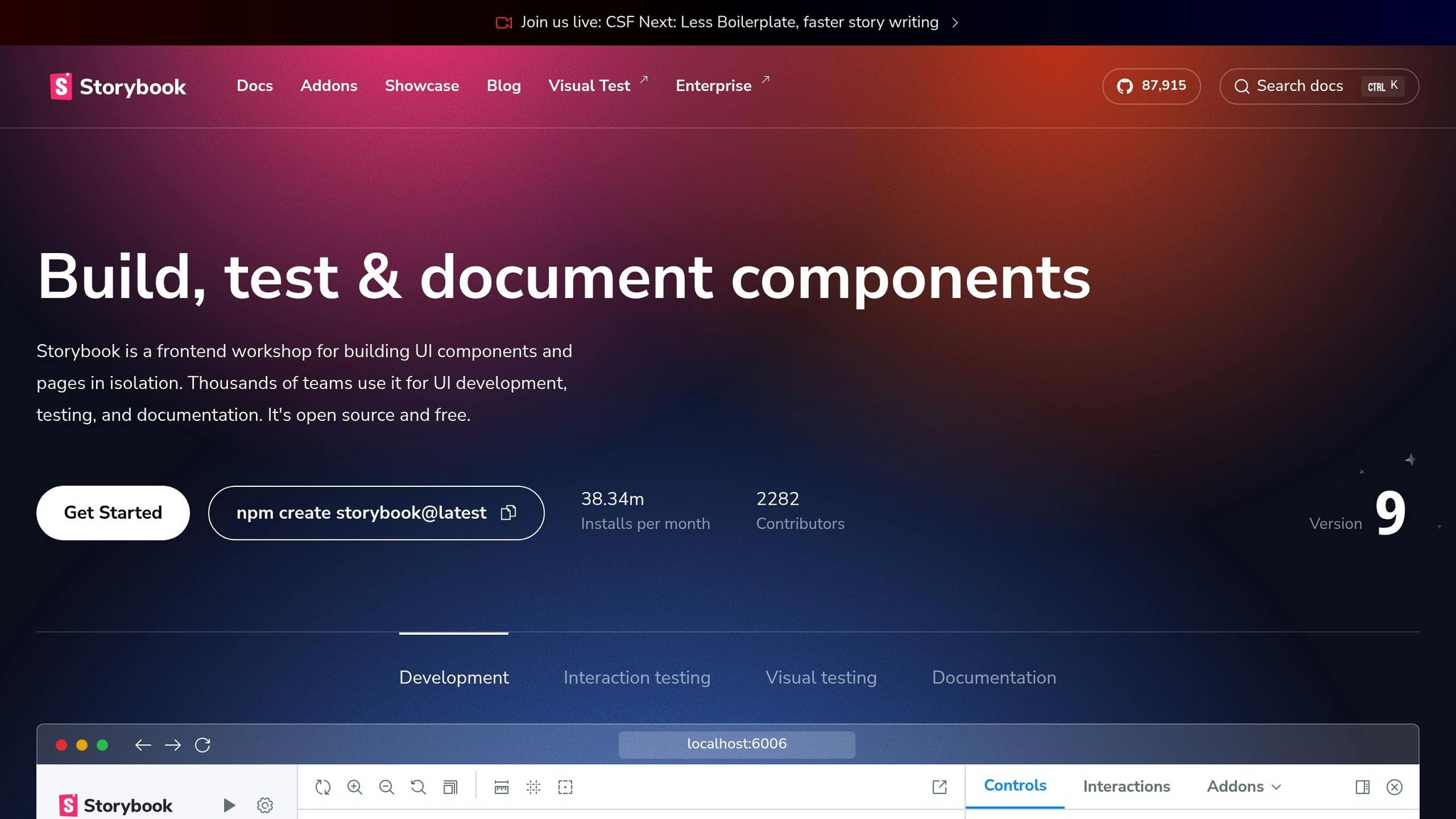
Storybook plays an invaluable role in visually verifying AI-generated components. Since front-end development is intermediated by the browser, Storybook enables developers to:
- Express every key state of their components.
- Visually confirm that the AI-generated code renders as intended.
- Generate edge cases automatically, including accessibility and responsive states.
Kevin demonstrated how Storybook becomes especially useful when paired with Cursor. Storybook handles the visual verification of components, while Cursor handles code generation. For example, AI-generated Storybook stories included:
- Default, loading, and disabled button states.
- Edge cases like long labels and high-contrast modes for accessibility.
4. Refining the Workflow with Browser-Aware AI
Cursor recently introduced browser-aware testing. This feature allows the AI agent to open Storybook in a browser, navigate through components, and take screenshots to verify rendered states. This closes the feedback loop by enabling the AI to self-correct and iterate based on actual browser output.
Advanced Tips for AI-Assisted Development
Use Context Wisely
One of the major challenges in AI workflows is context management. LLMs (Large Language Models) rely on limited memory (i.e., "tokens"), so feeding them structured, relevant information is crucial. Kevin shared some strategies:
- Keep files small and modular: Break larger files into smaller components to ensure the AI can reference them effectively.
- Document your codebase: Add brief comments to files explaining their purpose for future AI-generated iterations.
- Predefine design systems: If your project uses a specific design system (e.g., Atomic Design), provide detailed documentation upfront.
Leverage AI for Refactoring
AI excels at repetitive tasks like refactoring. Kevin regularly instructs Cursor to:
- Refactor files exceeding 500 lines of code.
- Replace hard-coded values with design token variables.
- Add missing TypeScript typings.
Balance Quality and Speed
When building prototypes, it’s tempting to prioritize speed over quality. However, Kevin advises finding the right balance:
- For quick prototyping: Use pre-configured templates and older, AI-friendly versions of libraries.
- For long-term projects: Invest in detailed specs and proper testing, even if it increases initial costs.
Key Takeaways
- Front-Load Planning for Better Results: Spend significant time creating detailed task lists and prompts for AI agents. This ensures higher quality outputs and reduces the need for retries.
- Pair Cursor with Storybook: Use Storybook to visually verify AI-generated components and maintain consistency across states.
- Use Contextual Workspaces: Create an "agent folder" in your repo to guide AI agents without interfering with critical files.
- Optimize Costs: Opt for efficient models like GPT-5 and limit token usage by refining prompts and providing clear context.
- Adopt AI-Friendly Practices: Refactor large files, document code, and use modular design systems to make your codebase more accessible to AI tools.
- Leverage Browser-Aware AI Testing: Close the loop by enabling AI agents to interact with rendered components in a browser.
- Iterate Prototypes Rapidly: Use AI tools to produce functional prototypes within hours, enabling faster user feedback and iteration cycles.
Final Thoughts
The integration of AI tools like Cursor and Storybook marks a pivotal shift in front-end development. By combining speed, intelligence, and structure, developers can focus on higher-level decision-making while AI handles the grunt work. Whether you’re spinning up prototypes or building production-grade apps, the techniques shared in this session can help you unlock new levels of efficiency and collaboration.
Embrace the possibilities – but remember, the key to successful AI workflows lies not in automation alone but in how effectively you guide and manage the process. With proper planning, context, and tools, the future of front-end development has never looked brighter.
Source: "Rapid Frontend Prototyping with Cursor & Storybook" – Chromatic, YouTube, Jan 1, 1970 – https://www.youtube.com/watch?v=3uu05bWdTnY
Use: Embedded for reference. Brief quotes used for commentary/review.

