How to Write the Best Product Briefs

Writing a product brief helps everyone involved in the development process to understand what the product is and why it was created and as a result, it helps in creating a good product. This document provides an ultimate source of knowledge on the product, ensuring that everyone has the same level of understanding. By putting together a product brief, you avoid incorrect assumptions that could lead to design, development, and launch issues, solving problems before they appear and making it much easier for everyone to work together. So how can you write the best product brief for your team?
Sections to Include in Your Product Brief
A comprehensive product brief is well-organized and covers the most important aspects of your product. These sections let you flesh out the what’s and why’s of the product.
What are the Product’s Purpose and Goals?
Start by establishing the context for your product. You want people reading this document to have a strong understanding of the product’s background, the user problems it addresses, and how it helps your company meet objectives.
When you discuss user problems, you also want to define the demographic you’re targeting. You can further segment your potential customer base as needed. If you already have user personas, you’ll have an easy time covering this.
What does a successful product look like for your project? If possible, identify metrics that indicate whether you are on the right track.
What Features Does Your Product Have?
When you’re writing a product brief, the features section is likely to be the largest one in your document. You’re doing more than describing your feature wishlist. You want to keep the user experience in mind when you present each feature. What are the users getting out of this interaction? How do they feel when using that feature? Those are open questions you should ask before starting the product design stage.
How do your features tie in with your product’s goals? What impact do they have on the user experience? Create a priority list of features if you need to cut any due to scope creep or scheduling problems.
When is Your Product Ready for Testing and Release?
You need to establish the point where your product should move into beta testing and release. Otherwise, you could end up in a cycle of ever-increasing scope creep as you invest more time and resources than the product needs to reach a releasable state.
Create clear release criteria when you write product briefs with product managers, as well as the development and design managers. Start with the product’s functionality. You can use the priority list from the features section to establish the must-have features.
Does the product’s usability support the use cases for your target demographics? How user-friendly is the product?
Is your product performing well enough to be released? How stable is it? Does it have the support in place required to run?
How Long Will It Take to Develop Your Product?
Schedules can shift drastically as your product scope changes, but you still want a general idea of the development time. Try to avoid setting a specific date for finishing up the project, as you can set your team up for failure with a hard deadline, the agile approach is always good but remember to not be too agile.
You can create a rough estimate by first looking at any factors that could impact the project timing. For example, you may anticipate that the budget won’t allow you to get the product done early, or team members may have long vacations planned during the project. You can’t anticipate everything that may affect your timeline, but you do want to cover the easily identifiable factors.
Tips for Writing a Product Brief
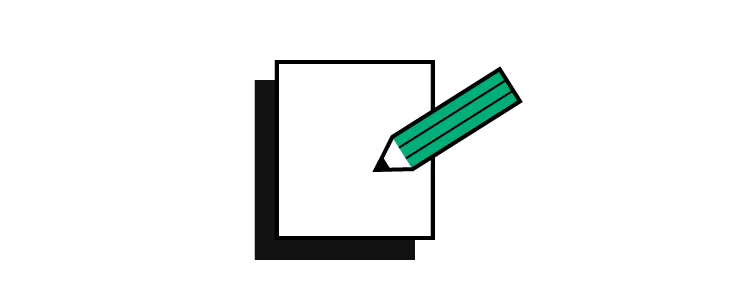
The ideal product brief is unique for your product and the team working on it. However, when you’re writing a product brief, these tips and best practices can put you on the right path to creating an effective document.
Use broad strokes: You don’t need to detail every single thing about the product. Touch on the most important aspects of the product in each section, but think of the brief as a map rather than an instruction manual.
Consider all audiences using the product brief: If you fill the brief with highly technical jargon, what happens when non-technical team members look through it? They may not understand critical parts of the product and walk away with the wrong expectations and assumptions. Keep it clear and explain anything that might not make sense to all the readers.
Limit the length: It’s right there in the name – brief. Since you’re writing a product brief as a product overview, it needs to be easy to reference. A few pages should be enough to cover the main details without being so long that the document is useless.
Avoid covering how questions: Describing how to develop the product goes outside of the brief’s scope. You want to keep your focus on the what and the why. The nitty-gritty details are more appropriate for other product documents.
Add visualizations where appropriate: Images, charts, graphs, tables, and other visualizations allow you to emphasize key parts of the product brief.
Product Briefs are Not Static Documents
Writing a product brief is not a one-and-done process. You need to revisit the document whenever changes happen, so it always contains up-to-date information. For some products, you’ll need to add to the brief every day. For others, you might check in every week or month. Keep your team on track and ensure that you’re avoiding scope creep through these updates.
The topics you cover when writing a product brief are not set in stone. Some sections may not be as relevant to a particular product or your team’s collaboration. Don’t be afraid to experiment with your briefs to find the right mix of information that best serves your team and the product. It’s there to serve you and help the product succeed. Ready to move from your product brief to your prototype? Check out UXPin’s code-based design platform that delivers fully interactive prototypes.

