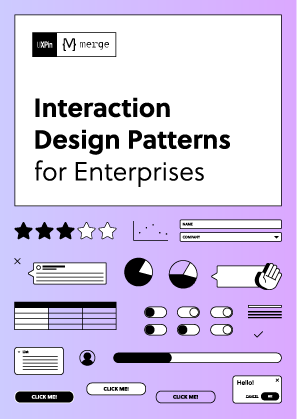If the design process is about solving UX problems, then the pre-launch routine is about preventing them.
Let’s speak plainly: digital products are complicated. Even the simplest app or a single-page website can involve thousands of lines of code. Talk to any developer and you’ll likely hear about that one misplaced semicolon which borked a whole project.
Just as user testing is important, so is technical testing. Here we provide a checklist of common gotchas to check before, during, and after launch.
One week before launch
- Test usability without CSS or images: Removing CSS and images often reveals problems with the structure of data. This is how screen readers, search engines and bots view your site. A design rule of thumb: If the page is still usable, albeit clunky, then it’s a good page.
- Add a copyright statement to the footer or “about us” page: US copyright law states that “Your work is under copyright protection the moment it is created and fixed in a tangible form…” Assert your rights with a copyright statement on your site or a Creative Commons license.
- Run spell check on all content: Online services exist to check spelling in either pasted content or in a given URL. Is the text not in English? Multi-language spellcheckers are available as well.
- Create a helpful 404 page: A helpful 404 page tells people that they reached an invalid page and offers other links to follow. It may include a search tool to help them find what they’re looking for, and might automatically notify the site’s owner that someone had a problem.
- Send a test message through the contact page’s form: Make sure the contact form works and the domain hasn’t been blacklisted.
- Ensure that the home page states the site’s goals, or what visitors can expect: The site’s purpose may be obvious to people involved in making it. Don’t assume it’s obvious to newcomers.
- Check for trademark violations: “It’s been done” may have legal consequences if you infringe on a trademark. The US trademark office or the Creative Commons search tool to see if your idea, name or content already belongs to someone else.
- Create a favicon: Favicons are graphics, starting at 16×16 pixels, associated with a domain. Saved as either a .ico or .png image, favicons appear to the left of a URL in most browser address bars.
48 hours before launch
- Redirect sitename.com to www.sitename.com (or vice versa) for SEO: Search engines like Google and Bing frown on duplicate content, which they sometimes perceive if both yoursitename.com and www.yoursitename.com are active.
- Send a test message to the email address(es) associated with the domain: Email is fine when it works — and terrible when it doesn’t. Making sure that messages can be sent will only take a moment.
- Reply to the test message: Ensure that your site’s emails can be received as well as send.
- Make a robots.txt file: This enables site owners to prevent certain directories, such as a site’s CMS, cgi-bin or members-only sections, from appearing in public searches.
- Check all links: Broken, outdated or mistyped URLs can be checked by hand or automatically.
- Validate the HTML: Look for HTML errors that may cause display hiccups in various browsers.
- Search for & remove all greeked text and testing data: Handy tip — Use an easy-to-search-for nonsense keyword like five a’s, “aaaaa” in all place-holder content. When the site is ready for launch, a quick search for that keyword will reveal bits that should be removed.
- Give each page an appropriate HTML title and meta description: Google Webmaster tools can help after launch.
- Give alt attributes to all images: Alt attributes tell search engines what an image is about, give something for screen readers to describe and help remind designers what an image’s purpose is.
- Make the CMS password hard to guess: Punctuation, numbers and plenty of characters make a password difficult to crack. If your password is obvious, why use one at all?
- Validate the XML sitemap: XML sitemaps must be formatted correctly. Errors may prevent search engines from using them at all.
- Make a XML sitemap: As XML files, users can create sitemaps with any text editor and determination. But it’s less tedious to let a machine write it.
Immediately after launch
- Sign up for webmaster tools: Webmaster tools help you see how search engines are or aren’t indexing your site. They also offer information about with which search terms your site is discovered.
- Apply an analytics package: Analytics packages add a piece of code to your pages that tracks who, when and how people visit your site with. These data are handy for determining who’s visiting, what they’re looking at, and if traffic is improving.
- Register the site with search engines: To notify search engines that your site needs indexing, send them the URL.
- Sign up for monitoring: If you’re worried about the host having trouble, sign up for a service like Are My Sites Up and get notified when problems arise.
- Submit the XML site map to search engines: Expedite search engines’ indexing of your site by telling them what’s where.
Three to six months after launch
- Check that the contact details haven’t changed: Does everyone listed on the “about us” or “our staff” page still work there? Have the phone number, fax number, email address or postal address changed?
- Change your CMS password: Occasionally changing your password is a good way to keep people from gaining access to your account or, if they already have, kicking them out.
- Back up everything: If backing up the site or service isn’t part of its regular maintenance routine, do so now.
- Check for spam sent through forms: Ask if the site still answers all its visitors’ needs. Is the content relevant?
- Check feature relevance: What features of the site are not getting used? What can be removed?
- Check the users’ browsers: What browsers are most people using to visit the site or web app? It may not match your expectations.
- Check inbound links: Inbound or “back links” are one indication of how popular your site is. Use your favorite analytics package to figure out who’s sending traffic your way.
- Check for invalid links: As sites evolve, content may move or get deleted. But links to outdated content don’t reflect the change in status. It’s best to check for, then remove or correct links whenever possible.
Launch your own list
This isn’t an exhaustive list, but it covers enough to help you push the “launch” button with a degree of confidence. Use it as a basis in your team’s workflow and to make for a happier launch party.