How UXPin Helps Document360 Improve Team’s Productivity
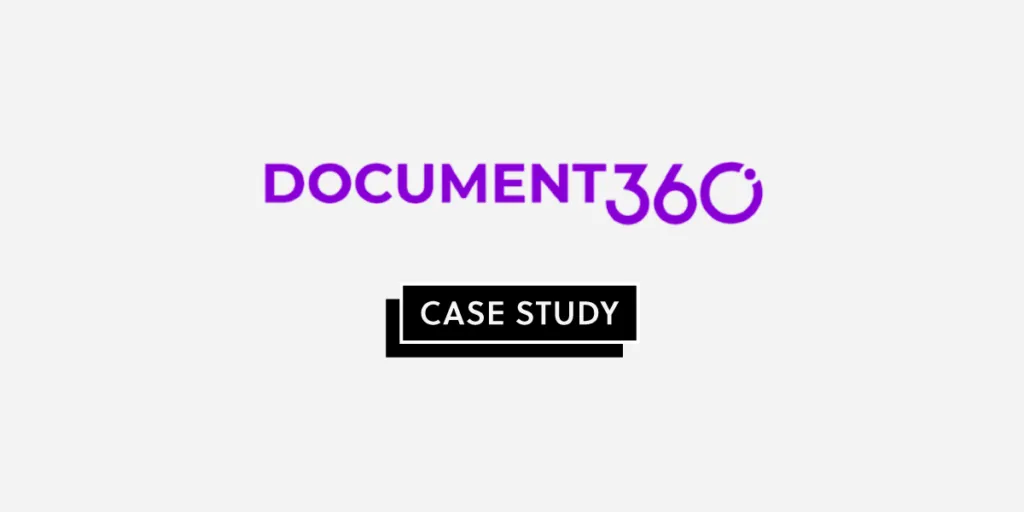
The level of prototyping fidelity isn’t important for users alone. It also helps stakeholders visualize the final product and decide whether the product development team is heading into the right direction. We’ve invited one of our long-time customers, Kovai.co, to tell us why and how they’re using UXPin.
Kovai.co has a portfolio of companies. BizTalk360, Serverless360, Churn360, and Document360. It is the last one that’s a highlight of today’s article. Document360 has been UXPin’s customer for over 10 years, using the tool to build high-fidelity prototypes that are clickable and consistent with the existing product’s style guide.
UXPin is an end-to-end design tool that connects the full design process. It makes it easy to build an interactive prototype that follows your design system rules and hand it over for development. Check it out. Sign up for free.
Document360’s Design Team
The Document360 design team consists of four UX designers who use UXPin extensively. Their primary role is to rapidly prototype the functionality and provide a workable prototype that meets the business requirements.
The team follows human-centered design principles with all UX processes based on its foundational concepts. The key objective is to maximize the user experience while optimizing the design for business goals.
Human-centered design requires teams to build solutions that puts humans that are using the product in the center. Document360’s team does that by testing their solutions with real users and incorporating gathered feedback into the next iteration of the design. They can get quality feedback because the prototypes that they create are fully interactive (read more about it here.) Let’s see how the team creates such prototypes.
Document360’s design team follows this step-by-step process:
- Plan user flow based on the business requirement.
- Create clickable, high-fidelity mockups of the product using UXPin.
- Test the prototypes with real users to gather feedback.
- Analyze the test results and implement necessary changes to the design, refining the user experience based on user input. This also gathers data based on human behavior and user interaction with the design to make data-driven decisions.
- Work closely with developers to implement the design and ensure the user experience is consistent with the intended design.
Document360’s design team uses UXPin’s Spec mode to calibrate the design elements based on the screen size and other technical requirements that product managers share with them. In a matter of 5 days, they’re ready to send a polished prototype to production, which means that they stay within one sprint.
They take data-driven decisions based on the product analytics and feature adoption. The engagement cost (measured in terms of user clicks) and time taken to complete an activity (measured in terms of seconds) are involved in design tweaking for producing optimal designs.
How does UXPin Fit In?
Prior to UXPin, designers were using wireframe-based tools. However, it was not well received by the product managers, developers, and product owners.
It was hard for stakeholders to visualize the final output of the design as wireframes lack complexity and interactivity. Plus, developers couldn’t understand what designers wanted them to build, so the product went through a lot of iterations, which prolonged the whole product development process. The lack of clarity in the wireframe based design was the major problem that they were looking to solve.
More efficient workflow
With UXPin Document360 is able to execute the designs for their product quickly. The designers built a library of design elements that can be reused across their product. This helps them keep consistency, design faster, and streamline the design decision-making process. “The prototyping workflow with UXPin aligns with our product design philosophy,” says Saravana Kumar, CEO, Document360.
Enhanced team collaboration
UXPin helps them build a design prototype that will be showcased to the product owner and product manager for feedback. They aren’t the only ones who comment on the design. The developers also provide feedback that’s related to the technical feasibility.
Thanks to the ability for other team members to leave comments on particular aspects of the design components, the design team knows what needs iterations. The stakeholders also get notified when the comments are being addressed, so communication is a lot smoother than with other tools.
Showcasing how the product will work
Designers are able to execute how the end-product is supposed to work, including validating text inputs and creating clickable UI elements. They produce a workable prototype in a matter of hours, using interactive prototyping features, such as conditional logic and expressions that are discussed in great detail in a separate article: 7 Advanced Prototyping Features You Must Try.
The team says that they “greatly appreciate the way we can execute the design components and build condition-based UX interfaces. We’re able to provide a visual walkthrough of how a product feature should work. UXPin is a great communication tool.”
Build Your First Prototype Today
Document360’s story shows that the tool you use impacts more than just the final output. It makes the process easier too. The team has managed to work out a transparent, collaborative, and efficient design process thanks to the tool they’re using – UXPin. Follow their path and try interactive prototyping in UXPin today. Sign up for a free trial.




