Top 10 Design Handoff Tools to Try in 2024
Design handoff tools facilitate smoother transitions from design to development. These tools provide engineers with practical documentation, high-fidelity prototypes, and features to communicate and collaborate effectively.
Without an effective design handoff process, designers and engineers spend hours, days, or even weeks of back and forth trying to bridge the gap between design and development.
Streamline your design handoffs by designing with the same components that your developers use to build the end-product. UXPin Merge allows you to bring components from npm, Storybook, or Git repo and drag and drop them in the editor to assemble advanced prototypes. Learn more about UXPin Merge.
UXPin Merge
With UXPin Merge, you can design and hand over code-based high-fidelity prototypes built with React or Storybook components. This single source of truth enables designers and engineers to work with the same UI elements which speeds up time to market.
Once prototypes are ready, designers share them with engineers who using the Spec mode can see the documentation, style guide, comments, as well as copy the JSX code of components that’s fully usable in development.
Since UXPin Merge makes you design with components that are fully coded, you can be certain that you get quality code and no miscommunication.
Check out Design Handoff: What it Looks Like with UXPin Merge for a detailed look at how Merge can optimize your design process and handoffs.
Zeplin
Zeplin is a popular design handoff tool making it easy for designers, engineers, and other team members to communicate and collaborate effectively. It integrates with collaboration tools like Jira, Slack, Trello, and Microsoft Teams.
With Zeplin, designers can create user flows with annotations to provide engineers with context. A style guide allows designers to save colors, text styles, spacing/layouts, design tokens, and components.
The tool also includes code snippets and other styling so engineers can use to kickstart development.
Marvel
Marvel is a popular design tool with similar design handoff features to Zeplin. You can use Marvel-generated mockups to build prototypes or import from other popular design tools.
Marvel generates starter code and CSS from mockups to save time and bridge the gap between design and development. Engineers can inspect each component and download assets from Marvel, avoiding miscommunication and switching between tools.
Sympli
Sympli is a purpose-built version control and design handoff tool. You could say that Sympli is the designer equivalent of the component directory Storybook.
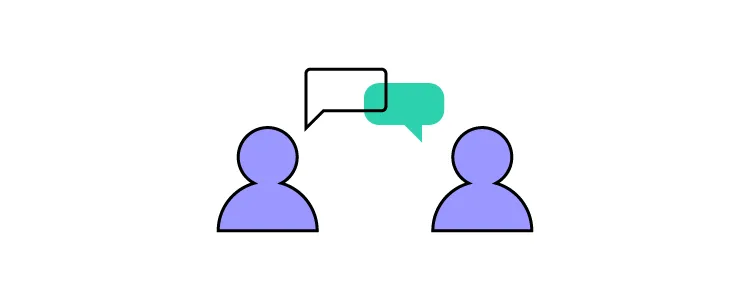
It integrates with popular prototyping tools to sync UI elements and design systems. Teams can review and collaborate on different elements to provide explanation and context.
Engineers can also view a style guide, spec mode, and specs and assets to start the development process. One of Sympli’s biggest benefits is its ability to sync with IDEs through plugins for Xcode and Android Studio for mobile app development.
Avocode
Avocode creates a design handoff file for the development team. Its “one-click” integrations save designers time by generating downloadable assets, spec mode, and snippets for ten code languages.
Another great feature is Avocode’s design review, allowing designers to invite other teams and stakeholders to critique designs and provide feedback. Designers can iterate on feedback and resync the changes creating a new version so that everyone is aware of the updates.
Design teams can use Avocode’s review feature to discuss inconsistencies and fixes.
InVision
InVision offered their clients Inspect – a design handoff tool that automatically generated design specs and code snippets. Nevertheless, you can’t use InVision for design handoff in 2024. The tool was shut down in January 2024.
If you’re looking for a replacement for InVision, try UXPin Merge – it has a similar suite of integrations and solves major design handoff isssues.
Framer
Framer is a leayout design tool with a code editor to sync and edit React components–a fantastic feature for developers but doesn’t help designers with limited code knowledge and experience.
Designers can’t edit the component’s props in the properties panel as they would in UXPin. Instead, they have to make changes in Framer’s code editor–again, not ideal for those with limited code knowledge.
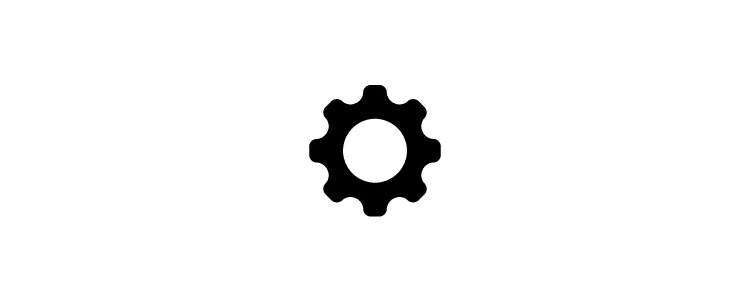
Designers can, however, use these React components for prototyping and testing, giving designers better fidelity and functionality than other popular image-based tools.
Framer’s high fidelity and functionality make design handoffs smooth and efficient. Engineers can copy code from React components to build new products and UIs.
While Framer’s code-based design technology is excellent for React products, it lacks features for other popular front-end frameworks that UXPin’s Storybook integration provides.
Spectrr
Spectrr is a design specification tool with automated annotations for engineers to inspect components and layouts, including colors, fonts, spacing, and more.
Designers can include notes for each component and instructions for creating responsive layouts. Spectrr also generates a complete CSS file for the project, giving engineers an excellent starter template to begin development.
Adobe XD
Adobe XD got discontinued. It was a widely used UX design and prototyping tool. Designers can hand off to engineers via Adobe XD’s Share feature, including specifications and CSS starter code.
Designers and engineers could collaborate using comments and Adobe XD integrated with popular project management software like Jira, Slack, Microsoft Teams, and others.
Adobe XD’s Share feature was limited by comparison to other design handoff tools, but you could sync designs to Zeplin for more features and better collaboration.
Figma
Figma is arguably one of the most popular design tools. The original release was similar to Sketch but has since evolved to offer prototyping and testing functionality.
In Figma’s Share Mode, engineers can inspect elements and generate code snippets for web, iOS, and Android. You can also install third-party plugins to generate code for frameworks like React, Flutter, Vue, Ember, Angular, etc.
Figma allows you to add “developer seats” to your design projects, so you don’t have to pay to invite and collaborate with engineers. They have complete access to the project and provide feedback through Figma’s comments feature.
UXPin is a code-based tool that renders HTML, CSS, and Javascript rather than vector files like traditional image-based design tools. The benefit for designers and developers is less drift and realistic designs and expectations.
Why are Design Handoffs so Challenging?
One of the biggest design handoff challenges is prototype fidelity and functionality. Designers must use various tools and methods to replicate code-based features–for example, GIFs and videos to display transitions and animations.
Unrealistic Expectations
The problem with these methods is that they don’t have technical constraints, creating unrealistic expectations for designers and product teams. They’re also not part of the actual prototype, so engineers have to go from a prototype to an external file to watch the video animation and see how it all fits together.
Poor Image-Based Tools for Rendering Code
Another issue is converting a design to code. Most image-based design tools offer plugins or applications that generate an HTML template with accompanying CSS. Designers think this is sufficient, but engineers can’t replicate the designs with this code–the two teams are speaking different languages with insufficient interpretation.
Technical Constraints
Another cause of design drift is the rendering engine of the browser or device displaying your product. The most common example is the drift between colors and gradients from mockups to final code.
Too Many Design Handoff Tools
And lastly, design handoffs often include multiple tools for design files, prototypes, documentation, assets, and collaboration. With everything spread across different locations and platforms, handoffs are prone to mistakes and errors.
These are just a few common design handoff challenges that cause friction between design and development. Many of these issues will be familiar if you’re experienced with the handoff process. Luckily, there are design handoff tools to help expedite and streamline the process.
Better Design Handoffs with UXPin Merge
Why use multiple design handoff tools when you can do everything with UXPin Merge? Streamline design workflows, build fully functioning prototypes, enhance collaboration, and improve your product’s user experience with a single tool. Try UXPin Merge to see how easy product development gets when everything is connected. Request access now.




