How Do You Incorporate Feedback into Your Designs?
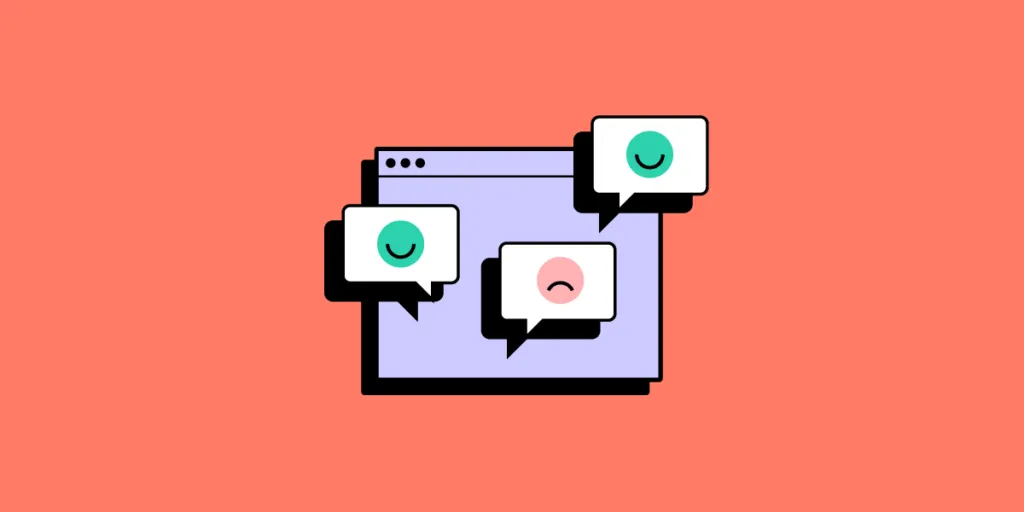
Constructive feedback provides UX designers with different perspectives, helping to highlight areas that may require improvement or revision. This process is essential as designers are often too close to their projects, blinding them from possible flaws or enhancements.
Feedback helps align product design with user needs and business goals, improving the design’s usability, user experience, and business value. Incorporating feedback can foster more collaborative, user-centric, and outcome-focused designs.
Does your design tool elicit good feedback? Deliver products that exceed user needs and stakeholder expectations. Discover how UXPin can enhance your prototyping capability to elicit more meaningful, actionable feedback. Sign up for a free trial.
Understanding Feedback

It’s important to understand what type of feedback you receive, who it’s from, and its relevance. This understanding will help differentiate valuable feedback vs. negative feedback and what information you use to drive decision-making.
Constructive vs. destructive feedback
Constructive criticism aims to foster improvement and is generally given with positive intent to drive design decisions. For example, a colleague might say, “The call-to-action button doesn’t stand out. Maybe making it more prominent would lead to higher user engagement.”
Conversely, destructive feedback is negative, unhelpful, and does not provide any direction for improvement. An example would be, “I don’t like the design. It’s dull.”
User vs. stakeholder or client feedback
User feedback refers to insights provided by a product’s end-users, often gathered through user testing or surveys. For example, a user might suggest, “I prefer websites and apps with dark mode because I suffer from screen fatigue.”
Stakeholder feedback typically comes from people involved with a design project. For example, a stakeholder from the branding team might say, “This color scheme doesn’t align with our brand identity.”
Peer vs. expert feedback
Peer feedback refers to input from fellow designers or colleagues, typically during design critiques or standups. An example might be, “I think we need to adjust the typography to improve readability.”
Expert feedback comes from seasoned professionals or individuals with significant experience or expertise in a specific domain. An expert might provide insights such as, “The current design might have accessibility issues for visually impaired users. This project requires a color contrast of Level AA–contrast ratio of at least 3:1 for text not smaller than 24px or 4.5:1 for text smaller than 24px.”
This example demonstrates that peers might spot a problem but not know how to fix it. Designers must contact domain experts to gather more data and implement a suitable solution.
Techniques for Eliciting Great Design Feedback
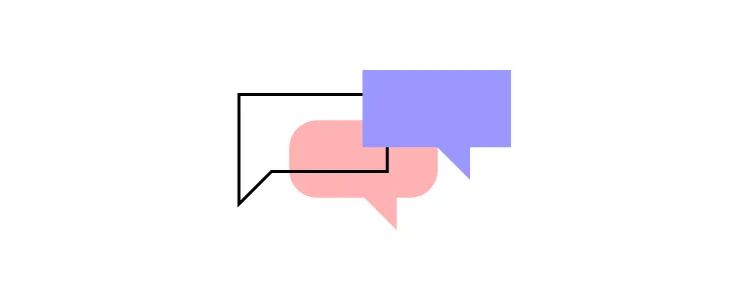
Asking the right stakeholder questions
It’s crucial to ask the right questions when eliciting feedback from stakeholders. Instead of general queries like “What do you think of this design?” guide your reviewers with more specific questions about your design goals.
For example, asking, “Do you think we have prioritized the primary and secondary navigation appropriately?” or “Does the color scheme evoke the emotions we’re aiming for in our target audience?” These pointed questions will encourage more targeted, actionable responses that you can incorporate into your designs.
Using open-ended questions
Open-ended questions can be a powerful tool for eliciting user and stakeholder feedback. Unlike closed questions that limit responses to yes or no, open-ended questions encourage users to share their thoughts, feelings, and ideas in detail.
For example, rather than asking, “Do you like feature X?” you could ask, “How does this feature X help you?” By allowing users to express their thoughts freely, you gain deeper insights into their experiences and needs, which can guide you in refining your design.
Setting clear expectations
Feedback is more valuable when designers set clear goals and expectations. Clarify what kind of feedback you’re seeking and when you need it. For example, if you’re in the initial design stage, you may say, “I’m looking for feedback on the overall layout and color palette by the close of business tomorrow.” This way, reviewers understand the feedback’s scope and urgency, enabling them to provide more thoughtful, timely responses.
Design Feedback Framework
Here is a basic design feedback framework designers can apply to users and stakeholders.
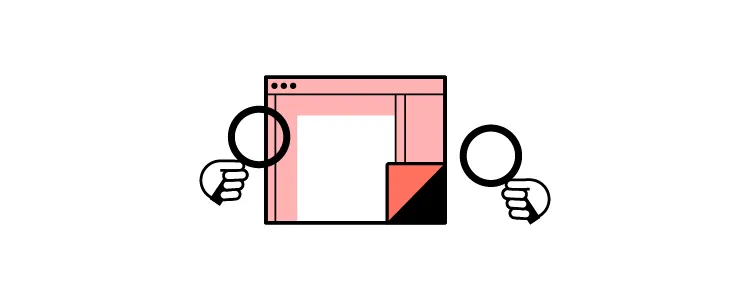
Step 1: Set your feedback goal
Before you even start collecting feedback, it’s essential to identify the purpose and goal. What aspect of your design are you focusing on? Is it usability, aesthetic, or functionality? Or are you interested in how well your design aligns with your target audience’s expectations?
By establishing clear feedback goals, you can set the direction for your feedback session, ask the right questions and ensure responses are meaningful and actionable.
Step 2: Identify who you need feedback from
Identifying the right stakeholders for your feedback session is crucial. For example, if it’s a question about usability, you have to recruit participants from a specific user group, while a technical question will require input from an engineering stakeholder. In some instances, you may need diverse feedback to ensure your solution meets many needs.
Identifying who you need to speak to and what questions to ask is essential for gathering feedback to propel your project forward while meeting user and business goals.
Step 3: Collect feedback
Once you’ve defined your goals and identified your audience, it’s time to collect feedback. You might do this through one-on-one interviews, group workshops, or digital tools for remote feedback collection. Remember to create a comfortable space (virtual or in-person) for stakeholders and users to express their thoughts. Be sure to ask open-ended questions to encourage in-depth responses.
Step 4: Organize responses
You’ll often have lots of data and UX assets at the end of a feedback session. For example, one 30-minute interview will produce several transcript pages, a video, notes, and a report. You must organize and store these so it’s easy for team members to fetch and analyze the data.
To make sense of it all, you need to organize and categorize the feedback–for example, usability, aesthetics, functionality, technical, etc. This step will make it easier for you to analyze and prioritize the feedback.
UX researchers often use tools like Condens, Dovetail, and Productboard as asset repositories to organize and distribute data.
Step 5: Evaluate
Once you’ve organized the feedback, it’s time to analyze the data objectively. Focus on understanding the underlying concerns or ideas behind what users and stakeholders have shared. Look for common themes or recurring issues, as these can highlight areas to prioritize.
Step 6: Prioritize
After evaluating the feedback, you may have several changes, but they’re not equally important. It’s essential to prioritize these changes based on their impact on the overall user experience and the project’s goals–according to the goals you set in Step 1. You can add the non-essential items to the product’s backlog.
Step 7: Implement
Now that you’ve identified and prioritized the necessary changes, it’s time to implement them. For example, stakeholders have asked designers to improve conversions with a more prominent CTA. The design team must build prototypes based on the feedback to begin testing.
Step 8: Iterate and improve
The process doesn’t end with implementing the changes. The next step is to prototype and test these changes with users and stakeholders to see if they’ve improved the design.
Collect feedback on these new iterations, evaluate them, and make further changes if necessary. Design is an iterative process, and each round of feedback takes you one step closer to a design that meets user needs and business goals.
Incorporate feedback with UXPin
The quality of your prototype significantly impacts the quality of feedback you get from users and stakeholders. Digital products are highly interactive, but the prototypes from traditional design tools are not!
This lack of interactivity limits prototyping scope, the questions designers can ask, and the feedback quality. For example, most design tools don’t have functioning input fields. Design teams must use multiple frames or plugins to achieve basic functionality–which still doesn’t provide a realistic user experience.
A stakeholder might comment, “This button doesn’t do anything,” or “Why can’t I enter my name in this input field?” Unfortunately, these are the frustrating limitations of image-based design tools.
Better Design Decisions with Interactive Prototypes
UXPin is a complete end-to-end design tool with features to create wireframes, mockups, and high-fidelity prototypes faster and with enhanced functionality.
UXPin is interactive by default. When designers add an input field to the canvas, it’s fully functional and ready to receive data–no plugins or additional frames required.
Designers can use UXPin’s Variables to capture user inputs and create dynamic prototypes to impress stakeholders while providing usability participants with a realistic user experience.
Variables are just one of UXPin’s many advanced prototyping features:
- Conditional Interactions: take interactions to the next level with if-then and if-else rules to determine outcomes based on user actions.
- Expressions: design Javascript-like functionality to validate passwords or update a shopping cart.
- States: create multiple variants of a component that respond to specific user interactions, including dropdown menus, accordions, image carousels, and more.
- IFTTT: connect other apps or products to create realistic prototyping experiences, like adding an event to a user’s calendar or sending an email verification.
Ready to see how UXPin can enhance your digital product design process? Sign up for a free trial.




