Storybook Best Practices That Will Improve Your Product Development Process
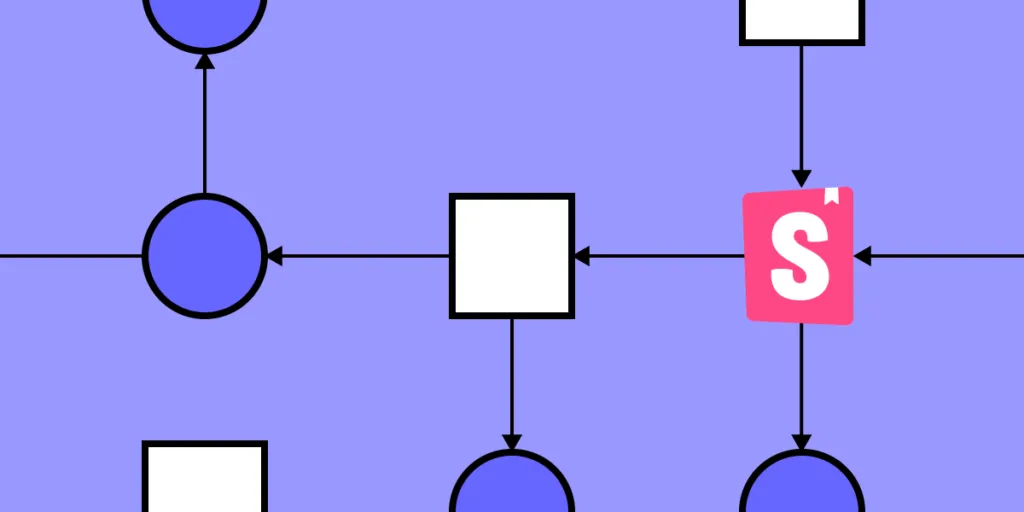
Storybook integration with UXPin makes it easier than ever for you and your team members to build digital products from a UI library of approved, interactive components.
Better workflow and more effective product development? Here it comes. Request access to UXPin Merge and instead of drawing UI components to create a layout, import the ones you have in Storybook and assemble production-ready designs in minutes. Discover UXPin Merge.
Find a naming convention that helps everyone find components
Storybook has a search feature that can help people find the stories and components that they want to add to new projects. The search, however, relies on you remembering the name of what you want to find. You don’t have to remember the name perfectly, but you need to get pretty close. Otherwise, you get stuck browsing through endless files until you happen upon the asset you need.
Choose a naming convention that eliminates this problem. Realistically, it doesn’t matter what convention you select. [ComponentName].stories.[js|jsx|tsx] works well for a lot of teams. That might not work for you, though.
The most important thing is that you choose one naming convention and require everyone to use it. You don’t want any rogue components living in the nooks and crannies of your design system.
Stick to Storybook’s CSF format
When you export components from Storybook, the file will default to CSF format. Some designers and developers feel tempted to change the format to fit their editing software. That’s never a good idea. CSF format helps ensure that metadata stays with your files when you move them to other environments.
Besides, Merge users don’t have a reason to change file extensions. Just integrate the tools and add your UI component libraries to UXPin’s editing and prototyping environment.
We’re keeping these Storybook best practices as simple and actionable as possible so everyone can understand them. If you want more information on using CSF, visit this Storybook tutorial on the topic.
A word of warning: most of it will probably make more sense to your developers than your designers. Don’t worry if the tutorial looks like nonsense to you. Storybook and Merge give you drag-and-drop design environments that you can learn quickly.
Work on one story at a time
Clients want results quickly. That’s the nature of building digital products. Some people respond to incessant emails by multitasking. Then what happens? They end up wasting a lot of time-solving problems and organizing the messes they made jumping from project to project.
Take a mindful approach by working on one story at a time. Seriously, it will help you organize every aspect of your project, give you better results, and help you reach milestones faster.
When you start working on a story, continue adding and testing components in an organized way until you reach a good stopping point. This will help ensure that all of your components get put in the right stories and you track your project’s progress accurately.
Of course, this doesn’t mean you can only work on one project until you complete it. You just need to schedule your day so that you focus on one story at a time.
Move methodically. Storybook and Merge take a code-based approach to design, so you already have tools that will save your team a lot of time. Don’t feel rushed.
Talk to your development team to determine whether you need custom documentation
Should you use the DocsPage that comes as Storybook’s default, or should you create custom documentation? Universally, there isn’t a right or wrong answer to this question. One option, however, probably makes more sense for the types of products your team develops.
Unless you have plenty of experience with JavaScript, you will need to talk to your development team about the best way to document components. Turn to the people who know what they’re talking about, and rely on them to decide which approach suits your design and development needs.
Take time to play with Storybook
Storybook has a sandbox that lets you take creative risks without hurting other components in your story. Seriously, it’s one of the best things about Storybook, so you need to take advantage of it.
Playing is not a waste of time. It’s one of the most effective ways to learn how a tool works (and doesn’t work). The hours you spend exploring now will make you a better Storybook user in the future. Think of it as practice. But have fun while you do it!
Get involved with the Storybook community
Storybook has a lot of tutorials that will help you find effective ways to create UI component libraries and design systems. The tutorials can’t answer every question, though.
That’s where the Storybook community comes in. Like most open-source tools, Storybook has an active community of users and developers. Get involved so you can trade insights and tips with others.
Connecting with the community will also help you stay informed of Storybook updates and how they might affect your design process.
Get started with Storybook and UXPin!
How can you take advantage of Storybook best practices when you don’t integrate it with your favorite design tool? Integrate the two and start designing with code components today. Discover UXPin Merge.




