Improve Your UX Portfolio – Ask for a Review
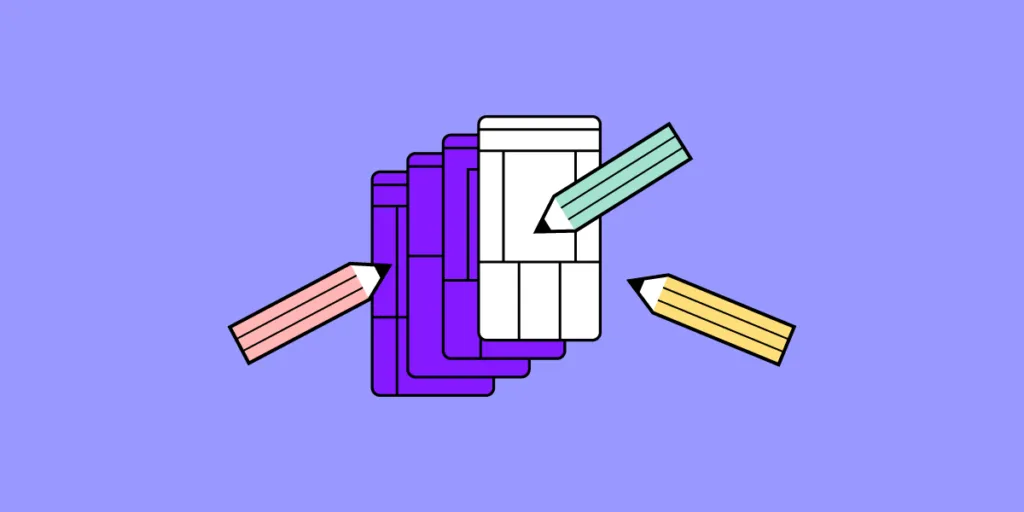
Landing a UX design job often depends on the quality of your portfolio. It’s such an essential part of the hiring process that companies like uxfolio specialize in solutions for making online portfolios.
No matter what tools you use to put your portfolio together, though, you only win jobs when you have excellent designs to show project managers. People care much more about the quality of your UX designs than the quality of your portfolio presentation—although, you can use the presentation as an example of your skills.
Unfortunately, it’s nearly impossible for you to take an objective look at your UX portfolio. Getting reviews should make it easier for you to identify the strengths and weaknesses in your portfolio. Once you have several perspectives, you can put together a selection of UX designs that display your skills and talent.
UXPin gives you an easy way to share works-in-progress and completed prototypes so you can get the feedback you need.
Create a free UXPin account so you can share your work through a preview with anyone and get reviews.
Share your UX designs and get feedback from others
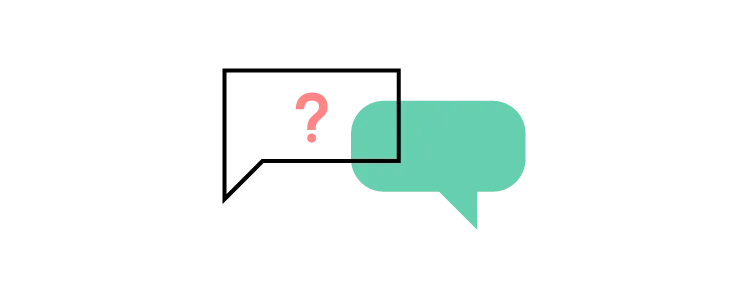
Sending someone a copy of your UX design portfolio doesn’t necessarily mean that you will get meaningful feedback. Even when the reviewer puts in a lot of effort to help you perfect your portfolio, you could end up with information that doesn’t help you very much.
Much of the difficulty comes from the ways that people communicate online. With most UX designs, prototypes, and portfolios, reviewers cannot place their opinions directly into the work. Instead, they send you an email or similar message that forces them to describe the feature they want to identify and how you can improve it.
In a visual medium, you need the ability to leave reviews directly on the design.
With UXPin, you can get more insightful UX portfolio reviews because mentors and colleagues can communicate with you in real-time within your workspace. Instead of writing something like, “I’m not sure that the blue icon you have near the upper right corner tells users what will happen when they click it,” they can place a comment near the icon that says, “This is a confusing icon. Try to make its function more obvious.”
You also get better UX portfolio reviews because you can share designs and fully functional prototypes. When your prototype review is based on real information and functional features, people can give you accurate advice without getting distracted by Lorem ipsum and fake data.
Recommended reading: How collaboration makes you a better designer
Use Spec Mode to implement brilliant design ideas
Sometimes, you need a more experienced person to show you how to improve your UX designs. UXPin Spec Mode gives them access to your design so they can make subtle changes that lead to dramatic results. Perhaps shifting a menu a little to the left creates a better balance that will appeal to users. Maybe you try to force too many features into a design, so you should consider adding drop-down menus to improve the UX.
You can even share your Spec Mode designs with developers to get portfolio reviews from people who turn static designs into digital products. You might learn that your UX design sets an unreasonable expectation for development teams. On the other hand, you might get praise from developers who appreciate your ability to generate CSS code from your work. UXPin makes the second part simple by automatically generating code from your graphics.
Start a free trial with UXPin so you can see the benefit of collaborating with reviewers in Spec Mode.
Recommended reading: Design trends 2021
Make fully functional prototypes that show off your concepts

You can’t get portfolio reviews with the deepest levels of insight until you can share fully functional prototypes. UXPin generates prototypes from your UX designs and lets you share them with your colleagues and mentors.
Ideally, you want to send prototypes that function so people can give you realistic feedback. A static design might look amazing. If you plan for it to become an interactive feature, though, you need your reviewers to experience how you expect it to function. Otherwise, you’re getting feedback on the wrong aspect of your work.
Yes, a brilliant design will help attract potential employers and project managers. A design feature that actually works as intended, though, will get much more attention and help you stand out from other applicants.
When you try to test a feature in your prototype, it might look like it functions fine. You’re expectation of what the feature should do, however, can cloud your judgment. An objective reviewer without any preconceived notions can approach the prototype’s features as a new user. If something doesn’t feel intuitive, they can point to opportunities for improvement.
Recommended reading: How to create clickable prototypes
Get started with UXPin to create and share your work
Sharing your UX portfolio with UXPin makes it simple for people to give you honest feedback that leads to a stronger representation of your abilities. Once you create a UXPin account, you can invite anyone to give you feedback, tweak your design, or iterate. The people giving you feedback do not need UXPin accounts. As long as you give them the correct link, they can contribute to your success.
Start your free UXPin trial today to create fully-functional UX prototypes that you can share with anyone. No matter where you are in your career, UXPin has a membership level that fits your needs and income.

