In the fast-paced world of UI/UX design and front-end development, the ability to streamline workflows and deliver high-quality results consistently is paramount. The recent advancements in web development agents, particularly those that integrate design tools like Figma with coding workflows, have opened new doors for designers and developers alike. This article explores how web development agents are transforming enterprise UI development, diving deep into their capabilities and offering practical insights for professionals in the field.
Introduction: The Promise of Web Development Agents
Building efficient, scalable, and visually accurate user interfaces for enterprises has long been a challenge. The process often involves multiple iterations between design and development, leading to inefficiencies, errors, and delays. For years, professionals have dreamed of a seamless bridge between design tools and code – one that eliminates redundancies and accelerates delivery without compromising quality.
Enter the web development agent: an AI-driven solution that automates key parts of the design-to-development pipeline. By integrating directly with design platforms like Figma and leveraging modern web technologies (React, Vue.js, etc.), these agents simplify UI implementation, enhance consistency, and even generate production-ready end-to-end tests. In this article, we’ll break down the key features and real-world applications of web development agents.
Key Features of Web Development Agents
1. Seamless Integration with Figma
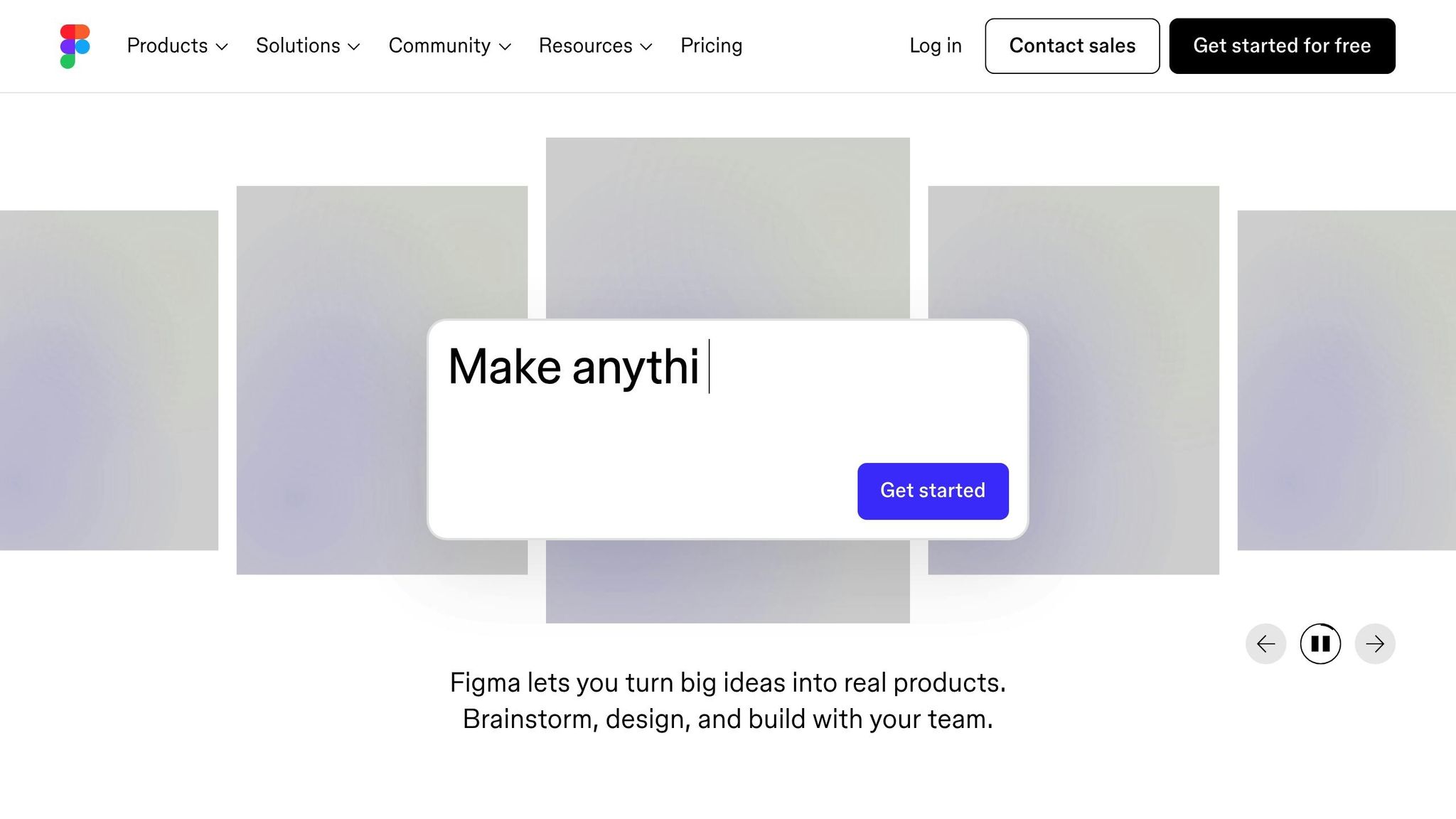
One of the standout features of web development agents is their ability to connect with Figma, a popular design tool. By using Figma’s dev mode or local MCP server, developers can directly extract design components – complete with styling, layout, and assets – and convert them into reusable code.
For example:
- A Figma frame can be selected and linked to the web dev agent, which then generates precise React or Vue.js components.
- The agent accurately identifies fonts, colors, and layout structures, ensuring a high-fidelity translation from design to code.
This integration not only saves time but also preserves the original design intent, minimizing back-and-forth communication between designers and developers.
2. Support for Screenshots as Input
In cases where direct Figma integration is unavailable or impractical, web development agents can also work with screenshots. By analyzing the visual details of a screenshot, the agent approximates styles, identifies structural hierarchies, and generates code accordingly.
While this method may not be as precise as direct Figma integration, it is remarkably effective in creating functional prototypes and MVPs without requiring access to the original design files.
3. Browser Automation and Error Handling
Web dev agents come equipped with browser automation capabilities, allowing for real-time testing and debugging. They can:
- Run headless browsers in the background.
- Analyze console logs for errors.
- Automatically iterate on and fix issues based on those logs.
This feedback loop ensures that any errors in the code are addressed promptly, significantly reducing the time spent on manual debugging.
4. Automatic End-to-End Testing
One of the most transformative aspects of web dev agents is their ability to generate comprehensive end-to-end tests using tools like Playwright. By automatically creating assertions and functional tests for the generated components, the agent ensures that the UI is not only visually accurate but also robust and ready for production.
For instance:
- If the generated component includes tabs or dropdowns, the agent creates tests to verify their interactivity.
- Any failing tests are highlighted and, in many cases, automatically resolved by the agent.
This level of automation eliminates a significant portion of manual testing, allowing teams to focus on higher-level optimizations.
Real-World Workflow: From Design to Production
Step 1: Connecting to Figma or Using a Screenshot
To get started, the web dev agent requires either a Figma design file or a screenshot of the desired UI. For Figma users:
- Enable the local MCP server in Figma settings.
- Select the desired frame or component in Figma.
- Provide the agent with a link to the selection.
Alternatively, simply upload a screenshot and prompt the agent to generate code.
Step 2: Generating Components
Once the input is provided, the web dev agent processes the design and produces code in the specified framework (React, Vue.js, etc.). Developers can customize the output by specifying:
- CSS frameworks (e.g., Tailwind CSS).
- Preferred coding practices (e.g., using React with Vite).
Step 3: Reviewing and Testing
After generating the components, the agent:
- Creates a testing suite using Playwright.
- Executes end-to-end tests to validate functionality.
- Provides real-time feedback on errors or discrepancies.
Developers can review the generated tests, approve changes, and rerun tests as needed.
Step 4: Iterative Improvements
If any part of the implementation requires refinement, the agent uses the test results and console logs to iteratively improve the output. This ensures a polished, production-ready solution.
Challenges and Considerations
While web dev agents offer numerous advantages, they are not without limitations:
- Figma Dependency: For precise results, the Figma files need to be well-structured and organized. Poorly labeled components can lead to inaccuracies.
- Screenshot Approximation: When working with screenshots, the output may lack the exact fidelity of a Figma-based workflow.
- Learning Curve: Teams may need time to fully understand and integrate the agent into their existing workflows.
That said, the benefits far outweigh these challenges, especially for enterprises looking to scale their UI development processes.
Key Takeaways
- Effortless Figma Integration: Web dev agents can convert Figma designs into code with remarkable accuracy, preserving fonts, colors, and layouts.
- Versatility with Screenshots: Even without direct design file access, agents can generate functional components from screenshots.
- Automated Testing: The automatic generation of end-to-end tests ensures robust, production-ready UIs without additional effort.
- Error Feedback Loop: By analyzing console logs, web dev agents can identify and resolve issues in real-time.
- Framework Flexibility: Agents support modern web technologies like React, Vue.js, and Tailwind CSS, making them adaptable for various projects.
- Time and Cost Savings: By reducing manual coding and testing efforts, web dev agents accelerate development timelines and improve team efficiency.
Conclusion
Web development agents represent a significant leap forward in enterprise UI/UX workflows. By bridging the gap between design and development, they streamline processes, reduce errors, and enable teams to focus on creativity and innovation. Whether you’re working with Figma files or starting from scratch with screenshots, these agents provide a powerful toolkit for building scalable, high-quality user interfaces.
For UI/UX designers and front-end developers, this technology is not just a convenience – it’s a game-changer. Now is the time to explore how web dev agents can transform your design-to-development pipeline and set a new standard for efficiency and quality in enterprise UI development.
Source: "Scaling Enterprise UI Development with Web Dev Agents" – zencoderai, YouTube, Sep 12, 2025 – https://www.youtube.com/watch?v=gmFoiu_fRXY
Use: Embedded for reference. Brief quotes used for commentary/review.

