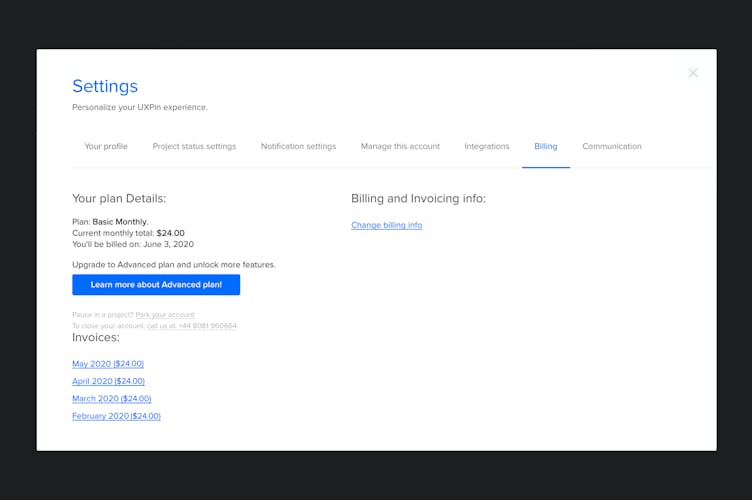Closing an Account
Note
Only Account Owners can cancel UXPin subscriptions.
You can close the account any time by giving us a call.
- Click the settings icon in the top right corner of the Dashboard.
- Go to Your profile.
- Open the Billing section.
- Call us at the number displayed under plan details. Please have your account email and credit card details ready.