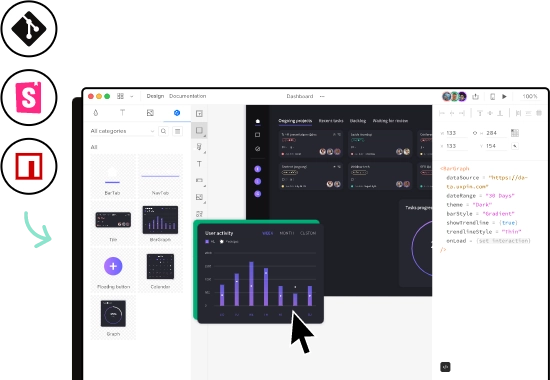Discover Enterprise, our best solution
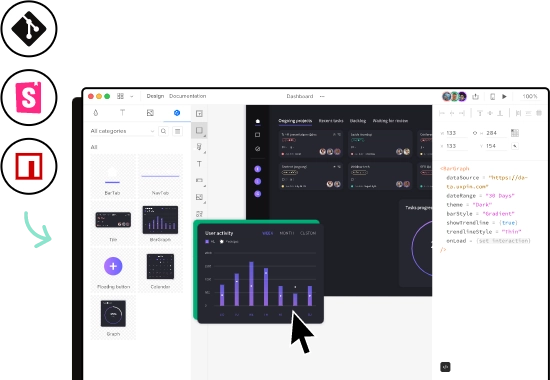






| Compare all features | Free | Core | Growth | Enterprise |
|---|
| UXPin AI | ||||
| AI credits | 50 | 200/month | 500/month | Custom |
| AI Prototyping Assistant |
|
|
|
|
| UI Templates |
|
|
|
|
| Custom Design System integration |
|
|||
| AI models | GPT 5-mini | GPT 4.1, 5-mini, Claude Sonnet 3.7, 4 | GPT 4.1, 5-mini, 5.1, Claude Sonnet 3.7, 4, 4.5 | GPT 4.1, 5-mini, 5.1, Claude Sonnet 3.7, 4, 4.5 |
| Design Editor | ||||
| Prototypes limit | 2 | Unlimited | Unlimited | Unlimited |
| Real-time collaboration |
|
|
|
|
| Built-in Design Libraries |
|
|
|
|
| Accessibility features |
|
|
|
|
| Custom fonts |
|
|
|
|
| Built-in Coded libraries | MUI (20 components) | MUI, Bootstrap, Tailwind, Ant Design | MUI, Bootstrap, Tailwind, Ant Design, Shadcn/ui | All built-in libraries |
| Patterns |
|
|
||
| Version history | 7 Days | 30 Days | Unlimited | |
| Prototyping | ||||
| Interactions |
|
|
|
|
| States |
|
|
|
|
| Conditional logic |
|
|
|
|
| Expressions |
|
|
|
|
| Variables |
|
|
|
|
| Integrations | ||||
| Figma plugin |
|
|
|
|
| Sketch import |
|
|
|
|
| Storybook integration |
|
|
||
| Git integration |
|
|||
| Collaboration | ||||
| Unlimited viewers and commenters |
|
|
|
|
| Public & team comments |
|
|
|
|
| Specs, assets & code |
|
|
|
|
| Comments assignment |
|
|
|
|
| Stakeholder approval |
|
|
|
|
| Contextual documentation |
|
|
||
| Project groups & statuses |
|
|
||
| Roles & permissions |
|
|||
| Integrations | Slack | Slack, FullStory, Jira | Slack, FullStory, Jira | |
| Design Systems |
|
|||
| Security | ||||
| Password-protected preview |
|
|
|
|
| SSO & 2FA |
|
|
||
| Security review |
|
|||
| Support | ||||
| Knowledge base |
|
|
|
|
| Email support |
|
|
|
|
| Chat support |
|
|
|
|
| Phone & Zoom support |
|
|||
| Dedicated Slack & account manager |
|
|||
| Training & Onboarding |
|
Every plan starts with a 14-day free trial with access to all features. No credit card required. When the trial ends, you can choose a paid plan or continue with our limited Free plan.
If you're an account owner, you can cancel your account at any time from your Account Settings. Go to the Billing section and click Cancel your subscription to start the cancellation process.
Each plan includes a set number of monthly AI credits. Credits are used when you run AI actions, such as generating designs or using the AI Chat Agent. Credits reset monthly based on your billing cycle.
Yes. AI is included by default, but all core design and prototyping features work independently of AI.
Custom libraries are available for Enterprise plans. You can connect your own components from Git or Storybook to design directly with production code.
You do. Any production-ready code or customized components created in UXPin belong to your team, just like when you use open-source libraries in your own projects.
If you’re a student enrolled in a degree program or diploma-granting course, you can use UXPin for free. You just need to sign up for a trial and then send us a scan or a photo of your student ID so that we can verify your student status. Use our in-app chat that’s available from the Help menu in the bottom right corner of the editor.