Design System Engineer – Job Description, Responsibilities, and Skills
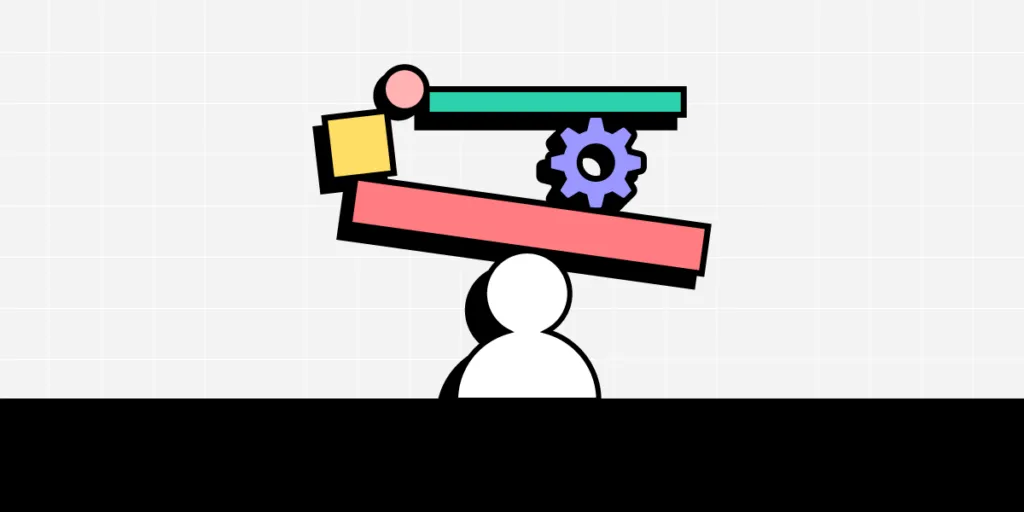
Design System Engineers don’t just bridge gaps; they ensure a smooth transition from pixel to code. This comprehensive guide digs deep into what a DSE does, the skill set required, and how they fit into the product development cycle. Whether you’re an aspiring DSE, a hiring manager, or just intrigued, read on to unravel the multifaceted role of a Design System Engineer.
Key takeaways:
- A Design System Engineer is the crucial link between designers and developers, standardizing UI components and design guidelines.
- Beyond code and design, DSEs play an active role in quality assurance, documentation, and cross-team collaboration.
- Mastery of front-end development languages like HTML, CSS, and JavaScript, as well as design tools like Sketch and Figma, is essential for a DSE.
- DSEs are instrumental throughout the product development cycle, ensuring design systems are consistently implemented and updated.
- Familiarity with version control systems like Git and frameworks like React enhances a DSE’s ability to manage and scale design systems effectively.
Bridge the gap to serve designers and engineers more efficiently with UXPin’s Merge technology. Visit our Merge page for more details and how to request access.
Who is a Design System Engineer?
A Design System Engineer ensures a seamless transition from visual concept to functional code.
DSEs curate and maintain the design system, a centralized repository standardizing UI components and design guidelines. They share the responsibility of code with developers and user experience and design principles with the UX design team.
DSEs have a broad skill set from design tools and design thinking to writing code (HTML, CSS, and Javascript) and using front-end technologies (React, Vue, Angular, etc.). DSEs are the go-to experts for design system’s consistency, component’s structure, and cross-team collaboration within a design system team. They keep the design and development workflows cohesive and streamlined.
How is a DSE different from a UX designer or front-end engineer?
Filling all three roles, designer, developer, and design system engineer, facilitates a seamless transition from a user’s need to a functional, well-designed product. Each position complements the other, ensuring that nothing falls through the cracks.
- UX Designers: focus on the overall user experience of the product. Their realm is user-centric design, not code.
- Developers: turn designs into functional applications. They may or may not have a deep understanding of UX principles.
- Design System Engineers (DSE): DSEs bridge the gap between design and development. They implement design systems, ensuring consistency and scalability across products.
How these three complement each other in developing and maintaining a design system:
- User Insight: UX designers bring invaluable user insights, guiding the team on what works best for the end-user.
- Technical Implementation: Developers make sure everything runs smoothly under the hood. No user insights or design systems matter if the application doesn’t work.
- Design Scalability: DSEs ensure that design remains consistent and easily implementable across different parts of a project. They allow both design and engineering teams to work more efficiently.
What are a Design System Engineer’s Responsibilities?
- Create and Update Design System: Build the foundational design system and keep it updated to ensure it aligns with project requirements.
- Quality Assurance: Implement automated testing for UI components to guarantee they meet design and functionality standards.
- Documentation: Produce clear, actionable guidelines that help designers and developers understand the design system.
- Version Control: Use tools like Git to manage changes, ensuring every update is adequately tracked and documented.
- Code Reviews: Participate in code reviews to ensure adherence to design guidelines and code quality.
- Cross-Team Collaboration: Act as the liaison between the design and development teams, ensuring design principles are implemented accurately in code.
- Training: Conduct workshops and training sessions to familiarize team members with the design system’s components and best practices.
- Tool Integration: Set up and maintain tools like Storybook that facilitate easier design system implementation.
- Performance Optimization: Regularly audit the design system to remove redundancy and improve load times.
- Stakeholder Communication: Regularly update stakeholders on the state of the design system, any changes made, and how it impacts projects.
What Skills Does a Design System Engineer Need?
While the design system engineer is a specialist role, their skill set must be broad to meet the position’s multifaceted demands. Here are the hard and soft skills you’ll need to be a design system engineer.
Hard Skills
- Front-End Development: HTML, CSS, and JavaScript are non-negotiable. It’s the bedrock for implementing a robust design system.
- Frameworks and Libraries: Familiarity with React, Angular, or Vue is often required, given that these technologies power modern web applications.
- Version Control: Proficiency in Git is another non-negotiable for tracking and managing design system changes.
- Design Tools: Competency in Sketch, Figma, or UXPin facilitates collaborating with design teams to create and modify UI components.
- Automated Testing: Skills in Jest, Mocha, or similar testing frameworks guarantee the design system’s quality and reliability.
- Accessibility Standards: Understanding WCAG guidelines ensures the design system is inclusive and legally compliant.
Soft Skills
- Communication skills: Clear articulation of complex technical ideas to designers, developers, and stakeholders makes everyone’s life easier.
- Attention to Detail: Minor visual or functional inconsistencies can derail a project. Accuracy is key.
- Problem-Solving: Design systems are complex, requiring an ability to troubleshoot issues swiftly and effectively.
- Collaboration: The role sits at the intersection of design and development; teamwork skills are crucial.
- Time Management: Juggling design, development, and stakeholder meetings means strong organizational skills are essential.
What is a Design System Engineer’s Role in the Product Development Cycle?
DSEs ensure that design and functionality merge into a coherent, scalable product throughout the product development cycle. They act as the bridge between different departments, ensuring the design system remains consistent and up-to-date.
Inception phase
During the idea validation and planning stage, DSEs assess potential design systems or components that can be reused or adapted. They work closely with product managers and designers to define the design system’s scope, feasibility, and technical requirements.
Design phase
DSEs actively collaborate with UX/UI designers in design critiques and offer technical guidance on implementing design systems without compromising functionality.
For example, when a UX designer proposes a new button style, a DSE ensures the design fits existing patterns and is easily implementable in code.
Development phase
DSEs turn approved design elements into reusable code components. They also provide documentation to facilitate implementation by developers.
For example, if a designer creates a new card layout, the DSE transfers it to code, makes it a reusable component, and documents how to implement it in different scenarios.
Post-launch
After release, DSEs monitor design system components’ usage and make updates for scalability and performance. Additionally, they collect feedback for continuous improvement.
For example, analytics indicate a navigation component is not as intuitive as expected, DSEs work with the designers and developers to optimize it.
How to Become a Design System Engineer
Educational and career steps to becoming a design system engineer
- Earn a Bachelor’s Degree (+- 4 years): Usually in Computer Science, Graphic Design, or a related field.
- Learn Relevant Skills: Parallel to your degree, master HTML, CSS, and JavaScript, and familiarize yourself with design tools like Figma, UXPin, and Sketch.
- Entry-Level Position: Start as a Junior Developer or Designer, typically requiring 1-2 years of experience.
- Specialized Training: Take specialized courses in Design Systems or UX/UI Design–a few months to a year.
- Mid-Level Role: Move to a role like Front-End Developer or UX Designer.
- Gain Experience in Design Systems: In your mid-level position, focus on projects that allow you to work with design systems.
- Transition to DSE: With adequate experience and a strong portfolio, transition into a Design System Engineer role.
Growth prospects for a design system engineer
- Lead Design System Engineer: Lead projects and teams. Requires at least 2-3 years as a DSE and proven leadership skills.
- Design Systems Manager: Oversee multiple projects and multiple design systems. Requires 4-6 years of specialized experience.
- Director of Design or Engineering: Reach the pinnacle by heading an entire department. Generally requires 10+ years in the field and extensive leadership experience.
What are a Design System Engineer’s Tools of the Trade?
Here’s a breakdown of essential tool categories and examples for a DSE. Familiarizing yourself with these tools will help your career prospects and enhance your understanding of this complex role.
Version control systems
- Git: The gold standard for version control, essential for tracking changes and collaborating with others.
- SVN: Less popular than Git but valuable in certain enterprise environments.
Design tools
- Sketch: Offers powerful design functionalities; however, it’s Mac-only.
- Figma: Cloud-based and collaborative; allows real-time changes.
- UXPin Merge: Unique in allowing design and code components to be combined and reused.
Programming languages and frameworks
- HTML: The building block for web development.
- CSS: Critical for styling and layout.
- JavaScript: Enables interactivity and controls web behavior.
- React: A go-to library for design systems due to its component-based architecture and cross-platform efficiency.
Utilizing UXPin Merge and React to Design, Develop, Maintain, and Scale Design Systems
Building and maintaining a design system is a complex, time-consuming undertaking involving a multi-disciplinary team and a vast tool set. UXPin and Merge technology combined with your framework (React, Vue, Angular, and other popular front-end technologies) simplify design system management and governance while bridging design and development.
A single source of truth
The holy grail of design system maturity is a single source of truth, but few organizations ever reach this stage–even though they claim to possess one. High costs and tool constraints mean most design systems maintain two versions:
- Design tool UI kit
- Development component library
Design and development must have platform-specific documentation, adding to maintenance and costs.
Merge facilitates a genuine single source of truth by importing UI components from a design system repository into UXPin. This integration means designers use the same UI library during the design process as engineers use to develop the final product.
Any changes to the repository automatically sync to UXPin and notify design teams of the update. Merge’s Version Control lets designers choose when to switch to the latest release or revert to an older version.
Using UXPin’s Patterns to scale design systems
Design system engineers can collaborate with design teams to scale design systems using UXPin’s Patterns. Rather than starting from scratch, Patterns allows designers to combine UI elements from multiple design systems to create new component, pattern, and template prototypes.
Designers can test these Patterns thoroughly in UXPin before working with DSEs to promote the new component to the design system’s library.
Smoother design handoffs for design system engineers
Design handoffs are one of the biggest product development challenges. Even with a DSE’s competency on both sides of the fence, the process of converting designs to code is time-consuming and error-prone.
Using code components for design and development streamlines the handoff for design system engineers. Creating new components with Patterns means design teams never have to design from scratch, leveraging existing open-source libraries to scale while making it easy for DSEs and developers to implement.
If UXPin Merge and design system engineers have one thing in common, it’s bridging the gap between design and development.
Simplify your design system management with the world’s most advanced design tool. Visit our Merge page for more details and how to request access.




