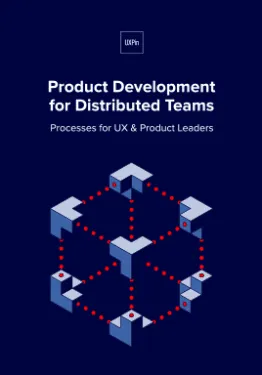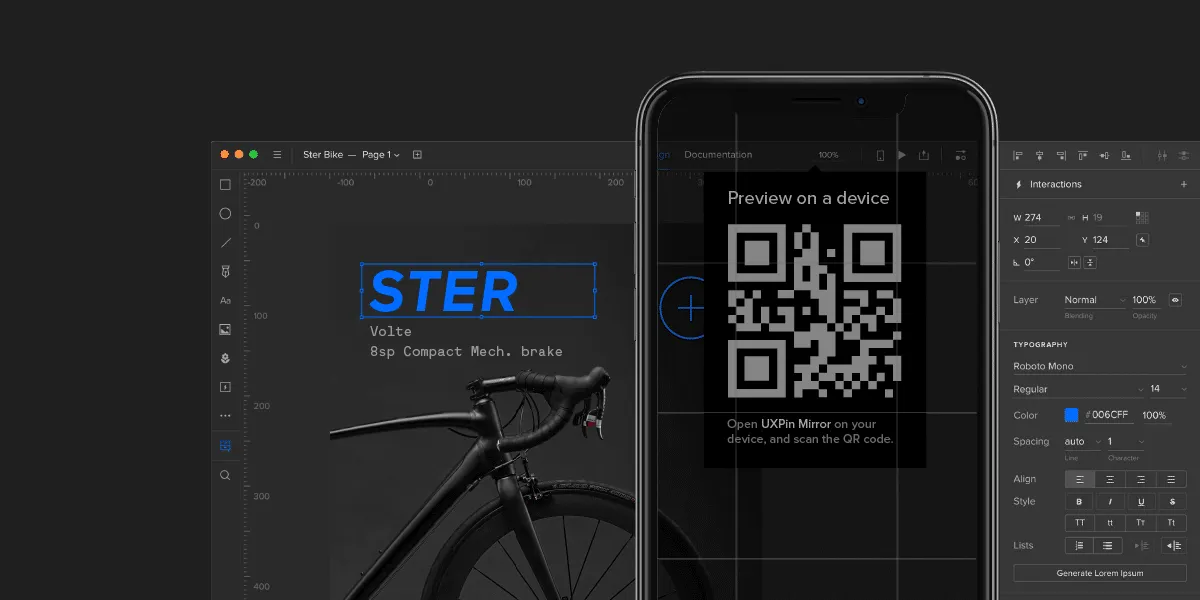
Designing web and mobile experiences is no easy feat. It can be tough to visualize complex digital experiences you’re creating with just artboards. You should save your imagination for creating your designs, not waste it racking your brain on how they will interact in real life.
That’s why we created UXPin’s new Mirror app.
What is UXPin Mirror app?
It makes previewing prototypes on real devices (both iOs and Android) fast and easy. That too in real time. All it takes is one click to ensure mobile prototypes look and perform the way you intended.
This feature allows for a fast review of created prototypes by seeing them immediately on the device they’re intended for. The Mirror app must be used in conjunction with UXPin’s Desktop App or Browser.
As you make changes in the prototype, the preview on your device updates automatically. So if you switch pages, you’ll see that real time in the preview. Also, there is no need to connect via USB or use Wi-Fi network, just scan the QR code in the editor to view your prototype!
Download UXPin Mirror App.