React components in UXPin make it easier for teams to create interactive prototypes using real code elements. By integrating with Git repositories, UXPin ensures your components are always up-to-date, reducing inconsistencies and speeding up developer handoffs. Here’s what you’ll learn:
- Use React Components in UXPin: Work with built-in libraries like MUI or integrate custom Git repositories using UXPin Merge.
- Version Control with Git: Keep components current, track changes, and maintain consistency across designs.
- Simplify Workflows: Sync components automatically or manually, test them directly in prototypes, and align designs with development.
Quick Tip: Teams using UXPin have reported cutting engineering time by up to 50%. Whether you’re a designer or developer, this guide will help you streamline your workflow and build a consistent design system.
Getting Started with React Components in UXPin
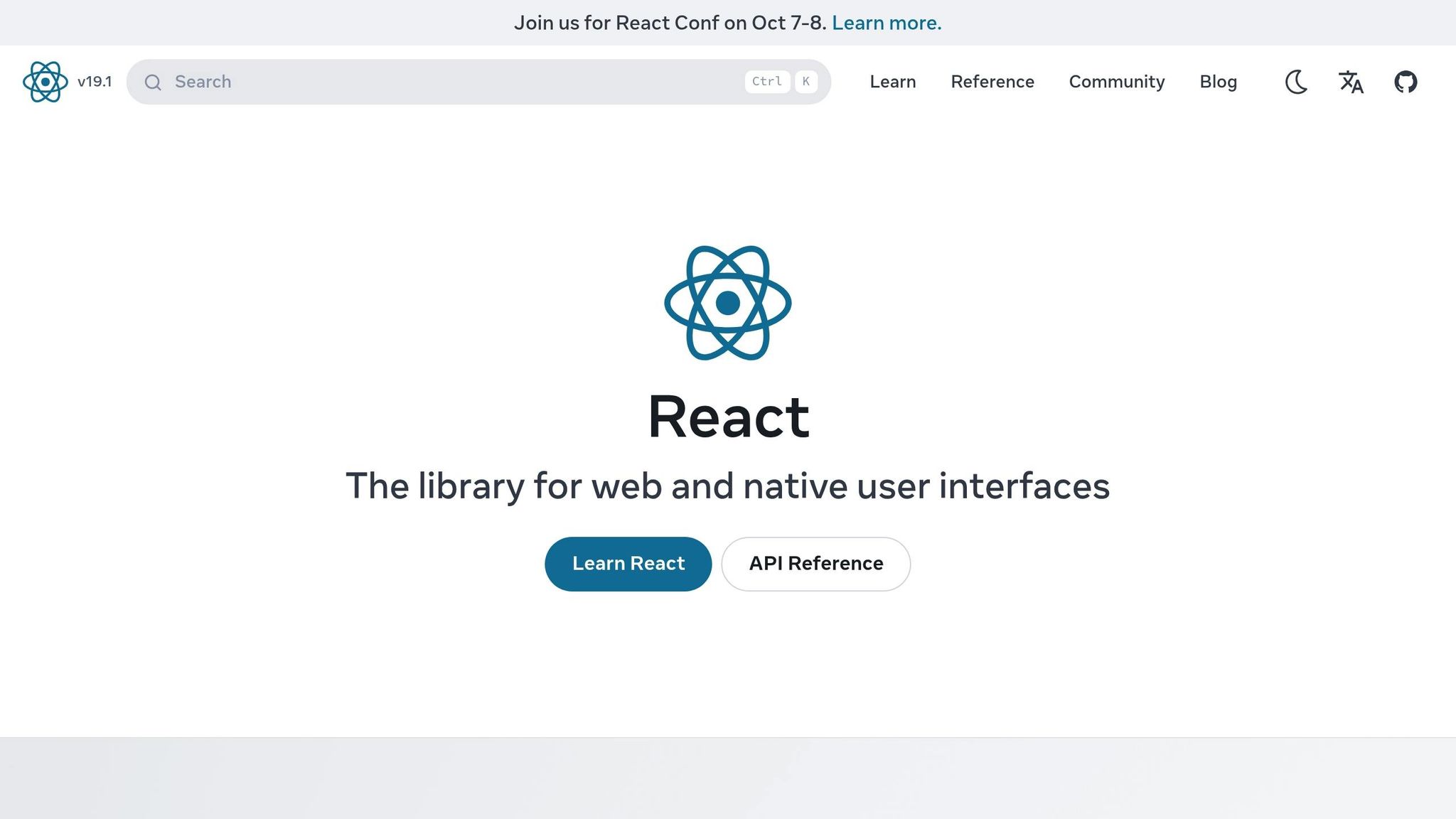
System Requirements
Before diving in, make sure your setup meets these key requirements:
- Access to a React component library (either pre-built or from a custom Git repository)
- An active UXPin account with proper permissions
- Git repository access (if using custom components)
- A modern web browser (Chrome is recommended)
- A stable internet connection for syncing
Once everything is in place, you’re ready to integrate your components.
Component Integration Steps
You can integrate components through built-in libraries or a custom Git repository:
- Using Built-in Libraries
UXPin offers pre-configured libraries like MUI, Tailwind UI, and Ant Design. Simply select the library you want from the components panel, and you’re good to go. - Custom Git Repository Integration
If your team has its own component library, UXPin Merge allows direct integration with your codebase. Brian Demchak from AAA Digital & Creative Services shared:
As a full stack design team, we use UXPin Merge exclusively for its direct code integration, streamlining our testing and handoffs.
After integrating your components, ensure they remain up-to-date using the steps below.
Component Update Process
Keep your components current with these methods:
- For Built-in Libraries:
Updates happen automatically with platform releases, so there’s no need for manual syncing. Component properties and states remain intact, ensuring a smooth experience. - For Custom Components:
- Automate syncing with your Git repository
- Set up branch tracking for seamless updates
- Use clear version control practices to manage changes
Following these steps helps maintain consistency across your design system, keeping your workflow efficient and your designs aligned with development.
Version Control for React Components
Version Control Overview
UXPin’s version control works with Git to keep React components up-to-date and track their version history. This ensures teams always work with the most current components while maintaining a clear record of changes. It also helps maintain consistency across interactive prototypes.
Team Branching Methods
Organized branching strategies are key to managing React components effectively. Below are some common branch types and their purposes:
| Branch Type | Purpose | Best Used For |
|---|---|---|
| Main/Production | Stable, ready-for-production components | Live projects and releases |
| Development | Active updates to components | Testing new features and updates |
| Feature | Specific component changes | Isolated modifications to components |
These practices make collaboration smoother when working with code-backed components in UXPin. Up next, let’s compare update methods to help you choose the best workflow for your team.
Update Methods Compared
When updating components, teams can opt for automatic or manual synchronization. Here’s how they stack up:
- Automatic Updates
- Syncs with Git in real-time
- Provides instant updates to components
- Reduces the chances of version mismatches
- Manual Updates
- Allows scheduled syncs
- Offers more control for testing changes
Teams leveraging version control often experience faster development cycles and more efficient workflows. Choose the update method that best fits your team’s needs and project goals.
UXPin Merge Tutorial: Prototyping an App with MUI – (4/5)
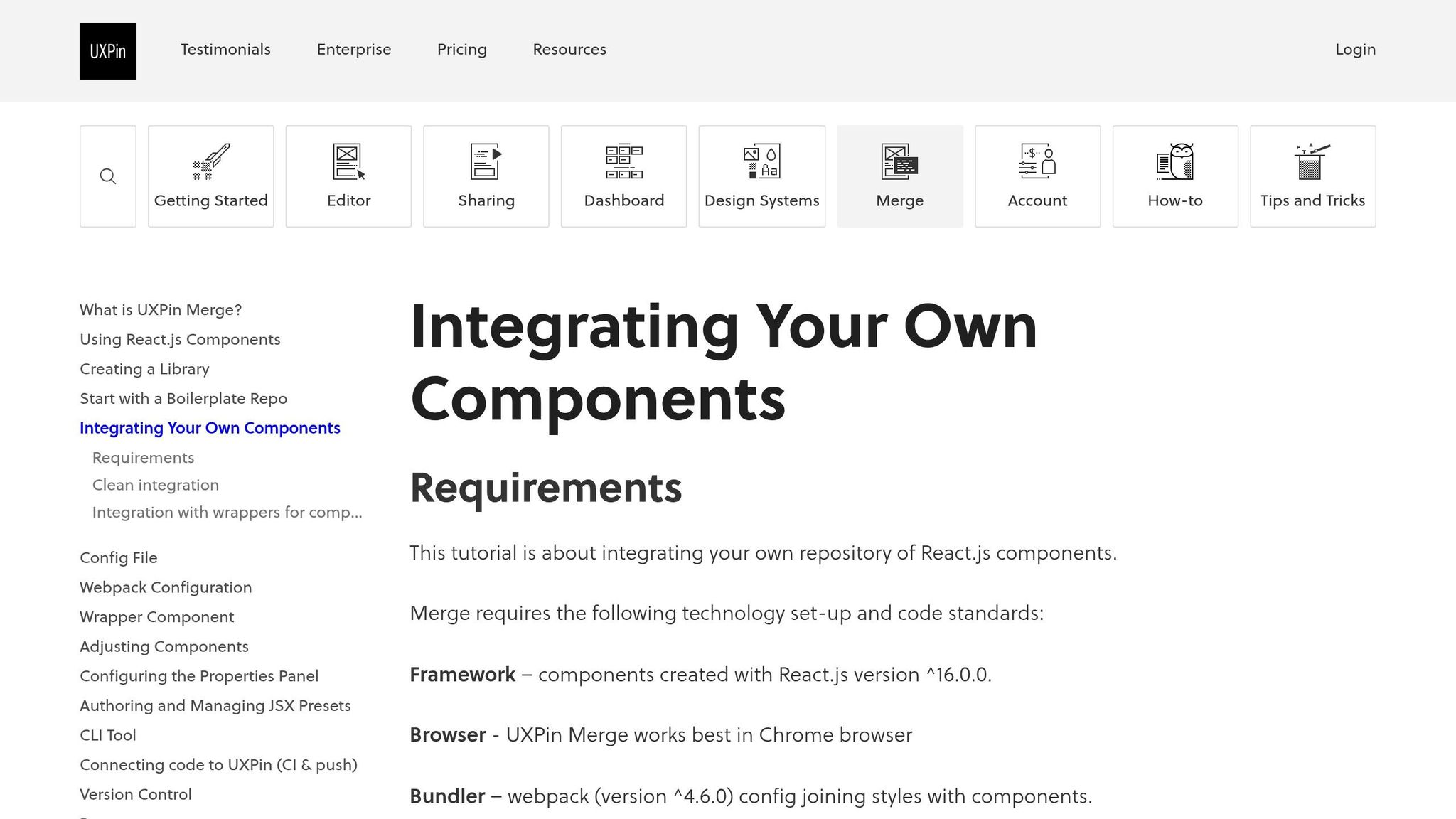
sbb-itb-f6354c6
Maintaining Component Consistency
UXPin’s integration features don’t just simplify workflows – they also help maintain a consistent design across all prototypes.
Code-Based Component Features
With UXPin, React components are directly tied to code, ensuring designs align perfectly with what developers implement.
Key Advantages:
| Feature | Impact |
|---|---|
| Single Source of Truth | Components pull directly from Git repositories, keeping designs in sync with development |
| Real-Time Updates | Any code changes are immediately reflected in prototypes |
| Faster Development | Engineering teams can cut development time by up to 50% with consistent components |
| Better Testing | Teams can test actual component functionality directly within prototypes |
These features are strengthened further by UXPin’s advanced control tools.
Leveraging UXPin Control Tools
UXPin offers tools designed to maintain component consistency while ensuring the integrity of the underlying code.
Core Tools:
- Property Controls: Designers can tweak attributes like values, themes, and states without affecting the component’s code. This ensures flexibility without breaking functionality.
- Interactive States: Test how components behave in different states directly within UXPin to confirm consistent interactivity.
- Version Synchronization: Git integration makes it easy to track and update components to their latest versions automatically.
To make the most of these tools, teams should set clear rules for how components can be modified. This includes documenting acceptable property ranges, approved state options, and standard interaction patterns that align with the design system.
Common Issues and Solutions
React components often come with challenges related to synchronization and testing. Here’s how you can address these effectively.
Prototype Testing Methods
To tackle testing and sync issues, focus on creating a smooth workflow from design to development.
Automated Testing Framework
| Testing Level | Purpose | Key Areas to Test |
|---|---|---|
| Unit Testing | Validates individual components | Props, state, rendering |
| Integration Testing | Ensures components work together | Data flow, event handling |
| Visual Testing | Checks UI consistency | Layout, responsiveness |
Manual Testing Best Practices
Brian Demchak emphasizes that fully integrated coded components enhance productivity and simplify handoffs.
Key areas to manually test include:
- Component state changes
- Interactive behaviors
- Compatibility across browsers
- Responsive design performance
- Accessibility standards compliance
Once testing confirms the components are working as intended, focus on resolving any synchronization issues between your design system and prototypes.
Fixing Sync Problems
Addressing synchronization issues promptly is essential for maintaining an efficient workflow.
Common Sync Issues and How to Solve Them
- Component Version Mismatch
- Ensure your Git repository is properly connected.
- Verify branches are aligned correctly.
- Refresh the component library cache.
- Update references to components in the affected prototypes.
- Property Control Conflicts
- Check the component documentation for accuracy.
- Update property definitions as needed.
- Clear your local storage cache.
- Rebuild connections for affected components.
- State Management Issues
- Validate how state is defined in your components.
- Inspect interaction triggers for accuracy.
- Clear the prototype’s state cache.
- Test state transitions individually to isolate problems.
Tips to Avoid Sync Problems
- Regularly update components to avoid version mismatches.
- Keep detailed documentation of property changes.
- Implement clear version control practices.
- Automate testing workflows to catch issues early.
- Monitor how components are used across different prototypes.
Summary
Effective React component management in UXPin simplifies workflows and ensures prototypes stay consistent. Using code-backed components not only saves time but also improves project results. Many companies have already seen how these practices can help build strong design systems.
However, successful component management goes beyond just integration. It relies on strict version control and a steady development process. Teams that adopt these methods often see noticeable improvements in their design-to-development workflows, leading to better productivity and higher-quality outcomes.
The benefits aren’t limited to small teams. For larger organizations, standardized components and aligned workflows can deliver major advantages. By keeping Git repositories in sync and following clear version control practices, businesses can maintain consistent and efficient design systems.
This organized approach, paired with UXPin’s built-in tools, provides a solid foundation for scalable and easy-to-maintain design systems that work well for both designers and developers.

