The UX/UI designer’s guide to user-centered design

You’ve heard about human-centered design. It’s one of the most omnipresent design philosophies in UX/UI. But what about user-centered design (UCD)? These two terms sound similar, but there are differences between them, and you should consider both principles when designing future prototypes. In short:
- Human-centered design (HCD) considers the psychological/emotional preferences of users that engage with UX/UI designs.
- UCD takes a less emotional approach and focuses on the situational/environmental factors that influence the way users interact with designs.
Check out UXPin’s helpful guide to human-centered design.
In this post, learn why UCD is such a valuable design principle and why you should always consider it for future projects.
What is user-centered design?
It’s critical to establish the differences between user-centered design and human-centered design as these concepts confuse some designers. While HCD considers a user’s emotional and psychological characteristics in a UX/UI design context, UCD is more tangible, focusing on specific situational traits that influence how a user perceives and engages with a design.
- A designer that adopts the HCD approach considers a user’s emotional response to a prototype or product through the paradigm of UX/UI design — how a user responds, behaves, and feels on an emotional level.
- A designer that adopts the UCD approach considers more tangible concepts such as a user’s age, social status, and education, and how these factors influence the user’s response to a prototype or product. There’s still psychology behind UCD, but the approach is less emotional and more situational/environmental than HCD.
There are similarities between UCD and HCD. Both philosophies involve processes that put users at the center of product design and development. In both scenarios, designers recognize user’s pain points and how the product (or the design/prototype) solves these problems. Designers might switch between UCD and HCD depending on the circumstance or design brief or use both methods.
How user-centered design works
UCD requires more research than HDC, which involves a lot of guesswork. With UCD, you center designs around the situational and environmental contexts users find themselves in, so you’ll need plenty of data to execute this design philosophy properly.
Start with UXPin, which gathers feedback from users about your designs as early as the wireframing stage. Use this feedback to influence your UX/UI designs and create better prototypes and products based on user requirements and the problems they need to be solved. The world’s best designers already use UXPin, so why not join us with this free trial?
Then research demographics on other platforms. Designers collect a broad range of data from disparate sources to understand the situational factors that influence design perception. These sources include:
- Census data
- Social media pages
- Beta testing
- Surveys
- Online forums
- Telephone calls
- Interviews
- Analytical programs that provide designers with real-time user insights
The purpose of data collection isn’t to build a database about users but identify trends that affect perceptions toward UX/UI design. For example, monitoring social media tells designers how users in different locations (say, New York City vs. London) respond to a particular product. If social users in London perceive a design differently from those in New York, designers might want to tweak the product for an international audience. In this context, situational factors (specifically, location) influence how users respond to design. There’s a lot of generalization involved in UCD, but it’s a design philosophy that proves incredibly useful.
Surveys are another data collection method for identifying situational or environmental factors that drive design perceptions. Take age, for example. A designer might want to gauge prototype responses from a group of 18–24-year-olds and compare the results with a group of 25–35-year-olds. The older cohort could have different opinions about the product than the younger cohort, so the designer might have to make adjustments to the product if trying to appeal to both demographics. Designers typically use several feedback methods to determine audience reactions toward prototypes, and the process might take many months.
Benefits of user-centered design for UX/UI designers
There are multiple benefits of UCD because you get to understand your target audience better. This approach can have the following effects:
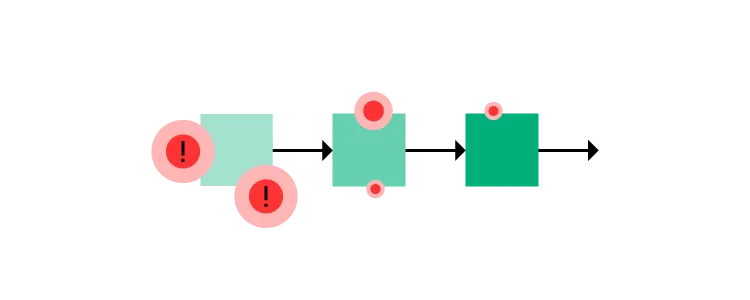
Save time
You spend less time prototyping when you know what targeted users want (and don’t want) from design. You learn user pain points and bespoke requirements just by testing and measuring key demographics.
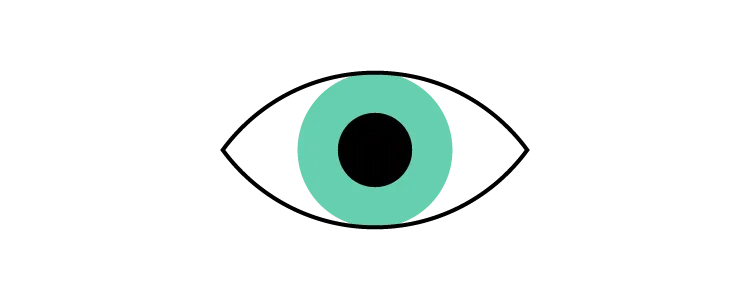
Increased interest in your design
Users in specific contexts are more likely to invest in your prototype or design if it fulfills their needs or requirements. However, you need contextual insights to satisfy user needs.
More investment
When more users are interested in your design, you attract more investment opportunities and overall interest in your product.
Longer-lasting benefits
Once you understand audiences and target markets, you can move users through your design and development life cycles and, eventually, increase sales of your product when it gets to market. In the future, you prototype less and spend more time designing innovations that fulfill user needs.
Summary
It’s important to differentiate between user-centered and human-centered design for consistency. But once you’ve mastered the basics of UCD, incorporate this approach into your design philosophy and create products and prototypes based on situational and environmental contexts. UCD can be difficult at first, so a digital tool like UXPin proves invaluable. Use it to gather feedback from users during the design process for exceptional insights. You’ll learn more about your target audiences and waste less time creating prototypes that don’t work.
Generate user insights during the design process with UXPin, the design and prototyping tool for UX/UI designers everywhere. Start your free trial.

