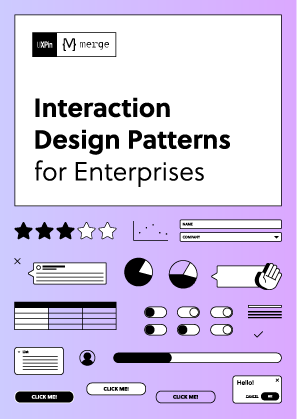UX isn’t just about attractive design; it’s also about usability. And SEO isn’t only about search engines; it’s also about users.
This is where the two overlap. And after reading this guide, you’ll see that SEO and UX testing are actually more connected than you think.
When done well, your user experience can become your biggest opportunity for helping your website rank higher in search results. You just need to know what to look out for and what is still relevant.
These are just a few UX testing hacks that can improve your SEO:
- Check how well your content follows best practices.
- Test whether your website is easy to navigate.
- Evaluate mobile responsiveness.
- Track your page loading speed.
- Check your core web vitals.
UX and SEO: What’s the Connection?
There is a deep link between UX and SEO, so you need both to make your site attractive to users and search engines. But why can UX make or break your search engine optimization? Well, there are a couple of reasons:
User Satisfaction
If you get the UX right, it will lead to overall satisfaction because people will enjoy using your website, which means they’re going to want to:
- Hang around more.
- Check out more pages and products/services you have.
- Engage with your content, sign up for something, or download what you offer.
In the world of SEO, all that translates into metrics (high avg. time on page, low bounce rate, etc.). So, the search engines will see all of that as a sign that your content must be really valuable and high-quality.
As a result, they will boost you higher in the search results. See how that works to improve your visibility?
Online Performance
Let’s face it: no one wants to deal with a website that takes ages to load. In fact, it’s a widely known fact that pages that rank on the first page of Google search results are those that load in less than three seconds.
After all, UX is all about making a website perform well, not just look nice. So, if your site’s speed is slow and the overall experience isn’t smooth, it will affect your Google Core Web Vitals score, which directly impacts rankings.
Appealing Site Structure and Intuitive Navigation
Navigation is really important for a great experience. If it’s hard to find something on your site, most people simply won’t bother. They’d rather leave and find some simpler solution.
If enough users do this, your bounce rate increases and Google notices it. So, this is another place where your UX can seriously affect your SEO.
A site that has a logical site structure and the menus that are easy to find usually encourages people to check out more content. But it doesn’t stop there. It’s also easier for the search engine crawlers to find your new content and index it faster, which is a win for your optimization.
Accessibility and SEO
UX is about creating websites accessible to everyone. This includes making it possible for people with disabilities to navigate through your pages. So, if your website helps screen readers access the content, it will both influence your user experience and SEO in a good way.
This is also why the optimization practices include adding alt text to images, meta tags, etc.
It’s a factor that’s often overlooked, but in reality, it improves the impression of your site and signals quality to search engines. This is why One Base Media recommends that businesses prioritize UX, no matter what type of SEO they are doing.

5 Best UX Testing Hacks That Improve SEO Rankings
Okay, now that you know how UX affects SEO, the next best thing is to learn how to make sure you are doing things right.
There are way too many web design and SEO mistakes that can tank your rankings. So, to avoid getting lost, here are our best hacks for you:
1. Check How Well Your Content Follows Best Practices
One of the least technical things you have to test is your content.
You want to make sure that it’s original, valuable, and easy to read so that people are encouraged to stay longer on your site, leave comments, and generally engage more. To make this happen, you need to:
- Keep your sentences and paragraphs short. No one wants to read the wall of text.
- Use headings to organize your content. Use bullet points and lists to make it skimmable.
- Add high-quality images, charts, and diagrams that help readers understand the points you’re trying to make.
- Write your content in conversational, everyday language. Your users likely don’t want to grab a dictionary when reading your posts.
- Use links to help people move to other related posts. Make sure that the anchor text is descriptive and fits naturally with the rest of your text.
- Get backlinks from credible sources. It’s even more helpful to use .edu and .gov backlinks as these have the most impact on your SEO.
2. Test Whether Your Website Is Easy to Navigate
If you ever conduct any user experience testing, you’ll have to check how people move around your site. Ideally, you want to learn how they interact with it and if they can find what they want easily without going back and forth.
Your ultimate goal should be to make that navigation as intuitive as possible, but every UI/UX designer knows that it’s definitely easier said than done, especially for complex websites.
So, how can you test and improve your navigation?
- One of the easy yet effective improvements is checking your domain. You might think that it has nothing to do with the navigation, but in reality, often it’s the first “contact” people get with your site. So, if your domain is easy to type in the search bar, navigating to your page is already faster. And of course, your domain choice is huge for SEO.
- Make sure to keep your menu simple, short, and straight to the point. Resist the temptation to sound too creative when naming things. Your website has to be functional above all.
- Avoid creating way too many categories that have sub-categories that are also categorized to infinity… You get the picture.
- Use a logical page structure and links to help people get around more easily. Clean site architecture is extremely important for your rankings.

Source: Semrush
3. Evaluate Mobile Responsiveness
You might have heard that most of the traffic comes from people using their mobile phones. But did you know that 48% of users online take a site that is not mobile-friendly as a sign that the business does not care? Another 57% wouldn’t recommend that company to others.
But it’s not just people either. Google uses a mobile-first indexing for its rankings. See how this links UX and SEO metrics?
That’s exactly why you need to verify if your site is mobile-friendly. If it’s not, here’s what you can do in addition to fixing the page load speed and navigation structure:
- Make the buttons big enough for people to click on from small screens.
- Use a responsive design so your site adjusts automatically to every screen size. This will have a great impact on your SEO.
- Tweak your content and edit it with mobile users in mind. This means shorter paragraphs, plenty of white space, etc.
- Ditch the unnecessary pop-ups to make it possible for people to easily close the ones you do decide to use.
4. Track Your Page Load Time (Constantly)
We’ve already touched on the loading speed several times in this guide. But it is for a very good reason. Everyone hates to wait (and believe it or not, Google, too). So, your page load speed is something you have to test all the time. Literally.
Well, how do you do this? Thankfully, it’s quite easy. You can simply use Google’s PageSpeed Insights. It’s a native, free tool, so there are really no excuses.

Source: PageSpeed Insights
If your score isn’t looking good, you will need to:
- Compress every image so that they take up less space and upload more quickly (or use plugins that do this for you)
- Make sure you’re using a hosting provider that is fast.
- Minify your code to make it load even faster. This means you have to remove every unnecessary line of CSS, JavaScript, and HTML, and take out unnecessary spaces and symbols. Often, your CMS can do this automatically.
Alternatively, you can find free tools on the internet or use ChatGPT and simply copy-paste your code to take care of it.

Source: Google
5. Check Your Core Web Vitals
Core Web Vitals are actually high-priority metrics to look out for when you’re doing your UX testing for SEO. Why? Because Google uses this to judge your website performance and rankings as a result.
So, you want to track it all the time and improve it when needed. You can use the same PageSpeed Insights tool for this.
As for the easiest fixes here, you can consider the following:
- Use a CDN network (in several servers) to make sure that users are getting their content delivered to them from the closest server.
- Reduce the amount of JavaScript on your page.
- Use fewer plugins when possible.
- Avoid heavy animation that not only affects your layout but can also affect your speed. Things like chat widgets, expanding banners, and so on.
And of course, check your online performance regularly so you can spot issues early and fix them on time.
Conclusion
There are many ways in which user experience can affect your SEO rankings. So, ignoring this is simply impossible, especially after reading this article.
But by simply following the tips shared today, you will not only improve your position in search results but also build a reputation and the trust of your visitors. So, it’s definitely worth trying.