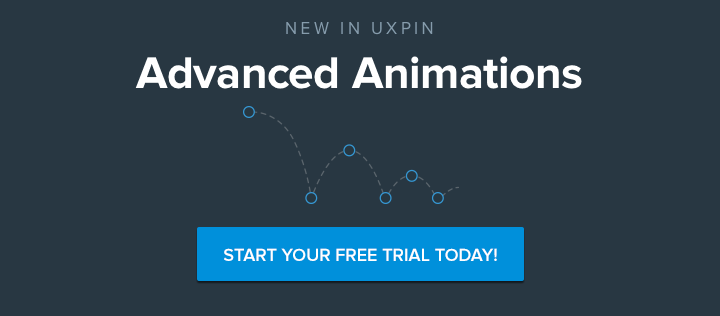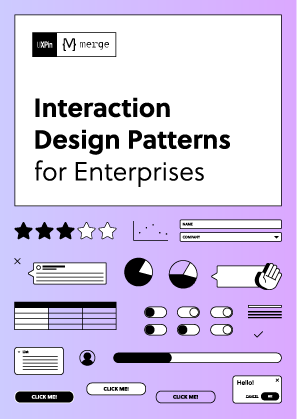Iterating through design doesn’t stop with prototypes. Many people find the ability to share PNGs, PDFs and HTML/CSS handy to have. Such versions are great for archiving drafts, printing out for whiteboard discussions, or testing in real browsers on mobile devices.
In this tutorial we’ll explain how to quickly export a prototype. If you want to follow along, get a free trial to UXPin.
1. Look for the share icon in the upper right side of the UXPin editor.

2. The first four options share the live preview. To download files, tap on “export” to the right.

3. Choose your format (PNG, PDF or HTML).
4. UXPin will generate the appropriate files.
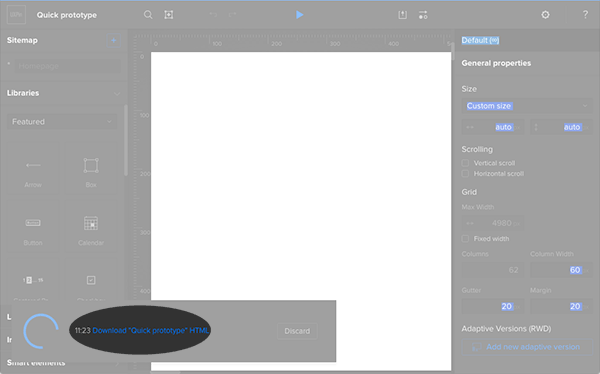
Check your inbox for a message with a download link.
While not production-ready, the HTML export can include an optional sidebar sitemap and responsive breakpoints (if your prototype has any). Although live previews stay up to date with the latest iteration, anything saved to external files do not. This technique is great for comparing old versions to new and reviewing offline.
Regardless of your purpose, sharing a draft of your work is super simple now that you know where to look. Start collaborating with your team in different media like HTML/CSS, PDFs and, of course, UXPin itself. Get your free trial to see it in action.