Want to keep your design system organized and your team aligned? Start with a changelog. A changelog is a simple document that tracks every update, addition, and removal in your design system. It’s not just a log of changes – it’s a tool to improve communication and prevent confusion across teams.
Here’s what you need to know:
- Why it matters: A changelog keeps designers, developers, and product managers informed about updates, reducing errors and saving time.
- Who benefits: Everyone! Designers stay updated on new components, developers avoid breaking changes, and product managers align roadmaps with system updates.
- How to structure it: Use clear categories like Added, Changed, Deprecated, Removed, Fixed, and Security. Include version numbers, release dates, and concise descriptions.
- Use semantic versioning: Follow the MAJOR.MINOR.PATCH system to signal the type of update and its impact.
- Automate it: Tools like GitHub Actions and Zeroheight can streamline changelog management, saving time and ensuring accuracy.
Making a Human Friendly Changelog by Following Keep a Changelog‘s Tips
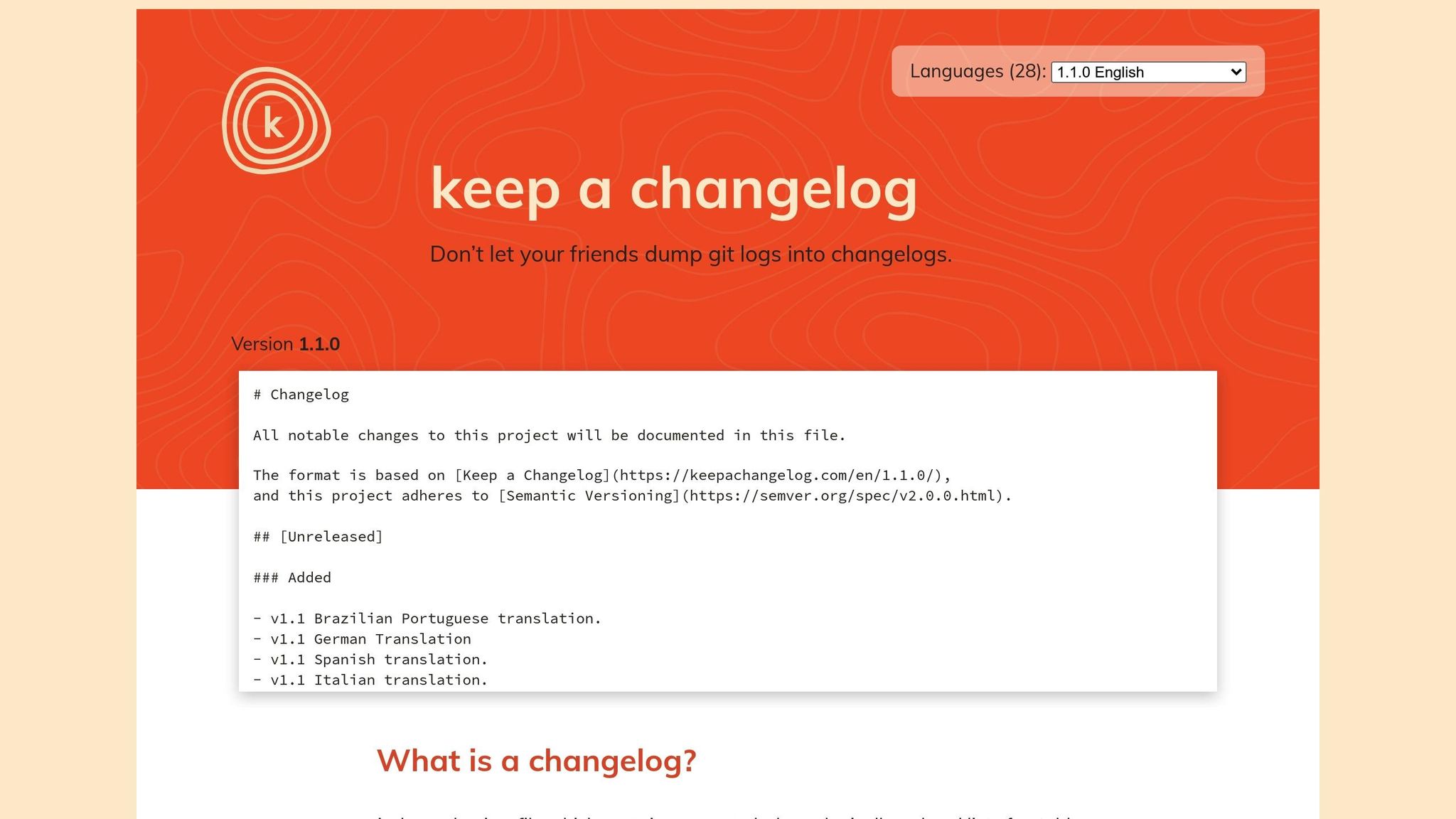
How to Structure a Clear Changelog
A clear and well-organized changelog transforms updates into a user-friendly, searchable resource. By using a consistent format, teams can quickly find the information they need without wasting time.
Standard Categories for Changelog Entries
The backbone of any effective changelog lies in standardized categories. These categories act as guideposts, making it easier for users to pinpoint the updates that matter most.
Here’s a common framework for categorizing changelog entries:
- Added: Lists new features or components introduced to the system, such as a new set of icons, additional button styles, or expanded spacing options.
- Changed: Captures updates to existing features, like adjustments to color palettes, tweaks to typography scales, or modified component behaviors.
- Deprecated: Flags components or features that are slated for removal in future updates, offering teams a heads-up to plan transitions.
- Removed: Details components or features that have been completely eliminated, ensuring teams don’t rely on outdated elements.
- Fixed: Documents bug fixes, including corrections to component behaviors, accessibility improvements, or patched coding errors.
- Security: Highlights updates that address vulnerabilities or improve system security, more commonly used in software changelogs than design systems.
Once these categories are in place, proper formatting takes the changelog’s usability to the next level.
How to Format Changelog Entries
Formatting is key to making a changelog easy to navigate. Use reverse chronological order to display the most recent updates first, as readers often prioritize learning about the latest changes.
Each entry should include the following details:
- Version number
- Release date
- Author or responsible team
- A concise description of the update
Avoid using overly technical language that could alienate non-technical team members. Instead, keep descriptions simple and accessible.
To improve readability, break up dense text with headings, subheadings, and bullet points. Visual cues like colored tags or icons can also help differentiate between categories. For example, a green tag might denote "Added" items, while red could highlight "Removed" features.
Links are invaluable in changelogs. They provide direct access to supporting documentation, pull requests, or implementation guides, allowing readers to dive deeper into specific updates without overwhelming the main entry.
Using templates is another way to maintain consistency in formatting.
Changelog Entry Templates
Templates ensure that every changelog entry follows a uniform structure, regardless of who writes it. Here’s an example of a well-structured template:
Version 2.1.0 – March 15, 2024
Author: Design Systems Team
Added
- New notification component with success, warning, and error variants
- Additional spacing options (e.g., 4px and 6px increments)
Changed
- Improved hover states for primary buttons to enhance accessibility contrast
- Adjusted typography scale for better readability on mobile devices
Fixed
- Resolved dropdown menu positioning issues in Safari
- Fixed icon alignment problems in card components
Whenever possible, provide context for each change. For instance, instead of writing "Updated button colors", explain, "Updated button colors to meet WCAG AA contrast standards, improving accessibility for visually impaired users."
Another helpful practice is maintaining an "Unreleased" section at the top of the changelog. This section tracks upcoming changes, giving teams a preview of what’s in development and offering transparency.
A consistent and well-structured changelog builds trust. When teams know exactly where to find specific updates, they’re more likely to rely on the changelog to stay informed about the design system’s evolution. Beyond documenting changes, a clear changelog reinforces the overall governance and reliability of the system.
Version Numbers and Release Management
Using version numbers effectively transforms your changelog into a straightforward, actionable resource. When teams grasp what each version number represents, they can make smarter decisions about adopting updates. This clarity strengthens the changelog’s role in guiding teams through system changes.
How Semantic Versioning Works
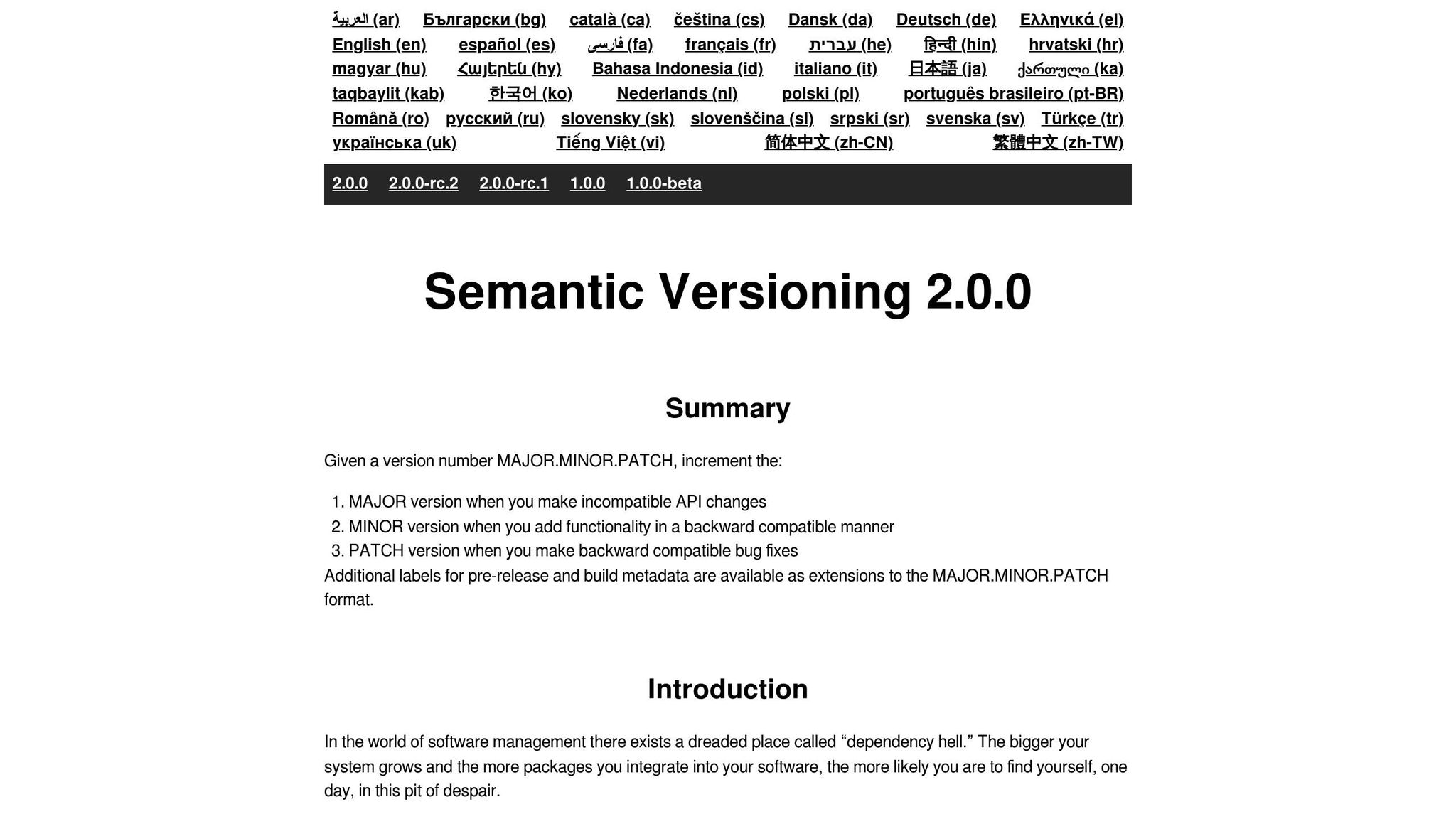
Semantic Versioning (SemVer) uses a MAJOR.MINOR.PATCH format:
- MAJOR version: The first number increases when incompatible changes are introduced that could disrupt existing implementations. For instance, removing a component, changing core color values, or restructuring the spacing system in a way that requires manual adjustments would trigger a major version update.
- MINOR version: The middle number changes when new features are added without breaking existing functionality. Examples include introducing new button styles, adding icon sets, or expanding typography options while keeping current styles intact.
- PATCH version: The last number increments for bug fixes that maintain backward compatibility. This includes fixes for alignment issues, accessibility improvements, or resolving browser-specific rendering problems.
This structured method replaces arbitrary versioning with predictable patterns. For example, moving from version 2.8.3 to 3.0.0 signals a major update that requires careful review.
When to Update Version Numbers
Clear rules help determine when to update each part of the version number:
- Major updates: Reserved for significant, breaking changes such as removing deprecated components or overhauling a color palette. These changes often require teams to adjust their implementations. To ease transitions, announce deprecations at least one minor version ahead of time.
- Minor updates: Used for adding features that don’t disrupt existing functionality. Examples include new component variations, utility classes, or expanded icon libraries. These updates enhance the system without requiring immediate user action.
- Patch updates: Ideal for addressing bugs, fixing visual inconsistencies, or improving browser compatibility. These updates allow users to quickly adopt fixes without altering their workflows.
Documenting breaking changes as they arise helps group them into a single major release, reducing the frequency of disruptive updates.
Automated Version Tagging
As your design system grows, manually managing versions can become tedious and error-prone. Automating this process ensures consistency and saves time, aligning with broader design system management practices.
Conventional Commits provide a foundation for automation by standardizing commit messages. Tools like Semantic Release use these messages to determine version increments. For instance:
- A commit like
feat: add new notification componenttriggers a minor version update. - A commit such as
fix: correct button alignmentresults in a patch update.
Semantic Release also automates tagging and generates release notes based on commit messages.
To streamline this further, GitHub Actions can manage the entire release workflow. A typical setup includes checking out the code, configuring Node.js, installing dependencies, and running Semantic Release with the necessary environment variables (e.g., GITHUB_TOKEN, NPM_TOKEN). This ensures that every merge into the main branch triggers a new release when appropriate.
Training your team to use conventional commits and implementing commit message linting improves the accuracy of automated versioning. This approach creates a clear link between code changes and version updates in the changelog, seamlessly integrating into your broader maintenance strategy.
sbb-itb-f6354c6
How to Maintain and Update Your Changelog
A changelog is only useful when it’s kept up to date. If it’s outdated, it loses its value entirely. To ensure your changelog remains a reliable resource for teams working with your design system, it’s essential to establish clear processes and routines.
Setting Up Documentation Processes
To avoid missing any updates, make changelog entries a required step in your development workflow.
Start by creating clear contribution guidelines. These should outline exactly how team members should document changes, including the type of information to include – like the date, author, version number, and a detailed explanation of the change. When everyone knows what’s expected, they’re more likely to provide thorough and accurate documentation.
Incorporate changelog updates into your component development process. Before marking any new component or pattern as complete, ensure all related documentation is finalized and reviewed. This creates a dependable record of how your design system evolves.
Take inspiration from eBay‘s Design Systems team. They maintain a component status table that tracks implementation across platforms. Developers use an API to confirm whether a component exists in their framework and whether it aligns with the latest Figma version and Playbook documentation. They’ve even implemented a custom linter to validate documentation, checking for issues like naming consistency, accessibility details, and proper use of image alt text.
Assign specific roles within your team to keep things organized. For example, one person could be responsible for reviewing and approving changelog entries, while another handles writing and publishing updates. This division of tasks ensures accuracy and accountability, creating a system of checks and balances.
With strong documentation processes in place, your design system can grow in a way that’s both transparent and efficient. Regular reviews will help ensure these processes translate into consistently accurate logs.
Regular Changelog Reviews
Scheduling regular reviews is key to keeping your changelog accurate and complete. Align these reviews with your release schedule to maintain consistency.
During these sessions, verify that all changes are properly approved and meet project goals. Confirm that version numbers follow your semantic versioning rules and that any breaking changes are clearly flagged for migration. Also, check for gaps where updates may have been implemented but not documented.
"People crave documentation. Even with a system as comprehensive as ours, we constantly hear ‘What about this edge case?’ or ‘Have you considered documenting this scenario?’ This continuous feedback loop drives us to refine and expand our resources – partners are not just passively consuming the documentation, they’re actively helping us shape it." – Ryan Tinsley, Staff Product Designer at eBay
Encourage team members to report updates promptly and ensure they’re documented accurately. Set up feedback channels where users can flag discrepancies or suggest improvements. Folding changelog reviews into regular project meetings or communication channels reinforces their importance and encourages ongoing participation.
To make the process even smoother, consider using automation tools to reduce the manual workload.
Automation Tools for Changelog Management
Automation can make maintaining your changelog far less time-consuming while improving consistency and accuracy. The right tools can turn what might feel like a tedious task into a seamless process.
Zeroheight offers a "What’s New" feature that automatically generates changelog entries based on updates to your design system. For instance, any action – like adding or editing content blocks or restoring a page – automatically appears in the "Updated" section.
GitHub Actions can automate your changelog workflow when paired with conventional commits. By setting up workflows that trigger when changes are merged into your main branch, you can automatically update version numbers and generate changelog entries based on commit messages. This ensures no change goes undocumented.
For design teams, Figma’s version history can integrate with automated changelog systems, while Storybook helps bridge design and development by syncing updates with documentation.
"From maintaining the changelog to responding to user engagement, automation can significantly improve your team’s workflow." – Jen Chin, Product Marketing Lead, Beamer
Automation can also assist with design updates. Tools can automatically sync changes to color schemes, typography, or component libraries. For example, UXPin’s design system features integrate with automated workflows, keeping changelogs updated in real time as both design and development changes occur. With version history and collaboration tools, UXPin helps ensure your changelog stays current without requiring extra manual effort.
The ultimate goal is to make documentation a natural part of your development process, rather than an afterthought that gets overlooked when deadlines are tight.
Connecting Changelogs with Design System Tools
A design system changelog becomes truly effective when it’s seamlessly integrated with your design and development tools. This connection creates a streamlined workflow where updates naturally flow between design, development, and documentation. Essentially, the changelog acts as a dynamic link, keeping design and development in sync.
Syncing Component Libraries with Changelogs
Keeping your component libraries synchronized with changelog updates starts with adopting a unified versioning strategy. By using a shared versioning system, both designers and developers can stay on the same page.
Whole-library versioning is particularly useful here. It simplifies the process, minimizes confusion, and ensures that your design tools and documentation remain in sync. This approach creates a single source of truth, where your UI kit and code library share the same version numbers. With this alignment, communication between designers and developers becomes much smoother.
For instance, when your design components and code components share the same version labels, everyone knows exactly which iteration they’re working on. Tools like UXPin take this a step further. With features like code-backed prototyping, UXPin automatically keeps design assets aligned with the development code. If you update a component in your React library, UXPin Merge reflects those changes instantly, maintaining consistency between prototypes and the latest implementation. This eliminates the risk of design-development drift over time.
While versioning individual components can give developers more flexibility to update specific elements, it often adds complexity and makes testing across versions more challenging. Many teams find that whole-library versioning, combined with clear changelog documentation, strikes the right balance between simplicity and control.
To make this process even more effective, align design asset versions with code versions, and encourage your team to understand semantic versioning principles. This shared knowledge helps teams better assess the impact of updates and decide when to adopt them.
Setting Up Team Notifications
Automated notifications play a crucial role in ensuring that changelog updates reach the right people at the right time. They prevent teams from working with outdated information or missing critical changes.
UXPin integrates with Slack to streamline team communication and automatically notify relevant members about design system updates. By connecting your UXPin account to Slack, you can route updates to specific project channels, ensuring everyone stays informed.
For example, developers might need immediate alerts about breaking changes, while designers might prefer weekly summaries highlighting new components or patterns. UXPin offers flexible notification options, including email and Slack alerts. You can even use Slack’s @here feature to notify specific team members or groups about critical updates.
Automating notifications for key events, like new prototypes or project updates, ensures that everyone stays informed without requiring manual intervention. To avoid overwhelming your team, establish clear notification protocols that balance timely updates with preventing notification fatigue.
Centralizing Documentation Access
Centralizing your changelog alongside component documentation and design assets ensures that stakeholders can quickly find the latest updates. When everything is in one place, it reduces the time and effort spent searching for information.
You can achieve this by storing the changelog with your codebase or incorporating it into your documentation site. This way, anyone working with the design system – whether they’re a designer, developer, or product manager – can easily access the information they need.
UXPin supports this centralized approach with features like version history and real-time collaboration tools. For instance, team members can comment directly in Slack channels linked to UXPin projects, enabling quick feedback and streamlined communication. This integration fosters a smooth flow of updates and collaboration across teams.
Consider creating a single source of truth that includes your changelog, component library, design assets, and usage documentation. This could be a dedicated documentation site pulling from multiple sources or a comprehensive platform like UXPin that combines design, prototyping, and documentation in one place.
Centralizing everything reduces friction. Designers can easily check the latest component versions, developers can access implementation details, and product managers can review recent changes – all without navigating multiple platforms. With this setup, your design system becomes a powerful tool that supports the entire organization.
Conclusion: Best Practices for Changelog Success
Creating an effective changelog means balancing detailed documentation with simplicity. The most successful changelogs are well-structured, easy to access, and consistently updated.
Key Points for Building and Maintaining Changelogs
A strong changelog starts with clear standards. Using a consistent format that includes details like the date, author, and version number makes it predictable and easy to follow.
Semantic versioning lays the groundwork for managing changes effectively. It provides a shared language that both designers and developers can understand, ensuring that updates are clear and actionable. When paired with concise explanations of changes and their impacts, teams can make better decisions about adopting updates.
Taking this a step further, integrating your changelog with design tools can significantly boost its value. For example, UXPin offers a seamless way to connect changelogs with code-backed prototypes and real-time updates. This kind of integration creates a "living document" that automatically reflects changes, eliminating the need for manual updates.
Automation is another key practice. It ensures consistency and reduces the time spent manually generating changelog entries or notifications.
Statistics show that a well-maintained changelog can improve productivity and collaboration. By serving as a central communication hub, it keeps everyone in the loop about the evolution of your design system.
Clarity is essential. Use simple, jargon-free language that resonates with designers, developers, and product managers alike. Organizing updates into categories like "added", "changed", "deprecated", and "removed" makes it easier for users to find what they need quickly.
Regular reviews and an "Unreleased" section help keep your changelog accurate and up-to-date.
When integrated with your codebase or documentation platform, a changelog becomes a single source of truth. This reduces confusion, strengthens transparency, and supports smoother collaboration across teams.
Ultimately, treat your changelog as a dynamic communication tool. By weaving it into your workflow and leveraging automation, you not only maintain its relevance but also maximize its value for your team. Clear, automated, and well-organized changelogs are a powerful way to enhance your design system’s governance and usability.
FAQs
How does a changelog improve collaboration between designers, developers, and product managers?
A changelog serves as a powerful tool for teamwork by offering a clear and transparent record of all updates to a design system. It keeps everyone on the same page, ensuring team members are aware of changes, understand why they were made, and can align their work with the current state of the system. This shared understanding strengthens communication and helps create a unified approach.
Beyond keeping everyone informed, a changelog also promotes accountability by showing that the design system is actively maintained. This encourages more deliberate decision-making and smoother collaboration across teams, which can lead to greater efficiency in both design and development workflows.
Why is semantic versioning important for a design system changelog?
Semantic versioning plays a key role in managing a design system changelog, offering a straightforward and consistent way to communicate updates. By organizing changes into major (breaking changes), minor (new features), and patch (bug fixes) categories, teams can immediately grasp how each update might affect their projects.
This structured approach not only keeps things consistent but also ensures backward compatibility when required. It simplifies managing dependencies and makes it easier for teams to plan updates efficiently. Over time, it keeps the design system’s growth well-organized and clear for everyone involved.
How can GitHub Actions help automate and simplify changelog management?
Automation tools like GitHub Actions can take the hassle out of managing changelogs by handling tasks like versioning, updating logs, and creating release notes. Tools such as semantic-release or git-chglog work by generating changelogs automatically from commit messages. This ensures your logs stay accurate and up-to-date with minimal manual effort.
This approach doesn’t just save time – it also cuts down on mistakes. By automating the process, you can maintain a clear and well-organized record of changes. Automated changelogs can even group updates into categories like new features, bug fixes, or enhancements. This makes it easier for teams and users to track a project’s progress and understand its development over time. Plus, it helps improve communication and collaboration among designers, developers, and stakeholders.

