9 Design Thinking Tools for Turning a Creative Vision into a Usable Interface

Design thinking is a collaborative, iterative process that, over time, delivers design solutions based on human feedback. The concept combines the problem-solving basis of design with empathy for the end-user. Design thinking tools are used to facilitate this evolutionary process.
Before we take a close look at some of the best design thinking tools on the market, let’s examine the different phases of the process involved.
The five phases of design thinking
Empathize
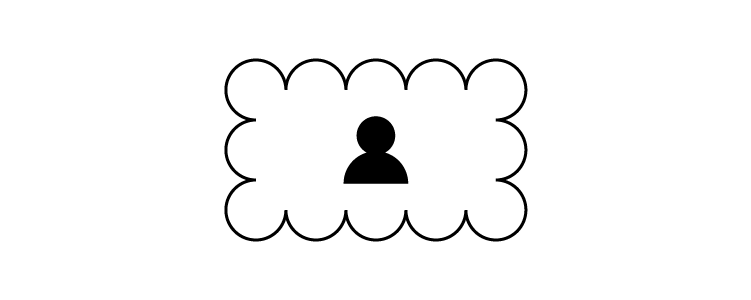
Get to the heart of the problem you’re trying to solve. Talk to your customers and observe their interactions with your software. Where are the issues?
Define
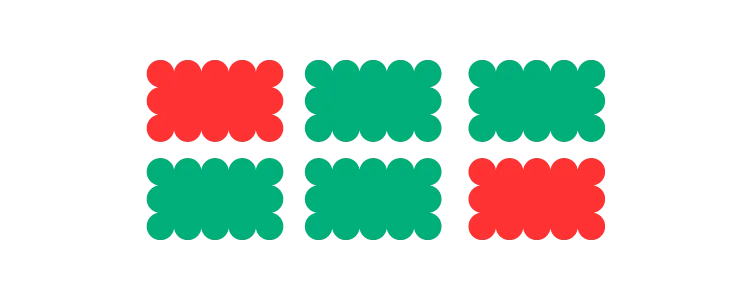
Once you have gathered the relevant information by observing and talking, you can set about defining the core problem concisely.
Ideate
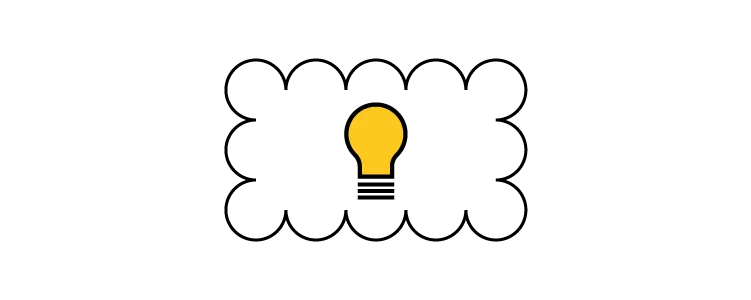
This phase of the design thinking process involves the generation of ideas. How can you solve the problem you defined? Are there creative and collaborative approaches that might solve the problem?
Prototype
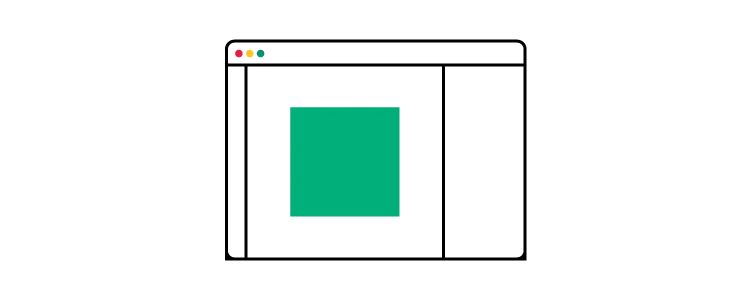
You’ve fully understood the problem at hand, you’ve created a definition of the issue, and you’ve devised a few ideas on how to proceed. Now it’s time to make those ideas a reality. A scaled-down version of the software or service allows you to assess how it works in a practical setting.
Test
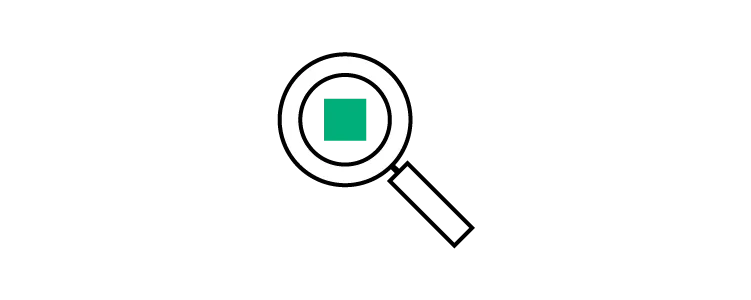
The final product must be tested stringently to ensure it solves the problem you defined at the beginning of the process. Usability testing may uncover further problems that require solutions.
Design thinking tools to empathize
Empathizing involves gathering feedback from your customers on the problems they face when using the product. There are two excellent tools that facilitate this communication.
1. Typeform
This user-friendly software allows you to gather feedback via forms and questionnaires. You can integrate the platform with services such as Google Sheet to speed up the gathering of information. And a selection of intuitive customization options helps to keep the user engaged — giving you the in-depth responses your design thinking project needs.
2. Join.me
Speaking to all of your customers in person probably won’t be practical. Video conferencing software Join.me simplifies and streamlines video calls to ensure a seamless experience. A comprehensive list of functions includes the ability to share your screen. You can also organize invitations and record your calls for future use. Claim a unique URL, and share it with all your invitees. Access to Join.me is available via mobile, phone, VoIP, and desktop.
Design thinking tools to define
You know there’s a problem, but what exactly is it? And how do you communicate to your collaborators? Here are two design thinking tools that might help.
3. Smaply
Smaply is a user-friendly platform that allows you to manage and map the customer experience. Create a customer journey, and share it in the form of maps or personas. An intuitive journey mapping tool identifies so-called “pain points” and “moments of truth” within the customer journey. Interactions are visible to everyone involved in the project, so everyone gains an understanding of what customers are thinking.
4. MakeMyPersona
MakeMyPersona is an intuitive service that helps you to structure customer data in a simple, accessible way. Answer the questions asked during the set-up phase, and build your personas from scratch. Answers, and the personas they create, can be shared in Microsoft Word format via email. This tool is relatively simple, but it’s useful for beginners working on relatively simple projects.
Design thinking tools to ideate
Ideate collaboratively to identify the heart of the problem with two functional tools.
5. Stormboard
Think of Stormboard as a digital way to brainstorm using virtual sticky notes. You can create templates for different ideas and allow collaborators to rate them — or add a few of their own. There are several reporting options available, so you can condense your main findings in a way that’s easy to assess. Organizing and prioritizing ideas from various contributors is easy with this intuitive software.
6. Coggle
Coggle is an online tool designed to help people create and share mind maps. Users can take and share notes, plan ideas, collaborate on thought processes, and manage brainstorming sessions. Coggle also allows users to drag and drop images, text, and annotations — creating a highly visual collaboration on the screen.
Design thinking tools for prototyping
Once you know what you need to create, the only way to move forward is to design a prototype for testing. Use one of these two design thinking tools to make your ideas a reality.
7. UXPin
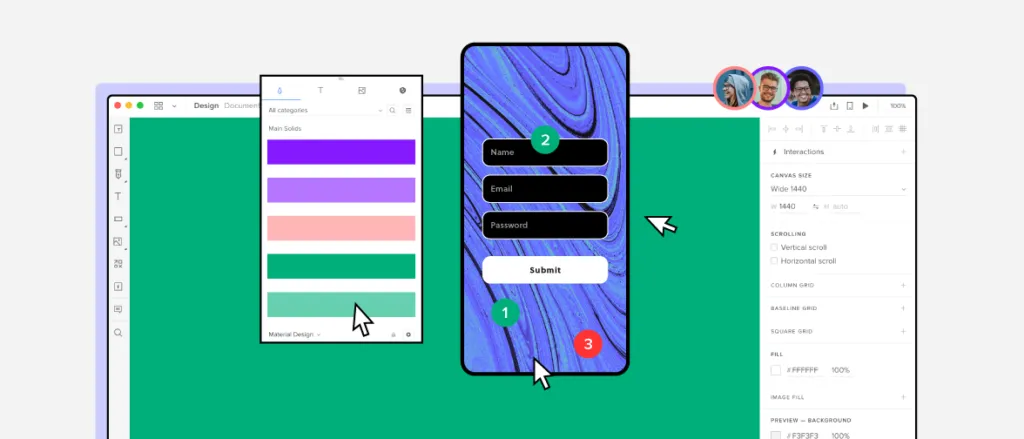
UXPin is a design online tool that simplifies the design process. From wireframing to prototyping, users can build interactive elements, code components, conditional interactions, and variables to turn a great idea into a working design. And through a collaborative approach, users can turn that prototype into a finished product. A sleek, easy-to-navigate interface brings every imaginable design element together.
Connecting design and engineering in a seamless way, UXPin makes up for a lot of tools to let you design at scale.
Design thinking tools for testing
You have a working prototype. The only way to ensure it can deliver as a finished product is to test it.
8. UserTesting
UserTesting is one of the world’s most popular and respected testing applications. Select users based on what you’re testing and your ideal personas. And set a wide range of metrics to ensure the problems you’ve identified are addressed. This advanced software tracks everything the testers do while interacting with your prototypes. Then use the data to ascertain how people navigate your software and perform the various tasks you ask them to complete.
9. Hotjar
Hotjar is a comprehensive analytics tool that makes gathering feedback exceptionally easy. The system collects data based on your chosen metrics. You get to see where people click, how they navigate, how they complete tasks, and how they interact with the functions you choose. And at the end of the testing process, you’re given instant feedback. Hotjar makes identifying potential problems with prototype software a quick and simple process.
Improve your design thinking process with UXPin
Design thinking is a highly collaborative, visual process that involves a wide range of components and skills. Bringing these elements together is both complex and time-consuming. But with a design thinking tool such as UXPin at your disposal, turning ideas into user-friendly interfaces has never been easier. For a free, no-obligation trial of the UXPin app, sign up for your free account.

