AI error detection is transforming how teams identify and fix bugs in code. By analyzing patterns and providing real-time feedback, these tools help developers catch issues early, saving time and resources. Here’s why it matters and how to make the most of it:
- Key Benefits: AI tools flag common coding errors, security vulnerabilities, and performance issues like slow load times or memory leaks. They ensure accessibility compliance (e.g., WCAG standards) and reduce manual review time by up to 50%.
- Real-Time Feedback: Integrated with platforms like GitHub and GitLab, these tools provide instant suggestions, speeding up development cycles.
- Improved Collaboration: AI bridges gaps between designers and developers, ensuring design-code consistency and smoother handoffs.
- Continuous Improvement: AI systems learn from your codebase, becoming more precise over time through feedback loops and regular model updates.
To implement effectively, define clear goals (e.g., error types to target), train models with relevant data, and integrate tools into your workflow. Regular updates and team feedback ensure long-term success. AI won’t replace developers but enhances their ability to focus on complex problems while automating routine checks.
I Found the BEST AI Tool to Review Your Code… and it’s Free! (CodeRabbit CLI)
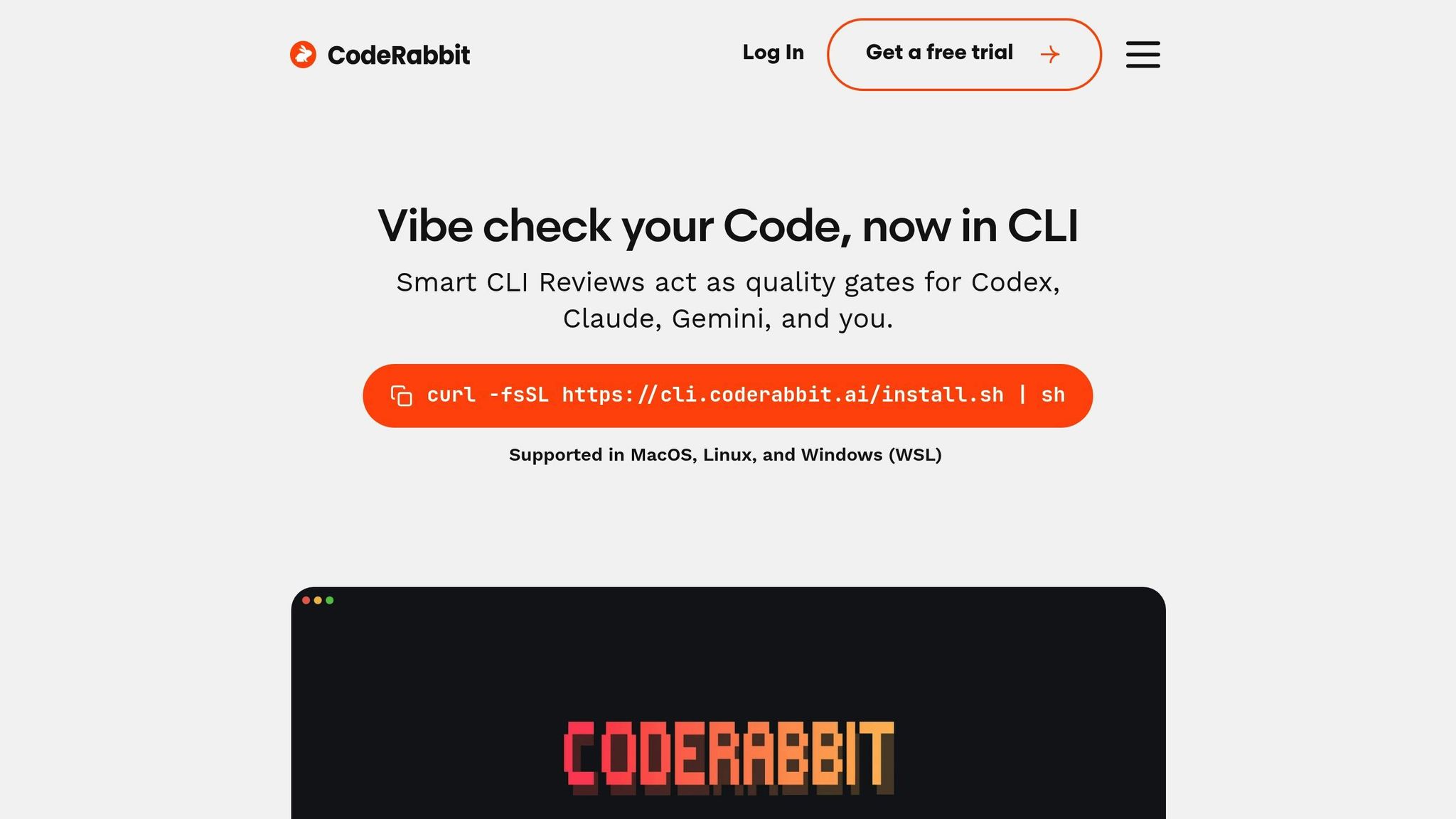
Benefits of AI Error Detection in Design-to-Code Workflows
AI error detection brings a lot to the table, from improving collaboration to boosting code quality and speeding up development.
Better Code Accuracy
One of AI’s standout strengths is spotting issues that might escape manual reviews, such as syntax errors, logical flaws, or performance hiccups. By catching these problems early in the development process, teams can avoid expensive fixes down the road.
AI tools also help streamline code reviews by flagging common coding mistakes and security vulnerabilities automatically. For example, platforms like UXPin utilize AI Component Creators to generate production-ready React code and clean specifications directly from prompts. This process results in clean, production-ready code right from the start, reducing the likelihood of errors during the initial stages.
Additionally, these tools ensure adherence to design systems by monitoring component lifecycles, verifying compliance with WCAG 2.1 standards, and analyzing load times.
Real-Time Feedback for Faster Development
Another major advantage is real-time feedback. AI review agents integrate seamlessly with tools like GitHub, GitLab, and Bitbucket, offering instant suggestions and identifying issues early. This reduces debugging time and allows teams to iterate quickly without sacrificing quality.
Better Team Collaboration
AI error detection bridges the gap between designers and developers by establishing code as the single source of truth. With AI Component Creators, teams can produce code-backed layouts and components that stay consistent from prototype to production, cutting down on miscommunication and making handoffs smoother.
Beyond that, AI tools promote best practices and enhance security. Teams can tag sections of code handling sensitive data for manual review or generate TODO comments for areas needing additional attention.
Up next, explore how to integrate these strategies to make your workflows even more efficient.
How to Implement AI Error Detection
To make AI error detection work effectively, start by defining clear objectives, leveraging machine learning for precision, and seamlessly integrating tools into your existing workflows.
Set Clear Goals for AI Monitoring
Begin by identifying the specific types of errors you want to target – such as syntax mistakes, accessibility issues, or security vulnerabilities. Think about your team’s current challenges. Are manual code reviews slowing down your process? If so, focus on automating repetitive tasks like detecting coding standard violations or common logical errors. If security is a concern, prioritize identifying sensitive data handling problems and potential weaknesses in your system. Clearly document these objectives so you can measure progress over time.
It’s important to set realistic expectations. AI can handle many routine checks automatically but won’t replace human insight entirely. A hybrid approach works best: let AI manage the repetitive tasks while developers focus on tackling more complex problems.
Once your goals are in place, the next step is preparing your system to recognize patterns through machine learning.
Use Machine Learning for Pattern Recognition
Machine learning models are great at spotting recurring error patterns that traditional tools might miss. To make the most of this, feed the system with historical project data, such as resolved bugs, review notes, and performance metrics. The more tailored the data, the better the model will be at identifying errors that matter to your workflow.
Establish a feedback loop where developers provide input on the model’s performance. This ongoing refinement ensures the system stays accurate as your projects evolve. Regularly retrain the model to account for new error types and patterns that emerge as your codebase grows.
Once your model is trained, focus on integrating it into your team’s daily processes.
Integrate AI Tools Into Your Workflow
For AI error detection to be effective, it needs to integrate smoothly with your current development environment. Connect AI tools to your version control systems for automated feedback during code reviews and align them with your design tools to maintain consistency throughout the design-to-code process.
For example, tools like UXPin’s AI Component Creator can generate production-ready React code directly from design prompts. This reduces early-stage errors and ensures alignment with your design system. By incorporating AI into every stage – from initial component creation to final code review – you can catch issues early and maintain consistency throughout the development process.
Tailor the AI tools to fit your team’s workflow. Set up automated checks for pull requests and deployments, and fine-tune alert thresholds to minimize false positives. Start small with a pilot project to work out any integration challenges before scaling up.
Experts recommend fostering collaboration between developers, designers, and AI specialists to ensure the system adapts as workflows evolve. Keep track of lessons learned during implementation to help future team members adopt best practices and avoid repeating mistakes.
sbb-itb-f6354c6
How to Maximize AI Error Detection Performance
Once your AI error detection system is operational, its long-term effectiveness depends on continuous refinement. The goal is to catch genuine issues while reducing unnecessary false alarms.
To achieve this, focus on three key areas: real-time monitoring, keeping models updated, and leveraging feedback loops.
Set Up Real-Time Monitoring and Alerts
Real-time monitoring is essential to make your AI error detection system proactive. Configure alerts based on error severity to ensure critical issues demand immediate attention while minor ones are summarized for later review. For instance, critical security vulnerabilities should trigger instant notifications to the entire team, enabling swift action like isolating faulty code or rolling back deployments. Meanwhile, less pressing issues can be compiled into daily reports. Tools like UXPin benefit from this by flagging design-code discrepancies as they occur, ensuring prompt resolution.
Keep AI Models Updated
AI models can become less effective over time if they’re not updated to recognize new error patterns. Regularly retrain your models with the latest code samples and error data to address emerging vulnerabilities. Schedule periodic performance reviews to identify trends, such as missed errors or an increase in false positives. Adjust configurations as new vulnerabilities arise to ensure your system remains agile and effective in detecting issues.
Use Feedback Loops for Better Results
Every resolved error is an opportunity to improve. Establish a straightforward process for developers to flag false positives and provide context about why an alert was unnecessary. Regular feedback sessions with your team can help refine detection metrics, allowing the system to adapt to nuanced, context-specific error patterns. Striking a balance between technical precision and usability is key – metrics should measure both detection accuracy and developer satisfaction. This approach builds trust in the AI system and ensures it remains a valuable tool for your team over time.
Conclusion
AI error detection has become a game-changer for design-to-code workflows, catching mistakes early and saving resources. For example, it can cut bug-related costs by up to 30% and boost software quality by 20-40%. The key to success lies in blending automated AI checks with human oversight. This balance works best when teams focus on three main areas: setting clear monitoring objectives, seamlessly integrating AI into existing processes, and refining workflows through continuous feedback. Skipping these steps can lead to serious problems – one CTO shared that their team faced outages every six months due to inadequate AI code review practices.
Real-time monitoring plays a critical role in preventing production issues. AI tools that integrate with platforms like GitHub, GitLab, and Bitbucket offer instant feedback as developers write code. This not only keeps problems from reaching production but also helps maintain the team’s momentum and productivity.
Another essential practice is documenting and auditing all AI-generated code, including the tools used and the review methods applied. This step enhances traceability and helps teams identify trends in error detection. Additionally, regular training ensures developers can craft security-focused prompts and recognize potential gaps in AI-generated code. Documentation and training together create a solid foundation for combining automated checks with human expertise.
AI error detection isn’t about replacing human judgment – it’s about enhancing it. The best results come from combining automated tools, manual reviews, and ongoing updates to AI models. This integrated approach helps teams adapt to changing coding standards and new vulnerabilities, ensuring consistency throughout the design-to-code process.
Ultimately, treating AI error detection as an evolving system is the key to long-term success. Regular performance reviews, model updates, and team feedback keep your error detection practices sharp and relevant as your codebase grows. This dynamic approach ensures quality and consistency remain at the heart of your workflows.
FAQs
How does AI error detection enhance teamwork between designers and developers in a design-to-code workflow?
AI-powered error detection plays a key role in keeping designers and developers on the same page by ensuring they use consistent, code-supported components throughout the design-to-code process. This not only cuts down on misunderstandings but also reduces mistakes, creating a more seamless workflow.
By catching inconsistencies early on, AI tools help teams stay coordinated, saving valuable time and boosting efficiency. This approach strengthens communication and ensures the end product aligns with both design and development expectations.
How can I seamlessly integrate AI error detection tools into my current development workflow?
Integrating AI error detection tools into your development setup can make a big difference in your workflow, but it requires a thoughtful approach. Begin by taking a close look at your current processes to spot areas where AI could make a real impact – think debugging, code reviews, or optimization. From there, choose an AI tool that fits well with your tech stack and aligns with your team’s specific needs.
After selecting the right tool, the next step is to configure it for seamless use within your environment. This might mean installing plugins, setting up APIs, or linking it to your version control system. Once everything is in place, make sure your team knows how to use it effectively. Provide training sessions if needed and keep an eye on the tool’s performance over time to ensure it’s hitting your benchmarks for accuracy and efficiency.
Integrating AI tools in this way can streamline your development process, reduce errors, and ultimately improve the quality of your code while saving valuable time.
How does AI-powered real-time feedback enhance code quality and speed up development?
AI-driven real-time feedback improves code quality by catching errors as they happen, giving developers the chance to fix problems immediately. This not only cuts down on debugging time but also leads to cleaner, more efficient code. By simplifying workflows and providing practical suggestions, these tools enable teams to produce top-notch results more quickly, making the development process more efficient.

