AI and machine learning technologies in design – 2020 Design Trends with Benjamin Hersh
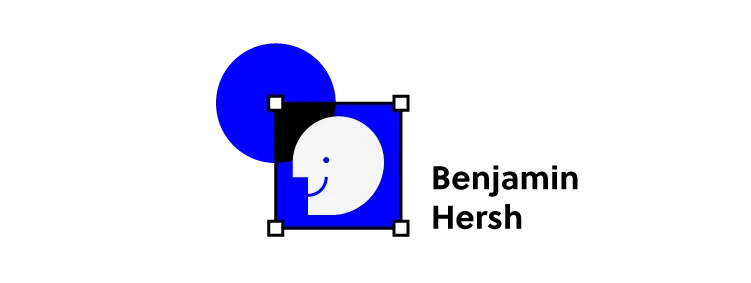
UXPin: Welcome to 2020 Design Trends. Today I’m joined by Benjamin Hersh. Ben, could you tell us a little bit about yourself and your little friend there?
(Ben is holding a small dog.)
Ben: I’m Ben, a Product Design lead at Dropbox. [The dog] is my associate creative director. I’ve been at Dropbox for a while now. Previously, I was a designer at Medium. Before that, I was designing karaoke apps and briefly worked at a zoo. It all comes together.
UXPin: So we will talk a little bit about design trends for 2020. I’d like to hear your opinions about a few things. And first thing I would like to ask you is, what do you think about this discussion on AI in design, because I’m hearing about bridges being designed by AI, and they’re 3D printed and put on rivers. That kind of scares me, but also really inspires me. What would you say?
Ben: I feel like AI and design is nothing new. I’m definitely not an AI expert, so I can’t speak to the developments on that end. But in tech we’ve been using AI and machine learning for a long time, usually for purposes that are not entirely in service of the user – making products super addictive or hard to put down, and making feed suck up your attention. One of the things that’s exciting now is that we’re starting to see uses for these tools that are much more aligned with human needs.
I’m thinking about some of the stuff that Dropbox is doing, because that’s very top of mind. We’re doing things like making it much easier to stay focused and stay in flow when you’re working. Meaning, using tools to make sure that your workspace knows which documents you’re going to need when you’re sending someone a bunch of stuff at the end of the call, or just being able to streamline a lot of very small processes to make it easier for you to actually pay attention to things.
And I’m really excited by the developments in AI that make it much, much easier for us to make the design a lot more seamless and disappear. And to address the very basic human need to feel effective in what you do, to feel in control of your work, and to connect with other people. I think it’s exciting when AI facilitates these basic things that are ultimately the reason why anyone uses the tools that we make. So that’s the stuff that I’m looking forward to seeing develop.
UXPin: So do you see it just as a tool, and not nothing to get worried about?
Ben: Not yet. I’m sure that we’ll get there. Right now, we’re seeing things that make tools better, make them smarter – there might be a point in time when it gets out of control. And that’s terrifying. I don’t know how far away we are from that. But it also has a lot of upsides, and there’s a lot of opportunity to use it responsibly and intelligently and to enhance design instead of seeming like it’s in conflict with human design, which I think sometimes happens in press coverage. It seems like a bridge is designed by either a human or a robot, and there’s no middle ground. But the truth is that there are humans who are also working on [the design] and guiding the AI. And AI can help find creative patterns that humans may not be able to see. So, I see a lot of opportunities for collaboration with robots.
UXPin: As long as we are the ones who pull the cards.
Ben: Yes. I was just thinking about Neuralink, the company that Elon Musk is putting together for brain-computer interfaces, where there can be very real integration between AI and human minds. And that certainly has its own scary science fiction-like scenarios. You can imagine a situation where computers can control our minds directly. But there’s also a lot of opportunity for really interesting design work and what it would be like if the interface was literally just, you think something and the tool does what you want. It would be completely subconscious and seamless. That’s kind of the holy grail for interaction design. I’m excited by the opportunities ahead.
UXPin: Now we are starting talking about voice commands, or the UI design for voice directors like technology, but I think that’s the next step for mind-directed stuff. But here’s another question – a couple years ago, everybody was about making everything mobile first. Now it’s about making everything voice first. In a couple of years, maybe the focus will be AI first. What do you think is the brand’s response to the demand of device-dependent design?
Ben: One of the things that I’ve been observing from where I stand is how even though a lot of things on the surface have changed as the tools we use change, a lot also hasn’t changed. A lot of the core patterns and directions we use are the same as they’ve always been. I’m thinking about the basic stuff like URLs on websites and buttons—an interface—a thing that you press. With voice interfaces, you don’t have that. But there’s a lot of patterns that we carry with us through all the different iterations and form factors.
As an extreme example, I’m wearing a watch where the hour hand goes around [clockwise]. If you trace that design pattern back, it goes 500 years back to when we thought that the sun was moving around the Earth – we still have that exact same pattern in Apple watches. So, even as the tools we’re using become a lot more powerful or distributed, or integrate with us in different ways, a lot of the design elements actually stay the same. And I think that’s because there’s more of a need for familiarity. So, with voice interfaces, we’re supposed to talk to them like we talked to normal people. That’s as basic and familiar as an interaction can be. That’s the way we grew up interacting with the world.
I see more continuity with the way things have always been done, as these tools enable us to let a lot of these interfaces sink back into the background or become more seamlessly part of our everyday lives. I see the role of design, in many ways, keeping it super grounded in the familiar, and making sure that all these new experiences are packaged in a way that feels very old and tangible. In a way that any regular person can wrap their head around.
UXPin: When you talk about things that are evergreen, like the basics, and new trends that are growing on top of that—design education, for example—do you think that new designers have the basics, and also already embrace new things?
Ben: I don’t know if anyone is ever ready. The unfortunate truth is that we’re all kind of figuring it out as we go along. Having new people with a new perspective is always good. But I do think there’s never been a better time than now to get into this stuff. I’ve been marveling at a lot of the educational resources on the internet. There are couple different websites—I think one of them is growth.design—that have what are basically online comic books explaining the way interaction design works. I would have killed for something like that when I was getting started 10 years ago. It’s inspiring to see that the design world is finally making itself a little bit more user friendly, and much more accessible and fun to get started. I’m excited by all that stuff happening now that’s making it easier to understand the kind of work that we actually do.
UXPin: Yes, I think the landscape of jobs in design is changing as well. So, you say you would kill for those resources. And maybe people from 10 years ago would kill for a job like you have now. What do you think, because I’m hearing that the UX designer job is disappearing?
Ben: I can’t say whether the job is disappearing or not. It hasn’t for me yet. I do think it’s one that changes constantly. We used to have webmasters, and now we tend to talk about product designers, at least in San Francisco, and there’s a lot of content annuity network. But the things you’re accountable for have definitely shifted a little bit. And the skillsets that you would have needed 10 years ago are slightly different from what you need now. A lot of the work that I remember doing when I got started is now being automated or made very easy.
I remember, and I’m going to date myself here, there was a time when we used to manually round corners for UI and have a little asset that you’d take into photoshop and make a rounded corner. And then you’d have to manually position it on top of the UI to give it that appearance. But now it’s so easy, you wouldn’t ever think about that. In two clicks you have exactly that you handed off to the developer, and they know exactly what to do. It’s not anyone’s job to look at that level of the design. And as a result, we do spend a little bit more time being strategic about business impacts, how to weigh the different tradeoffs between design options and a much bigger context.
Certainly, in my own career, I’ve been liberated to spend less time focusing on the details and more time being a little bit of a philosopher and thinking about, if we introduce this metaphor, what is this going to mean for our users? What kind of research can we do to validate these things? All that time that, at one point, would have been taken up with much more obscure and arcane details that, thankfully, I have not thought about for a long time.
UXPin: When you talk about designing good UI, I’m thinking about the trend of the struggle of minimalism and maximalism. I strongly believe that 2020 is going to be like a big war because we’ve had this Marie Kondo-like trend to slowly delete everything and make it as simple as possible. And now we are experiencing more vintage stuff, like neon blue colors. But whenever I talk to UX or product designers, they always want minimalism. Would you say the same thing?
Ben: Honestly, yes. I enjoy maximalism, I don’t begrudge anyone who does that. It’s just not the kind of design that I happen to do. But that is culturally relative. There are parts of the world where people tend to prefer maximalist designs. There’s been a lot written about web design in places like Japan where there are different expectations for what kind of information is available. I think for better or for worse, the mainstream web culture is minimalism.
And if you want a website to be really easily understood by a wide audience, that’s usually the way to go. One thing that sometimes gets lost in these conversations is that it’s really hard to pin down what minimalism actually is. You can have a screen that has two elements but it can still take 10 steps to do something. And often there’s a tradeoff between the simplicity of the process and the simplicity of the basic elements on the surface. It’s easy to have something that looks simple, but it’s actually really complicated, and vice versa.
And sometimes when I see maximal stuff, I’m actually surprised when I look a little bit closer, and I see that it’s actually very simple. It might hit you over the head when you first look at it, but once you engage with it, it’s much more obvious and intuitive than expected. So, I kind of feel like you can do both, if you try.
UXPin: In UI design, it is more about usability and intuitiveness, right?
Ben: Yes. And I think there are ways that you can get away with being a little bit maximalist. Look at the art direction on big websites right now, which are very filled with illustration with really lush, vibrant typography, and you could make the case that that’s maximalist. It’s definitely a lot of design detail that might have been ignored a few years ago. But for the most part, these things are still very simple to use. I think that’s ultimately what matters.
UXPin: Yes. Thank you for joining me today.


