React Best Practices – A 10-Point Guide
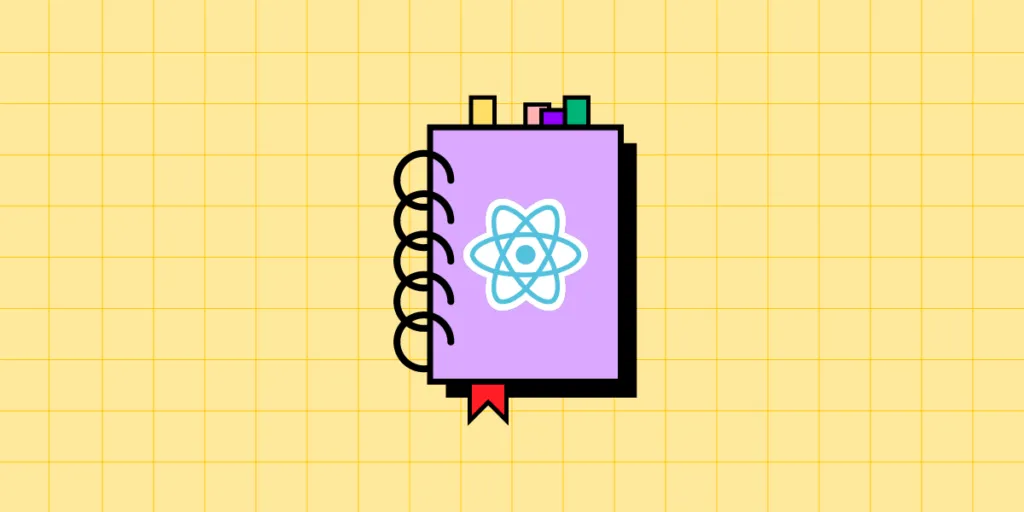
React, the popular JavaScript library for building user interfaces, has revolutionized web development. Most of you are no stranger to its power and flexibility. But, how can you elevate your React game and ensure your projects are easy to maintain and scale? That’s where this article with React best practices comes into play.
In this guide, we’ll delve into ten essential React best practices to help you create efficient, maintainable, and error-free code. From mastering React components to employing the latest techniques, we’ll equip you with the knowledge you need to excel in building new features for your React projects.
Are you about to design a React app? You don’t need a designer to make it happen! Drag and drop React components from top open-source libraries like MUI, Fluent UI to build responsive layouts in minutes. Discover UXPin Merge.
Master Component Nesting and the Parent-Child Relationships
If you’ve been building React applications for a while, you’re no stranger to component nesting. But have you ever explored just how deep this rabbit hole goes? Understanding the intricate parent-child relationships within React components is essential.
Parent components, also known as container components, are at the top of the component hierarchy in React. They act as the guardians of state and serve as the glue that binds together smaller components called child components. While child components handle specific functionalities or UI elements, parent components manage the overall structure and data flow of your application.
By diving deep into this structure, you gain the power to design applications that are not just functional but elegant in their architecture.
Optimize Re-Renders
In React, optimizing re-renders is crucial for enhancing performance. Two key components, PureComponent and React.memo, aid in this optimization process by preventing unnecessary re-renders.
Both PureComponent and React.memo are powerful tools for optimizing re-renders in React applications. While they differ in their implementation—PureComponent for class components and React.memo for functional components—they both aim to prevent unnecessary re-renders by efficiently comparing props and state. Understanding their nuances and considering the nature of your data can significantly contribute to a smoother and more performant React application.
Using PureComponent
PureComponent is a class component that comes with a built-in shouldComponentUpdate method, automatically performing a shallow comparison of props and state before deciding to re-render. If there’s no change detected in the props or state, it prevents the component from re-rendering, thus optimizing performance. However, it’s important to note that PureComponent performs a shallow comparison, so for deeply nested data structures or complex objects, it might not efficiently detect changes, potentially leading to unexpected re-renders.
Using React.memo
React.memo is a higher-order component (HOC) in functional components, offering similar optimization capabilities. It works by memoizing the rendered output of a component based on its props. When the component is re-rendered, React.memo compares the previous and new props. If they remain the same, it avoids re-rendering, optimizing performance. Like PureComponent, React.memo also uses a shallow comparison, so caution is necessary when dealing with deeply nested objects or complex data structures to ensure accurate optimization.
Master Prop Drilling and Context API
Prop drilling is a common technique in React. But to truly master it, you need to explore the nuances. Learn how to pass data efficiently between deeply nested components without making your code unwieldy. And when it comes to state management, don’t stop at basic state or prop passing – take the leap into the world of Context API. Unlock its potential to streamline state management and make your codebase more elegant and maintainable.
Employ React Hooks
React hooks have changed the game when it comes to managing state and side effects in functional components. As an experienced software developer, you should embrace this modern approach.
useState
Use case: for managing component state
While class components have been the traditional home for managing state, functional components with hooks have proven to be more concise and readable. The useState hook is your gateway to efficient state management. It allows you to declare state variables and set their initial values, all within the function body. Gone are the days of constructor methods and this.setState() calls.
With useState, you not only simplify your code but also gain a deeper understanding of the state’s lifecycle, ensuring that your components behave predictably. Whether you’re working on a small project or a large-scale application, the useState hook becomes your go-to tool for handling component state.
useEffect
Use case: for handling side effects, like data fetching and DOM manipulation
Managing side effects, such as data fetching and DOM manipulation, is a fundamental part of many React applications. The useEffect hook provides an elegant solution to this common challenge. It allows you to perform these actions within your functional components without compromising on readability or maintainability.
Dive into the power of useEffect by understanding its lifecycle and dependencies. With it, you can orchestrate a symphony of asynchronous requests and fine-tuned updates, ensuring that your application responds seamlessly to user interactions. As an experienced developer, your ability to wield useEffect effectively is your ticket to crafting smooth, responsive user experiences.
useContext and useReducer
Use case: to simplify complex state management
For complex state management, React hooks like useContext and useReducer offer a lifeline. These hooks simplify the management of shared state and the handling of intricate application logic.
useContext empowers you to access context values from a higher-level component without the need for prop drilling. This results in cleaner, more maintainable code. As an experienced developer, you can harness the full potential of useContext to create a more intuitive and collaborative development process.
When faced with complex state transitions, useReducer comes to the rescue. It streamlines state updates and provides a structured approach to managing more intricate application logic. By implementing useReducer, you enhance your ability to manage complex state flows and improve the predictability and reliability of your applications.
Maintain a Consistent Code Style
In the world of React development, code consistency stands as a guiding principle that experienced developers understand is not to be taken lightly. Whether you’re working on a solo project or collaborating within a team, adhering to a uniform code style is more than just a best practice – it’s a cornerstone of efficient collaboration and enhanced code readability.
Why is Code Consistency Important in React?
Imagine you’re part of a team working on a complex React project. In this scenario, code consistency acts as the unifying force that keeps everyone on the same page. It ensures that no matter who is working on which part of the codebase, the overall structure and formatting remain consistent.
As your React project grows, consistent coding standards facilitate easier maintenance and debugging. It means you can confidently navigate through the codebase, swiftly locate issues, and make changes without constantly adjusting to different coding styles.
Embrace Automation with Prettier and ESLint
For the experienced developer, two indispensable tools come to the forefront: Prettier and ESLint. These tools automate the process of code formatting and style checking, respectively. Prettier, with its ability to automatically format your code, eliminates the need for debates on code formatting during code reviews. It’s your virtual code stylist, ensuring that your code looks clean and polished.
ESLint, on the other hand, is your code quality guardian. It enforces coding standards, identifies potential issues, and helps maintain a consistent coding style. These tools work in harmony to not only enhance your code quality but also make the entire development process more streamlined.
Establish Coding Standards for Consistency
In a team environment, the establishment and enforcement of coding standards are paramount. Experienced developers recognize that creating and adhering to a set of coding guidelines is a fundamental aspect of maintaining consistency throughout the project.
These standards encompass everything from naming conventions for component names and indentation to how to handle comments and spacing. It’s a collective agreement that ensures all team members are speaking the same coding language.
Keep a Clear Folder Structure
Complexity often goes hand in hand with the number of components involved. As a seasoned developer, you understand that managing numerous components within your project requires a systematic approach. The cornerstone of this approach lies in a well-structured component hierarchy, which greatly enhances the manageability of your codebase.
Clear Folder Structure for Improved Organization
The first step in achieving a well-organized React project is to define a clear folder structure. Picture your project as a library, and these folders as neatly arranged bookshelves. Each folder serves as a dedicated space for specific categories of components, ensuring that you can swiftly locate and keep clean code.
Efficient Grouping of Related Components
Within these folders, the grouping of related components is where the magic happens. By categorizing your components logically, you create an easily navigable code landscape. This approach allows you to access, modify, and extend different parts of your React project with ease, even when dealing with a multitude of React components. This systematic grouping not only simplifies your component management but also provides a clear framework for your development team, promoting effective collaboration.
Component Management for Large-Scale Applications
Now, consider the impact of this organization, especially in the context of large-scale applications. With a well-structured component hierarchy and a clear folder structure, you can seamlessly handle the complexities of expansive projects. The ability to maintain, troubleshoot, and scale your application becomes not just achievable but straightforward.
For the experienced developer, the practice of organizing components isn’t a mere technicality; it’s a strategic move. It’s a commitment to efficient code management and collaboration within your team. By maintaining an organized component hierarchy and implementing a systematic folder structure, you’re ensuring that your complex React projects are not just functional but also elegantly structured and highly maintainable.
Agree on Naming Conventions
Consistency in naming conventions is more than just a formality in React development – it’s the keystone of code readability and collaboration. To ensure your React projects are easy to understand and work on, follow the naming guidelines listed below.
Explore Common Naming Conventions
Start by exploring the most prevalent naming conventions used in the React community. Commonly, you’ll encounter conventions for components, variables, and files. Understanding these conventions provides a foundation for creating code that others can easily comprehend.
Learn When and How to Use Different Casing Styles
Naming conventions often involve casing styles, including camelCase, PascalCase, and kebab-case. Each of these styles has a distinct purpose and use case. Dive into when and how to employ each style:
- camelCase: Typically used for variable and function names. It starts with a lowercase letter and uses uppercase for subsequent words (e.g., myVariableName).
- PascalCase: Commonly used for naming React components and classes. It starts with an uppercase letter and capitalizes the first letter of each subsequent word (e.g., MyComponent).
- kebab-case: Frequently used for file and directory names. It employs hyphens to separate words (e.g., my-component.js).
Prioritize Self-Explanatory Names for Clarity
While adhering to conventions is essential, it’s equally crucial to prioritize names that convey the purpose and function of the component, variable, or file. The goal is to make your code as self-explanatory as possible, reducing the need for extensive comments or documentation.
Optimize Component Loading
In the dynamic realm of React development, performance optimization is key, and lazy loading emerges as a valuable technique to achieve just that. Lazy loading, a concept that experienced developers embrace, involves deferring the loading of components until they’re actually needed. This approach holds a myriad of benefits for React applications, from improved initial load times to efficient resource allocation.
Experienced React developers recognize that one of the primary advantages of lazy loading is its ability to optimize initial load times. By loading only the most critical components required for the initial view, your application can start faster and provide users with a more responsive experience. This strategic resource allocation ensures that your application conserves bandwidth and minimizes the initial page load, particularly beneficial for applications with extensive component hierarchies.
To implement lazy loading in your React applications, the combination of React’s Suspense and React.lazy() proves to be a powerful duo. By suspending the rendering of specific components until they’re actually needed, you can significantly enhance the efficiency of your application, reducing the load on the client-side and improving the overall user experience. As a seasoned developer, incorporating lazy loading into your React projects is a step toward building applications that are not just functional but exceptionally responsive and resource-efficient, catering to the demands of modern web development.
Make Use of Functional Components
Functional components have gained prominence in React development. They have numerous advantages over class components.
Class components, which were the conventional way of building React applications, can become verbose and harder to follow as a project grows. They often require more boilerplate code, making it challenging to quickly grasp the core functionality of a component.
In contrast, functional components with hooks offer a cleaner and more straightforward approach. Learn when and how to refactor class components into functional components. Also, choose the right component type based on your project requirements.
Set up Error Boundaries
Handling errors gracefully is essential for creating robust applications. Experienced frontend developers understand that while preventing errors is ideal, preparing for them is equally essential. This preparation involves exploring the concept of error boundaries in React, a practice that not only safeguards your application from unexpected crashes but also ensures a seamless user experience.
To begin, delving into the realm of error boundaries is crucial. It involves understanding the architecture of React components that can gracefully intercept errors and prevent them from affecting the entire application. This level of control allows you to implement error boundaries strategically, enhancing your application’s stability.
Experienced developers recognize that this process involves wrapping specific components or sections of your application in error boundary components. By doing so, you gain the ability to capture and handle errors gracefully, preventing them from cascading throughout the entire application and potentially crashing it.
As you progress in your React development journey, implementing error boundaries in various components becomes second nature. These boundaries act as safety nets, ensuring that even if an error occurs, your application can continue to function and provide valuable feedback to users. Beyond safeguarding your application, well-implemented error boundaries offer valuable insights into the root causes of errors, enabling you to troubleshoot and fine-tune your code for even greater reliability. This approach extends to not only the React code itself but also to other crucial elements of your application, such as CSS and JavaScript, ensuring a comprehensive and robust solution.
What are other React tips?
Here’s a list of lesser-known React tips that can help improve your development workflow and code quality:
- Use React Fragments for Cleaner JSX:
- React Fragments (
<React.Fragment>or the shorthand<>...</>) allow you to group multiple elements without adding extra nodes to the DOM. They are useful for rendering lists or components without unnecessary wrapper divs.
- React Fragments (
- Use Memoization for Expensive Calculations:
- React provides the
React.memo()higher-order component anduseMemo()hook for memoizing the results of expensive calculations. This can improve performance by preventing unnecessary re-renders of components.
- React provides the
- Avoid Arrow Functions in JSX Props:
- Avoid using arrow functions directly in JSX props, as this can create a new function instance on each render. Instead, define the function outside of the render method and pass it as a prop.
- Use the React DevTools Extension:
- Install the React DevTools browser extension for Chrome or Firefox. It provides a set of debugging tools specifically designed for React applications, allowing you to inspect component hierarchies, view props and state, and analyze performance.
- Use Conditional Rendering with Null or Fragment:
- Instead of using ternary operators for conditional rendering, you can use null or React Fragments to conditionally render components. This can result in cleaner and more readable code.
- Optimize Component Re-renders with PureComponent:
- Use React’s PureComponent class for components that only re-render when their props or state change. PureComponent performs a shallow comparison of props and state to determine if a re-render is necessary, potentially improving performance.
- Avoid Using Index as Key in Lists:
- Avoid using the array index as the
keyprop when rendering lists of components. Instead, use a unique identifier from your data, such as an ID or slug. Using the index as a key can lead to unexpected behavior when reordering or modifying the list.
- Avoid using the array index as the
- Use React.forwardRef for Higher-Order Components:
- When creating higher-order components that need to pass refs to their wrapped components, use the
React.forwardRef()function. This allows the higher-order component to forward refs to the underlying DOM elements.
- When creating higher-order components that need to pass refs to their wrapped components, use the
- Leverage Context API for Global State Management:
- Instead of using prop drilling to pass data down through multiple layers of components, consider using React’s Context API for global state management. Context allows you to share data across components without explicitly passing props.
- Use React.memo() for Functional Components:
- Similar to PureComponent for class components, React.memo() can be used to memoize functional components and prevent unnecessary re-renders. Wrap your functional components with React.memo() to optimize performance.
Build React Applications with our Best Practices
By deepening your understanding of React components, employing hooks, maintaining code consistency, and following best practices, you’ll be better equipped to tackle any React project with confidence. Combine these practices with a well-structured component hierarchy, naming conventions, lazy loading, functional components, and error boundaries, and you’ll be well on your way to becoming a React virtuoso.
Ready to build apps with React? Before you jump into development, create your app’s layout with UXPin Merge, a drag-and-drop UI builder that will help you design a responsive layout 10x faster. Discover UXPin Merge.




