In June, we’ve released many features to improve the workflow in UXPin Editor and build better high fidelity prototypes. Details below.
Editor and Preview
- [New] Redesigned properties panel split into separate styling sections.
- [New] Context top bar menu – allows to group and ungroup the elements, turn them into symbols and open the interactions panel quickly.
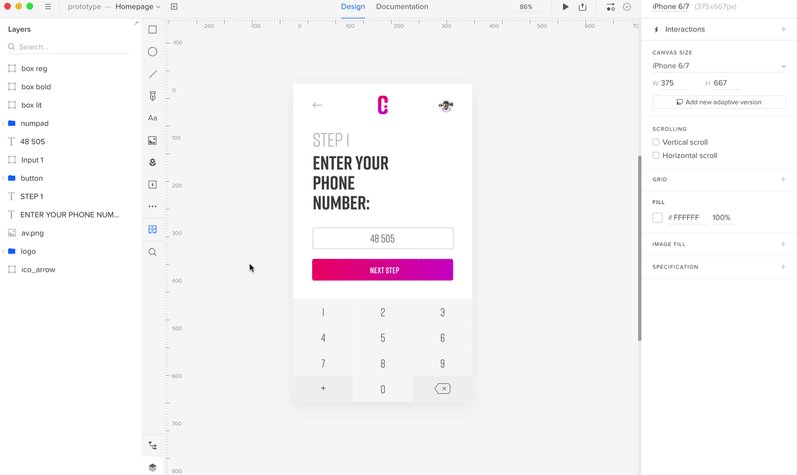
- [New] Blending modes – allow to determine how two layers are interacting with each other.
- [New] Spread support for shadows – helps control shadow contour.
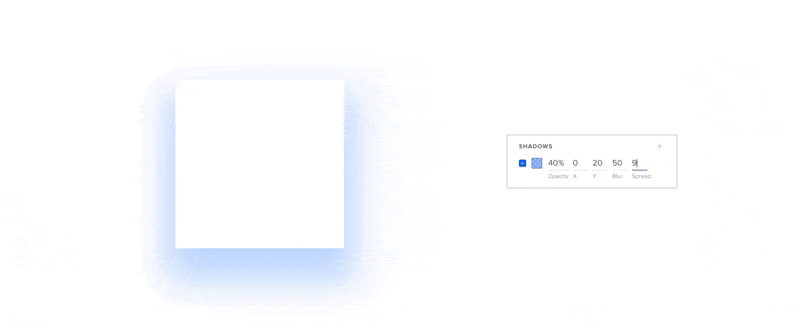
- [New] Shortcuts for elements distribution: vertical (cmd/ctrl+alt+Y) and horizontal(cmd/ctrl+alt+X).
- [Improved] Show/hide elements is now available in the layers section in properties panel.
- [Improved] Improved way of managing elements in layers depending if you click or double-click on the element.
- [Improved] Dragging with cmd/ctrl pressed selects only elements entirely in selection bounds.
- [Improved] Disable snapping with a key (cmd) modificator.
- [Improved] Reorganised and shrank right-click menu in the Editor.
- [Improved] Zoom control has been moved back to the top bar.
- [Improved] Locked elements are selectable from the layers panel only.
Pen tool improvements
- [New] Added 10 different types of endpoints for a path to create different arrows.

- [New] Set the shape of ends and joins for any path.
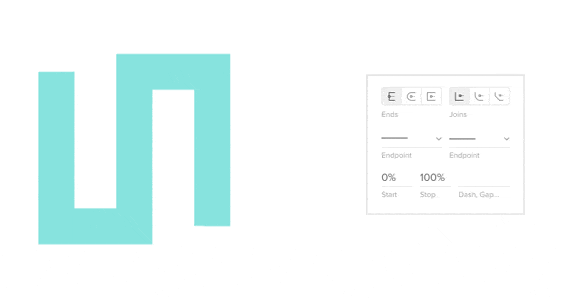
- [New] Set dashed line – allows to decide whether a path should be solid, dashed or dotted with precise control of each dash and gap length.

- [New] Added start/stop options for stroke.
- [New] Set the position of each path node directly from properties panel.
Design Systems
- [Improved] Select the whole image and then delete it with backspace
- Small bug fixes and visual improvements.
If you’re interested what we released in May, please check out Changelog 2018 #8.


