The design-to-code handoff can either streamline workflows or create chaos. When done poorly, it leads to miscommunication, delays, and wasted resources. But when executed effectively, it saves time, cuts costs, and improves product quality. Here’s the key takeaway: collaboration and clarity are essential.
Key Insights:
- Common Issues: Miscommunication, unclear specifications, and inconsistent designs.
- Solutions: Early developer involvement, clear communication channels, and detailed documentation.
- Benefits: Faster timelines, fewer errors, and stronger teamwork.
- Tools: Platforms like UXPin help bridge the gap by providing shared design systems, real-time collaboration, and production-ready code.
Bottom Line: Treat handoffs as a continuous process, not a one-time task. By aligning designers and developers early and using the right tools, teams can avoid headaches and deliver better results.
Understanding the Design-to-Code Handoff Process
What is Design-to-Code Handoff?
The design-to-code handoff is more than just passing files from designers to developers – it’s about ensuring a seamless transition from creative vision to functional reality. This process involves sharing design assets and details while explaining the reasoning behind each decision. It covers everything from layout structure and color palettes to typography, spacing, and interactive behaviors.
When done right, this handoff builds a collaborative environment where designers and developers work from the same components and speak the same "language." The ultimate goal? To make the code the single source of truth, eliminating the disconnect that often arises when designers and developers rely on separate tools or workflows. Instead of treating it as a one-time transfer, this process thrives on continuous collaboration, ensuring that design intent is faithfully carried through to the final product.
Common Problems in Poor Design Handoffs
When design handoffs are poorly managed, the gap between designers and developers grows wider, creating unnecessary challenges. Ambiguities in design intent force developers to make assumptions, leading to inconsistencies and the need for repeated clarifications. This back-and-forth not only wastes time but also drains resources.
Another issue is the lack of a unified source of truth. Designers and developers often work with different tools and specifications, which can result in confusion about which details are accurate. Minor inconsistencies in UI elements, such as spacing or button styles, can snowball into a fragmented user experience. Slow feedback cycles and manual adjustments further delay progress, straining both timelines and team relationships.
Benefits of Efficient Handoff Processes
A well-executed handoff process can transform the way teams work together. It speeds up timelines, cuts engineering time by nearly 50%, and improves product consistency – all while fostering stronger collaboration. Feedback cycles that once took days can shrink to hours, and in larger projects, streamlined handoffs can save months of development time.
The cost savings are substantial, especially for larger organizations. When both designers and developers rely on a shared source of truth, the product stays true to the original vision, avoiding compromises caused by guesswork or miscommunication. Clear specifications, interactive prototypes, and well-documented design decisions help developers get things right on the first try, reducing the need for rework.
Beyond efficiency, streamlined handoffs enhance team synergy. Developers gain a clearer understanding of design intent, while designers see their ideas implemented accurately. This mutual respect and understanding not only improve communication but also lead to a better final product – one that reflects the collaborative efforts of both teams.
Design “handoff” is changing forever
Strategies for Better Collaboration During Handoff
Think of the handoff process as an ongoing conversation rather than a one-time exchange of files. This mindset fosters smoother collaboration and ensures everyone stays aligned from start to finish.
Involve Developers Early in the Design Process
Getting developers involved early in the design phase can make a world of difference. By identifying technical constraints and refining designs before they’re finalized, teams can avoid unnecessary rework later on. Early feedback helps designers operate within realistic technical boundaries, saving time and resources.
For instance, a startup used collaborative design tools to enable real-time feedback between designers and developers right from the beginning. During early prototype reviews, developers pointed out that certain animations would be too resource-intensive to implement. Designers adjusted these animations without sacrificing the user experience. The result? A faster launch and a product that was both visually polished and performance-friendly.
"As a full stack design team, UXPin Merge is our primary tool when designing user experiences. We have fully integrated our custom-built React Design System and can design with our coded components. It has increased our productivity, quality, and consistency, streamlining our testing of layouts and the developer handoff process."
– Brian Demchak, Sr. UX Designer at AAA Digital & Creative Services
To keep things efficient, schedule checkpoints where developers can provide input without needing to attend lengthy meetings. Breaking handoffs into smaller chunks – like individual features or components – lets developers review elements as they’re completed, ensuring technical feasibility while keeping the design process moving forward.
Starting collaboration this way lays the groundwork for clear and ongoing communication throughout the project.
Set Up Clear Communication Channels
Early collaboration is only the beginning. To keep everyone on the same page, establish strong communication systems. Use messaging platforms for quick clarifications and schedule regular meetings for deeper discussions. Project management tools can track progress, dependencies, and unresolved questions, ensuring nothing slips through the cracks.
Design reviews during the build phase are another effective strategy. These sessions give teams a chance to review components together and confirm alignment before moving too far into implementation. Collaborative workshops, where designers and developers dive into detailed specifications, can also help prevent misunderstandings and ensure shared goals.
A large company saw the benefits of this approach by creating clear communication channels and centralizing documentation. This reduced the time spent clarifying design elements, boosted efficiency, and improved team morale. Members felt more empowered to contribute, knowing their input was valued.
Document Design Intent and Specifications
Once collaboration and communication are in place, detailed documentation helps solidify shared understanding and minimizes the risk of errors. Pair visual assets with clear explanations of the design’s purpose. When developers understand not just what they’re building but why it matters for the user experience, they can make smarter implementation choices.
Good documentation should include specifics like component functions, interactions, and edge cases. Inline annotations within design files can clarify decisions, cutting down on back-and-forth questions.
If your team uses a design system, documentation becomes even more streamlined. A centralized source of truth – covering standardized components, typography, and color guidelines – reduces confusion and ensures consistency across the board.
Some tools even generate production-ready code alongside specifications, making the handoff process smoother. By working with code-backed components, designers can convey functionality and technical requirements directly, eliminating the need for extra manual documentation.
The key is to strike a balance: create enough documentation to prevent misunderstandings, but keep it lean enough that it doesn’t bog the team down. This way, everyone can spend more time focusing on what really matters – building outstanding products.
Using Design Systems for Consistency
A well-thought-out design system acts as a bridge between designers and developers, creating a shared language that eliminates confusion. By relying on the same standardized components, both teams avoid lengthy back-and-forths and work within a unified framework. This ensures that everyone is on the same page about what needs to be built and how it should function.
When designers and developers collaborate using a shared design system, they remove the guesswork that can derail projects. These systems clearly outline both the look and behavior of components – how they respond to user interactions, the states they can exist in, and how they adapt to different screen sizes. With this clarity, developers can implement designs confidently, knowing they’re aligned with the original vision.
Building a Shared Design System
The process of creating a design system begins with identifying the patterns and components your team uses most often. Instead of tackling everything at once, start with the elements that appear repeatedly in your products. Common starting points include buttons, form fields, navigation elements, and cards.
Each component should be thoroughly documented. Include details like dimensions, hex codes, typography, and spacing rules. Go beyond visuals by outlining interaction patterns, animation guidelines, and accessibility standards to provide a complete picture of how components behave.
For even greater alignment, code-backed components ensure that designers and developers are working with the same building blocks. Tools like UXPin allow teams to integrate custom-built React Design Systems, making it possible for designs to directly match what developers will implement.
"We have fully integrated our custom-built React Design System and can design with our coded components. It has increased our productivity, quality, and consistency, streamlining our testing of layouts and the developer handoff process."
– Brian Demchak, Sr. UX Designer at AAA Digital & Creative Services
Consistency also relies on shared terminology. Establish naming conventions that both designers and developers can understand instantly. For example, when a designer refers to a "primary-button-large", developers should immediately recognize the component. This shared vocabulary eliminates confusion and speeds up the workflow.
Governance is another critical aspect of maintaining a design system. Assign a person or small team to oversee updates and approve changes. Implement a process for proposing new components or modifications, and use versioning to ensure everyone knows which iteration they’re working with. Regular audits can help identify and remove unused components, keeping the system streamlined and relevant.
The most effective design systems are built collaboratively. When designers and developers contribute their expertise, the result is a tool that meets everyone’s needs. This collaboration ensures the system doesn’t end up as just another forgotten documentation project but becomes a vital resource – a single source of truth for the entire team.
Using Design Systems as a Single Source of Truth
When a design system is treated as the single source of truth, it revolutionizes team collaboration. Instead of designers creating mockups that developers interpret and rebuild, both teams rely on the same centralized repository throughout the process. This shared framework ensures that every update is reflected consistently across the entire product.
This approach eliminates a common pain point: developers making assumptions about design details, leading to inconsistencies between the final product and the original vision. With a well-documented design system, developers can inspect components, understand their behavior, and implement them correctly from the start.
The benefits become even more apparent when updates are needed. A change to a component in the design system automatically applies across all instances, saving teams from the tedious task of manually updating dozens of buttons or form fields. This centralized approach ensures consistency and reduces repetitive work.
For growing teams, design systems are also invaluable for onboarding. New designers and developers can explore the system to learn the team’s standards without requiring extensive one-on-one training. They can see how components are used, understand the established patterns, and gain insight into the reasoning behind certain design decisions. This makes design knowledge accessible to everyone, rather than relying solely on senior team members.
Handoffs between teams also become much smoother. With both designers and developers using the same components, there’s no need for clarifying questions about spacing, colors, or behaviors. Everything is documented and readily available, allowing teams to spend less time in meetings and more time building.
Taking it a step further, making code the single source of truth – where designers work directly with coded components – simplifies maintenance and ensures that what gets built matches the original design. Designers can generate production-ready code and specifications directly from their work, creating a seamless connection between design and development.
Ultimately, a design system becomes more than just documentation. It’s a dynamic tool that evolves alongside your product, maintaining the consistency needed for exceptional user experiences while adapting to new challenges and opportunities.
sbb-itb-f6354c6
Tools and Techniques for Better Handoffs
Modern handoff tools have transformed the way designers and developers collaborate, creating shared workspaces that enable real-time teamwork. By eliminating static mockups and exhaustive specification documents, these tools reduce delays and miscommunication that often slow down traditional workflows.
The best handoff tools go beyond simply displaying designs. They act as a bridge between creative concepts and technical execution. When teams use tools tailored to their workflows, they spend less time clarifying details and more time bringing user-focused products to life.
Important Features in Handoff Tools
Certain features can make or break the handoff process. Here are some key capabilities to look for:
- Real-time collaboration: Teams can work together on the same designs simultaneously, ensuring immediate feedback and reducing the chances of miscommunication.
- Version control: This keeps track of changes and provides a clear history of the design’s evolution.
- Annotation capabilities: Designers can add context directly to the design files, explaining their decisions, clarifying interactions, and highlighting edge cases. This helps developers understand not just how the design looks but also the reasoning behind it.
- Support for multiple file formats: Compatibility with various design assets ensures smooth transitions and prevents delays caused by format issues.
- Development platform integrations: Seamless connections between design tools and coding environments allow for easy access to specifications and assets, making implementation smoother.
- Component-based workflows: Instead of handing off entire pages, teams can focus on specific features or components. This granular approach supports ongoing collaboration and incremental progress, avoiding the need to wait for full design completion before development begins.
These features are essential for improving the handoff process, and platforms like UXPin incorporate them to enhance collaboration.
How UXPin Improves Handoffs
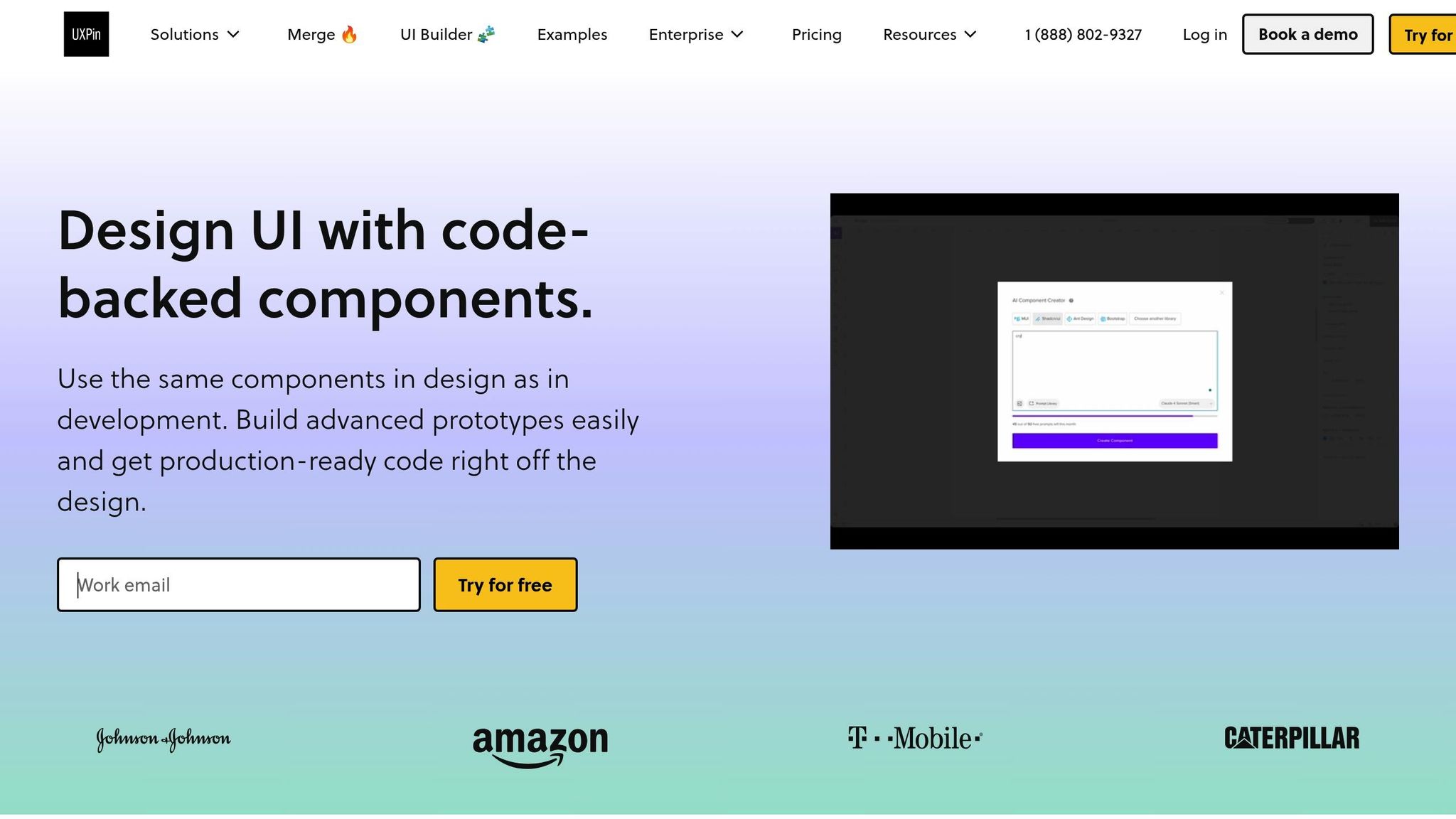
UXPin takes these features to the next level with its integrated approach to aligning design and development. One of its standout features is making code the single source of truth. Designers work directly with production-ready components – like buttons, forms, and navigation elements – built using the same React components developers use. This eliminates gaps between design and implementation, ensuring both teams are always on the same page. The result? Improved productivity, quality, and consistency in handoffs.
UXPin also integrates with popular React libraries like MUI, Tailwind UI, and Ant Design, as well as custom Git repositories. This allows teams to maintain their design systems while leveraging code-backed prototyping.
The platform’s advanced prototyping capabilities let designers create functional prototypes with complex interactions, variables, and conditional logic. These working prototypes go beyond static screens, showcasing behaviors that help developers implement features with confidence.
"The deeper interactions, the removal of artboard clutter creates a better focus on interaction rather than single screen visual interaction, a real and true UX platform that also eliminates so many handoff headaches."
– David Snodgrass, Design Leader
When it’s time to hand off designs, UXPin generates production-ready code and detailed specifications straight from the design file. Developers receive clean React code along with precise details for spacing, colors, typography, and responsive behavior. This eliminates the tedious task of translating designs into code and significantly reduces back-and-forth clarification cycles.
"What used to take days to gather feedback now takes hours. Add in the time we’ve saved from not emailing back-and-forth and manually redlining, and we’ve probably shaved months off timelines."
– Mark Figueiredo, Sr. UX Team Lead, T. Rowe Price
Another game-changer is UXPin’s AI Component Creator, which can auto-generate common UI elements like tables and forms based on simple prompts. This speeds up the design process while keeping everything consistent with the team’s design system.
Finally, UXPin supports real-time collaboration, allowing designers and developers to work side by side throughout the design process. Getting early technical feedback helps catch potential issues before they’re locked into final designs, saving time and avoiding costly rework later on.
Measuring Success and Improving the Handoff Process
Refining the design-to-code handoff process isn’t a one-and-done task – it’s an ongoing effort that requires careful tracking and adjustment. By keeping an eye on key metrics and fostering open communication, teams can streamline workflows and boost efficiency.
Key Metrics to Gauge Handoff Effectiveness
Metrics are like a report card for your handoff process – they show where things are working and where they’re not. Here are some to focus on:
- Handoff Time: Track how long it takes for developers to pick up finalized designs. If the timeline shrinks over multiple projects, it’s a sign your process is getting smoother.
- Design System Adherence: Check how often components align with your design system. If adherence is low, it might be time to revisit your documentation or refine the system itself.
- Rework Rates: Measure how much rework stems from miscommunication or misunderstandings. High rates point to gaps in clarity or collaboration.
- Error Rates and Clarification Questions: Fewer errors and fewer questions from developers suggest that your documentation is clear and your process is working well.
- Time-to-Market Reduction: Look at how much time you’re saving on project delivery. For instance, Mark Figueiredo, Sr. UX Team Lead at T. Rowe Price, noted that improving the handoff process shaved months off their timelines.
- Design System Consistency: Audit the final implementation to ensure it aligns with approved designs. Consistency here reflects a solid handoff process.
These metrics give you a clear picture of how well your handoff process supports your team’s goals.
Gathering Feedback to Strengthen Collaboration
While metrics tell part of the story, feedback fills in the gaps. Surveys and review sessions can uncover the subtle issues that numbers might miss. For example, enabling developers to annotate designs as they work can highlight recurring challenges, like unclear spacing specifications.
Keeping the feedback loop open allows teams to tackle minor issues before they snowball into bigger problems. This input is invaluable during retrospective sessions, where actionable steps to improve the process are identified.
Retrospectives: A Tool for Continuous Improvement
Retrospectives are a chance for designers and developers to come together, reflect on how the handoff process went, and figure out how to make it better. These sessions can be scheduled after major projects or on a consistent basis, like monthly or quarterly.
Here’s what an effective retrospective should include:
- Reviewing data from tracked metrics, such as changes in handoff time or error rates.
- Discussing specific examples of miscommunication or rework to ground insights in real scenarios.
- Documenting concrete steps for improvement, assigning owners, and setting deadlines.
- Prioritizing changes based on their potential impact and feasibility, starting with quick wins that deliver immediate results.
Conclusion
Smooth design-to-code handoffs are the backbone of strong teamwork and shared understanding. When designers and developers collaborate seamlessly, the results are better products, fewer mistakes, faster delivery, and a more cohesive team dynamic.
The secret to effective handoffs is treating collaboration as an ongoing process. Bringing developers into the fold early, setting up clear communication channels, and documenting design intent all help reduce errors and avoid unnecessary rework. These steps tie back to earlier points about early developer involvement, open communication, and the value of shared design systems. Design systems, in particular, act as a central reference point, ensuring everyone is aligned and working toward the same goals.
Modern design-to-code tools enhance these efforts by automating repetitive tasks and improving accuracy. These tools don’t just save time – they change how teams operate, making collaboration more efficient. But no tool can entirely eliminate handoff challenges. Teams need to track progress using metrics like time spent on handoffs, rework rates, and how closely designs are followed. Regular feedback and retrospectives are essential for spotting areas to improve and keeping the process on track.
Shifting from traditional handoffs to more integrated and iterative workflows goes beyond process – it’s a cultural change. It encourages shared ownership and continuous learning. Daily collaboration helps designers better understand coding limitations and gives developers a deeper appreciation for user experience. This mutual understanding strengthens the entire team.
FAQs
What are the essential steps for a smooth design-to-code handoff?
To make the transition from design to code as smooth as possible, start by establishing your design system components. These act as the backbone of your project, ensuring consistency and clarity. Then, develop a high-fidelity prototype that mirrors the final product, complete with interactions and responsive behaviors. Finally, leverage tools that can generate production-ready code straight from your designs. This approach helps developers implement designs accurately, cutting down on guesswork and minimizing errors. The result? A more efficient workflow and stronger collaboration between designers and developers.
Why is it important to involve developers early in the design process?
Getting developers involved early in the design process leads to smoother collaboration, fewer misunderstandings, and ensures that technical constraints are considered right from the start. Their insights can shape design decisions, making solutions more practical and efficient.
This early teamwork also makes the transition from design to code much easier. When everyone is aligned on goals from the outset, it reduces inconsistencies and speeds up development. The result? A final product that feels more polished and unified.
How do design systems enhance consistency and streamline design-to-code handoffs?
Design systems are essential for bridging the gap between designers and developers, establishing a common language that keeps everyone on the same page during product development. By bringing together reusable components, clear guidelines, and standardized practices, they ensure both visual and functional consistency throughout the product.
On top of that, design systems make handoffs smoother by cutting down on misunderstandings and reducing the need for constant back-and-forth communication. This not only saves time but also boosts the efficiency of the entire development process.

