AI is transforming how design and development teams collaborate. By integrating version control with design-to-code workflows, teams can eliminate miscommunication, reduce manual tasks, and save significant time – up to 50% in engineering efforts. Tools like UXPin and GitHub Copilot are leading this shift, leveraging AI to automate routine tasks, predict issues, and ensure consistency.
Key Takeaways:
- Design-to-code workflows replace traditional handoffs, enabling designers and developers to work with shared, code-backed components.
- AI-powered version control automates tasks like merge conflict resolution, rebase strategies, and quality checks.
- UXPin specializes in bridging design and development with features like the AI Component Creator and real-time synchronization with React libraries.
- GitHub Copilot and similar tools focus on coding tasks, such as commit message automation and conflict prediction.
Quick Comparison:
| Feature | UXPin | GitHub Copilot & Others |
|---|---|---|
| Focus | Design-to-code collaboration | Code management |
| AI Features | Component creation, quality assurance | Commit automation, conflict prediction |
| Integration | Real-time design-dev sync, React libraries | Git-based workflows |
| Scalability | Enterprise design systems | Large codebases |
| Governance | Access controls, audit trails | Compliance tracking, documentation |
AI tools are reshaping workflows by automating repetitive tasks, improving collaboration, and reducing errors. Whether you prioritize design-development alignment or coding efficiency, choosing the right tool depends on your team’s specific needs.
Crafting design context for agentic coding workflows | Schema by Figma 2025
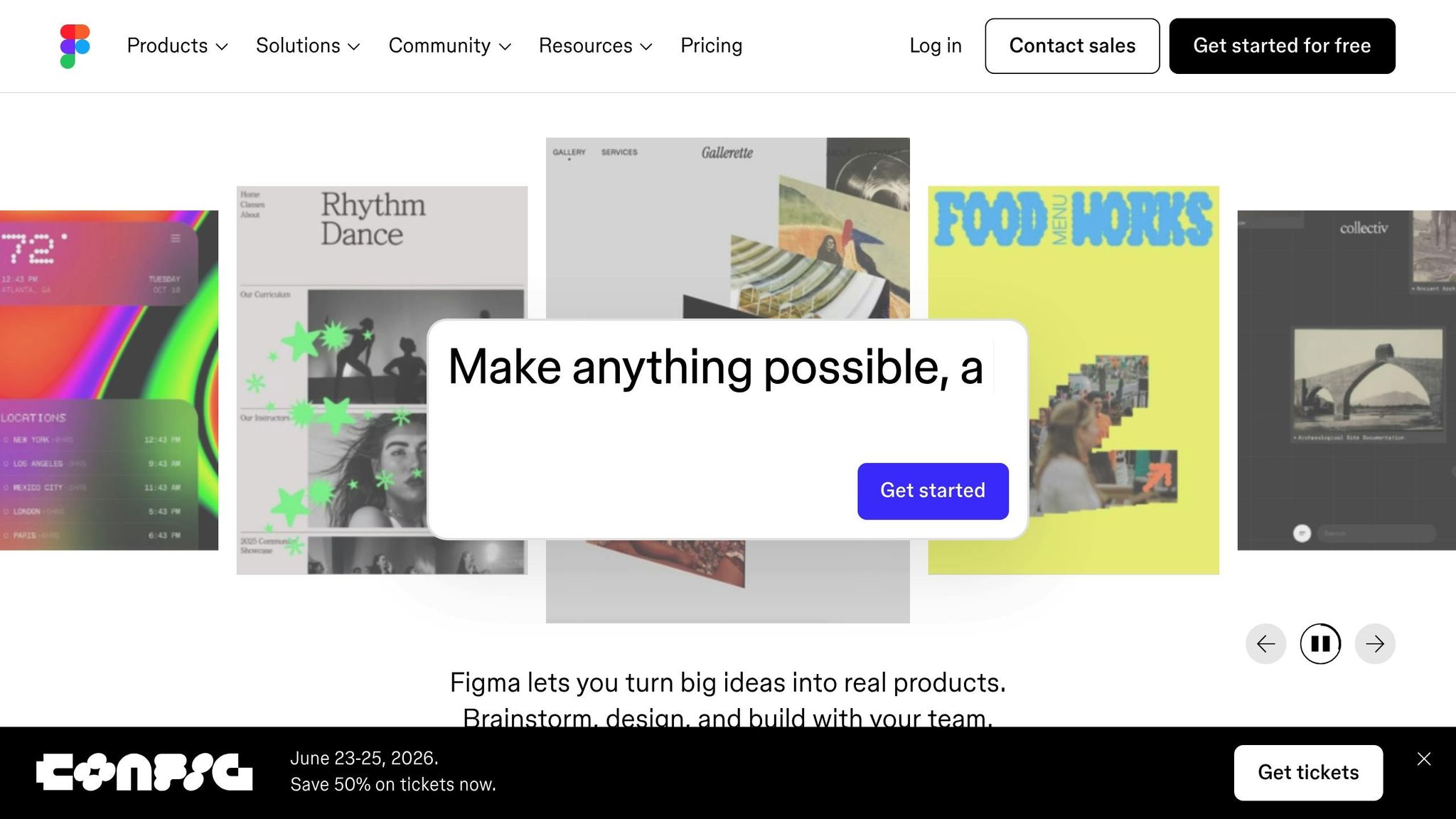
1. UXPin
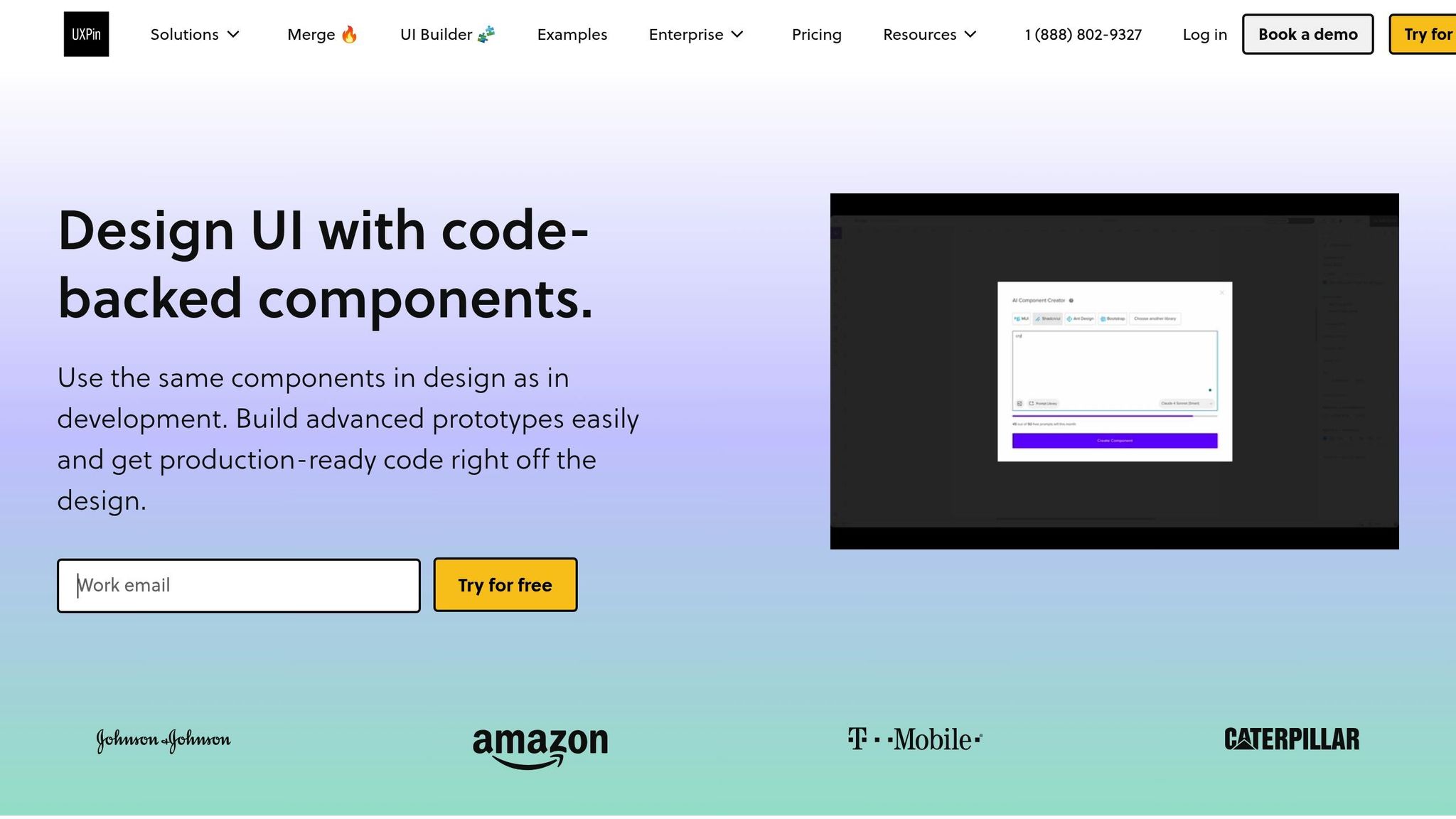
UXPin bridges the gap between design and development by combining AI-driven design tools with code-backed prototyping. Using production-ready React components, it allows teams to create interactive prototypes that align seamlessly with actual development workflows. This unique approach eliminates miscommunication between designers and developers while leveraging AI to simplify version control and ensure consistency.
AI Capabilities
One standout feature of UXPin is its AI Component Creator, which generates React components directly from design specifications. This ensures that design elements remain consistent and code-backed. As design systems evolve, the AI examines existing patterns and suggests updates, helping teams maintain alignment with established design principles.
The AI also identifies duplicate components and suggests consolidations, preventing unnecessary clutter in the design system. By avoiding redundant components, teams can reduce maintenance headaches and improve consistency.
Another key area where AI shines is quality assurance. It flags potential issues like accessibility problems, spacing inconsistencies, or deviations from design tokens during version updates. This automated checking reduces the need for time-consuming manual reviews, helping teams update design systems more efficiently.
These AI-powered tools integrate naturally into existing workflows, making it easier for teams to maintain high standards without disrupting their processes.
Workflow Integration
UXPin connects directly to development workflows through Storybook and npm integrations. Teams can import production React libraries, creating a unified source of truth for both design and development.
The platform offers real-time synchronization between design updates and component libraries. For example, when a developer updates a component in the codebase, those changes automatically reflect in UXPin prototypes. This two-way sync ensures that prototypes stay current and aligned with the actual product.
Version control is handled at the component level, allowing teams to track changes to individual elements. Each component has its own version history, making it easy to revert changes without impacting the entire design system. This level of granular control is especially useful for large organizations managing complex design systems across multiple products.
Scalability and Collaboration
For enterprise teams, UXPin offers unlimited version history, ensuring complete traceability. It also includes advanced security features like single sign-on (SSO) and role-based access controls, which are essential for organizations with strict governance protocols.
The Patterns feature allows teams to create reusable design templates that include both visual elements and interaction behaviors. These templates can be updated independently, enabling teams to tweak interaction flows without affecting the overall visual design.
Collaboration is seamless with real-time editing. Multiple team members can work on the same prototype simultaneously, with changes reflected instantly. The platform keeps track of who made specific edits and when, providing a detailed audit trail for design decisions.
Governance and Compliance
UXPin meets the governance needs of enterprise organizations with comprehensive access controls. Administrators can regulate who can edit, approve, and publish components, ensuring that critical design elements remain secure.
The platform provides detailed audit trails, documenting every modification – who made it, when, and what was changed. This level of documentation is particularly valuable for organizations that need to demonstrate compliance with internal standards or external regulations.
To further ensure consistency, UXPin supports change approval workflows. Updates to design systems require sign-off from designated stakeholders before they are implemented. This ensures that all changes align with brand guidelines and technical requirements before reaching the development phase.
2. Other AI-Powered Version Control Tools
AI-powered version control tools are changing the way developers manage design-to-code workflows. These tools tackle everything from generating code to resolving conflicts before they become a problem.
AI Capabilities
Tools like GitHub Copilot bring AI into the coding process by suggesting updates and even automating documentation. Graphite focuses on code reviews, identifying potential issues early. Meanwhile, PromptLayer handles versioning for AI-related assets like prompts, models, and configurations.
One standout feature across these tools is their ability to predict and resolve merge conflicts, which helps avoid delays. They also automate the creation of commit messages and release notes, keeping documentation up-to-date without requiring extra effort from developers.
These AI features are designed to fit smoothly into existing workflows, making them easy to adopt.
Workflow Integration
AI-driven version control tools mark a step forward in simplifying development processes. By automating repetitive tasks, they let developers concentrate on the creative aspects of their work. Some tools integrate directly with Git repositories, while others may need adjustments to your current workflow. A major perk is their ability to learn from team habits, tailoring suggestions to align with preferred practices over time.
| Feature | Traditional VCS (e.g., Git) | AI-Powered VCS Tools |
|---|---|---|
| Commit Message Generation | Manual | Automated and context-aware |
| Merge Conflict Resolution | Manual | Predictive and automated |
This kind of integration not only simplifies day-to-day tasks but also scales effortlessly as teams grow.
Scalability and Collaboration
In environments where design and code intersect, these tools excel at managing collaboration. By automating routine tasks, they make it easier for teams to work together, especially as they grow. Predictive features help coordinate changes across multiple contributors without constant manual checks. For distributed teams, these tools offer intelligent insights into code changes and their potential effects. Over time, as the AI gathers more data from team interactions, its recommendations become even more aligned with team preferences and project needs.
Governance and Compliance
AI-powered tools also play a role in maintaining coding standards by flagging issues before they reach the main codebase. However, teams should ensure that AI suggestions complement, rather than replace, human judgment. Automated compliance tracking adds another layer of value, simplifying audits by keeping a detailed record of changes and their rationales. This reduces manual work while improving the overall quality of documentation.
sbb-itb-f6354c6
Pros and Cons
When it comes to design-to-code workflows, weighing the advantages and limitations of each platform is crucial. This helps teams align their creative goals with technical execution. AI-powered version control tools bring unique benefits and challenges, and understanding these can help teams select the right tool for their needs.
UXPin’s Strengths and Weaknesses
UXPin stands out for its ability to connect design and development seamlessly. Its AI Component Creator and code-backed prototyping simplify the process by automating React component generation, reducing the friction of handoffs. Larry Sawyer, Lead UX Designer, shared a compelling insight:
"When I used UXPin Merge, our engineering time was reduced by around 50%. Imagine how much money that saves across an enterprise-level organization with dozens of designers and hundreds of engineers."
However, relying heavily on UXPin’s AI features could limit creative exploration, as automated suggestions might overshadow manual design iterations. Additionally, integrating UXPin into custom toolchains can sometimes be tricky. Despite these challenges, its design-to-code focus sets it apart from other AI tools.
Comparative Analysis
Many other AI-powered version control tools, like GitHub Copilot, emphasize code management rather than design integration. While these platforms excel at tasks like automating commit messages or predicting merge conflicts, they often lack design-centric functionality.
| Aspect | UXPin | Other AI Tools |
|---|---|---|
| AI Capabilities | AI Component Creator, automated design-to-code | Code suggestions, commit automation, conflict prediction |
| Workflow Integration | Real-time design-dev collaboration, single source of truth | Git-based workflows, code review automation |
| Scalability | Enterprise design systems, reusable component libraries | Large codebases, distributed team coordination |
| Governance | Design system consistency, access controls, audit trails | Permission management, compliance tracking, automated documentation |
Key Trade-offs
The decision between UXPin and other AI-powered tools often depends on team structure and workflow priorities. UXPin is ideal for teams that require close collaboration between design and development. Its code-backed approach ensures that designs align precisely with what developers build, maintaining visual consistency across projects.
On the other hand, traditional AI-enhanced version control tools cater more to development-heavy teams. These tools focus on automating code management and integrate seamlessly with Git-based workflows, but they rely on separate design tools and manual handoff processes.
A shared challenge across all AI-powered platforms is explainability. Whether it’s generating code or suggesting changes, teams must validate AI-driven decisions – especially in regulated industries where documentation is critical.
The learning curve also varies. UXPin introduces a unified design workflow, eliminating the need for tool-switching and manual file handoffs, which can simplify processes over time. In contrast, Git-based tools leverage familiar development practices, offering a smoother transition for teams focused on coding.
For teams prioritizing streamlined design-development collaboration, UXPin’s integrated approach can save time and reduce communication gaps. Meanwhile, teams centered on traditional code management might find Git-based AI tools better suited to their established workflows.
Conclusion
AI is reshaping version control in design-to-code workflows, moving away from traditional file management toward intelligent systems that simplify collaboration and speed up development. Industry experts often describe this shift as a major turning point, where automation takes over repetitive tasks, freeing teams to focus on innovation. These advancements tie back to earlier discussions on how version control has evolved.
Platforms like UXPin demonstrate how this transformation bridges the gap between design goals and technical execution. For example, engineering time has been cut by nearly 50%. By treating code as the single source of truth, UXPin creates a unified space where designers and developers can truly "speak the same language."
What sets UXPin apart is its ability to tackle design-to-code challenges comprehensively. While many AI tools focus solely on automating coding tasks, UXPin’s integrated features – like its AI Component Creator and real-time collaboration tools – offer a more holistic solution. That said, teams deeply embedded in Git-based workflows might prefer other AI tools that specialize in automating tasks like commit messages, predicting merge conflicts, or managing large codebases. However, these tools often require separate design platforms and manual handoff processes.
As workflows evolve, the growing integration of AI in design and version control systems suggests that the boundaries between design and development will continue to fade. UXPin’s design-centered approach highlights the potential of unified workflows, while the broader development of AI tools refines these processes even further. Teams looking to stay ahead should embrace unified systems and explore how AI can automate tedious version control tasks.
Success lies in finding the right balance between automation and human oversight. Whether you lean toward UXPin’s design-first philosophy or prefer development-focused AI tools, it’s crucial to maintain clear documentation, conduct regular code reviews, and invest in team training. This ensures that AI enhances productivity without compromising code quality or project integrity.
FAQs
How does AI-powered version control enhance collaboration between design and development teams?
AI-driven version control streamlines teamwork by ensuring that designers and developers stay aligned, working with the same components and following a shared workflow. This minimizes inconsistencies, cuts down on miscommunication, and makes the handoff process much smoother.
With code-backed design elements and automated updates, teams can shift their focus to creating high-quality products more efficiently, all while staying in sync throughout the entire design-to-code process.
How does UXPin’s AI Component Creator improve design-to-code workflows?
UXPin’s AI Component Creator simplifies the design-to-code process by leveraging advanced AI models like OpenAI and Claude. With just a written prompt, you can generate functional components – think tables, forms, or layouts – that are ready to use right away.
This tool eliminates the need for extensive manual coding, saving time while ensuring smooth collaboration between design and development teams. It’s a practical way to streamline workflows and keep product development moving efficiently.
How do AI tools like UXPin support compliance and consistency in design systems?
UXPin’s AI-powered tools bring a new level of compliance and consistency to design by using code-backed components. These components ensure that every design element aligns perfectly with the established design system, reducing errors and eliminating inconsistencies.
With reusable UI components and advanced design-to-code workflows, UXPin makes it easier for designers and developers to work together. This not only ensures that products meet governance standards but also delivers a smooth and cohesive user experience.

