What’s the best way to manage design systems? It depends on your needs. AI-driven methods excel at automating repetitive tasks, speeding up workflows, and ensuring consistency. Manual approaches offer unmatched control and flexibility for projects that demand precision and custom solutions. Here’s a quick breakdown:
Key Insights:
- AI-Driven Management: Automates updates, ensures consistency across teams, and reduces human error. Great for scalability and efficiency.
- Manual Management: Relies on human expertise for detailed, tailored designs. Ideal for projects with complex requirements or strict oversight.
- Hybrid Approach: Combine AI for routine tasks and manual input for critical decisions.
Quick Overview:
- AI Pros: Faster workflows, fewer errors, better scalability.
- AI Cons: High upfront cost, limited customization.
- Manual Pros: Full control, highly tailored results.
- Manual Cons: Time-intensive, prone to errors, less scalable.
Finding the right balance between automation and human oversight can save time, cut costs, and improve outcomes. Read on to see how each method works and when to use them.
AI-Driven Design System Management
How AI Management Works
AI-driven design system management takes the hassle out of managing complex design workflows by automating tedious tasks. Using machine learning algorithms, it tracks changes, rolls out updates, and ensures version control across entire design systems – all without manual intervention.
For instance, when a designer tweaks a UI component, AI instantly updates every instance of that component across the system while handling versioning and rollback options. Real-time feedback loops validate design changes on the spot, flagging any elements that don’t comply with standards. This keeps teams aligned and reduces inconsistencies.
AI also leverages historical data to make smart recommendations. It might suggest a button style or color scheme that has performed well in similar contexts, helping designers make decisions based on user engagement metrics.
The collaboration between design and development teams also gets a major boost. When a designer updates a component, AI can automatically generate corresponding code snippets, documentation, and specifications. This ensures developers have instant access to accurate resources, streamlining the entire handoff process. These efficiencies pave the way for the broader benefits discussed below.
Benefits of AI-Driven Methods
AI’s automation capabilities translate into faster development, better scalability, and greater consistency. Development tasks can be completed in half the time compared to manual methods, especially when dealing with repetitive or boilerplate work. This can reduce the manual effort required for large-scale projects by as much as 50%.
Managing growth becomes easier, too. As design systems expand, AI allows teams to handle increasingly complex component libraries without requiring a proportional increase in manpower. This is especially helpful for organizations juggling multiple product lines or scaling their digital presence.
Another game-changer is the democratization of design processes. Low-code and no-code tools powered by AI let non-designers – like marketers, product managers, or business analysts – contribute to digital projects. These tools suggest layouts and components that align with pre-approved standards, ensuring consistency while speeding up prototyping and iteration cycles.
AI also takes the guesswork out of enforcing consistency. Instead of relying on manual checks, AI systems continuously monitor for deviations from design standards, catching issues before they become widespread. This automated quality control reduces the workload for design teams and ensures brand consistency across all platforms.
While the upfront costs of AI tools may seem steep, the long-term savings are undeniable. Automating routine tasks and reducing errors leads to significant productivity gains, often outweighing the initial investment.
What You Need for AI Implementation
Implementing AI-driven design systems requires a solid upfront investment in technology, infrastructure, and training. Organizations must allocate resources for AI tools that integrate seamlessly with existing workflows. Although the initial costs can be a hurdle, the efficiency improvements over time typically make the investment worthwhile.
To make it work, you’ll need team members skilled in both design and AI. Upskilling your current team or hiring specialists with expertise in these areas is essential. AI speeds workflows and boosts consistency; teams often hire AI developer support to manage complex design systems while keeping quality high. This can slow down adoption initially, so it’s important to plan for training and resource allocation.
Establishing clear governance and change management processes is another key step. Teams need protocols for handling AI recommendations, validating automated outputs, and ensuring human oversight where creativity and strategy are involved.
The success of implementation also hinges on integration. The AI platform you choose must work smoothly with your existing design tools, development environments, and project management systems. Collaborative workspace integrations are particularly useful for enabling real-time updates across teams.
Platforms like UXPin offer a practical starting point for organizations looking to adopt AI-driven management. Their tools combine automation with manual design capabilities, allowing teams to ease into AI workflows without disrupting existing processes.
Finally, organizations should prepare for ongoing maintenance and optimization. Unlike traditional software, AI systems evolve over time, learning from new data and adapting to changing scenarios. Regular reviews and adjustments are necessary to keep the system performing at its best[6].
Manual Design System Management
How Manual Management Works
Manual design system management puts human expertise at the forefront of every decision. Unlike AI-driven automation, this approach relies entirely on human professionals to design, build, and maintain UI components, often starting with organizing component relationships through a mind map. Designers manually create and refine elements, developers write code from scratch, and teams stay aligned through direct communication and traditional version control methods. Every detail is crafted with care, guided by the creative judgment of experienced professionals.
The process typically begins with designers using tools to create components and specifying their details. These specifications are then shared with developers, who implement them in code. Teams rely on meetings, documentation, and shared files to ensure everyone is on the same page. Every decision – whether it’s about colors, layouts, or interactions – is shaped by human insight, ensuring that solutions align with user needs and business objectives.
This hands-on approach gives designers full control over how tasks are executed, making it possible to deliver highly customized solutions. Whether it’s optimizing performance for critical systems or managing complex business logic, manual management allows for tailored results that automation might struggle to achieve. However, this level of control and customization comes with its own set of challenges.
Benefits of Manual Methods
Despite being labor-intensive, manual design system management offers distinct advantages. It excels in projects where precision, creativity, and expertise are essential. The ability to fine-tune every detail leads to solutions that are optimized for specific needs, whether those are technical, aesthetic, or business-related.
This approach allows teams to craft bespoke designs that feel personal and resonate with users. Unlike standardized patterns generated by AI, manual designs can establish emotional connections and deliver a polished experience that reflects the brand’s unique identity.
Manual methods are particularly valuable in security-critical applications. Industries with strict compliance requirements often prefer manual processes because they provide transparency and complete control over every design and coding decision. Developers can anticipate and address unusual scenarios, creating systems that are both reliable and compliant with industry standards.
When it comes to performance optimization, manual coding shines. Developers can control every aspect of code execution, enabling fine-tuning that’s critical for high-performance systems. This level of detail is especially important in complex algorithms or unique architectures where off-the-shelf solutions may fall short.
Additionally, manual workflows thrive in projects with complex business logic. When dealing with intricate edge cases or specialized requirements, human creativity and critical thinking are indispensable. These scenarios often demand tailored solutions that automated systems can’t replicate.
Problems with Manual Management
While manual management offers precision and control, it also comes with significant drawbacks, especially as projects grow in scale. The most obvious challenge is the time commitment. Manual workflows require substantial effort for every update, which can slow down progress and increase costs.
“What used to take days now takes hours.” – Mark Figueiredo, Sr. UX Team Lead at T.RowePrice
Another issue is the increased risk of human error. Mistakes in measurements, calculations, or design details can easily occur when every step depends on meticulous attention. These errors can snowball, leading to inconsistencies that are both time-consuming and costly to fix.
Scalability is another major hurdle. As teams expand and projects become more complex, coordinating manual designs across multiple stakeholders can become chaotic. Communication breakdowns and version control issues often arise, leaving team members working with outdated or incorrect components.
“When I used UXPin Merge, our engineering time was reduced by around 50%. Imagine how much money that saves across an enterprise-level organization with dozens of designers and hundreds of engineers.” – Larry Sawyer, Lead UX Designer
Manual workflows also struggle with collaboration and flexibility. Sharing designs and implementing changes requires significant effort, as every update must be manually recreated. Without real-time updates, teams risk misalignment and inefficiencies.
Lastly, data management becomes increasingly difficult as the volume of components and specifications grows. These challenges are especially pronounced under tight deadlines, making manual processes less practical for large-scale projects or enterprise-level systems.
Balancing the strengths of manual expertise with the efficiency of automated tools is often the key to managing scalable design systems effectively.
AI vs Manual Management: Side-by-Side Comparison
Comparison Table: AI vs Manual Methods
Here’s a quick look at how AI-driven management stacks up against manual methods. Each approach has its own strengths and challenges, influencing everything from daily tasks to long-term growth.
| Factor | AI-Driven Management | Manual Management |
|---|---|---|
| Speed & Efficiency | Cuts time by 85-94% for repetitive tasks; completes assessments in 15-20 minutes compared to 2-3 hours manually | Requires significant time for updates and changes |
| Consistency | Delivers consistent results with real-time version control and built-in error checks | Quality can vary; prone to human error and inconsistencies across teams |
| Customization | Limited to predefined patterns and algorithms | Offers complete creative control over every detail |
| Collaboration | Includes real-time feedback and integrated project management tools | Relies on manual communication, meetings, and shared documents |
| Scalability | Efficiently manages large-scale systems and teams | Becomes harder to manage as projects and teams grow |
| Initial Cost | Requires higher upfront investment in technology and training | Lower initial costs with minimal tech requirements |
| Long-term Cost | Reduces operational expenses through automation and lower labor needs | Costs rise as manual work scales with project complexity |
| Error Rate | Minimizes mistakes with automated checks and validations | Higher likelihood of errors in calculations, measurements, and design details |
Now, let’s dive into when each approach works best.
When Each Method Works Best
AI shines in fast-paced, scalable environments where consistent output is critical. It’s perfect for large teams that need to expand quickly without compromising quality. For example, AI can generate multiple design variations, suggest code snippets, and keep specifications synchronized across stakeholders.
Manual management, on the other hand, is ideal for projects that demand deep customization and creative flexibility. Boutique studios, for instance, benefit from having full control over brand-specific projects. When every design choice needs to align with a unique brand vision or specialized user experience, human expertise becomes indispensable.
Industries with strict compliance or security requirements often favor manual oversight. The ability to ensure transparency and control over every design and coding decision is vital when regulatory compliance is a must. Similarly, projects involving complex business logic or unusual scenarios rely on the creative problem-solving that only humans can provide.
Ultimately, the best choice depends on your team size, project scope, and creative goals.
Combining AI and Manual Approaches
A thoughtful combination of AI and manual methods can bring out the best of both worlds. By blending their strengths, you can overcome the limitations of each.
AI takes care of repetitive tasks like automated documentation, version control, and compliance checks, while human designers focus on creative direction, solving complex problems, and communicating with stakeholders. For instance, AI might generate initial design drafts or handle routine validations, leaving the final touches and strategic decisions to human team members.
To make this hybrid approach work, set clear boundaries between AI-driven and human-led tasks. AI should handle data-heavy processes like generating code snippets, maintaining version control, and ensuring compliance. Meanwhile, human designers should focus on creative strategies, user experience decisions, and quality assurance of AI outputs.
Regular reviews are essential to ensure AI-generated components stay aligned with brand standards. Teams should also invest in training to help designers and developers adapt to AI-enhanced workflows while preserving their creative edge. This balanced approach combines AI’s efficiency with human creativity, delivering the best of both worlds.
sbb-itb-f6354c6
How to Choose the Right Method for Your Team
Key Factors to Consider
Picking the right design system management approach requires careful thought about several important factors. These considerations will help you tailor a solution that fits your team’s needs.
Team size and expertise play a crucial role in your decision. A small team with strong design skills might find manual management more adaptable and less overwhelming. On the other hand, larger teams or those with limited design expertise might benefit from automation to streamline workflows.
Technical expertise is another major factor. AI-driven solutions often require upfront investment in training and technical skills. If your team lacks this expertise, implementing such tools might pose challenges, requiring additional training or even new hires. Evaluate whether your current team can manage these demands or if you’re ready to close the skill gap.
Project complexity and type should guide your choice as well. AI-driven methods shine when scalability and rapid iteration are priorities, while manual management is better suited for projects that require a unique visual identity or highly customized designs.
Budget considerations go beyond just the initial costs. AI-driven tools often come with higher upfront expenses for software, infrastructure, and training. However, they can save money in the long run by reducing errors and automating repetitive tasks. Manual management, while less expensive to start, may lead to higher ongoing costs due to its labor-intensive nature and slower processes.
Creative control requirements can be a deciding factor for many teams. Manual management offers the most creative flexibility, allowing designers to fine-tune every element of a design system. In contrast, AI-driven tools may limit customization to predefined patterns, which could be a drawback for projects needing unique solutions.
By weighing these factors, you can find a balance between automation and manual precision that aligns with your team’s goals.
How UXPin Supports Both Methods
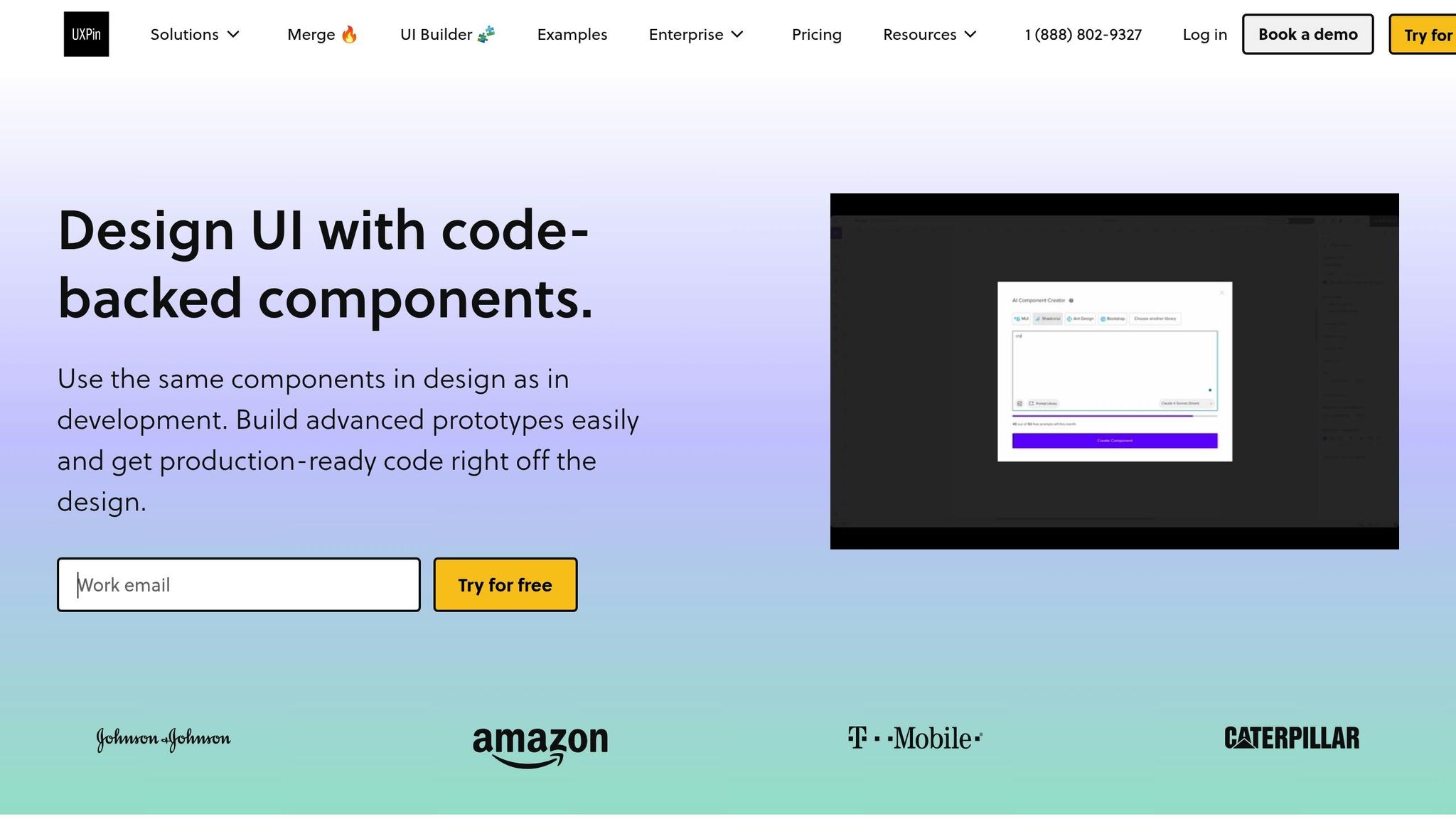
UXPin understands that no two teams are alike, which is why its platform supports both AI-driven and manual design system management approaches.
For teams leaning toward AI-driven workflows, UXPin offers powerful tools to automate repetitive tasks and generate design suggestions. Features like the AI Component Creator allow you to quickly create multiple design variations, giving your team more options to explore. Real-time feedback and automated version control ensure your designs stay consistent and up-to-date.
For those who prefer manual control, UXPin provides reusable UI components and advanced interaction tools that let you customize every detail. Its design-to-code workflows ensure that your manual decisions are accurately translated into development, preserving the precision of your work.
UXPin also makes it easy to combine these approaches. Use AI to handle routine tasks like draft generation or version control, while keeping manual oversight for creative and quality-critical decisions. With built-in React libraries like MUI, Tailwind UI, and Ant Design, UXPin integrates seamlessly with both automated and manual workflows. This flexibility lets you choose the best method for each project phase or component.
Additionally, UXPin’s integration capabilities with tools like Slack, Jira, and Storybook ensure smooth communication across your team, no matter which approach you’re using.
Building Your Custom Workflow
Crafting an effective design system management workflow starts with an honest look at your team’s goals and current processes. Begin by mapping out your workflows to identify pain points and areas where automation could make a difference.
Define your strategic objectives. Are you aiming to speed up delivery, focus on creative differentiation, or improve operational efficiency? For example, boutique design agencies often stick to manual methods to create highly customized, emotionally engaging designs.
With your goals in mind, design a workflow that balances efficiency with creative control. Pinpoint bottlenecks where your team spends excessive time – like updating documentation or managing version control. These tasks are perfect candidates for AI automation. On the flip side, areas requiring strict oversight or compliance might benefit more from manual processes.
Decide where manual input adds the most value. Tasks that demand precision, such as maintaining brand consistency across intricate designs, often require a manual touch. Use this insight to clearly define which tasks will rely on AI and which will remain human-led.
Start small with pilot projects to test your approach before rolling it out fully. This allows you to tweak your workflow without disrupting ongoing work. Many teams find success with hybrid models, using AI for routine updates and manual methods for critical or creative tasks.
Finally, make regular evaluations part of your process. As your team grows or takes on new kinds of projects, your workflow might need adjustments. The goal is to build a system that’s flexible enough to evolve while maintaining consistency and quality in your design management efforts.
Conclusion: Getting Design System Management Right
Main Points to Remember
When it comes to managing design systems, the choice between AI-driven methods and manual approaches depends on your team’s priorities – whether that’s speed, customization, or budget constraints. AI tools shine when speed and consistency are critical. For example, they can boost design and development efficiency by as much as 100% for routine tasks, all while ensuring uniformity across your design system. However, relying solely on AI without oversight can sometimes stifle creativity.
On the other hand, projects that require highly customized visuals or strict compliance standards are better suited to manual methods. While AI tools often require upfront investments in technology and training, they tend to reduce long-term costs by automating repetitive tasks. In contrast, manual workflows may lead to ongoing expenses due to their labor-intensive nature.
The most effective teams find a way to combine both approaches. Use AI for tasks like version control or component updates, where speed and consistency are essential. Reserve manual efforts for areas like creative direction, quality checks, and solving complex design challenges.
It’s also important to regularly review and validate AI-generated outputs. Without human oversight, there’s a risk of introducing security issues or creating designs that fail to meet specific project needs. Striking this balance ensures quality and alignment with your goals.
Moving Forward
The design world is evolving at a rapid pace, with faster turnarounds and increasingly complex projects becoming the norm. Teams that embrace modern tools and strategies are better positioned to compete in this shifting landscape. The trick is finding the sweet spot between automation and human input to build scalable, high-quality design systems.
Start by mapping out your system’s tasks to determine which ones can be automated and which require manual attention. Look for tools that bridge the gap between these approaches. For instance, platforms like UXPin offer AI-powered features alongside manual design capabilities, allowing you to create interactive, code-backed prototypes while retaining creative control.
As automation becomes more integral to the industry, teams that adapt their workflows will gain a clear advantage. Whether you’re a small agency focused on detailed craftsmanship or a large organization managing extensive design operations, your tools and strategies should align with your growth goals while maintaining the quality users expect.
Finally, don’t forget to regularly revisit and refine your workflow. The design landscape isn’t static, and staying competitive means evolving with it. Teams that adapt while staying true to their creative vision will be the ones that thrive.
AI that knows (and uses) your design system
FAQs
What are the benefits of combining AI and manual methods for managing design systems?
Combining AI tools with human oversight can streamline your team’s workflow in a big way. AI features are great for automating tedious tasks, like creating design variations or keeping components consistent. This saves time and cuts down on mistakes.
At the same time, human input ensures that creativity and thoughtful decision-making remain at the forefront. This approach lets teams spend more energy on strategic and creative work, delivering high-quality results that align with both user expectations and business objectives.
What should I consider when choosing between AI-powered and manual design system management?
When weighing the choice between AI-driven and manual design system management, it’s essential to think about factors like efficiency, scalability, and accuracy. AI-powered tools excel at automating repetitive tasks, simplifying workflows, and maintaining consistency across design systems. This not only saves time but also helps minimize errors. On the flip side, manual management provides greater control and flexibility, making it a better fit for projects that demand a high level of customization or for teams with unique needs.
Consider your team’s specific requirements, the complexity of the project, and your long-term objectives. For instance, modern AI tools often come with features like reusable code-backed components and advanced integrations. These capabilities can help bridge the gap between design and development, paving the way for quicker iterations and smoother collaboration.
How does AI help maintain consistency and minimize errors in managing design systems?
AI simplifies the way design systems are managed by taking over repetitive tasks and ensuring that design elements stick to set standards. With AI, designers can produce layouts supported by code, ensuring consistency across projects and minimizing the chance of mistakes.
On top of that, AI-driven tools make workflows smoother by spotting inconsistencies and providing instant suggestions. This not only saves teams time but also helps them deliver polished, dependable designs.

