Creating consistent user experiences across devices is challenging but essential. Design systems solve this by offering a shared framework of reusable components, design tokens, and clear guidelines. They ensure uniformity in visuals, functionality, and interactions, no matter the platform – mobile, desktop, or tablet.
Why does this matter?
- Users switch devices frequently (e.g., phone → tablet → desktop).
- Inconsistencies frustrate users, reduce engagement, and harm brand trust.
- A consistent design improves usability and strengthens brand identity.
- Platform-specific rules (e.g., iOS vs. Android).
- Disconnected design and development teams.
- Outdated or incomplete component libraries.
How design systems help:
- Design Tokens: Standardize colors, typography, and spacing across platforms.
- Reusable Components: Pre-built UI elements ensure consistency in look and behavior.
- Shared Documentation: Aligns teams with clear guidelines and examples.
Tools to consider:
- UXPin: Prototyping with code-backed components.
- Storybook: Isolated UI component development.
- Percy: Automated visual regression testing.
Multi-platform design system at Booking.com – Nicole Saidy, Oleksii Drozdenko (Config 2022)
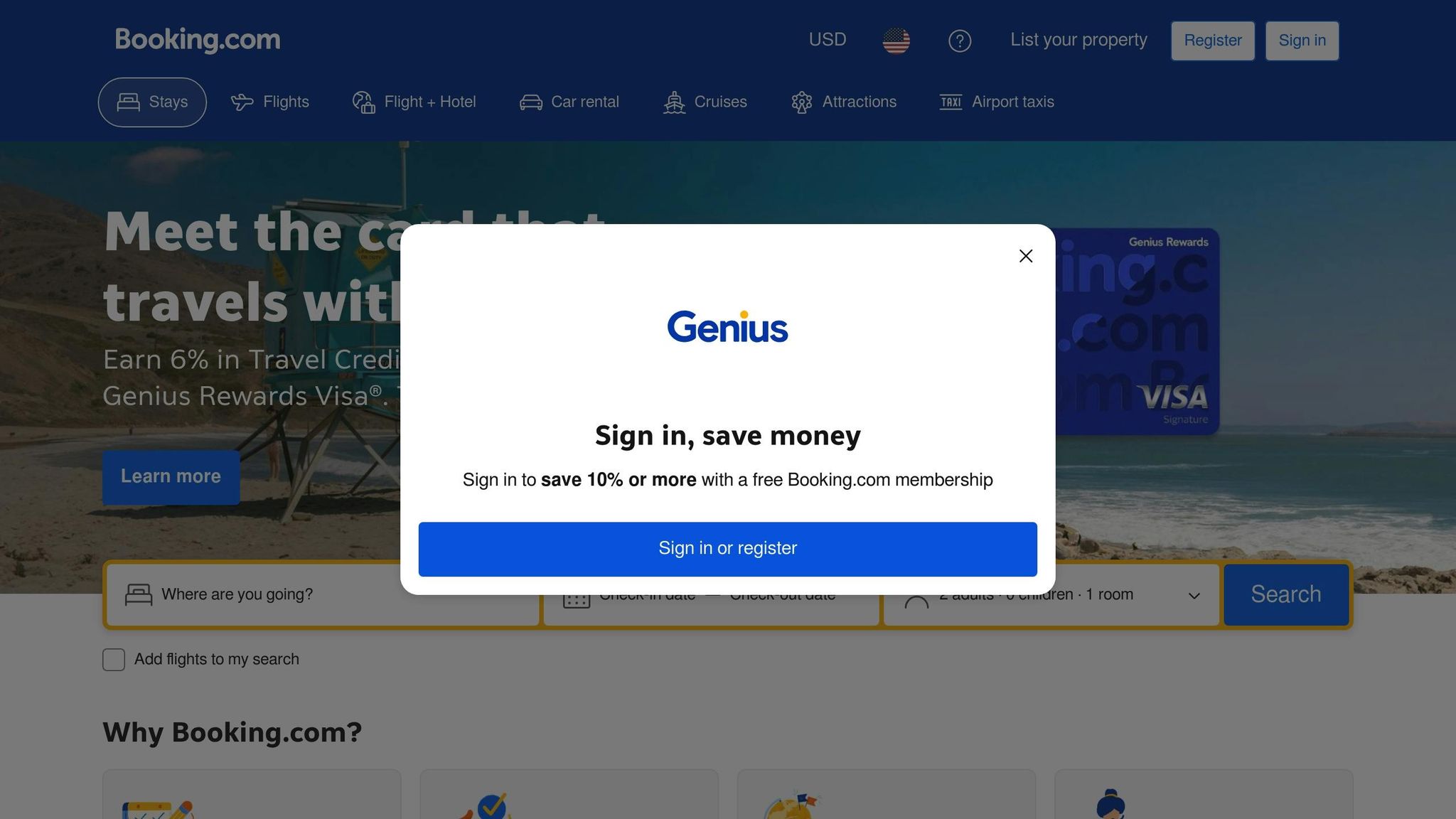
Why Cross-Device Experiences Become Different
Several factors contribute to the differences in user experiences across devices, making it challenging to maintain consistency. Here are the key reasons:
Platform-Specific Rules and Differences
Each platform comes with its own design conventions and technical requirements, which can make creating a unified experience tricky. For example, Apple’s Human Interface Guidelines for iOS emphasize touch gestures and specific navigation styles, while Google’s Material Design for Android leans on features like navigation drawers, floating action buttons, and distinct iconography. Meanwhile, web and desktop applications rely on entirely different conventions, such as menus, toolbars, and mouse-and-keyboard interactions.
Technical constraints add another layer of complexity. Devices vary widely in screen sizes, resolutions (think a 5.4-inch smartphone versus a 27-inch desktop monitor), input methods, and unique features. On mobile devices, touch gestures dominate, while desktop users rely on mouse clicks and keyboard shortcuts. Some devices support advanced features like haptic feedback or camera access, while others do not, necessitating tailored designs for each platform.
The challenge becomes even greater when teams strictly follow platform-specific guidelines without aligning them with a consistent brand identity. This can result in different navigation styles and interaction models, leaving users confused when switching between devices.
Disconnected Design and Development Teams
When design and development teams operate in silos, cross-device inconsistencies are almost inevitable. Teams often use different tools, follow separate workflows, and interpret guidelines in their own ways. During the handoff process, these differences can lead to significant variations in how designs are implemented across platforms.
A lack of shared resources or clear communication channels only worsens the problem. For instance, a designer might update a button style in their design file, but if developers working on different platforms don’t receive the update at the same time, the final implementation can vary. Without a single, unified source of truth, outdated references can lead teams astray.
"What used to take days to gather feedback now takes hours. Add in the time we’ve saved from not emailing back-and-forth and manually redlining, and we’ve probably shaved months off timelines."
- Mark Figueiredo, Sr. UX Team Lead, T. Rowe Price
In some cases, developers resort to building UI elements from scratch. While these elements might look similar at first glance, they often behave differently across platforms. This lack of cohesion, combined with the already complex platform-specific standards, can make cross-device consistency feel out of reach.
Outdated or Incomplete Component Libraries
Component libraries are meant to ensure design consistency, but when they’re outdated or incomplete, they can have the opposite effect. If teams use different versions of a library, visual and functional discrepancies are almost guaranteed. For example, a button color might display correctly on one device but appear off on another if the libraries aren’t fully synchronized.
The problem becomes even more pronounced when a library doesn’t include all necessary components. In these cases, developers face a tough choice: wait for updates or create custom elements that may deviate from the intended design. These custom solutions, often created without thorough testing, can introduce bugs and further inconsistencies.
Incomplete documentation compounds the issue. Without clear guidelines or examples, teams may interpret components differently. For instance, a dropdown menu might behave one way on mobile and another on desktop, or error messages might appear inconsistently across devices – all due to a lack of detailed instructions.
Take large ecosystems like CocoaPods as an example. Managing ever-growing component libraries across platforms requires significant effort and systematic processes. Without a dedicated approach, keeping these libraries synchronized and up to date becomes an uphill battle.
How Design Systems Create Cross-Device Consistency
When tackling challenges like platform-specific differences and team misalignment, design systems offer a practical way to achieve consistency across devices. They rely on three main strategies: design tokens, reusable components, and shared documentation. Together, these tools create a cohesive framework for delivering seamless user experiences across platforms. Let’s break down how these strategies work, starting with the role of design tokens.
Design Tokens for Unified Styling
Design tokens are the building blocks of consistent design. They standardize key style elements – such as colors, typography, spacing, and animations – across all platforms. Acting as a single source of truth, they ensure that visual styles remain consistent whether you’re working on iOS, Android, or web applications.
For example, if you define your brand’s primary blue as #0066CC in a design token, that exact shade will appear everywhere – from the navigation bar in your mobile app to the call-to-action buttons on your website. This eliminates the risk of color discrepancies and the need for manual updates.
Even better, updating a design token automatically applies changes across all platforms. This makes brand updates quick and uniform.
"Design tokens give designers easy control over the product’s appearance, making their job more efficient and the product more cohesive", says designer Laura Kalbag.
Design tokens also simplify complex theming needs. Imagine a retail company switching its standard blue palette to red and green for the holiday season. With design tokens, this festive theme can be applied across all platforms – mobile apps, websites, and desktop applications – at the same time. Achieving this level of consistency manually would be a logistical nightmare.
Reusable Components for Cross-Platform UI
Reusable components are pre-designed UI elements – like buttons, forms, navigation bars, or cards – that work across multiple platforms. By using a shared component library for web, mobile, and desktop apps, teams can ensure that both the look and functionality stay consistent, no matter the device.
These components are flexible. They adapt to platform-specific needs while keeping their core behavior intact. For instance, a search component might appear as a full search bar on a desktop but transform into a collapsible search icon on mobile. Despite these visual differences, the functionality and style remain unified.
Reusable components also save time and improve user satisfaction. DeveloperUX reports that using them can cut development time by 50% and double user satisfaction.
"As a full stack design team, UXPin Merge is our primary tool when designing user experiences. We have fully integrated our custom-built React Design System and can design with our coded components. It has increased our productivity, quality, and consistency, streamlining our testing of layouts and the developer handoff process", explains Brian Demchak, Sr. UX Designer at AAA Digital & Creative Services.
For these components to work effectively, they must be both responsive and adaptive. A well-designed button, for example, should look and feel natural on iOS, Android, and web platforms while maintaining your brand’s signature style.
Shared Documentation and Guidelines
Shared documentation and guidelines are the glue that holds everything together. Centralized documentation ensures that design decisions, component usage, and interaction behaviors are clearly communicated across teams. This alignment prevents confusion and keeps everyone on the same page.
Tools like Storybook and Zeroheight make this process easier by offering live documentation and code snippets. These tools allow teams to see interactive examples and real-time previews, bridging the gap between design and development.
Documentation is especially important for platform-specific adaptations. For instance, a navigation component might use a hamburger menu on mobile but a horizontal menu bar on desktop. Clear guidelines help teams understand when and how to apply these variations, ensuring consistency across platforms.
"When I used UXPin Merge, our engineering time was reduced by around 50%. Imagine how much money that saves across an enterprise-level organization with dozens of designers and hundreds of engineers", shares Larry Sawyer, Lead UX Designer.
Good documentation goes beyond technical instructions. It also provides context, explaining why and when to use specific components. This prevents unnecessary custom solutions and keeps the design system intact across all platforms.
sbb-itb-f6354c6
Tools and Methods for Cross-Device Design Systems
Creating efficient cross-device design systems hinges on tools that incorporate code-backed components, automated testing, and streamlined distribution. These tools help translate design guidelines into practical solutions, ensuring a smooth and consistent user experience across various devices. Building on the concepts of unified styling and reusable components, these methods ensure consistency throughout both development and deployment.
Prototyping Platforms: UXPin in Action
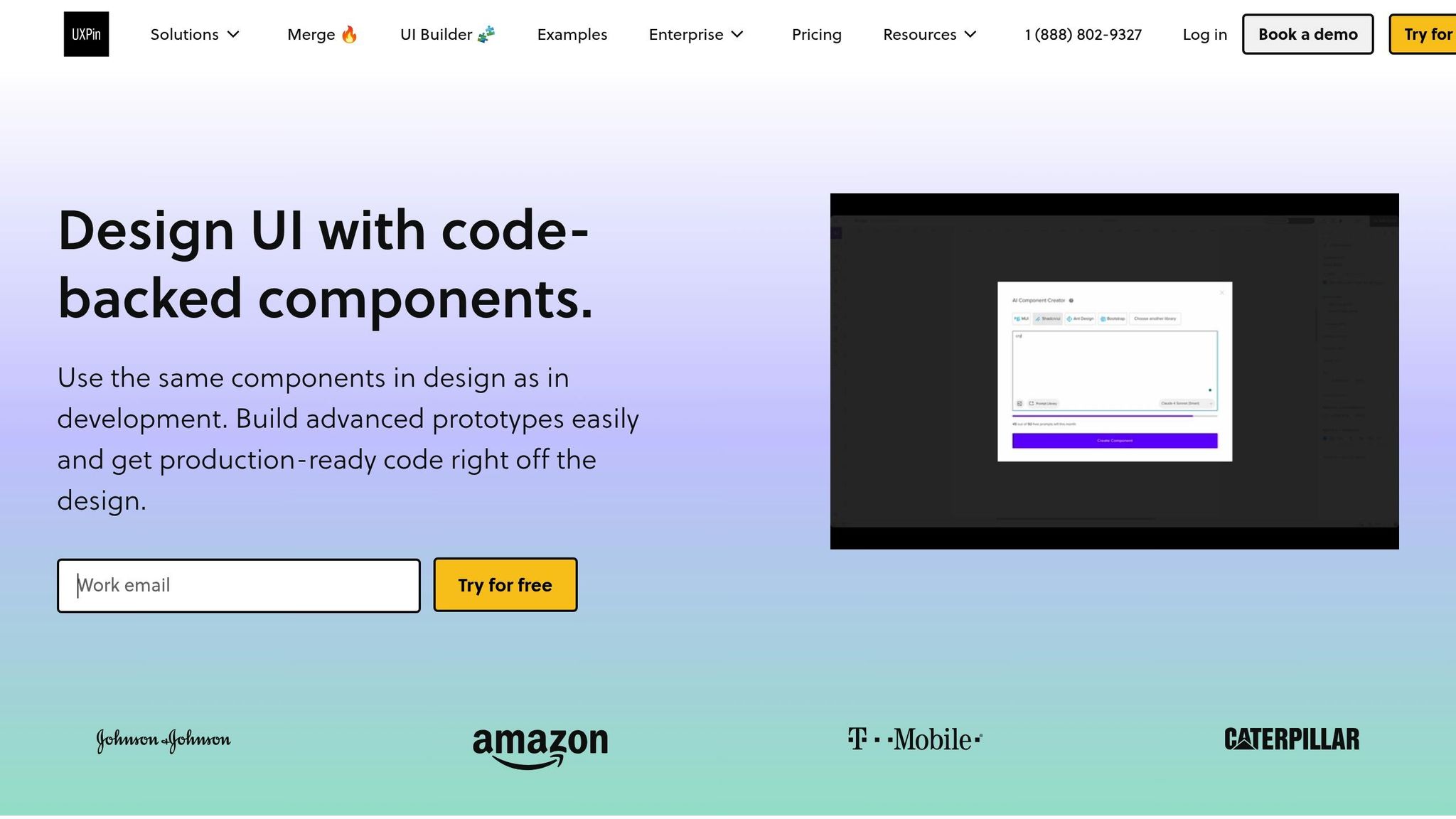
UXPin is designed to support seamless cross-device experiences. It allows designers to create interactive prototypes using real, code-backed components. This approach ensures that what’s designed closely mirrors the final product, no matter the platform.
One standout feature of UXPin is its Merge capability. This feature enables teams to integrate custom React component libraries directly into the design process. By doing so, designers and developers work with the exact same components, reducing the chances of misalignment between design and development.
"As a full stack design team, UXPin Merge is our primary tool when designing user experiences. We have fully integrated our custom-built React Design System and can design with our coded components. It has increased our productivity, quality, and consistency, streamlining our testing of layouts and the developer handoff process." – Brian Demchak, Sr. UX Designer at AAA Digital & Creative Services
Beyond custom libraries, UXPin supports popular libraries like MUI, Tailwind UI, and Ant Design, making it easier to stay consistent when using established design systems. Its advanced interaction features – such as variables, conditional logic, and expressions – allow designers to build high-fidelity prototypes that mimic real-world product behavior.
Storybook complements UXPin by providing an environment to develop and test UI components in isolation. With a 4.7/5 rating on G2 from over 1,200 reviews, Storybook is widely praised for its utility in component development. Its open-source nature makes it accessible to teams of all sizes.
Meanwhile, Zeroheight serves as a go-to for documentation. With a 4.6/5 rating on G2 from over 300 reviews, it offers live documentation complete with embedded code snippets, helping both designers and developers implement components accurately across platforms.
Once prototypes are completed, rigorous testing ensures visual and functional consistency across devices.
Testing for Consistency Across Devices
Visual regression testing is key to maintaining design consistency. Tools like Percy automatically capture UI component screenshots and flag unexpected visual changes before they go live. This automated process is especially useful when working across multiple screen sizes and devices, catching issues that manual testing might overlook.
Accessibility testing is just as critical. Tools like Axe integrate seamlessly into development workflows, checking for compliance with standards like color contrast ratios and keyboard navigation. This ensures interfaces remain accessible and consistent for all users.
Incorporating these tests into continuous workflows provides immediate feedback. While setting up tests for various devices can be complex initially, the long-term payoff includes fewer production issues and more reliable user experiences.
Once consistency is verified, proper component distribution ensures smooth updates across platforms.
Component Distribution and Deployment
Package managers are essential for distributing design system components across platforms. For web applications, npm is the go-to tool for managing JavaScript components, while CocoaPods handles iOS component distribution. With over 104,000 libraries and use in more than 3 million apps, CocoaPods highlights the importance of reliable package management for maintaining cross-platform consistency.
Centralized repositories with clear version control are vital for consistent distribution. When a component is updated, the changes should automatically propagate to all platforms using that component, preventing issues caused by mismatched versions.
Automated deployment processes further ensure updates roll out smoothly across platforms. Establishing clear protocols – such as testing procedures and rollback plans – minimizes the risk of introducing inconsistencies during updates.
| Tool Category | Primary Tool | Key Benefit | Integration |
|---|---|---|---|
| Prototyping | UXPin | Code-backed components | React libraries, Storybook |
| Testing | Percy + Axe | Automated consistency checks | CI/CD pipelines |
| Distribution | npm + CocoaPods | Centralized component management | Version control systems |
Clear documentation of dependencies and compatibility requirements is also crucial. Keeping detailed records of component versions and their compatibility helps avoid conflicts that could disrupt consistency.
Investing in the right tools and distribution methods not only simplifies development but also significantly improves efficiency. Studies indicate that adopting these systems can cut development time by up to 50% while doubling user satisfaction through more consistent experiences.
Managing and Maintaining Design Systems
Keeping a design system consistent across devices isn’t a one-and-done task – it’s an ongoing process. While building the system is the first step, the real challenge lies in maintaining its relevance and consistency as devices and technologies evolve.
Regular Audits and Updates
To keep a design system effective, regular audits are essential. These audits should examine design tokens, components, and documentation to identify inconsistencies or outdated elements.
Both designers and developers play a critical role here. Designers focus on visual aspects like spacing, colors, and typography, while developers target technical issues, such as outdated code or components that no longer meet current standards. Tools like Percy can help speed up this process by automatically flagging subtle visual changes across devices.
But identifying problems isn’t enough – teams also need a plan to address them. Effective audits lead to actionable roadmaps with clear priorities and timelines. Metrics such as how often inconsistencies are reported and how quickly they’re resolved can help gauge the success of these efforts.
For teams using code-backed design systems, updates become much simpler. When design tokens act as the central source of truth, changes to a single value – like a color or spacing – automatically ripple through the system. This reduces manual work and minimizes the risk of new inconsistencies. Assigning clear accountability for updates ensures the process runs smoothly.
Clear Roles and Responsibilities
Defining roles within the team is vital to avoid delays and outdated documentation.
Key roles include a design system lead to oversee governance and strategy, component maintainers to manage updates and test specific elements, and documentation owners to keep guidelines accurate and accessible.
Cross-functional teams, with members from design, development, and product management, offer a well-rounded approach to managing the system. This collaboration prevents siloed decision-making and ensures the system remains cohesive.
Continuous feedback loops are essential. Teams should establish channels – like Slack, project management tools, or regular meetings – where anyone can report issues or suggest updates. Encouraging input from all team members fosters shared responsibility, making the design system a collective effort rather than relying on a few specialists. As roles stabilize, the system should evolve alongside emerging practices and standards.
Adapting to New Standards and Technology
Design systems must remain flexible to keep up with changing technology and user expectations. Platform guidelines, like iOS Human Interface Guidelines or Material Design principles, often update with new OS versions and device features. Your system needs to adapt to these changes while maintaining a consistent brand identity.
Staying ahead of industry trends is crucial. This includes monitoring new interaction patterns, accessibility standards, and device innovations. Systems that rely on modular components and design tokens are better equipped to handle these shifts.
Balancing platform-specific guidelines with brand consistency is key. While adhering to platform conventions ensures a familiar user experience, core brand elements – like colors, fonts, and interactions – should remain consistent across devices.
During updates, backward compatibility is equally important. Modular design systems allow incremental changes without disrupting existing implementations. Clear documentation is crucial here, offering migration paths for major updates and ensuring a smooth transition for teams.
Regular assessments of new technologies, such as upcoming CSS features or React updates, help teams stay prepared. Proactive planning makes it easier to integrate changes seamlessly, rather than scrambling to fix issues after they arise.
Ultimately, successful design systems view evolution as a continuous process, not a series of sporadic overhauls. By building flexibility into the system and fostering clear communication, teams can adapt to new standards while maintaining the consistency that makes design systems effective.
Conclusion: The Benefits of Design Systems for Cross-Device Consistency
Design systems have reshaped the way teams approach cross-device development, offering improved efficiency and a better user experience. Companies that adopt well-structured design systems see benefits that go beyond just maintaining a cohesive look.
Key Takeaways
One of the standout advantages is the reduction in development time – by as much as 50%. Larry Sawyer, Lead UX Designer, shares his experience:
"When I used UXPin Merge, our engineering time was reduced by around 50%. Imagine how much money that saves across an enterprise-level organization with dozens of designers and hundreds of engineers."
Another major win is enhanced user satisfaction. By addressing inconsistencies across devices, design systems create predictable and seamless interactions. This reduces cognitive effort for users, whether they’re browsing on a smartphone during their commute or working on a desktop in the office.
Design systems also improve teamwork between designers and developers. Shared guidelines, reusable components, and centralized documentation reduce friction. Mark Figueiredo, Sr. UX Team Lead at T. Rowe Price, highlights this:
"What used to take days to gather feedback now takes hours. Add in the time we’ve saved from not emailing back-and-forth and manually redlining, and we’ve probably shaved months off timelines."
Additionally, design systems help maintain brand consistency. By using design tokens to standardize colors, typography, and other visual elements, teams can ensure a unified brand presence across all devices. This not only strengthens internal alignment but also reinforces the brand’s identity externally.
Next Steps for Design Teams
To capitalize on these benefits, teams should start by evaluating their current workflows to pinpoint inefficiencies and inconsistencies. Selecting the right tools is crucial – platforms like UXPin allow teams to create interactive prototypes with real, code-backed components, ensuring designs are accurate and functional across devices.
Clear governance is equally important. Define roles, establish regular audits, and set up feedback loops to ensure the design system evolves alongside user needs and technological advancements. A design system isn’t a one-time setup – it’s an ongoing commitment to improving team productivity and user experience.
FAQs
How do design systems ensure consistent user experiences across devices with different design standards and technical limitations?
Design systems help maintain a consistent look and feel by offering a collection of reusable, code-supported components that function smoothly across different platforms. These components ensure a unified visual identity, even when teams face varying design rules or technical limitations.
Platforms like UXPin make this process easier by fostering collaboration between designers and developers through interactive, code-driven prototypes. With the ability to integrate built-in or custom React component libraries, teams can simplify their workflows and address inconsistencies during the entire product development process.
What are design tokens, and how do they help maintain consistent styling across devices?
Design tokens serve as the foundation of any design system. Think of them as centralized, reusable variables – covering essentials like colors, typography, spacing, and other design elements – that shape a product’s overall look and feel. By standardizing these components, design tokens make it easier to maintain a consistent visual identity across different devices and platforms.
With tools like code-backed components and reusable libraries, design teams can effortlessly integrate design tokens into their workflows. This method not only aligns designers and developers but also minimizes inconsistencies and simplifies the product development process.
How can design and development teams stay aligned to maintain consistency in cross-device design systems?
For design and development teams, staying consistent across devices means working together in a shared environment with common resources and terminology. Tools that let designers create using code-based components help ensure the final product mirrors the original design, cutting down on mistakes and miscommunication.
When teams use reusable UI components and workflows that connect design and development, collaboration becomes smoother, and the handoff process happens faster. This method not only avoids mismatches but also guarantees a seamless user experience, no matter the device.

