Steps to Launch Your Website Redesign
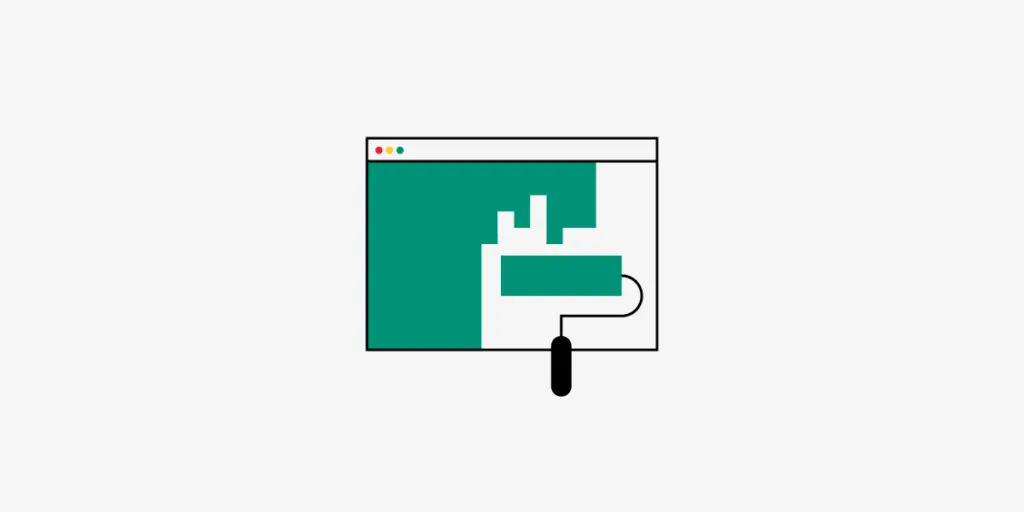
If you rely on a website to generate leads, earn ad revenue, or educate your customers, you need to keep up with design and technology trends that will make your site more useful. The thought of redesigning a website can feel intimidating—there are so many website redesign steps to take before you can launch!
Don’t let a big project scare you into accepting your website’s outdated design. The following steps will help you redesign and launch your new website as easily and successfully as possible.
Website redesign steps to take before your relaunch
The initial website redesign steps include a lot of preparation. Some developers want to jump into the design process as soon as possible. Encourage them to contribute their ideas while they wait for the project to start. The time you invest at the beginning of the website design will make the rest of the process more manageable.
#1. Evaluate your current design
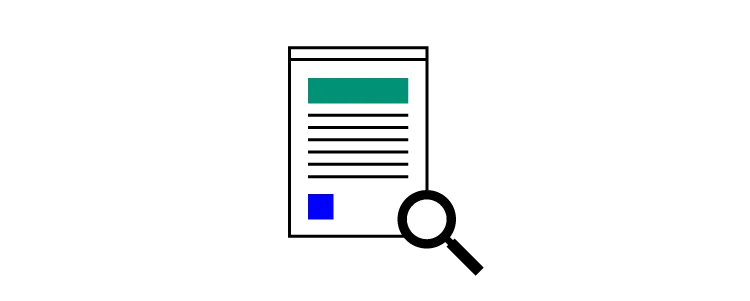
First, you need to know what doesn’t work with your current design. Common problems to look for include:
- Old designs and text that no longer represent your brand’s personality.
- Features that don’t function or cooperate with new devices and internet browsers.
- Outdated designs that make your site look amateurish compared to those of your competitors.
- Designs that don’t adapt to different devices and screen sizes.
- Poor search engine optimization (SEO) that makes it difficult for potential customers to find your pages.
- Low traffic or conversions.
- Out of date security measures that discourage consumers from giving you information or making purchases online.
You also need to make a list of things that you love about your current design. You may want to carry over some aspects to the new version. If you find that some content attracts a lot of content, take note so you can bring it to the new site. If you want to keep using brand logos, typefaces, and other attributes, identify them now.
#2. Set goals that will improve UX
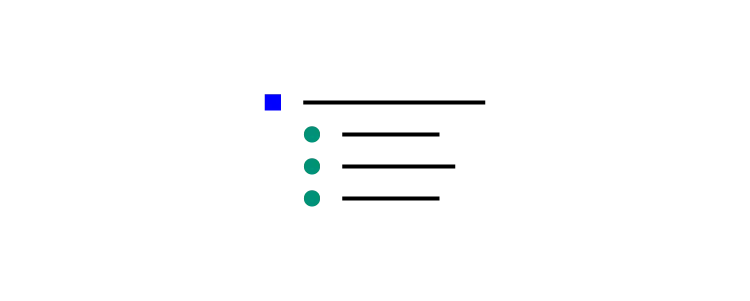
You can take the proper website redesign steps until you have goals that you want to meet. This is a great opportunity to talk to your teams about what they want your new site to accomplish. You will likely get different insights from your sales representatives, designers, and IT team.
You want to get as many perspectives as possible, but you don’t want to get overwhelmed by so much information that it becomes difficult to make decisions. A tool like Google Forms gives you an easy way to control the conversation without preventing people from giving you their professional opinions.
The best surveys usually ask several direct, multiple-choice questions like:
- What type of homepage menu do you prefer?
- What types of content do you think would benefit our company website most?
- What features frustrate you about our website’s current design?
At the end of the survey, you can give respondents a place to write anything they want. You will likely find some contributions more enlightening than others. Take a little time to review them all, though. The best ideas can come from unexpected sources.
Use your own observations and information from your surveys to set specific goals that will improve your UX. It may seem premature to set goals now. Don’t worry. You can adjust your expectations as the project progresses.
#3. Build a design system for consistency and efficiency
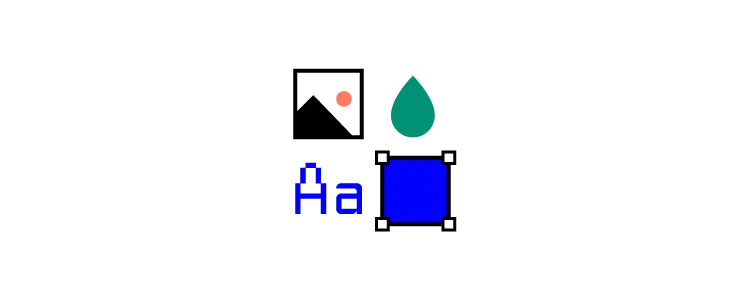
Now is a good time to establish a design system that will ensure consistency throughout your new website. Spending time on a design system now will also improve your project’s efficiency. Once you have a library of approved assets, you will get fewer questions from designers who aren’t certain how they should format a page or what icons they should use.
Some basic steps of building a design system include:
- Finding inconsistencies in your current UI library.
- Choosing a color palette for your pages.
- Deciding which typographic elements to use.
- Adding icons, photographs, illustrations, logos, and other images to your library.
Read Build a Design System from Scratch in 7 Steps for more in-depth instructions.
#4. Make interactive prototypes to test your work

As your website designers and developers brainstorm ideas, have them turn their best concepts into interactive prototypes. UXPin makes it easy for them to turn ideas into prototypes that include:
- Interactive form elements
- Page transitions
- Conditional interactions
- Input variables
- Real data and text instead of Lorem ipsum
With UXPin, designers can create prototypes quickly. You don’t have to wait until the end of your project to start testing concepts.
#5. Get feedback from stakeholders and incorporate it into your final design
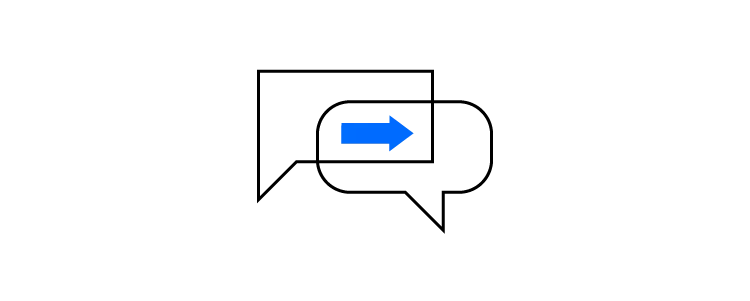
Whether you’re redesigning a website for your company or a client, you should get feedback from stakeholders before you launch the new version. Again, UXPin makes this step as simple as possible. You can send a link that lets anyone view and comment on your prototypes. Stakeholders don’t need UXPin accounts to experience your redesign and send you feedback. They just need a link that leads them to your work.
Steps to take after you launch your redesigned website
Once you incorporate feedback from stakeholders into your design, you can launch your website and start the next stage. You aren’t done with the project yet! You still have a few more website redesign steps to accomplish.
Connect with customers to tell them about your website redesign
You’ve been working on your website redesign for weeks or months, but your customers don’t know about the progress. A couple of weeks before your relaunch, connect with your followers to update them. Try to build some anticipation leading up to the relaunch.
Since you probably communicate with customers and other followers through multiple channels, use a tool to manage your messages. Some of the best social media management tools include:
If you don’t already use one of these tools, now is a good time to explore your options.
Establish KPI goals
Does the new design help your company reach its goals? You need to track data know for sure. Some of the most important KPIs for websites include:
- Average session duration
- Percentage of new visitors
- Bounce rate
- Lead generations
- Conversions
Review the redesigned website’s performance

You also need to track your redesigned website’s performance to make sure it meets the needs of visitors.
Test the speed
Use a tool like Pingdom or Google PageSpeed Insights to test your site’s speed. No one wants to wait for pages to load.
Track your traffic
Monitor your website’s traffic to make sure the new version attracts more visitors than the old one.
Monitor KPIs
Keep monitoring your KPIs and looking for opportunities to improve. A few adjustments could have a big impact on your site’s performance.
Streamline your website redesign process with UXPin
You need a tool that can streamline your design process and help ensure success. UXPin gives you real-time collaboration, quick prototyping, real data, interactive elements, and many other features that move your team along these website redesign steps. Sign up for a free UXPin trial to see how much more effectively your team can redesign websites when they have the right tools. You don’t have to provide a credit card number, so you don’t risk anything by trying UXPin during your next project.

