Design systems ensure consistency, but updates can sometimes cause issues. Version control for rollbacks helps teams revert to a stable state when updates disrupt functionality or design harmony. Here’s what you need to know:
- Rollbacks restore components, tokens, or documentation to a previous version to fix broken functionality, maintain consistency, or recover lost files.
- Common challenges include:
- Fragmented histories between design tools and code repositories.
- Conflicting updates from multiple teams working on shared components.
- Component dependencies that complicate targeted fixes.
- Effective rollback strategies:
- System-wide rollbacks for major failures.
- Component-level rollbacks for isolated issues.
- Feature toggles to quickly disable problematic updates.
To streamline rollbacks, maintain clear version histories, documentation, and use tools like UXPin for alignment between design and code. With proper practices, teams can resolve issues efficiently while minimizing disruptions.
Versioning design system | Supernova.io
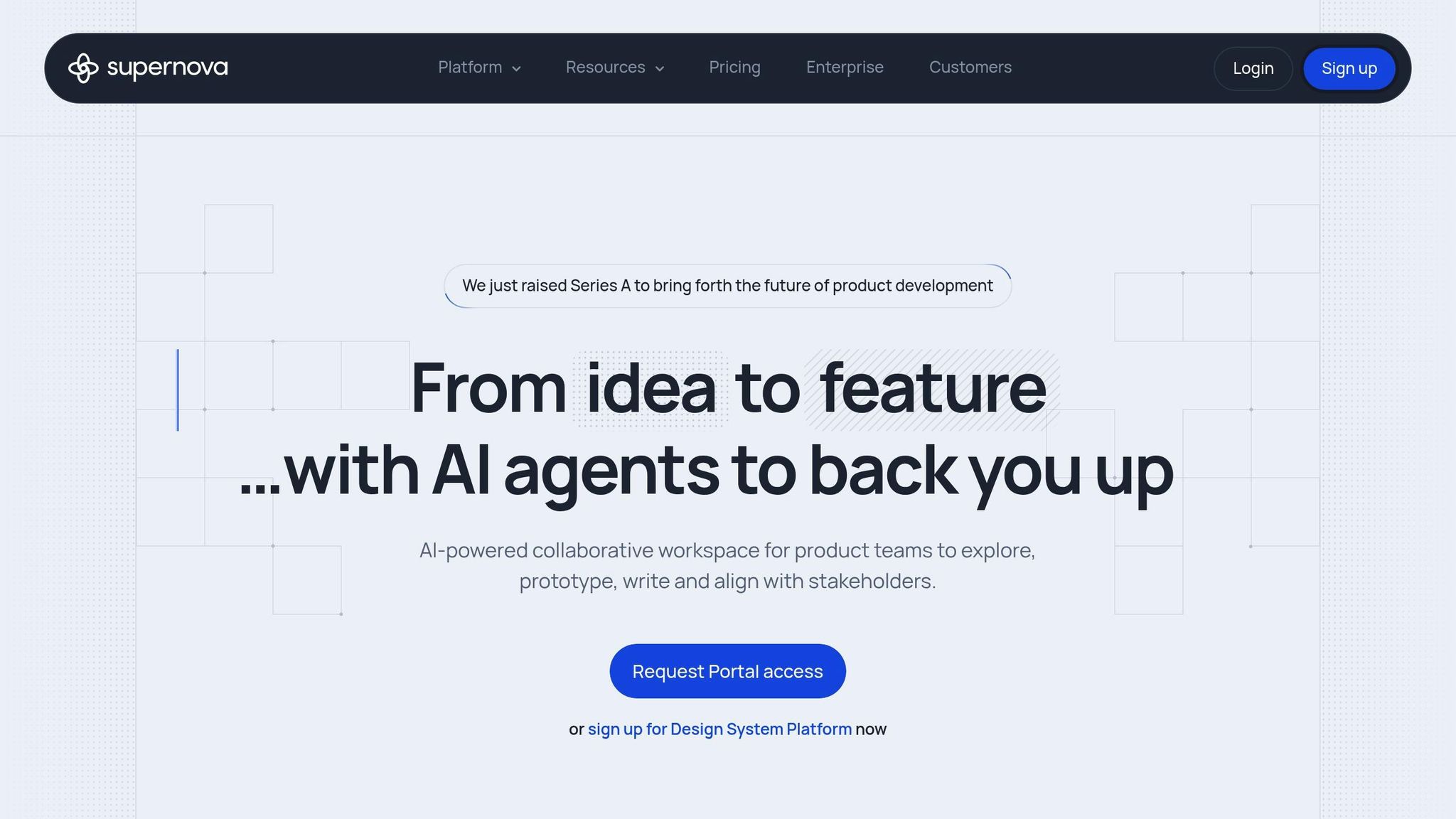
Main Problems in Version Control for Design System Rollbacks
When it comes to rolling back changes in design systems, teams often encounter three major challenges that can turn a straightforward task into a frustrating and time-consuming process. To maintain consistency and efficiency, effective version control is a must. Below, we break down these challenges and their impact on rollback efforts.
Fragmented Version History Between Design and Code
One of the biggest obstacles in design system rollbacks stems from the lack of alignment between design files and code repositories. Designers typically rely on visual tools, while developers work within code repositories, each maintaining separate version histories. This disconnect becomes glaringly apparent during rollbacks.
For instance, when a component fails in production, teams may discover that design version 2.3 doesn’t align with code version 2.3. A button that appears flawless in the design tool might have been coded weeks earlier, with subsequent updates never reflected in the design file. As a result, rolling back the code doesn’t always ensure the design will match – and vice versa.
The manual effort needed to synchronize versions between design and code leads to unclear connections between design decisions and their implementation. This misalignment forces teams to spend excessive time untangling version discrepancies.
"We have fully integrated our custom-built React Design System and can design with our coded components. It has increased our productivity, quality, and consistency, streamlining our testing of layouts and the developer handoff process." – Brian Demchak, Sr. UX Designer at AAA Digital & Creative Services
Without a unified source of truth, teams end up juggling fragmented components across different tools and workflows. This fragmentation makes reliable rollbacks nearly impossible.
Conflicting Updates from Multiple Teams
Another common issue arises when multiple teams contribute to the same design system simultaneously. These overlapping efforts can lead to conflicting updates. For example, while the marketing team tweaks button colors, the product team might be adjusting button behavior, creating conflicts that only become apparent during rollbacks.
These conflicts go beyond technical problems – they also highlight organizational challenges. Without clear collaboration processes, teams risk overwriting each other’s work. A rollback meant to resolve one issue might inadvertently undo critical updates made by another team, causing a ripple effect of problems across products and platforms.
Inconsistent version naming only adds to the confusion, making it hard to pinpoint the correct version to restore. On top of that, the absence of proper access controls increases the likelihood of accidental changes. For instance, a designer might make a quick fix to a component without realizing that it impacts dozens of other products. When that fix causes issues, rolling back becomes as much about managing team dynamics as solving technical problems.
Beyond team conflicts, the interconnected nature of design components introduces even more challenges.
Complex Dependencies and Component Rollback Issues
Design system components rarely operate in isolation. They’re part of a network of interdependencies, which can make targeted rollbacks tricky. Reverting a navigation component, for example, might inadvertently break the search functionality that relies on it. Similarly, rolling back a color token could disrupt buttons, forms, and icons across the system.
These dependency chains often remain hidden until something goes wrong. What starts as a simple rollback can quickly snowball into a system-wide issue requiring extensive investigation.
Modern design systems complicate things further with advanced component states and interactions. Components often include multiple states, responsive behaviors, and dynamic content. Rolling back one aspect – like a hover state – might require changes across several files and repositories.
Documentation rarely captures these intricate relationships in full detail. While teams may be aware of component dependencies, the specifics often live in developers’ heads rather than accessible records. If those developers are unavailable during a critical rollback, teams are left piecing together dependencies while the system remains broken.
Timing dependencies add yet another layer of complexity. Components that work perfectly in isolation can fail when paired with others updated at different times. A rollback that fixes one component might expose compatibility issues with others that weren’t reverted, creating a cycle of new problems while attempting to fix old ones.
Strategies for Effective Design System Rollbacks
Let’s dive into three practical rollback strategies that can help you restore your design system efficiently and with minimal risk.
System-Wide Rollbacks for Major Failures
When a critical bug or a major issue disrupts multiple components in your design system, a system-wide rollback is often the best solution. This involves reverting the entire system to a previous stable version to ensure all components function smoothly together.
To execute this effectively, you’ll need synchronized design and code histories, along with clear criteria to identify system-breaking issues. Keeping detailed documentation and changelogs that link design versions to code versions is crucial. These records act as a guide during emergencies, helping teams quickly pinpoint the last stable state.
It’s equally important to communicate the rollback decision to stakeholders immediately. This keeps everyone informed and avoids unnecessary confusion.
If the issue is isolated to a specific component, a more focused approach might be better.
Component-Level Rollbacks for Targeted Fixes
When a problem is confined to a specific component, component-level rollbacks offer a precise and efficient solution. This approach lets you roll back just the affected component without disrupting the rest of the design system.
The key to successful component-level rollbacks is maintaining code-backed components as a single source of truth. When designers and developers work with production-ready, code-backed UI components, the risk of discrepancies is reduced, making rollbacks smoother.
"Make code your single source of truth."
Using Git repositories is another essential practice. Git’s version history allows teams to revert specific components while managing dependencies effectively. This way, you can isolate and restore only the problematic component without impacting the rest of the system.
To minimize unintended consequences, prioritize well-documented and reusable components. This ensures teams understand the implications of a rollback and can act with confidence.
"Design products faster by assembling ready and documented elements."
A unified design-development environment where designers and developers collaborate using the same components also helps. This reduces fragmentation and ensures that changes – whether updates or rollbacks – are consistently applied across both design and code.
For experimental features, feature toggles can be a game-changer.
Feature Toggles to Reduce Rollback Risks
Feature toggles provide a way to sidestep many rollbacks altogether by quickly disabling problematic features – no code changes required.
Here’s how it works: If a new component, like a button style, causes issues, you can use a feature toggle to disable it instantly. This method avoids the disruption of a full rollback and allows for rapid recovery.
Feature toggles are especially useful when working with experimental branches. By isolating risky features from the main system, you can test them safely. They also support gradual rollouts and A/B testing, enabling you to introduce new components to select user groups, monitor their performance, and disable them immediately if problems arise.
| Rollback Strategy | Scope | Use Case | Risk/Impact |
|---|---|---|---|
| System-wide rollback | Entire design system | Major failures, critical bugs | High impact, broad scope |
| Component-level rollback | Individual component | Targeted fixes, isolated issues | Low impact, minimal scope |
| Feature toggles | Specific features | Quickly disable problematic updates | Minimal disruption, fast |
Centralizing version storage is another helpful practice. It ensures iterations and rollback points are always accessible, making recovery smoother and faster.
sbb-itb-f6354c6
Best Practices for Version Control in Design Systems
Tackling issues like fragmented histories and conflicting updates starts with solid version control practices. These practices not only ensure fast rollbacks but also maintain the integrity of your system. By aligning version control systems with team workflows, you can handle rollbacks smoothly and minimize errors.
Centralized vs. Distributed Version Control Systems
Deciding between centralized and distributed version control systems can shape how your team manages rollbacks. Centralized systems, like Subversion, store the version history on a single server. This setup creates a unified baseline but can lead to bottlenecks when multiple team members need access simultaneously.
On the other hand, distributed systems like Git provide every team member with a complete repository copy, including the full version history. This setup allows designers and developers to work offline, experiment independently, and perform rollbacks without waiting for server access. For teams managing intricate rollbacks, distributed systems offer flexibility, as any team member can revert to an earlier state quickly.
For most design teams, distributed systems are ideal because they support parallel workflows and offer more reliable rollback options. However, smaller teams with tighter access controls might find centralized systems easier to manage initially.
Ultimately, the choice depends on your team’s workflow and rollback needs. If your design system involves frequent experimentation and collaboration among multiple contributors, distributed systems provide the flexibility and resilience required during critical rollback scenarios.
Clear Documentation and Naming Conventions
When a design system faces a critical issue, being able to locate the right files and versions quickly is essential. This is where consistent naming conventions and organized folder structures make all the difference. Chaos in file names or folder organization can lead to unnecessary delays during rollbacks.
Use clear naming conventions, such as "Dashboard_ButtonComponent_v2.3", to indicate both the purpose and version of a file. Arrange folders by project or component type, and keep experimental branches separate from production-ready files. This separation prevents unstable versions from being accidentally rolled back into your main system .
Commit messages are equally important – they act as your guide during rollbacks. Avoid vague notes like "updated button." Instead, write detailed messages such as, "Updated primary button hover state to improve accessibility contrast ratios – affects all form components." These detailed descriptions help teams pinpoint the right version to revert to and understand the broader impact of changes.
Documentation should go beyond individual files. It should create a clear link between design decisions and code changes. When both design and development teams follow consistent documentation standards, rollbacks become far more predictable and manageable, reducing confusion and delays.
Regular Version History Reviews and Access Management
Monthly version history reviews are a proactive way to keep your system organized and rollback-ready. These audits can help you identify outdated data, inconsistencies in naming conventions, and orphaned files that no longer serve a purpose. Fixing these issues before a rollback is needed can save your team significant stress.
Access management is another critical factor in preventing unnecessary rollbacks. Define strict access levels – such as read, write, or admin – based on roles. Limit write access to trusted team members who understand how their changes could affect the larger design system.
Introduce a review process requiring approval before changes are merged into the main system. This extra layer of oversight ensures that only well-vetted updates make it into production, reducing the chances of needing a rollback. When rollbacks do occur, controlled access makes it easier to trace changes back to specific contributors and understand the context behind problematic updates.
Automated tools like testing and linting can also catch potential issues before they escalate. These tools flag changes that don’t meet your design system’s standards, giving you a chance to address problems early.
Regularly reviewing access permissions is just as important. Team members often change roles, leave projects, or join new ones. Outdated permissions can lead to confusion during rollbacks, such as former team members retaining write access to critical files or current members lacking the permissions needed to execute recovery procedures. Keeping access permissions up-to-date ensures smoother rollbacks and better system security.
How UXPin Simplifies Design System Rollbacks
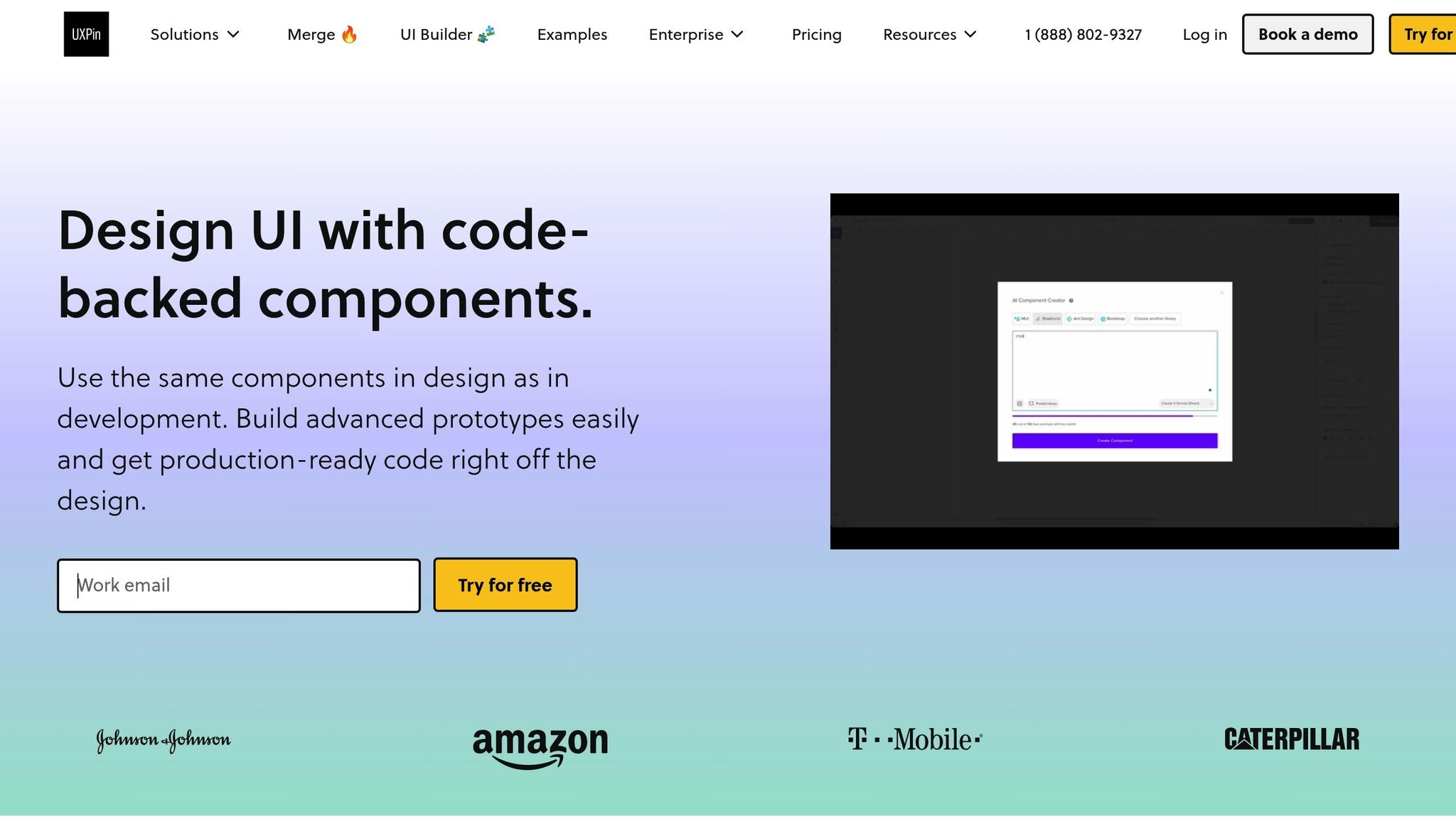
Rolling back design changes can be a headache, especially when design and development aren’t aligned. UXPin tackles this challenge by creating a seamless environment where design decisions and code work hand-in-hand. Here’s a closer look at how UXPin makes rollbacks smoother and more efficient.
Code-Backed Prototyping and Reusable UI Components
One of the biggest obstacles in rollbacks is the disconnect between design and development. Designers create mockups, developers code them, and somewhere in between, things can get lost in translation. UXPin solves this issue with code-backed prototyping, allowing designers to use the exact same components developers implement in production. These components are pulled directly from industry-standard libraries, ensuring that designs and code remain perfectly aligned.
This synchronization means that when a rollback is needed, both the design and code can revert to their production versions instantly. No guesswork, no mismatched versions – just a clean, efficient process.
"As a full stack design team, UXPin Merge is our primary tool when designing user experiences. We have fully integrated our custom-built React Design System and can design with our coded components. It has increased our productivity, quality, and consistency, streamlining our testing of layouts and the developer handoff process."
- Brian Demchak, Sr. UX Designer, AAA Digital & Creative Services
UXPin also allows teams to export production-ready React code straight from their designs. This means developers can jump into implementation faster, with fewer discrepancies. And when rollbacks are necessary, the process is clearer and less prone to errors.
Version History and Real-Time Collaboration
When multiple team members contribute to a project, keeping track of changes can complicate rollbacks. UXPin’s version history keeps a detailed log of every modification, making it easy to pinpoint when and why changes were made. Combined with real-time collaboration tools, the platform ensures that everyone is on the same page, reducing confusion and misalignment.
This feature becomes particularly valuable in high-pressure rollback scenarios. Instead of digging through emails or chat threads to trace changes, teams can simply review the detailed timeline within UXPin. This saves time and helps make informed decisions about which version to revert to.
"What used to take days to gather feedback now takes hours. Add in the time we’ve saved from not emailing back-and-forth and manually redlining, and we’ve probably shaved months off timelines."
- Mark Figueiredo, Sr. UX Team Lead, T.Rowe Price
Integrations and Enterprise-Level Features
For teams managing complex projects, UXPin’s enterprise features provide the tools needed for reliable rollbacks. The platform’s Company plan includes a 30-day version history, while Enterprise plans offer unlimited version history – perfect for teams working on long-term, intricate projects.
UXPin also supports compliance requirements with advanced security features, and its dedicated support ensures that urgent rollback situations are addressed promptly. Integrations with tools like Jira and Storybook further streamline workflows. For instance, if a design system issue is flagged in Jira, teams can trace the problem through UXPin’s version history and coordinate rollbacks – all without switching platforms. Meanwhile, the Storybook integration ensures component documentation stays up-to-date with every change.
"When I used UXPin Merge, our engineering time was reduced by around 50%. Imagine how much money that saves across an enterprise-level organization with dozens of designers and hundreds of engineers."
- Larry Sawyer, Lead UX Designer
Conclusion: Mastering Version Control for Design System Rollbacks
Mastering version control for design system rollbacks is more than just keeping backups – it’s about building a system that anticipates and prevents issues before they arise. The best teams know that success starts with a single source of truth that bridges design and development, eliminating the fragmented histories that often lead to rollback headaches.
A well-rounded approach is essential. System-wide rollbacks address major failures, component-level rollbacks fix targeted issues, and feature toggles often eliminate the need for rollbacks entirely. When these strategies are combined with clear naming conventions and regular version history reviews, teams can tackle problems efficiently without derailing their workflow. This thoughtful mix allows teams to maintain stability while continuing to push boundaries.
By using code-backed design systems, the gap between design and development disappears. Designers and developers work with the same components, which simplifies rollbacks and removes the guesswork of aligning design mockups with production code. This alignment saves time and ensures consistency.
Strong version control also reduces engineering overhead and speeds up project timelines. Teams that invest in these practices see gains in productivity, quality, and overall team morale – benefits that ripple across the entire organization.
But tools and strategies alone aren’t enough. A supportive team culture and the right platforms are just as critical. The right tools and proactive practices make all the difference. Teams need platforms that offer detailed version histories, real-time collaboration, and seamless integration between design and development. Clear documentation, regular reviews, and thoughtful access management also play an essential role in keeping everything on track.
When teams master version control, they unlock a balance between innovation and stability. This balance empowers them to confidently make changes, knowing they can easily revert if needed. It’s this harmony that separates teams thriving in their workflows from those constantly scrambling to fix version control issues.
FAQs
How can design teams keep design files and code in sync to avoid versioning issues during rollbacks?
To avoid versioning headaches during rollbacks, design teams should focus on keeping design files and code repositories in sync by leveraging code-backed components. These components ensure that both designers and developers are working with the same building blocks, creating consistency between prototypes and the final production code.
By embedding code-backed components into the design process, teams can minimize discrepancies, improve collaboration, and make handoffs smoother. This approach not only keeps version histories aligned but also accelerates the entire design-to-development process.
What are some best practices for managing component dependencies to ensure smooth rollbacks in a design system?
To keep component dependencies in check and ensure smooth rollbacks, there are a few smart practices to adopt:
- Assign unique versions to components: Give each component its own version number. This way, you can easily track updates and roll back specific components without interfering with the rest of the system.
- Keep dependency documentation up to date: Clearly outline how components are connected and dependent on one another. This helps you anticipate the ripple effects of changes and prevents unexpected issues.
- Test rollbacks in a safe environment: Always use a staging or testing environment to simulate rollbacks. This helps catch potential problems before they impact your live system.
These steps can simplify the rollback process and minimize the risk of breaking your design system. Tools like UXPin can also be a big help, providing features to manage reusable components and maintain consistency throughout your design system.
What are feature toggles, and how do they help minimize the need for rollbacks compared to traditional methods?
Feature toggles, sometimes called feature flags, let you turn specific features on or off in your product without needing to deploy new code. This gives you a real-time way to test, release, and manage features, helping to minimize the risks that often come with traditional rollbacks.
Instead of rolling back to an earlier version of your codebase when something goes wrong, feature toggles allow you to quickly disable a problematic feature without disrupting the rest of your system. This not only boosts stability but also cuts down on downtime and makes it easier for teams to experiment with new features. Tools like UXPin can help streamline the design-to-code process, ensuring smoother collaboration and feature management across teams.

