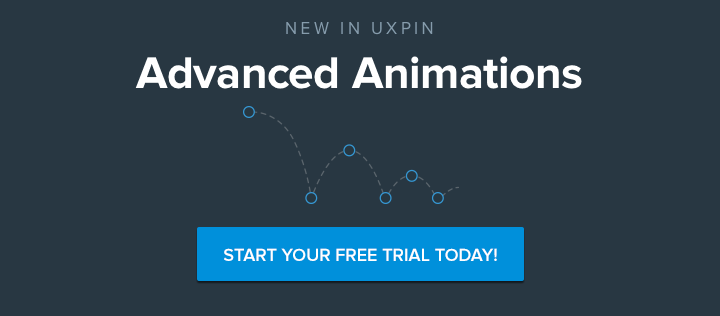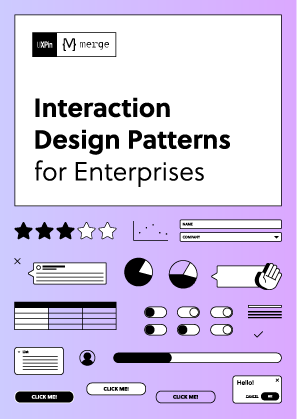If you design websites, chances are you rely on a few tools: a code editor, a graphics editor, a web browser. In most cases, one of each does fine.
Unless you need both Photoshop and Illustrator. Or you decide to test on more than one browser. In this piece, we’ll explore the symptoms of tool overload and how to cure the ailment.
While they’re technically not design tools, don’t forget about email, and an instant message app. If you consider the browser to be an app platform, then you can add Facebook/Twitter/Instagram/etc to the mix of apps you use to run your day. And a prototyping tool. Oh, and maybe a checklist or project management app.
Odds are against you having to use every app at your disposal. At best you need to spend time learning their ins and outs. At worst, you use multiple tools for the same reason. It doesn’t have to be this way. In this post we’ll look at ways to evaluate your tool usage to streamline your workflow.
Tools of the Trade Become the Trade Itself
There’s a saying: a poor designer who blames his or her tools. Yet we can’t work without them. In a way, they define — or at least influence — our work. Gradients and bevels became popular when they became practical thanks to Photoshop’s layer styles. Vectors were in when Illustrator 88 hit the scene.

Above: Creative use of gradients. Image source: Webdesigner Depot
Nowadays CSS3 affords us many easy effects like round-corner buttons, visual effects and — yet again — easy gradients. And Photoshop’s layer effects never went away.
Even given all that, it’s not easy to see always see how your tools affect your work. We’re often so accustomed to our tools that certain techniques become habit, even in the planning stages of a design. That’s one of the many reasons some designers still prefer starting with pen and paper.
But realizing your tools’ influence on your work is easy when you step back and ask some hard questions.
- Look at your body of work. What is your signature style, and is it tied to a particular tool or technique found only in a certain program?
- Think about your favorite apps. What do you launch when you first boot up, and how much of your time do you spend using it?
- When was the last time you tried a tool with which you had no expertise?
- Do you swear that your favorite tool is superior to the competition?
The answers vary, of course. But the first step in identifying dependency is to realize its influence on your work. There’s building experience in a particular tool, and there’s letting it control your style.
Great Tools Empower Without Control
Great tools let you do many things (to a certain extent) For example, tools like Photoshop, Sublime Text, jQuery and our own wireframing & prototyping app UXPin aim to do several related things very well. They’re open-ended. They put you in control of an entire medium, and their shortcuts help you work efficiently.
Some tools are more specific.
For example, GIFBrewery turns video files into animated gifs. That’s all it does, and we find it handy to make quick snippets for product demos. But we rarely launch it, let alone keep it active on a daily basis. Such tools are secondary to our work, and stay safely out of the way when inactive.

Above: Screenshot of our prototyping app. Image source: UXPin
So what makes a tool vital or secondary? When does a tool get in the way?
- The fastest tool is the closest at hand. The best image editor is the one that’s already running on your computer. If you only need to resize an image, you could use Gimp. It’s cheaper and may run faster than the venerable PS. Heck, even Preview — which comes free on every Mac — has tools to resize and manipulate colors in images. But Photoshop often wins because it’s what people already have open. It’s a tool of tools, a few of which we use regularly (image size, save for web, adjust colors, etc).
- The most capable tool is what makes you capable. A great tool doesn’t do work — it enables you to carry out your craft. If you’re handy with bezier paths, then choosing a tool comes down to familiarity.
- A dangerous tool comes with many tempting presets. Can you spot a WordPress theme? One-button designs are convenient if you’re in a hurry, but rarely qualify as a design process. You should beware techniques that substitute for skills and critical thought. That’s not to say that WordPress is a bad choice. But if you find your work looking like a bunch of defaults, then it’s time to rethink your thought process.
Ideas for your workflow
Unless you already curate your app collection, chances are your favorites have evolved naturally over time. Here are some ideas to take that a step further.
- Close down a set of tools for one hour each day. The social media world will get along without you while you focus on your work. Or vice-versa, close out the Creative Cloud and focus on Facebook to stay current. The key is to discover if you work better when you focus on one type of tool for an hour. “Specialize” your time.
- Read the docs. Spend a few minutes to keep up-to-date with the latest features in your favorite apps. You may be surprised at the hidden features that developers add or refine, and how they might improve your workflow.
- Clean out your dock. If you’re on a Mac, quit every app and remove everything from the dock. Then, as you launch each app, ctrl-click > options > keep in dock. That will help you focus on the apps you actually use.
- Review your favorites. Putting your thoughts into words not only cements ideas about your favorite tools’ features, but it also helps others decide what to use, and why.

Above: A Mac Dock ready to show your most commonly used apps.
A few simple tests:
- What apps do you have installed that are not running on your computer right now?
- Which apps have you not launched in the last week?
Going Forward
Too often we rely on many tools to get the job done. By focusing on the tools that matter, we can be more productive. It’s like being T-shaped with your tools.
Earlier we asked four questions. The answers vary per person, and even per year as everyone’s style develops. But they’re worth revising:
Is your signature tied to a particular tool or technique found only in a certain program?
If you answered “yes,” then it might be time to up your game. Relying on an app’s quirk ties you to that app. The tool is defining your work when it should derive from your personal taste,
Take Photoshop’s layer styles, for example. Drop shadows are dead simple to apply, but assume that the underlying surface is flat. A few years ago people defied convention with their own curved shadows.

While this technique may feel a bit dated, it illustrates how bucking native tools can lead to interesting new ideas.
What do you launch when you first boot up, and how much of your time do you spend using it?
Chances are, you use them quite a lot. Maybe Evernote, for example, But you might be surprised at how many background processes go unused, consuming valuable RAM without contributing anything to your workflow. Try this: disable or remove your “launch at startup” apps, then re-add them as you discover their usefulness in your daily work.
When was the last time you tried a tool with which you had no expertise?
Try something new. Shelve Photoshop and try Pixelmator or PhotoPlus. Opt for Sketch over Illustrator. Take advantage of our free trial. Experiment with different tools and you’ll either discover one you like better, or realize what features you use most in your old standby. Your old favorite will still be there when/if you decide to switch back.