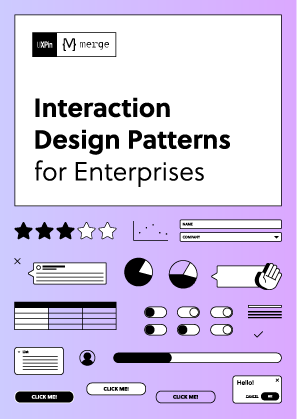UX Strategy — How to Create One Effectively
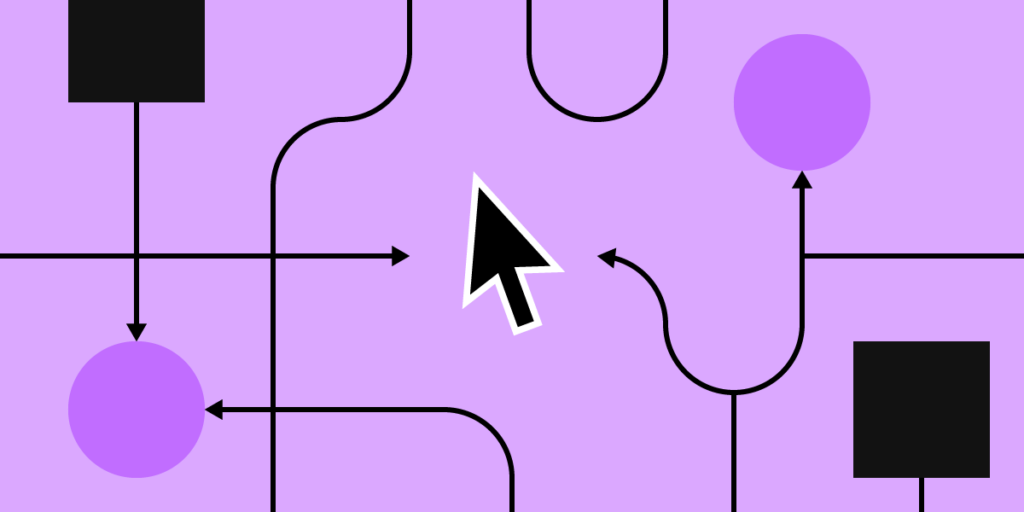
A well-defined UX strategy is as important as your organization’s mission statement. A user experience strategy helps guide UX teams when conceptualizing and designing innovative digital products.
This article is a summary of our free eBook, The Field Guide to UX Strategy, written by acclaimed designer and author Robert Hoekman Jr.
Looking for ways to improve your user experience strategy? Why not try UXPin, the world’s most advanced code-based design and prototyping tool. Sign up for a 14-day free trial and create better user experiences with UXPin.
What is a UX Strategy?
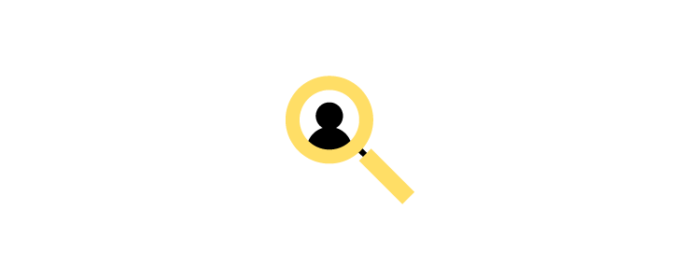
A user experience strategy is a plan that aligns UX goals with the product and organization. It defines how the organization wants its customers to experience brand and product interactions, so UX designers always consider the business strategy and its users when making decisions.
A company should consider the following when formulating a UX strategy:
- How the organization defines its user experience in relation to the brand
- How UX design aligns with product strategy
- How user experience aligns with business objectives
- Detailed user personas from qualitative and quantitative data, including behaviors, expectations, user needs
- Market trends influence the user experience
- Competitive research
- Current product performance against future goals
- Defining, prioritizing, and executing product goals, objectives, and KPIs
- User research procedures
- Reporting findings to stakeholders
The Importance of a UX Strategy
A design thinking process focuses primarily on the user, and rightfully so. But, without a UX design strategy, designers forget about the brand and its goals. A UX strategy brings the organization and end-user into a designer’s focus to align product and brand experiences.
A UX strategy ensures the organization and its stakeholders also have a say during research, design process, and usability testing.
Here are five reasons why it’s essential to have a UX strategy.
- Keeps stakeholders updated on user experience and the benefits of UX design
- Outlines UX research and design processes
- Defines how to measure UX successes
- Gives the entire organization an understanding and importance of user experience design
- Aligns the brand’s promise with the user experience
Where to Start With a UX Strategy
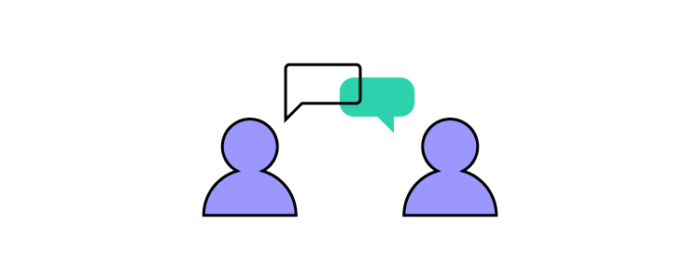
Developing a UX strategy starts with a discovery process of researching data and interviewing the relevant people, including:
- Primary stakeholders
- Secondary stakeholders
- Current users
- Beta testers
- Subject matter experts
- Users of competing digital products
- Industry Data
Primary Stakeholders
Your primary stakeholders are the people in charge of the product. Primary stakeholders will be the CEO and CTO in most startups, while more established businesses may have several C-suite members you must engage.
Primary stakeholders generally want to know how the user experience will impact growth, cash flow, business value, and profits.
Examples of questions to ask primary stakeholders:
- Why have we chosen this revenue model?
- What do you see as the biggest concerns concerning the user’s experience, and why?
- What do you think is working well?
- How do you believe this product compares to its competitors?
- What metrics would you like to see improved?
Pro tip: Do your research about what each primary stakeholder is most focused on and ask questions relevant to their role in the business. This understanding will give you meaningful feedback during the discovery phase.
Secondary Stakeholders
Secondary stakeholders are the people responsible for managing departments and executing the organization’s objectives. These stakeholders are important because they understand the company’s constraints and challenges—which ultimately impact the user experience.
Secondary stakeholders include product managers, marketing leads, lead researchers, executives, and other department heads that influence or rely on a product’s user experience.
When interviewing secondary stakeholders, first outline the C-suite’s expectations and concerns. That way, you can explore ways to improve the user experience that align with high-level directives. You should also focus on each secondary stakeholder’s role and responsibilities and how that affects users.
Make sure you keep your questions in line with the stakeholder’s area of interest. Anything outside of that carries a high risk of misleading information and perspective.
Current Users

If your product already exists, you can interview current users to get a customer’s perspective of real-world use.
Try to avoid offering compensation for these interviews; this might influence the feedback and opinions they share. Try to keep your interactions to a minimum—preferably one call/meeting under 20 minutes.
When contacting users, explain your role and that you’re researching ways to improve the product.
Tips for interviewing current users:
- Set up meetings with at least three users. After five or so, you’ll start to hear all the same things the first four said.
- Invite other team members. For example, another designer or researcher can help take notes while you focus on follow-up questions. Marketers and developers can also benefit from a firsthand understanding of the user’s background and behaviors.
- Build rapport by asking how they found the product and what features they use most.
- Instead of asking only about feelings and preferences, ask about behaviors. For example, “What do you do when…” instead of “How do you feel when…”. Open-ended questions provide more meaningful feedback compared to binary yes/no questions.
- Prepare a list of questions to use as a guideline, but don’t stick to a rigid script like you would during user research or usability testing. Leave room to deviate and explore feedback you might not have considered.
- Ask lots of follow-up questions when you start discussing the product. No answer is cut and dry. If a complaint starts but then goes nowhere, chase it. Find out what’s causing the grief. Do this for anything that piques your curiosity.
Beta Testers
Interviewing beta testers is often the most challenging part of a UX strategy discovery because these people are less invested in a new product than users of more established products.
A beta tester might be frustrated with bugs or the new product’s lacking features. So, you’ll have to get past those issues to find the actual struggles and problems your product is trying to solve.
Be empathetic. Ask the user about their usage so far, their problems, disappointments, and product wishes. Stress that your purpose is to improve the product experience, and you can’t do it without them.
Subject Matter Experts
Subject matter experts can help provide context to complicated market, product, or user data. Examples of subject matter experts include:
- Experienced visual designers
- Programming/technical specialists
- Behavioral psychologists
- User researchers
- Data scientists
- Project managers
- Successful startup founders
- Business consultants
Make sure you prepare well for expert interviews and only ask questions relevant to your product, users, and organization’s goals. Make sure you understand what they are explaining explicitly, and don’t cherry-pick the information that best supports any narrative or bias you or your company holds.
Users of Competing Products
It’s important to understand your competitive advantage and how that impacts your UX strategy. You can do this by researching what users want and how they feel about your competitors’ products.
A quick and easy way to find user pain points is by reading your competitor’s reviews. There are three valuable resources for finding competitor reviews:
If your product has a browser extension, also check the browser stores, like the Google Chrome Web Store.
Look for parallels with your product and make notes of common complaints. Also, check out the positive feedback to see what delights customers.
Industry Data
Comparing analytics data with user feedback can give you context into patterns and behavior.

For example, if you have a lot of drop-offs during signup, and users say they battle to navigate the signup flow, then there’s a clear correlation between feedback and data.
Event-tracking tools like KISSMetrics and predictive behavior tools like MadKudu can help determine what user feedback is most meaningful.
At UXPin, we use MadKudu to map user behavior for our purchase flow to find ways to optimize the process and remove any roadblocks.
6 Tips for Creating a UX Strategy
Not sure where to start with your UX strategy? We’ve created a set of free UX Process & Documentation Templates, including a UX strategy template.
Here are six tips to consider when creating a UX strategy.
Maintain a User-Centered Approach
Always stay user-focused when setting goals for your UX strategy. The point of a UX strategy is to align the company’s goals with UX design, not find ways to enrich the business at the user’s expense.
Prioritize Users Over Profits
The user experience should always be transparent. While the business must make money, ensure your UX strategy doesn’t put profits over users. For example, don’t hide or make it difficult for a user to cancel or opt-out of a service.
Define the Company’s User Experience Roadmap
Use stakeholder interviews and user interviews to define the company’s long-term roadmap for UI design and user experience.
Create Specific & Realistic Goals
Use your UX design strategy discovery to identify your product’s design aspirations based on:
- Stakeholder feedback
- User research
- Competitor analysis
Be explicit about your UX strategy’s goals and avoid broad or vague aspirations. Instead of “increase user signups,” define a specific objective, “increase user signups by 15% annually.” Make sure these goals are realistic and based on actual data rather than intuition.
Define Circumstances of Use
Define the circumstances and environments where customers use your products (Who, What, When, Where, Why). Don’t hesitate to detail as much about your end-user and their environment as possible—this will help designers empathize with users when thinking about the user experience.
Remember to consider that the customer experience extends beyond the product to other touchpoints, including ads, messaging, policies, user agreements, and customer support interactions.
Review & Update Your Strategy
The ancient Greek philosopher Heraclitus once said, “The only thing that is constant is change.” This statement couldn’t be more true for the fast-paced tech and UX industry.
Great UX strategists consider adapting to new technologies, market shifts, new legislation, and other forces that disrupt their plans.
Review your UX strategy annually to see where you are and whether you’re on course to meet your long-term goals. Based on the previous year’s performance, you may update these goals or set new ones.
Don’t forget to get your free copy of The Field Guide to UX Strategy, which will help you define, document, execute, and test your UX strategy with methods proven through practice.
How UXPin can Enhance Your UX Strategy
“UXPin’s mission is to enable the best user experiences by merging design and engineering into one world of better, faster product development.”
UXPin’s high-fidelity prototypes feature states, code-based interactions, conditional formatting, variables, data capture and validation, functions, and more to create an accurate replica of the final product—features you cannot get with a vector-based design tool!
These high-fidelity prototypes improve usability testing because participants get the same user experience as the final product. You also get fewer errors which means a faster time to market.
UXPin’s high-fidelity prototypes also significantly improve design handoffs. Thanks to automated design specs, CSS, style guides, and the ability to create documentation inside UXPin, engineers know what each prototype should do—minimizing the back and forth communication we often see between product teams, design teams, and developers during design handover.
Ready to experience how code-based design can improve your company’s UX strategy and reach your user experience and business goals faster? Try UXPin for 14-days to see what code-based design can do for you!