When design and development teams work in silos, it leads to miscommunication, delays, and inconsistent results. Designers focus on user experience and visuals, while developers prioritize functionality and technical performance. The disconnect becomes most apparent during the handoff phase, where missing details, outdated designs, or unclear specifications can derail progress.
Key Takeaways:
- Designers use tools like prototypes and style guides, while developers rely on code editors and testing frameworks.
- Common issues include unclear handoffs, communication gaps, and differing priorities (e.g., usability vs. performance).
- Shared tools, automated design specs, and continuous feedback loops can help bridge the gap.
- Platforms like UXPin allow teams to work with real, interactive components, reducing guesswork and improving collaboration.
Quick Fixes:
- Use shared tools that integrate design and development workflows.
- Automate design specs to minimize errors during handoffs.
- Establish regular feedback cycles to align teams early and often.
Aligning these workflows ensures fewer revisions, faster delivery, and better user experiences. The solution isn’t just about tools but fostering collaboration throughout the process.
Bridging the Gap Between Design and Development
Core Differences Between Design and Development Workflows
Design and development teams tackle product creation from distinct perspectives. While both aim to deliver a great user experience, their methods and priorities differ significantly. Recognizing these differences is key to fostering better collaboration.
Design Workflow Scope and Focus
Design teams center their efforts on understanding users and crafting engaging experiences. Their process begins with research – conducting user interviews, studying behavior patterns, and pinpointing pain points. This research lays the foundation for decisions on everything from information architecture to visual styling.
Design work is highly iterative. After gathering insights, designers produce and test wireframes, prototypes, and style guides. They refine visual elements like color schemes, typography, and spacing, ensuring every detail aligns with the user’s needs. Collaboration with stakeholders is essential to validate concepts and integrate feedback. Designers also focus on creating interactive elements that guide users seamlessly through the product.
To achieve this, they rely on tools that emphasize visual design and quick iteration. Their outputs include mockups, interactive prototypes, user flows, and comprehensive design systems that ensure consistency across the product.
This creative, user-focused approach contrasts sharply with the structured methods used by developers.
Development Workflow Scope and Focus
Development teams concentrate on building functional and scalable solutions. Their workflow begins with technical planning – analyzing requirements, selecting technologies, and designing systems capable of handling current demands and future growth.
Development follows structured methodologies like Agile or Scrum. Developers write code, design databases, integrate APIs, and ensure compatibility across devices and browsers. Their priorities lean toward performance, security, and maintainability rather than aesthetic details.
Developers rely on code editors, testing frameworks, and deployment tools to get the job done. Their deliverables include functional code, technical documentation, and deployment-ready applications.
The development process emphasizes systematic problem-solving and rigorous quality assurance. Teams conduct code reviews, run automated tests, and monitor application performance. They focus on edge cases, error handling, and addressing technical constraints that might not be evident in design mockups.
Mindset and Deliverable Differences
These differences in workflows shape how each team approaches challenges and delivers results. Designers focus on user journeys and emotional engagement, while developers prioritize logical flows and system architecture. This divergence can sometimes lead to miscommunication, especially during handoffs.
| Aspect | Design Teams | Development Teams |
|---|---|---|
| Primary Focus | User experience and visual appeal | Functionality and technical performance |
| Success Metrics | Usability, user satisfaction, conversion rates | Code quality, performance, error-free releases |
| Key Tools | Design software, prototyping tools, user testing platforms | Code editors, testing frameworks, version control systems |
| Deliverables | Wireframes, prototypes, style guides | Functional code, technical documentation, deployed applications |
| Iteration Style | Visual and creative | Systematic and technical |
| Problem-Solving Approach | User-centered and exploratory | Logical and constraint-driven |
These differences can sometimes create friction. Designers may propose intricate animations or interactions without fully grasping the technical complexities involved. Conversely, developers might implement technically sound features that fail to align with the intended user experience.
Timing also plays a role. Designers often explore multiple concepts before choosing a direction, while developers prefer clear, finalized specifications before starting their work. This can lead to tension, especially when deadlines loom or requirements shift unexpectedly.
Common Design-to-Development Collaboration Problems
The challenges between design and development teams often arise from deeply ingrained differences in their workflows. These divisions can slow progress, create frustration, and lead to misaligned outcomes.
Separate Processes and Communication Problems
When designers and developers operate in silos, the lack of shared processes and tools can lead to serious miscommunication. Separate ecosystems mean that each team works with limited visibility into the other’s work.
This disconnection often results in:
- Designers crafting features without realizing the complexity of backend changes required.
- Developers implementing outdated designs because they weren’t included in recent design updates.
- Feedback delays that compound the problem – developers only review designs after the team has moved on to the next phase.
Version control also becomes a headache. Designers iterate based on user feedback, while developers unknowingly work from old mockups.
Another common issue is the gap in understanding technical feasibility. Designers might propose intricate animations or interactions without knowing how these could impact performance. Meanwhile, developers, under time constraints, simplify these elements without consulting the design team – leading to products that fall short of the original vision.
Unclear Design Handoff
The design handoff is one of the most critical points in the workflow – and often the most problematic. When this process lacks clarity, it leads to confusion, delays, and results that don’t meet expectations.
Handoff issues often stem from:
- Missing details like hover states, loading animations, or error messages.
- Inconsistent documentation across design files.
- Poorly named assets, such as buttons labeled "CTA_final_v3_updated."
- Lack of documentation for essential elements like color values, font weights, or spacing.
Static mockups also fail to convey how interactive elements should behave. Developers are left guessing about dropdown menus, animation timing, or complex interactions, which rarely align with the designer’s intent.
A clear and detailed handoff process is critical to ensure that both technical and design priorities are met.
Language and Priority Disconnects
Beyond workflow issues, differences in language and priorities create further obstacles. Technical jargon often widens the gap between teams who approach problems from different perspectives.
For instance, when designers talk about "visual hierarchy", developers might understand the concept but weigh it differently. Similarly, when developers bring up "technical debt", designers may not fully grasp how it impacts their work.
These differences in priorities can cause tension:
- Designers focus on user experience, visual consistency, and brand alignment.
- Developers prioritize performance, maintainability, and technical stability.
- Even the definition of "quality" varies – designers value visual precision and smooth interactions, while developers emphasize passing tests, handling edge cases, and meeting performance benchmarks.
Timelines and feedback expectations further highlight these disconnects. Designers may expect quick changes, unaware that these require significant backend adjustments. Developers, on the other hand, may need weeks for features that designers assume can be completed in a few days. While designers often prefer continuous iteration, developers typically work better with finalized specifications.
These differences, rooted in specialized training and distinct responsibilities, make collaboration a complex challenge.
sbb-itb-f6354c6
How to Bridge Workflow Gaps
Closing the gap between design and development requires a combination of shared tools, clear communication, and ongoing teamwork. These approaches address common challenges like unclear handoffs and misaligned priorities.
Using Shared Tools and Platforms
At the heart of better collaboration is the use of shared tools that cater to both designers and developers. When teams rely on separate tools, it naturally creates barriers to communication and understanding.
Platforms like UXPin are designed to eliminate these barriers by allowing both teams to work in the same environment. With UXPin’s code-backed prototyping, designers can create interactive prototypes using actual React components. This means developers receive prototypes that behave like real applications, minimizing guesswork.
UXPin also provides built-in React libraries, including Material-UI, Tailwind UI, and Ant Design, which ensure that design choices align with development capabilities from the outset. By using these reusable UI components, designers can create prototypes that clearly demonstrate functionality, making it easier for developers to implement without ambiguity.
Additionally, UXPin’s design-to-code workflow simplifies collaboration by automatically generating the specifications and assets developers need. Instead of manually documenting details like spacing, colors, or typography, the platform extracts this data directly from the prototype. This reduces the chance of miscommunication and saves valuable time during handoffs. Shared tools like these create a solid foundation for precise and efficient collaboration.
Creating Clear Design Specifications
Beyond shared tools, having well-documented and automated design specifications is crucial. These specs should cover everything from interactions and measurements to edge cases, bridging the gap between design vision and technical implementation.
Automated spec generation significantly reduces errors and speeds up the process. Tools that pull specifications directly from interactive prototypes ensure that measurements, color values, and spacing remain consistent throughout the project, eliminating manual mistakes.
The best teams go a step further by documenting the reasoning behind their design decisions. When specifications explain the "why" behind certain interactions or how they support user goals, developers can make informed decisions about implementation without compromising the user experience.
Building Feedback Loops
To keep both teams aligned, structured feedback processes are essential. Rather than waiting until the end of a phase to review work, continuous feedback cycles catch potential issues early, when they’re easier and less costly to address.
Effective feedback loops involve designers reviewing development work to ensure it matches the original prototypes, while developers provide input on design feasibility during the planning stages. This back-and-forth helps clarify constraints and opportunities before committing to specific solutions.
Real-time collaboration features make these feedback loops even smoother. Tools that support real-time commenting allow for precise, actionable feedback. Version control systems that track changes across both design and code ensure everyone is working from the same baseline.
Regular cross-functional reviews also help build a shared understanding between teams. When designers participate in code reviews and developers join design critiques, both groups gain insight into each other’s challenges and priorities. This mutual understanding fosters smoother collaboration and leads to better decisions throughout the product development process.
Case Study: How UXPin Bridges Design and Development
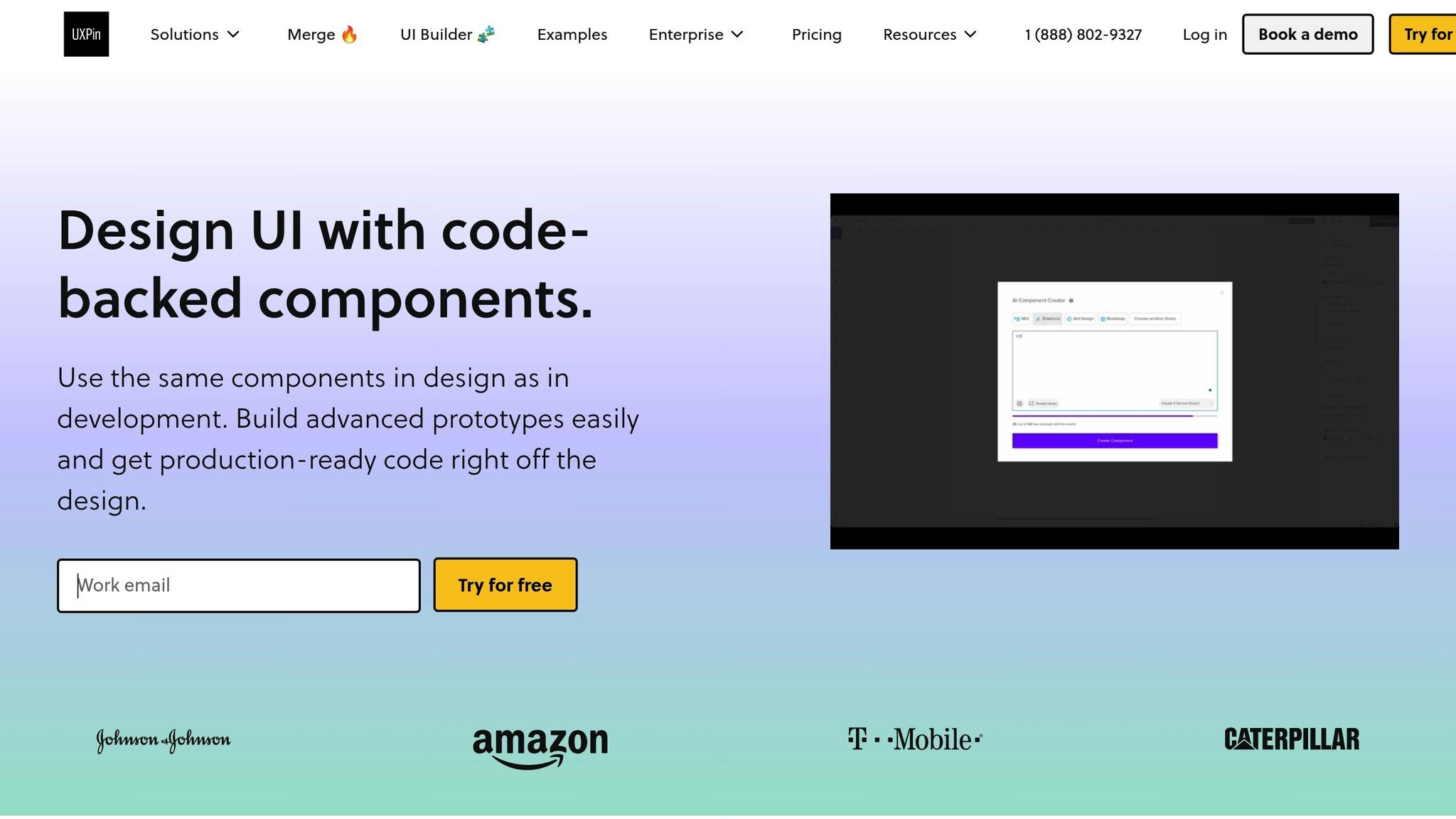
UXPin tackles the common disconnect between design and development by providing tools that unify workflows. By focusing on seamless prototyping and handoffs, it demonstrates how effective collaboration can transform product development.
Code-Backed Prototyping
Unlike traditional tools that produce static mockups, UXPin enables designers to create interactive prototypes using real React components. This means the prototypes aren’t just visual representations – they behave just like the final product will.
When designers use UXPin, they’re working with the same components developers will use in production. This eliminates the guesswork during handoffs, as developers receive prototypes that accurately reflect the intended functionality. For example, instead of presenting multiple static screens to show various states, designers can build a single interactive prototype that mirrors real application behavior. Developers can then click through and test these prototypes, gaining a complete understanding of how the product should function before they write any code.
This approach also aligns design decisions with technical realities. By working directly with production-ready components, designers naturally stay within the limits of what’s feasible, reducing back-and-forth debates about implementation challenges. The result? A smoother transition from design to development and fewer surprises down the road.
Design-to-Code Workflow
UXPin takes the hassle out of handoffs by automating the process of extracting specifications. Instead of manually documenting details – a process prone to errors – UXPin pulls all the necessary information directly from the prototype.
When the prototype is ready, developers can access precise specifications such as color values, spacing, typography, and interaction details. These specifications are automatically generated from the components used in the design, ensuring accuracy and consistency. Developers can also inspect elements to retrieve exact CSS properties, React props, and asset files, all formatted and ready for production. Since the prototypes are built with real components, the specifications perfectly match what needs to be implemented.
Real-Time Collaboration and Version Control
Collaboration is often where projects hit roadblocks, but UXPin’s tools are designed to keep teams in sync. With real-time commenting, team members can leave feedback directly on specific elements of the prototype. This creates a clear record of decisions and changes, making it easier to track progress.
UXPin’s version history ensures that all updates are documented, so teams can easily revert to earlier versions if needed. This feature is invaluable when multiple contributors are working on the same project or when stakeholders request changes to previous designs.
To further streamline collaboration, UXPin integrates with tools like Slack, Jira, and Storybook. For example, teams can sync UXPin prototypes with their existing component libraries through Storybook, ensuring that both design and development stay aligned as components evolve. The platform also supports npm integration, allowing teams to import their custom React components directly into UXPin. This means designers and developers work with the same components, creating a single source of truth for the entire project.
With these features, UXPin fosters transparency and minimizes miscommunication. Both teams can track progress, understand decisions, and provide feedback – all within a shared workspace.
Conclusion: Better Design and Development Collaboration
Aligning design and development isn’t just a nice-to-have – it’s a critical factor for creating successful, user-friendly products. The stakes are high: nearly 25% of users abandon a mobile app after just one use if it doesn’t deliver a smooth, intuitive experience. And here’s a sobering fact: fixing an issue after development can cost 100 times more than addressing it during the design phase.
Using unified tools and clear specifications can bridge communication gaps between teams. When designers and developers work from the same playbook – whether through shared components or code-backed prototypes – misunderstandings are minimized, and costly rework becomes a thing of the past.
Continuous feedback throughout the product lifecycle is another game-changer. By incorporating real user insights instead of relying on assumptions, teams can create products that don’t just function but genuinely resonate with users. This focus on user-centered design has tangible benefits: retaining existing users is far more cost-effective than acquiring new ones, with customer acquisition costing up to five times more than retention.
Teams that succeed in this collaboration often follow best practices like defining detailed user personas, mapping out complete user journeys, and prioritizing accessibility from the very beginning. These steps not only improve the product but also foster a cohesive team with a shared focus on user needs.
When design and development work in harmony, the results speak for themselves: technically sound products that are easy to use, cost-efficient to build, and well-positioned to thrive in competitive markets. This synergy doesn’t just create better products – it builds stronger connections with users, ensuring long-term success.
FAQs
How do shared tools and platforms help design and development teams work better together?
Shared tools and platforms provide a common ground where designers and developers can work together seamlessly. With features like real-time updates, built-in feedback options, and streamlined communication, these tools help minimize confusion and keep workflows running smoothly.
Another key advantage is the use of shared design systems. These systems serve as a centralized reference for components and guidelines, ensuring consistency across the board. This not only makes the development process more efficient and scalable but also speeds up iteration cycles. The result? Smarter decisions and a more unified approach to product development.
What challenges often occur during the design handoff process, and how can teams address them effectively?
The design handoff process often hits bumps in the road due to miscommunication, incomplete documentation, or tools and workflows that don’t align. These hiccups can lead to delays, mistakes, or mismatched expectations between designers and developers.
To tackle these obstacles, teams should prioritize open and consistent communication, ensure thorough and organized documentation, and rely on tools that enable efficient collaboration between design and development. Using platforms that bridge the gap between design and code can streamline the process and minimize friction between team members.
Why is continuous feedback essential for improving collaboration between design and development teams?
Continuous feedback plays a key role in keeping design and development teams working in harmony. It helps catch potential problems early, minimizes misunderstandings, and ensures everyone stays on the same page with the project’s goals and user expectations. By tackling issues as they come up, teams can sidestep expensive delays or the need for rework.
This steady flow of communication builds stronger collaboration, encourages shared understanding, and boosts the overall quality of the product. In the end, continuous feedback not only streamlines workflows but also results in better experiences for users.

