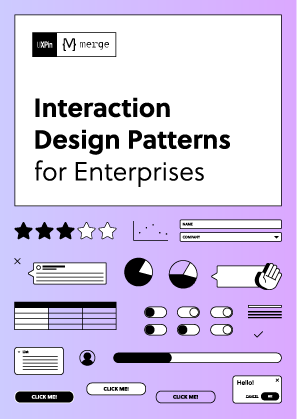Design system documentation is critical for ensuring that teams work efficiently and consistently. But many teams face challenges that hinder its effectiveness. Here’s a quick breakdown of common issues and how to address them:
- Disorganized structure: Poorly structured documentation wastes time and causes confusion. Centralize information, use clear navigation, and update regularly.
- Missing or outdated content: Incomplete or old guidelines lead to inconsistencies. Assign ownership, review documentation during sprints, and use version control tools to keep it current.
- Unclear language: Vague or inconsistent terms cause miscommunication. Use a glossary, standardize terminology, and provide specific, actionable instructions.
- Lack of examples: Without clear examples, teams struggle to implement components correctly. Include code snippets, visuals, and edge case scenarios.
- Ignoring developer and accessibility needs: Skipping technical details or accessibility guidelines slows development and excludes users. Include API references, accessibility standards, and interactive prototypes.
Strong documentation bridges the gap between design and development, improves workflows, and ensures consistent user experiences. Focus on clarity, organization, and collaboration to make it a reliable resource for your team.
Coding Design Systems – ep13 – Documenting design system, with Gaël Poupard
Poor Structure and Organization
When design system documentation lacks proper structure, teams often find themselves wasting valuable time searching for information. A disorganized setup disrupts workflows at every stage of product development.
How Poor Organization Affects Teams
Disorganized documentation slows progress and weakens the cohesion of a design system. Scattered information or poorly designed navigation can leave team members frustrated, struggling to locate what they need when they need it.
"Poor organization and structure within a design system can lead to a mess of confusion and lack of coordination, hesitation to share ideas and slow making amongst teams and members."
- Angela Fabunan, LogRocket Blog
The consequences are far-reaching. For instance, 68% of product teams cite inefficiencies in design-to-development workflows as a result of poor design system adoption. On top of that, silos and inefficiencies can cost companies up to 350 hours annually. When team members can’t easily access component specs or usage guidelines, they often resort to creating makeshift solutions. This not only wastes time but also risks introducing inconsistencies into the design system. In many cases, developers may even recreate components from scratch, leading to variations that fragment the overall design language.
To avoid these pitfalls, documentation must be structured to meet the needs of all team members effectively.
How to Structure Documentation Properly
The foundation of effective documentation lies in centralization. A design system cannot succeed if its details are scattered or incomplete. By consolidating all information into a single, easily accessible location, teams can establish a reliable source of truth.
Ryan Tinsley, Staff Product Designer at eBay, emphasizes this point:
"We’ve seen teams level up their work dramatically by referencing our documentation."
- Ryan Tinsley
To ensure usability, documentation should be structured around how teams actually work. Navigation systems should cater to the unique needs of designers, developers, and product managers, while content should be organized into logical hierarchies. Consistent templates and clear contribution guidelines help maintain uniformity across the documentation.
Keeping documentation up to date is equally important. Implementing update processes like semantic versioning and detailed changelogs ensures that the system remains relevant and valuable. Regular reviews provide opportunities to refine the structure and address any gaps.
Tools such as UXPin can simplify this process by centralizing and organizing documentation. These platforms allow teams to collaborate more efficiently and maintain consistency across projects, ensuring everyone stays on the same page.
Missing or Outdated Content
When documentation is incomplete or outdated, it can seriously undermine the effectiveness of a design system. Missing details or obsolete information can shake team confidence and, over time, even lead to the system being abandoned.
Problems with Missing Documentation
When key details are absent, teams are often left guessing, which can lead to inconsistent implementations and a fragmented user experience.
A lack of proper documentation has been cited as a major reason why design systems fail. Without clear information about components, usage guidelines, and implementation steps, teams might resort to improvisation – completely defeating the purpose of having a standardized system in the first place.
Outdated documentation isn’t any better. Teams might unknowingly follow old guidelines, introducing inconsistencies that can be just as harmful as having no documentation. This issue doesn’t just affect individual projects. Developers may end up recreating components unnecessarily, wasting time and effort, while fragmenting the design language. Meanwhile, designers might rely on outdated patterns or design tokens, creating visual inconsistencies that confuse users and weaken the brand’s identity.
Another critical gap is the absence of accessibility guidelines. Without clear instructions for inclusive design, teams risk creating barriers for users with disabilities. Beyond alienating users, this can expose organizations to legal and reputational risks.
To address these issues, systematic updates and clearly assigned responsibilities are essential.
Keeping Content Current
Keeping documentation up-to-date requires a structured approach that fits seamlessly into existing workflows. Treating documentation maintenance as a shared responsibility ensures it doesn’t become an afterthought.
One effective strategy is incorporating regular documentation reviews into sprint ceremonies. These reviews help ensure that documentation reflects the latest changes, preventing the buildup of "documentation debt".
Version control tools like GitHub and automation tools such as Style Dictionary can also help keep documentation synced with code updates. These tools streamline the process, ensuring that as the system evolves, the documentation evolves alongside it.
Clear and current documentation serves as a single source of truth, promoting alignment across teams. Assigning ownership to specific team members for different sections and establishing workflows that trigger updates when components change can help maintain reliability. Tools like UXPin simplify this process by automatically updating design specifications to match the latest component states.
User feedback is another valuable resource. A simple, one-question survey can help identify gaps or outdated content, offering actionable insights for improvement.
Unclear or Inconsistent Language
When design system documentation uses vague or inconsistent terms, it can create significant hurdles for teams trying to implement the system effectively. While language issues might seem minor, they can derail projects and undermine confidence in the system.
Problems with Unclear Language
Ambiguity in documentation often leads to misunderstandings during development. Vague terms like "use sparingly" or "avoid when possible" are open to interpretation, which can result in inconsistent implementations. For example, one team might interpret "use sparingly" as once per page, while another might think it means once per project.
Inconsistent terminology is another common issue. Referring to the same component as a "button", "CTA", or "action element" confuses teams and wastes time. In fact, this kind of inconsistency can increase miscommunication by 25%. When every group relies on its own terminology, even simple discussions can turn into lengthy clarification sessions.
Under tight deadlines, teams may skip seeking clarification and make quick assumptions about unclear guidelines. These rushed decisions often lead to implementations that deviate from the design system’s standards. Over time, such inconsistencies can pile up, eroding trust in the system. In some cases, teams might even abandon the system altogether, opting to create their own interpretations instead.
To address these challenges, it’s crucial to establish clear and consistent language guidelines.
Setting Language Standards
Clear language standards can streamline communication and ensure everyone is on the same page. As Afiya Smith, Design Manager at Epic Games, explains:
"Good documentation serves its purpose… What do you want this documentation to do? Who is it for? How are they going to use it?"
A glossary is a great starting point. By defining component names and standardizing terminology, teams can avoid confusion. When designers, developers, and product managers all use the same terms for elements like spacing, colors, and interactions, collaboration becomes much smoother.
Content standards are equally important. These guidelines provide a structured approach to organizing and managing documentation, including rules for content design and editorial processes. When followed, these standards ensure that all documentation feels cohesive and aligns with the design system’s goals.
Ambiguity should be replaced with clear, objective guidance. For instance, instead of saying "use this component sparingly", documentation could specify: "Use this component for primary actions only, with a maximum of one per page section." This level of detail eliminates guesswork and ensures consistent implementation.
Workshops can also play a key role in reinforcing language standards. By bringing together stakeholders from various teams, these sessions help everyone understand the terminology and why consistency matters.
Visual aids are another powerful tool. Research shows that pairing terms with visual examples can boost understanding by as much as 89%. Including visuals alongside terminology helps teams grasp both the language and the concepts more effectively.
For language standards to succeed, they must be easy to access and actionable. Teams should be able to quickly reference clear guidelines and see concrete examples of correct usage. This ensures that everyone can implement the design system consistently and with confidence.
sbb-itb-f6354c6
Missing Practical Examples and Guidance
Practical examples are just as important as organizational structure and timely updates when it comes to maintaining a design system’s usability and effectiveness. Without clear, real-world examples, teams are left guessing how to implement components, which can lead to inconsistencies and inefficiencies.
Why Practical Examples Matter
Examples rooted in real-world scenarios bridge the gap between theory and application. They show teams exactly how components behave in specific situations, making it easier to implement them confidently and consistently. These examples not only clarify how components work but also promote uniformity across projects.
Practical examples do more than demonstrate functionality – they highlight the rationale behind design choices. For instance, documenting a button component in various states – like loading, disabled, or paired with icons – gives designers and developers the context they need to make informed decisions. This reduces unnecessary back-and-forth communication and speeds up development timelines.
Edge cases are equally essential because they reveal potential weaknesses in the system. For example, in Amazon’s early days, users could order negative quantities, leading to significant financial losses. Addressing edge cases, such as handling long text strings, empty states, or unusual data formats, ensures that components are robust and error-resistant. These scenarios act as stress tests, helping teams build more resilient products and avoid costly mistakes.
Interactive prototypes take this a step further. By including functional examples in documentation, teams can test interactions, observe how components respond to user input, and fine-tune performance. This hands-on approach not only reduces implementation errors but also boosts confidence in the system.
Adding Code and Visual Examples
Practical guidance becomes even more effective when paired with tangible examples like code snippets and visuals. Code snippets connect design intent directly to implementation. Developers benefit from seeing exactly how to integrate components, complete with proper syntax, required parameters, and configuration options. Ready-to-use, copy-paste code examples eliminate guesswork and ensure consistency across teams.
Visual examples complement the technical details by providing a full context. Screenshots and real interface snapshots demonstrate how components should look and behave in different scenarios – whether it’s on various screen sizes, with different content lengths, or in unique interaction states. Seeing components rendered with real content (instead of placeholders) leads to better design decisions and fewer surprises during development.
Including edge case scenarios in documentation also strengthens testing strategies. Techniques like boundary value analysis and equivalence partitioning can help teams identify issues before they reach users. Calendar-related examples, such as EA’s racing game that failed on Leap Day 2024 or the infamous Y2K problem, highlight how overlooking edge cases can cause major disruptions. Accessibility considerations should also be a priority, showing how components work with screen readers, keyboard navigation, and other assistive tools.
Interactive prototypes, especially those built with production-ready React components, allow teams to explore real behaviors and test edge cases directly. By incorporating these prototypes into documentation, teams can identify potential issues early, reducing costly revisions later.
The goal is to make examples as actionable and specific as possible. Vague guidance leaves room for interpretation, while clear scenarios with predictable outcomes build trust in the system. When teams can rely on concrete examples to guide their work, they’re more likely to implement components consistently and with confidence across projects.
Ignoring Developer and Accessibility Requirements
When design system documentation focuses only on visual guidelines, it risks leaving out crucial developer details and accessibility standards. This creates significant obstacles, from implementation delays to products that fail to meet the needs of all users, including those relying on assistive technologies.
Documentation for Developers
A design system isn’t just about aesthetics – it needs to work seamlessly for developers, too. Developers require more than just visual mockups. They need clear API references and integration guides to implement systems without unnecessary guesswork. Without these resources, developers may end up reverse-engineering code, leading to wasted time, increased bugs, and miscommunication across teams.
The ripple effects of poor developer documentation can be costly. Without technical clarity, teams may face code conflicts, misaligned workflows, and higher error rates. Comprehensive documentation bridges these gaps, ensuring smoother collaboration and consistent results.
Good documentation also enhances reusability and helps onboard new team members faster. For instance, new hires can quickly learn how to use pre-built components and layout patterns, cutting down onboarding time significantly.
The business impact is clear: one enterprise reported a 15% faster time-to-market after implementing a well-documented design system, saving over $2 million annually in operational costs. This shows that investing in developer-focused documentation is not just practical – it’s profitable.
Just as technical documentation supports developers, accessibility guidelines are critical to ensuring inclusivity from the start.
Including Accessibility Standards
Overlooking accessibility in design system documentation leads to barriers and delays. In fact, 67% of accessibility issues stem from design flaws. With over 1.3 billion people worldwide – about 1 in 6 – experiencing functional limitations, accessibility isn’t optional; it’s essential.
Accessibility needs to be baked into the design process. Documentation should provide actionable, detailed guidelines to ensure a seamless user experience for everyone, not just the majority. Accessibility isn’t just the responsibility of one team – it’s a shared commitment. However, without clear documentation, team members may not fully understand their roles in creating accessible products.
Effective accessibility documentation should include practical steps that teams can apply immediately. For example, validating designs with diverse users – including those with visual, auditory, motor, or cognitive disabilities – is crucial. Documentation should also offer guidance on how to conduct this validation effectively.
Some organizations are already setting examples. Pinterest’s Gestalt integrates accessibility checklists directly into Figma, helping designers incorporate accessibility practices from the start. Similarly, the USWDS team uses a spreadsheet to track compliance levels, test statuses, and common failures for all design system components.
When accessibility is prioritized early on, teams avoid the need for retrofitting fixes later. Accessibility isn’t a one-time task – it’s an ongoing process that includes regular audits, user testing, and continuous improvement. For example, the USWDS aims to meet WCAG 2.1 AA standards, going beyond legal requirements to create more inclusive experiences.
Tools like UXPin also help teams integrate accessibility into their workflows. With features for creating interactive prototypes testable with assistive technologies, teams can address accessibility requirements during the design phase rather than scrambling to fix issues during development.
Lastly, design system documentation should highlight known component issues, suggest practical alternatives, and guide teams in making informed decisions. This ensures that accessibility considerations are central to the process, not an afterthought. By embedding accessibility into documentation and workflows, teams can create products that truly serve everyone.
Conclusion
Avoiding common documentation pitfalls can completely change the way teams collaborate. When guides are well-organized, up-to-date, clear, and inclusive, they bridge the gap between a design’s vision and its practical implementation. The result? Improved productivity and smoother workflows.
Here’s a striking statistic: 68% of product teams report inefficiencies in design-to-development processes due to poor documentation adoption. But systems with strong documentation – like Blade, which increased productivity for 80% of its users – show how impactful this can be. Ryan Tinsley, Staff Product Designer at eBay, puts it perfectly:
"We’ve seen teams level up their work dramatically by referencing our documentation."
Good documentation does more than just explain components – it standardizes them, speeds up onboarding, and eliminates redundant work. Tailoring content for different roles, like designers, engineers, and product managers, creates a shared language. This common understanding minimizes back-and-forth communication and accelerates decision-making.
To make documentation a core part of your workflow, integrate it into every release. Treat it as a living toolkit that evolves with your process. Since different team members need different types of information, success relies on understanding and addressing these unique needs. Focus on structure, keep content updated, use consistent language, and include practical examples to ensure your design system benefits everyone.
Tools like UXPin can simplify this process by allowing teams to create interactive UI components, document design systems, and manage updates – all in one place. With UXPin Merge, designers and engineers work with the same fully functional UI elements. As Nick Elliott explains, this creates "a single source of truth where designers and engineers are using the same design system components". Such alignment ensures documentation stays consistent with actual implementation.
Ultimately, investing in tools and processes to keep documentation current enhances adoption and consistency. Clear, inclusive documentation helps teams collaborate better, leading to stronger, more cohesive user experiences.
FAQs
What are the best practices for keeping design system documentation organized and user-friendly?
To keep design system documentation well-organized and user-friendly, start with a structured layout. Break it down into essential sections such as Overview, Foundations (like colors and typography), Components, and Patterns. Each section should provide clear explanations, visual examples, and practical usage tips.
Consistency plays a key role – stick to a uniform format for presenting design guidelines, technical details, and accessibility requirements. Make it a habit to review and update the documentation regularly so it stays accurate and useful. By balancing structure with a bit of flexibility, your documentation can adapt seamlessly to your team’s changing needs.
How can I ensure my design system documentation stays accurate and relevant?
To keep your design system documentation up-to-date and useful, set up a routine review process to ensure the content reflects any changes in your designs. Incorporating version control systems can help you track updates and keep everything consistent. Automating workflows to align documentation with design updates is another smart way to save time and minimize mistakes.
It’s also important to collect feedback from users and team members to spot outdated content or missing details. Organizing your documentation into clear sections – like foundations, components, and patterns – can make it much easier to manage and update. By following these steps, your documentation will stay a dependable resource for your team.
Why should design system documentation include practical examples and accessibility guidelines?
Including practical examples in design system documentation helps teams grasp design principles more effectively, ensuring consistent application across projects. These examples show how components work in real-world scenarios, making it easier to avoid confusion and mistakes during implementation.
Adding accessibility guidelines is another key aspect. It ensures digital products are usable for people with disabilities, creating a more inclusive experience for all users. Plus, accessibility practices help organizations comply with legal standards and broaden their audience, making them a crucial part of any well-rounded design system.