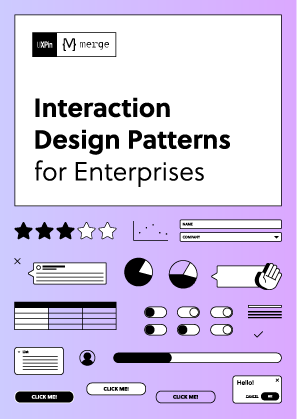AI is transforming how design tokens are managed, saving time and reducing errors. By combining AI with cloud platforms, teams can centralize design tokens, automate updates, and improve collaboration. Here’s how it works:
- What are Design Tokens? They are reusable data files that define design elements like colors, fonts, and spacing, ensuring consistency across platforms.
- Why Use AI? AI automates token creation, predicts patterns, and enforces uniformity, cutting manual work by up to 50%.
- Cloud Benefits: Cloud platforms centralize tokens, enable real-time updates, and support distributed teams.
Key Takeaways
- AI simplifies token management by automating repetitive tasks.
- Cloud-based systems ensure instant updates and better collaboration.
- Teams can reduce errors and save time while scaling design systems.
This combination of AI and cloud technology is reshaping design workflows, making them faster, more accurate, and easier to manage.
Atomic Design, Tokens, AI and the Future of Design Systems with Brad Frost, Ep28
Prerequisites for Automating Design Tokens in the Cloud
To fully embrace the potential of AI-driven automation for design tokens, it’s essential to establish a solid foundation. Here’s what you’ll need to get started.
Required Tools and Platforms
Automating design tokens involves three critical components: a design platform, AI tools, and cloud storage. Each plays a key role in extracting, processing, and distributing design tokens effectively.
- Design Platforms: These serve as the starting point. Platforms like UXPin offer AI-driven tools and reusable UI components, ensuring structured token extraction. With code-backed prototypes, you can rely on consistent and accurate data.
- AI Tools: These handle the heavy lifting. For instance, Style Dictionary is a build system that converts JSON-based design tokens into style variables across platforms. You can also integrate component properties into your workflow to allow for bulk template edits and custom styling.
- Cloud Storage and Repositories: Cloud-based solutions help keep everything synchronized. Git-based platforms are excellent for version control, while cloud storage services handle larger assets. Look for options with APIs to ensure smooth integration.
Setting Up Cloud Infrastructure
AI-driven design token workflows demand more than just basic cloud storage. You’ll need scalable computing resources, reliable data storage, strong networking capabilities, and robust security measures. This is especially important given the intensive computing demands of AI.
Training and fine-tuning AI models require substantial resources. In fact, computing needs for AI have grown exponentially – by millions of times – over the last five years. To manage these demands:
- Start small with pilot projects to test your infrastructure and refine your requirements.
- Build modular systems that can evolve as your needs grow.
- Consider hybrid setups that combine on-premises and cloud resources for added flexibility.
Cloud services can reduce upfront costs and make scaling easier compared to on-premises solutions. Using infrastructure as code ensures consistency and simplifies management.
The financial commitment can be substantial, but proper planning makes it worthwhile. According to Flexential’s State of AI Infrastructure report, 70% of businesses now allocate at least 10% of their IT budgets to AI-related initiatives. However, 35% of organizations have abandoned AI projects due to budget constraints, highlighting the importance of careful preparation.
Partnering with vendors and consultants who specialize in AI infrastructure can also make a big difference. For example, in 2025, Yotta Data Services partnered with NVIDIA to launch the Shakti Cloud Platform in India. This collaboration provided access to advanced GPU resources by integrating NVIDIA AI Enterprise software with open-source tools.
With scalable and secure cloud infrastructure in place, you’ll be ready to configure your workflows.
Configuring Initial Workflows
Once your tools and infrastructure are set up, it’s time to evaluate your workflows. Identify repetitive, time-consuming tasks and set measurable goals for automation, such as reducing processing time or eliminating manual data entry. These objectives will guide your implementation and help track success.
Develop an integration strategy to connect AI tools with your existing systems. Focus on API compatibility, standardized data formats, and robust security measures.
AI workflow automation combines technologies like machine learning, natural language processing, robotic process automation, and predictive analytics. Unlike traditional automation tools that rely on rule-based triggers, AI can handle unstructured data, analyze intent, and make decisions in real time.
Train your team on both the technical aspects and the mindset shifts required for AI integration. It’s crucial for team members to understand how these tools will transform their day-to-day tasks.
Finally, use analytics tools to monitor key performance indicators like token generation speed, error rates, and team adoption rates. Regular reviews and user feedback will help you refine and improve your automated processes over time.
According to S&P Global, 18% of organizations have already integrated generative AI into their workflows. By starting with a strong foundation, your organization can join their ranks and avoid common pitfalls.
Step-by-Step Guide to Automating Design Tokens
With your infrastructure ready to go, it’s time to create an automated workflow for design tokens. This approach simplifies design consistency across platforms by replacing manual processes with efficient, AI-driven operations.
Extracting Design Tokens Using AI
AI tools can analyze design files from platforms like Figma or Sketch and automatically generate design tokens for elements such as colors, fonts, and spacing. This eliminates the need for tedious manual cataloging. These tools can even assign intuitive semantic names like "primary-action" or "success-state" to tokens. Beyond just extraction, AI can detect token changes and automate updates to repositories and pipeline triggers. Tools such as Style Dictionary and AI-enhanced Figma plugins make token management smoother. However, human oversight is crucial to ensure the results align with brand standards.
Once tokens are extracted, the next step is to standardize them for consistent use across platforms.
Standardizing Tokens for Cross-Platform Use
To ensure tokens work across iOS, Android, web, and other platforms, they need to be converted into technology-neutral formats, often JSON. AI-powered tools can handle this transformation, converting design-specific values – like Figma’s color codes – into formats such as hex, RGB, or HSL. Typography settings can also be adjusted into platform-specific font families, weights, and sizes.
This process includes organizing tokens into hierarchies, separating base values (like specific color codes) from semantic tokens (like "primary button background"). Establishing a structured naming convention ensures AI tools can apply patterns consistently to new tokens.
Automating Testing and Validation
After standardization, it’s essential to verify the accuracy of the tokens through automated testing. This goes beyond checking if files compile correctly. AI testing tools can generate test cases, update scripts automatically, and even predict potential issues. Visual AI adds another layer by validating user interfaces across devices and screen sizes. For instance, AI testing can reduce QA time by over 80% while significantly boosting regression detection.
| Metric | Before AI-Testing | After AI-Testing | Improvement |
|---|---|---|---|
| QA Hours per Sprint | 16 | 3 | –81% |
| Pre-Merge Regression Detection | 20% | 95% | +75pp |
| Time per PR Visual Check | 15 min manually | 4 min automated | –73% |
| Production Visual Incidents/mo | 2 | 0 | –100% |
AI tools can also be trained to ignore minor pixel differences caused by anti-aliasing or font rendering, focusing instead on meaningful changes like layout shifts or color mismatches. By integrating these tools into your CI/CD pipeline, you can receive immediate feedback with every code push, avoiding delays from manual testing. Given that 81% of software teams now use AI in their testing workflows, finding the right tool for your specific needs is vital.
Building Multi-Platform Outputs
Once tokens are standardized, they need to be adapted to the formats required by different platforms. This means converting JSON tokens into outputs like CSS variables for web, Swift constants for iOS, and XML resources for Android. Modern build tools can generate these outputs simultaneously, ensuring consistency across environments. AI can further customize these outputs to meet the unique requirements of each platform.
Additionally, AI can generate style guides that showcase token appearances, usage instructions, and recommended combinations. These guides are automatically updated with every change, keeping documentation current and useful.
Distributing Design Tokens to Teams
Distribution is where automation truly shines. Design tokens can be shared via package managers like NPM, through CDNs, or via APIs. Each method can be tailored to meet the specific needs of different teams. Using a CI/CD pipeline ensures that tokens are thoroughly tested and error-free before being distributed. Tools like Git enable version control, making it easy to track changes, collaborate, and roll back updates if needed.
Automation not only saves time but also reduces errors and improves scalability. For example, leveraging the Figma API can further streamline workflows, ensuring all teams receive synchronized, error-free updates without delays.
Using AI-Powered Tools for Design Token Automation
Modern design platforms are reshaping how teams manage design tokens, thanks to the integration of AI capabilities into their workflows. These advancements minimize manual work and enhance consistency during the crucial design-to-development handoff. Let’s take a closer look at how UXPin utilizes AI to streamline design token automation.
Using AI Features in UXPin
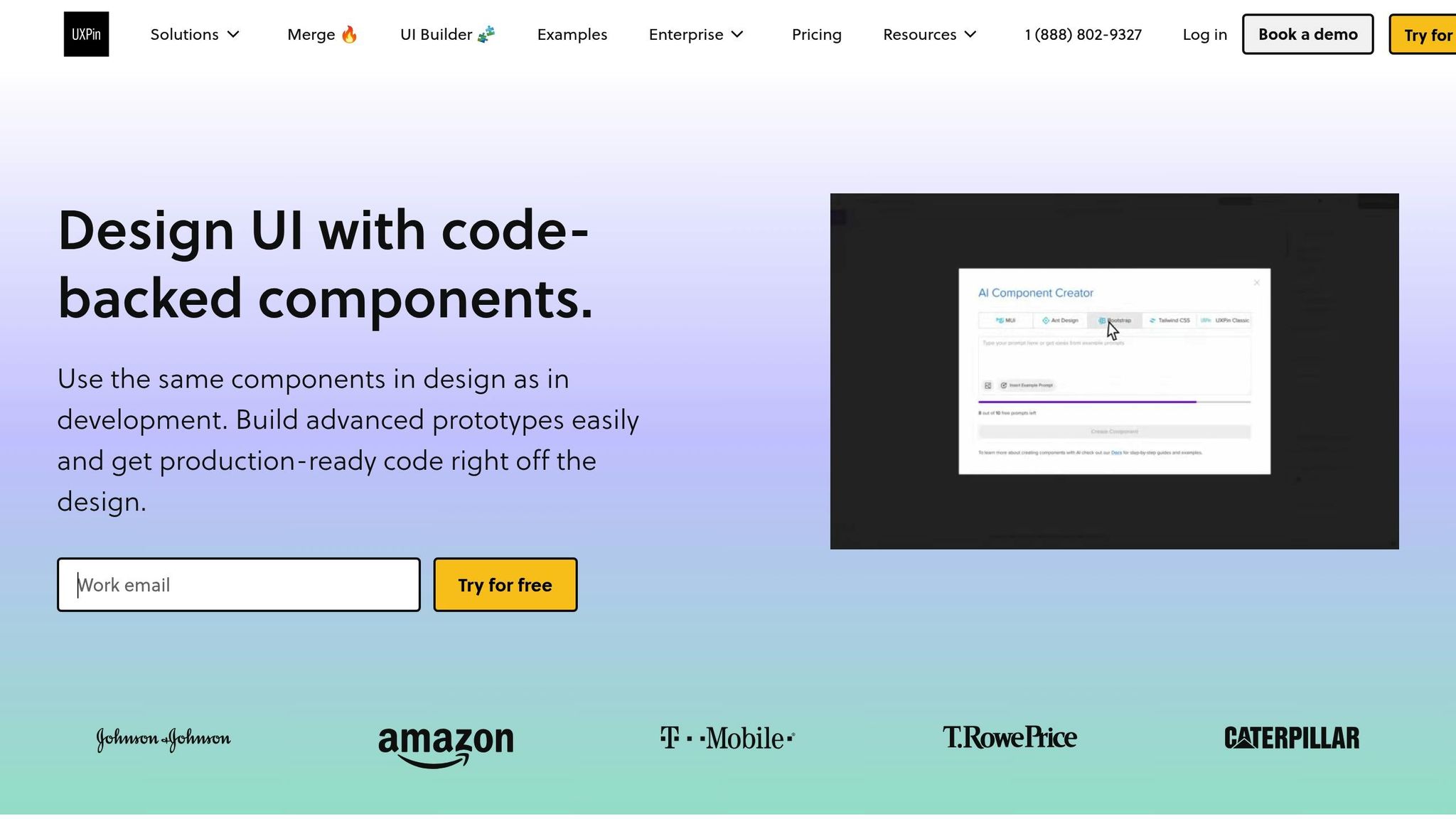
UXPin builds on automation to simplify token management through its code-backed prototyping system and integrated token tools. It allows designers to import tokens effortlessly via copy-paste or by linking to JSON files and CDNs. With plans to support tokens for colors, fonts, spacing, and animations, UXPin is enhancing its automation capabilities. The platform is also preparing to integrate with popular token management tools, enabling teams to maintain their current workflows while benefiting from AI-driven automation.
A standout feature of UXPin is its Merge technology, which effectively bridges the gap between design and code. Larry Sawyer highlighted the impact of this technology:
"When I used UXPin Merge, our engineering time was reduced by around 50%. Imagine how much money that saves across an enterprise-level organization with dozens of designers and hundreds of engineers."
This efficiency translates into quicker token implementation and fewer errors during handoffs. Another notable tool is UXPin’s AI Component Creator, which generates React components directly from design tokens, ensuring alignment between design and development.
Mark Figueiredo, Sr. UX Team Lead at T. Rowe Price, shared his experience:
"What used to take days to gather feedback now takes hours. Add in the time we’ve saved from not emailing back-and-forth and manually redlining, and we’ve probably shaved months off timelines."
In addition to its built-in AI features, UXPin enhances scalability and validation by integrating with leading cloud-based AI services.
Integrating with Cloud AI Services
UXPin extends its capabilities by supporting integration with external cloud AI services, further refining token workflows. These integrations bring automation and validation to the forefront, ensuring design tokens are consistent and scalable. Cloud platforms offer AI-powered features that analyze and validate tokens, creating robust pipelines for quality assurance. This approach not only improves accuracy but also fosters collaboration across distributed teams, making the design-to-development process seamless and efficient.
sbb-itb-f6354c6
Pros and Cons of Cloud-Native AI Token Automation
Cloud-native AI token automation simplifies workflows and reduces errors, but it also comes with its own set of challenges. While the advantages are clear, implementing AI in the cloud requires careful planning to address potential hurdles.
Key Benefits of Automation
One of the biggest perks of automation is how much time it saves. Tasks that used to take days can now be completed in minutes, revolutionizing how design iterations are handled. By removing manual processes, AI automation ensures consistency across design systems, which becomes increasingly critical as teams and projects grow. This efficiency allows teams to focus on more creative and impactful tasks. As Romina Kavcic puts it:
"The highest-performing teams don’t manually transfer design decisions into code. They automate it."
Another advantage is scalability. Automation supports the growth of design systems, with mid-sized teams often seeing a return on investment (ROI) of over 300% within two years. Additionally, cloud-native environments eliminate the need for hefty upfront investments, offering a flexible pay-as-you-go model for resource usage.
Common Challenges and Solutions
Despite its benefits, cloud-native AI token automation isn’t without obstacles. Here are some common challenges and ways to tackle them:
- Data Privacy and Security: AI systems handle sensitive information, making security a top priority. Strong encryption for data both in transit and at rest, paired with regular security audits, can reduce breach risks by up to 64%. Adopting AI-specific compliance frameworks has also been shown to improve audit outcomes by 71% .
- High Implementation Costs: Setting up AI in the cloud requires significant investment in both infrastructure and expertise. However, using pay-as-you-go cloud services can help offset these initial costs.
- Technical Complexity and Skills Gaps: A lack of professionals skilled in both AI and cloud computing can create bottlenecks. This can be addressed through targeted training programs and forming strategic partnerships.
- Legacy System Integration: Many older systems aren’t compatible with modern AI tools. Incremental integration strategies and middleware solutions can help bridge this gap while minimizing disruptions.
- Scalability and Performance Concerns: As data volumes grow, AI solutions must be built with scalability in mind. Well-designed architectures can adapt to changing workloads while maintaining performance.
Comparison Table of Pros and Cons
Here’s a quick look at the pros and cons of cloud-native AI token automation:
| Aspect | Benefits | Challenges |
|---|---|---|
| Time Efficiency | Changes deploy in minutes instead of days | Initial setup may take over 18 months for AI-native systems |
| Cost Impact | ROI exceeds 300% within two years | High initial costs for infrastructure and expertise |
| Error Management | Reduces manual errors | 80% of enterprise AI projects fail due to poor architecture |
| Resource Allocation | Optimized cloud resource usage | May require up to 15x more computation power |
| Team Productivity | Frees up time for high-value tasks | Complexity demands specialized skills and training |
| Security | 64% fewer breaches with strong frameworks | Data privacy requires robust encryption and compliance |
| Performance | 2–5x improvements in latency and throughput | Legacy systems may struggle with compatibility |
| Scalability | Grows without proportional effort | Requires careful planning for large-scale data handling |
The decision to adopt cloud-native AI token automation depends on your team’s needs and long-term objectives. While the challenges are real, the potential benefits – when approached strategically – can lead to more efficient and scalable design systems.
Conclusion
Automating design tokens with AI in cloud environments is changing the game for design workflows, introducing opportunities that manual processes simply can’t match.
With well-structured token systems, teams can cut design and development time by an impressive 30–50%. By 2026, it’s projected that 80% of organizations will have generative AI in production – an enormous leap from under 5% in 2023. These numbers highlight not just efficiency improvements but also the ability to shift focus toward more creative and impactful work.
The benefits go beyond just saving time. AI takes on the tedious tasks that often slow creative teams down – like spotting unauthorized color usage, identifying typography issues, and ensuring consistent spacing across platforms. This allows designers to concentrate on what truly matters: solving user challenges and crafting meaningful experiences. As the IDEO U Team aptly puts it:
"AI is your creative assistant, not your replacement. The magic happens when human intuition meets machine efficiency."
On top of these creative advantages, cloud-native environments bring added benefits like scalability and seamless collaboration. These setups support rapid deployment and ensure that even if one service fails, your entire design system remains intact.
Moving forward, success will depend on a thoughtful approach. Use AI to handle repetitive tasks and ensure compliance, while keeping human creativity at the core. Machine learning can also play a role in analyzing user behavior and tailoring experiences. This blend of AI and human ingenuity is key to optimizing design token workflows in cloud-native environments.
As Kristina from MobiLab puts it:
"At MobiLab we only build things once, then we automate."
This forward-thinking approach sets apart high-performing teams from those stuck in manual processes. The time to embrace these tools is now.
FAQs
How does AI help maintain accurate and consistent design tokens across platforms?
AI takes the guesswork out of managing design tokens by centralizing their control and ensuring they’re applied consistently across all platforms. It automates the detection and correction of inconsistencies, making it easier for teams to maintain a seamless design system without extra effort.
By simplifying workflows and cutting down on manual updates, AI keeps design tokens in sync, delivering a cohesive look and feel across devices and environments. This approach not only saves valuable time but also boosts the quality and dependability of your design system.
What should I consider when setting up cloud infrastructure for AI-powered design token automation?
Setting Up Cloud Infrastructure for AI-Driven Design Token Automation
When setting up cloud infrastructure for AI-driven design token automation, the first step is to establish clear goals. These goals will act as your roadmap, ensuring the setup aligns with your specific needs and workflows. Selecting the right AI tools is equally important – choose ones that integrate seamlessly with your processes.
To handle growth and demand, make sure your infrastructure supports scalability. Features like auto-scaling and distributed processing can help your system adapt to varying workloads. At the same time, prioritize strong security measures to safeguard sensitive data and maintain trust. Regular monitoring is another must-have, as it ensures your AI tools are performing at their best.
Using infrastructure as code (IaC) can simplify deployment and ongoing management, reducing manual effort and the chance of errors. Finally, a high-availability setup is key for reliability, especially in cloud-native environments. Following these steps will provide a solid, efficient foundation for automating design tokens with AI.
What are the best strategies for integrating AI automation into legacy design workflows?
Integrating AI automation into older design workflows can seem like a tall order, but with the right strategy, it’s entirely doable. One effective method is to use middleware or API wrappers. These tools act as bridges, allowing outdated systems to communicate smoothly with modern AI technologies. The best part? They let you exchange data efficiently without needing to completely replace your existing setup.
For a more manageable transition, think about incremental modernization. Instead of overhauling everything at once, focus on upgrading key components step by step. This approach minimizes disruptions and keeps risks in check. At the same time, prioritize compatibility and security by aligning updates with current standards and best practices. By taking these measured steps, organizations can fine-tune their workflows and make the most of what AI automation has to offer.