AI is changing how design-to-code handoffs work, making the process faster, more accurate, and less frustrating for teams. Traditionally, developers spent nearly 50% of their time translating designs into code, which often led to errors and delays. Now, AI tools can directly convert design files into HTML, CSS, or React components, saving time and reducing mistakes.
Here’s what AI brings to the table:
- Automated Code Generation: AI extracts design details (spacing, colors, typography) and produces production-ready code.
- Faster Iterations: Teams using AI tools report shipping features 3x faster.
- Improved Collaboration: Designers and developers can work with shared tools and real-time updates, reducing back-and-forth.
- Design System Integration: AI links design elements to pre-built components, ensuring consistency and reducing rework.
- Detailed Annotations: Adding notes to design files helps AI generate precise and accessible code.
While AI boosts efficiency, human oversight is still critical to refine the output, manage edge cases, and ensure the final product meets project needs.
Key Takeaway: AI simplifies repetitive tasks, allowing developers to focus on complex challenges. By combining automation with human expertise, teams can deliver high-quality products faster.
Figma MCP + Cursor: The New AI Design System Workflow
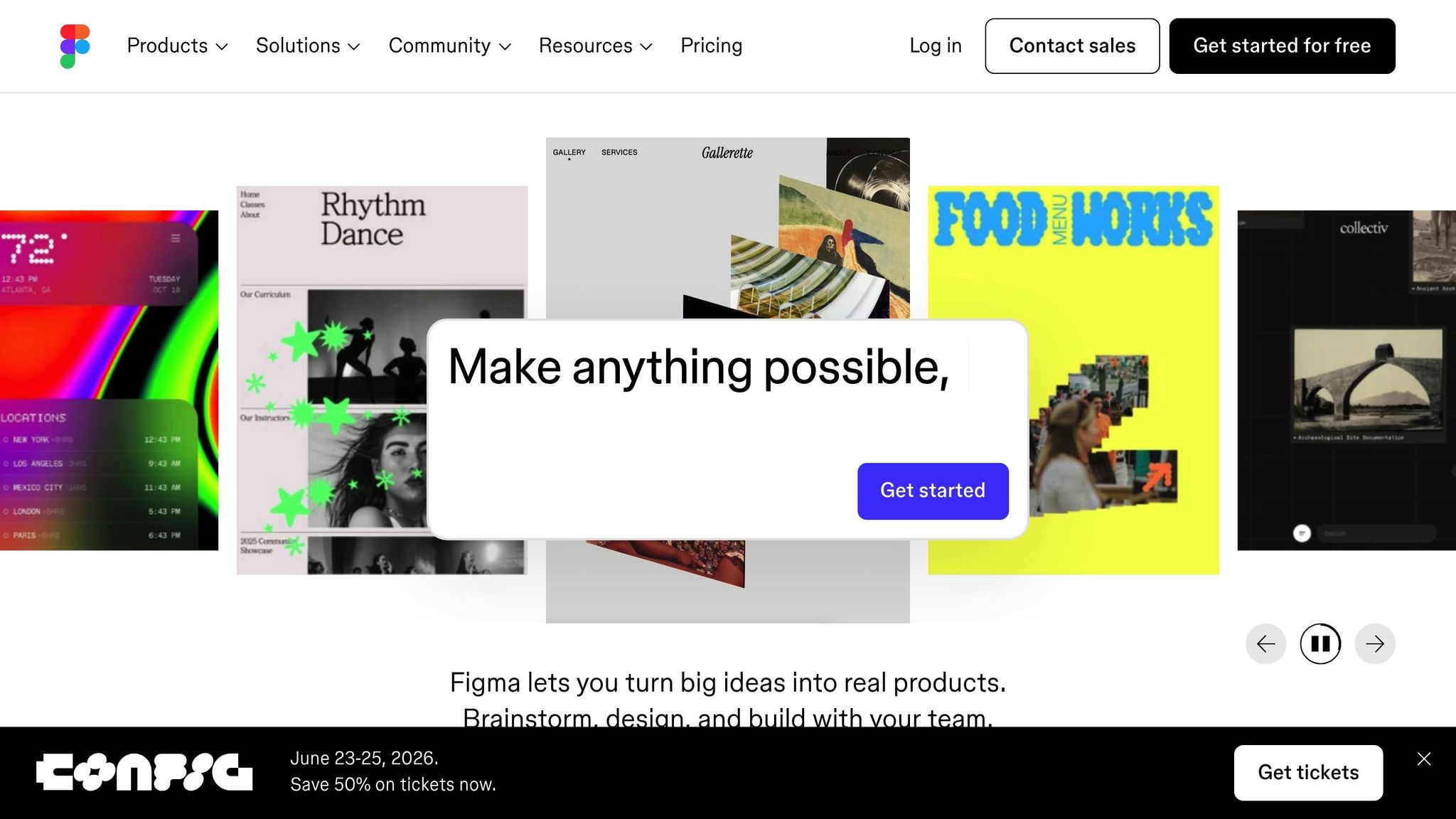
Setting Up Design Files for AI-Driven Handoff
The key to a smooth AI-driven design-to-code handoff lies in how you structure your design files. AI tools rely on well-organized information to interpret your design intent and generate clean, functional code. If your files are messy or lack structure, AI tools can struggle, leading to issues like incorrect spacing, missing styles, or misaligned components. This not only creates extra work for developers but also undermines the goal of efficient handoffs. By aligning your design files with coding structures, you set the stage for AI to produce accurate and usable code.
Organizing Design Files for Better Results
Clear organization of layers is essential for generating semantic code. Use descriptive names that convey the purpose of each element. For instance, instead of naming a button layer "Layer 1", label it something meaningful like "Primary/Button." This helps AI tools understand the function of the element and produce code that aligns with its purpose.
Keep the hierarchy simple and logical. Group related items together – like placing all navigation elements under a "Header" group or organizing fields within a "Contact Form" group. This mirrors the way developers think about components, making it easier for AI to translate designs into code.
Break designs into components rather than treating entire pages as single entities. By creating reusable elements like buttons, input fields, or cards, you enable AI tools to recognize patterns and apply consistent code generation across your project. Naming components with terms like "Header", "Footer", or "Card" helps AI associate them with common UI patterns, resulting in cleaner HTML and CSS.
Using Design Systems for Consistency
A design system acts as a shared language between teams and is particularly valuable when working with AI tools. With a design system in place, handoffs become smoother because many components and styles are already defined. AI tools can refer to these standardized elements during the code generation process.
For example, UXPin demonstrates how design systems can integrate seamlessly with AI workflows. By using code-backed components from libraries like MUI, Tailwind UI, or Ant Design – or syncing with a custom Git component repository – you ensure that design elements are directly linked to their code counterparts. As Brian Demchak, Sr. UX Designer at AAA Digital & Creative Services, explains:
"As a full stack design team, UXPin Merge is our primary tool when designing user experiences. We have fully integrated our custom-built React Design System and can design with our coded components. It has increased our productivity, quality, and consistency, streamlining our testing of layouts and the developer handoff process."
This approach ensures that AI generates production-ready code using components already in your development environment. The result? Code that aligns with your existing product, minimizing the need for developer adjustments.
Design systems also simplify updates. If you need to tweak a button style or adjust a color palette, these changes can be applied as code diffs instead of regenerating entire files. This approach keeps developer customizations intact while maintaining consistency across your product.
Adding Notes and Documentation to Design Elements
Annotations are the bridge between design intent and technical implementation. While AI tools are excellent at processing visual details, they need context to understand the reasoning behind your design decisions. Adding detailed notes about spacing, typography, colors, interaction states, and behaviors ensures AI has the specifications it needs for precise code generation.
Be specific in your annotations. Instead of writing "make this button stand out", provide clear instructions like "Primary action button: 16px padding, #007AFF background, hover state: #005BBB, disabled state: 50% opacity." Such detail allows AI to generate React components with accurate styles, states, and accessibility features.
Document how elements should behave across different screen sizes, what happens on hover or click, and any animation requirements. This additional context helps AI incorporate responsive behavior and interactivity into the generated code, reducing back-and-forth between teams.
Don’t forget accessibility. Include notes on color contrast, keyboard navigation, and screen reader requirements. These considerations guide AI in producing code that meets accessibility standards upfront, avoiding the need for retrofitting later.
Version control is critical when working with annotated files. Ensure everyone on your team has access to the latest specifications and that updates are communicated clearly. When everyone works from the same source of truth, AI tools can maintain consistency across iterations, and team members can trust the generated code.
AI-Powered Code Generation and Review
When your design files are well-organized and properly documented, AI tools can transform them into functional code with impressive speed and accuracy. This marks a major shift in the design-to-development process, cutting down on the manual work that often bogged down developers and introduced errors.
Automating Code Generation
AI tools analyze structured design files and convert visual elements into production-ready code for various programming languages and frameworks. Common outputs include HTML, CSS, and React components, but the tools can adapt to generate code for other frameworks based on your project’s needs.
These tools don’t just churn out generic code – they interpret design intent and follow coding best practices to produce precise, responsive components. For example, when AI detects a button in your design file, it doesn’t stop at creating a basic button. It takes into account the styling, spacing, typography, and states you’ve defined, resulting in a fully functional component with proper CSS classes and responsive behavior.
One standout example is UXPin’s AI Component Creator, which allows users to generate code-backed layouts like tables or forms directly from text prompts, leveraging models like OpenAI or Claude. Designers can then work with these AI-generated components to build high-fidelity prototypes, integrating them with libraries like MUI, Tailwind UI, or Ant Design – or even syncing with custom Git repositories.
The impact on productivity is undeniable. Teams using AI design-to-code tools report delivering features three times faster with pixel-perfect precision compared to traditional handoff methods. This shift transforms how teams approach UI development, replacing manual interpretation with automated precision.
"When I used UXPin Merge, our engineering time was reduced by around 50%. Imagine how much money that saves across an enterprise-level organization with dozens of designers and hundreds of engineers."
Larry Sawyer, a Lead UX Designer, highlights how this efficiency translates to tangible savings. With AI handling the heavy lifting, developers can focus on refining and integrating the generated code.
Improving AI-Generated Code
While AI speeds up code generation, the output still requires human oversight to meet project standards and ensure quality. By automating repetitive UI translation tasks, AI frees developers to tackle more complex challenges, like building robust architectures, optimizing performance, and solving technical problems.
The review process shifts from writing code from scratch to refining AI-generated output. Developers focus on making sure the code aligns with team conventions, handles edge cases, and integrates seamlessly with backend systems. This evolution changes the role of developers, emphasizing refinement and integration over initial creation.
AI has its limits – it can’t grasp the nuances of business logic, performance optimization, or architectural decisions that experienced developers make. For instance, while AI might generate a perfectly styled form component, a developer still needs to connect it to validation logic, error handling, and data submission workflows tailored to the application’s architecture.
The most effective approach combines AI’s efficiency with human expertise. AI handles the initial translation and routine tasks, while developers focus on quality assurance, security, and long-term maintainability. Together, this partnership results in a more reliable and efficient development process.
Checking Code for Accuracy
AI tools can also scan generated code for errors, such as missing assets, alignment issues, or deviations from design system standards. By systematically checking for inconsistencies, these tools ensure that the code stays true to the original designs. This reduces errors significantly before the code even reaches production.
For example, AI can detect misalignments, spacing issues, or missing breakpoints. On some platforms, it can even apply fixes as code diffs, preserving any customizations developers have already made.
This feature is particularly useful in iterative design processes. When designs evolve after developers have customized the code, traditional methods often required starting over. AI platforms, however, preserve developer modifications while applying only the necessary design updates. This keeps both the design system and the implementation intact.
That said, final verification still depends on human judgment. While AI can flag potential issues, it’s up to developers to assess whether these are genuine problems or intentional variations. Developers must consider context and business needs to make the final call on code quality and implementation.
sbb-itb-f6354c6
Improving Collaboration Between Designers and Developers
AI is transforming how designers and developers work together by creating shared workspaces where both teams can contribute simultaneously. This approach not only reduces friction but also speeds up project timelines. By connecting better communication strategies with real-time workflow updates, AI is reshaping collaboration in dynamic ways.
Improving Communication with AI Tools
One of AI’s standout contributions is its ability to auto-generate detailed specifications and documentation, removing much of the guesswork that can slow down projects. Modern AI-powered platforms can scan design files and instantly produce annotated documentation, code snippets, and handoff notes. This ensures everyone is working with the same, up-to-date information, cutting down on misunderstandings that might otherwise derail progress. Think of this documentation as a "Rosetta Stone" that translates design intent into a language developers can easily act on – critical for smooth teamwork.
Take UXPin, for example. This platform allows designers and developers to collaborate in a single environment using code-backed components. When designers use UXPin’s AI Component Creator, they’re not just making visual prototypes – they’re creating functional components that developers can dive into immediately.
AI-enhanced communication tools like Slack GPT, Gemini, and ChatGPT further sharpen team interactions, making it easier for product teams to stay aligned across different roles.
Supporting Real-Time Feedback and Changes
Clear documentation is just one piece of the puzzle. Real-time collaboration tools are equally vital for speeding up project iterations. Traditionally, handoffs between designers and developers often created bottlenecks, with delays in feedback slowing progress. AI-powered solutions are changing this by enabling instant collaboration and validation. Tools like Figma allow teams to comment, annotate, and make updates simultaneously. Meanwhile, other AI-driven systems can automatically generate and validate code. For instance, when a designer updates a component, the corresponding code is refreshed instantly, letting developers review and provide feedback on the spot [2, 6].
This kind of real-time interaction drastically cuts down feedback loops and accelerates iteration cycles. It also enables developers to start working on finalized UI components immediately, rather than waiting for entire page designs to be completed.
Creating Shared Responsibility in the Workflow
AI tools also play a key role in fostering transparency and shared accountability between designers and developers. By centralizing updates and tracking changes, platforms like UXPin create a "single source of truth." This setup helps developers understand the reasoning behind design choices while giving designers insight into technical constraints. For example, UXPin’s AI Component Creator can generate initial layouts based on design prompts, offering a consistent starting point for both teams.
This transparency extends to version control and design system documentation. When updates are made – like re-exporting Figma designs – AI can apply changes as code differences rather than overwriting entire files. This preserves any customizations developers have made while keeping designs consistent. Collaborative testing sessions further ensure that the final product aligns perfectly with design intent.
Organizations that integrate AI-driven workflows often see faster shipping times and improved product quality. Companies like Zapier and Plaid have successfully used detailed documentation and continuous communication to align their workflows [3, 5]. The key to maintaining this success lies in training teams to understand and maximize the potential of AI tools. When designers and developers fully embrace these technologies, traditional silos start to disappear, leading to a more cohesive and efficient workflow.
Benefits and Limitations of AI in Design-to-Code Handoff
Let’s dive into how AI is reshaping the design-to-code handoff process. While AI brings speed and precision to the table, it also introduces challenges that require careful consideration.
Benefits of AI Integration
AI tools for design-to-code handoff can dramatically accelerate workflows, cutting out the tedious manual translation process that often eats up nearly half of a developer’s time. These tools can automatically extract design details like spacing, color schemes, and typography, generating code that closely aligns with the original design. This not only reduces errors but also ensures consistent components throughout the project .
By automating repetitive tasks, such as extracting specifications and generating code, developers can shift their focus to solving more intricate problems . A great example is UXPin’s AI Component Creator, which allows designers to generate functional React components directly from design prompts. This creates a smooth transition from design intent to working code, saving time and effort.
These efficiencies highlight AI’s potential to transform workflows, but they also come with their own set of challenges.
Limitations and Challenges
AI-driven handoffs, while impressive, are not without flaws. Human oversight is still critical, as AI-generated code often needs fine-tuning to meet specific project standards and best practices . Complex or ambiguous designs can trip up AI tools, especially when dealing with edge cases or custom functionality .
The accuracy of AI tools heavily depends on how well-organized and annotated the design files are. Additionally, managing updates can become tricky – when designs evolve after code generation, there’s a risk of overwriting custom adjustments that developers have made.
Comparison Table: Benefits vs. Limitations
Here’s a quick side-by-side look at what AI brings to the table and where it falls short:
| Benefits | Limitations |
|---|---|
| Speeds up shipping by eliminating manual translation | Requires human review and adjustments |
| Generates accurate, design-aligned code | Struggles with complex or ambiguous designs |
| Saves up to 50% of developer time on repetitive tasks | Can’t handle edge cases or unique logic well |
| Ensures consistency by adhering to design systems | Relies on well-structured input files |
| Boosts real-time collaboration | Managing updates post-generation can be challenging |
| Automates documentation and specification extraction | Limited understanding of business logic and context |
The real strength of AI lies in its ability to handle repetitive, time-consuming tasks. By pairing AI automation with human expertise for more nuanced work, teams can strike the right balance between efficiency and quality . In the next section, we’ll explore practical strategies to seamlessly integrate AI into your workflow while keeping human input at the forefront.
Conclusion: Best Practices for AI-Driven Design-to-Code Handoff
Integrating AI into your design-to-code workflow isn’t just about adding new tools – it’s about reimagining how your team works together. The most successful teams don’t simply layer AI onto existing processes; they rethink workflows entirely, blending automation with human expertise for the best results.
Actionable Best Practices
Here are some practical steps to get the most out of AI in your design-to-code handoff:
- Collaborate early and often: Designers and developers should connect at the wireframe or prototype stage, instead of waiting for polished designs. This early feedback loop ensures technical feasibility and avoids last-minute surprises.
- Tackle smaller chunks of work: Break the handoff into smaller, feature-based components rather than full pages or flows. This lets developers work incrementally and adapt as needed.
- Organize design files for AI efficiency: Clean up unused elements, label layers clearly, and maintain a well-structured file. The cleaner the design file, the better the AI output will be.
- Use design systems with shared components: Predefined, reusable components agreed upon by both designers and developers minimize friction and improve the accuracy of AI-generated code. Tools like UXPin, which generate code-backed components, can make this process seamless.
- Provide detailed specs: Be specific about colors, typography, spacing, and component behavior. The more context you provide, the better the AI tools will perform, reducing guesswork for developers.
These steps create a smoother handoff process, blending automation with the expertise only humans can provide.
Balancing Automation with Human Expertise
AI can handle tasks like generating specifications, converting designs to code, and flagging inconsistencies. But human judgment is still critical for ensuring the final product meets project-specific needs. Developers can focus on solving complex technical challenges, building scalable architectures, and optimizing performance, rather than spending hours translating UI designs.
Forward-thinking teams are also shifting their structure. Instead of working in isolated silos, they align around the product vision. Designers, developers, and hybrid roles that combine creative and technical skills work together to move directly from concept to code. AI supports this by automating repetitive tasks, but it’s the human touch that ensures quality and innovation.
Think of AI-generated code as a starting point, not the end goal. While AI can extract details like spacing, colors, and typography, human review is essential to ensure everything aligns with your project’s needs. This approach reinforces the importance of optimizing both design files and AI tools for maximum efficiency.
Final Thoughts
The real power of AI in design-to-code workflows comes when teams embrace it as part of a broader transformation. Companies that report faster delivery and better results don’t just use AI – they rethink how their teams collaborate. For example, UXPin’s code-backed approach allows designers and developers to work with shared, reusable components in a unified environment, turning code into the single source of truth. This eliminates the traditional translation layer, which can eat up nearly half of a developer’s time.
Start small. Focus on specific features or components, document your new workflow, and share examples to help your team get comfortable. Each successful handoff builds momentum, saving time and setting the stage for faster, more efficient product development across your organization. AI isn’t just a tool – it’s a catalyst for rethinking how we work together.
FAQs
How do AI tools ensure accurate, high-quality code from design files?
AI tools play a key role in ensuring precision and quality in code generation by interpreting design files and converting them into clean, functional code. Leveraging advanced models, these tools produce code-backed layouts that adhere closely to design requirements, minimizing errors and the need for manual corrections.
Additionally, they simplify workflows by automating repetitive tasks and maintaining uniformity across components. This allows developers to dedicate more time to fine-tuning and enhancing the final product.
How can design teams prepare their files for a smooth AI-powered design-to-code handoff?
To make the AI-driven design-to-code handoff smooth, design teams should prioritize creating well-structured and organized files using code-backed components. These components help translate designs into production-ready code with minimal errors and less manual effort.
Using tools that support one-click exports and sticking to consistent design systems can significantly improve collaboration between designers and developers. This approach not only saves time but also boosts overall workflow efficiency.
How does AI enhance collaboration between designers and developers during the design-to-code process?
AI helps bridge the gap between design and code, making collaboration between designers and developers much more seamless. By providing a shared framework, it ensures that design concepts are translated into functional code with greater precision, minimizing misunderstandings and reducing manual errors.
With the ability to automate repetitive tasks and generate code directly from design elements, AI frees up teams to concentrate on creativity and solving bigger challenges. This not only speeds up the development process but also helps maintain high standards of quality and consistency throughout.

