The Persona of a Great Design Leader
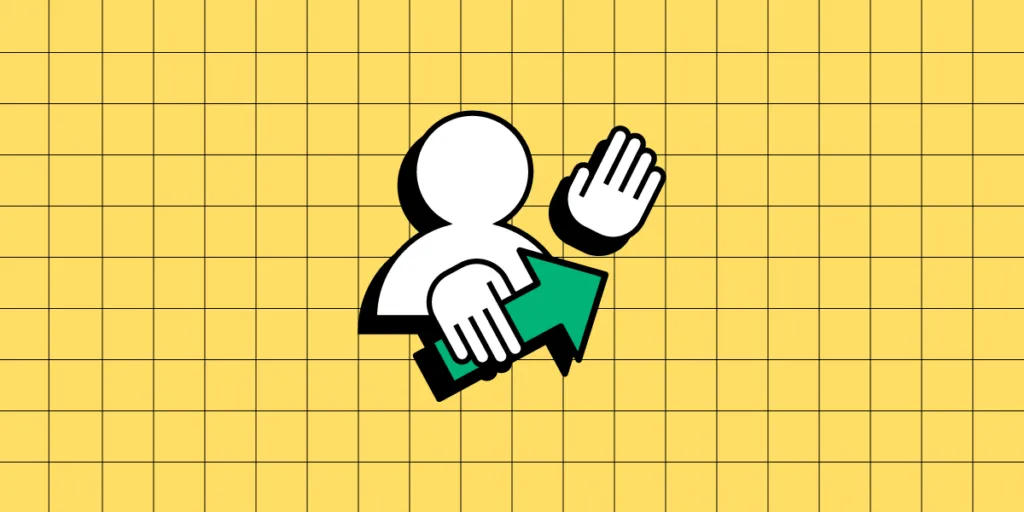
Design leaders champion the design team, user experience, and, most importantly, an organization’s users. They create the company’s design vision and clear a roadmap for designers to achieve its goals and milestones.
This article explores the design leader’s role, including advice from two highly experienced industry experts who have worked in leadership positions at UXPin, Microsoft, Google, Yammer, O’Reilly Media, and GitHub.
Lead confidently, knowing your designers work with the world’s most advanced digital product design tool. Sign up for a free trial to explore UXPin’s features and start building better user experiences for your customers.
What Does a Design Leader do?
Design leaders (Head of Design) guide the design team’s vision and strategy within an organization. They establish and uphold the organization’s design principles and standards while ensuring the design team delivers high-quality work.
A design leader’s responsibilities vary depending on the organization, product, and design team’s needs, but generally, they are strong design advocates who work closely with a company’s leadership team and executives.
Here are some examples of a design leader’s responsibilities:
- Setting an organization’s design vision and UX strategy
- Ensuring designers maintain a human-centered mindset focused on solving user needs
- Mentoring and coaching design team members on design thinking, problem-solving, and career development
- Maintain a positive user experience and understand how this impacts the overall customer experience
- Cross-functional collaboration to integrate UX across the product development process
- Working with senior leadership to align design goals and business goals
- Setting design principles and standards while ensuring design teams apply these correctly and deliver their best work
- Managing the department’s budgets and resources
- Overseeing the recruitment, hiring, and retaining of design talent
- Leading design projects and initiatives from concept to launch
- Create effective and efficient workflows for successful, high-quality project delivery
What is the Path to Becoming a Design Leader?
Becoming a design leader typically involves several years of design experience and a track record of delivering successful design projects and initiatives.
Here are a few key steps organizations typically want when hiring a design leader:
- A strong design foundation: A bachelor’s degree in a design-related field such as graphic design, industrial design, or user experience design.
- Design role experience: working in various design roles will help you gain the knowledge, perspective, and expertise necessary to lead the department.
- Skills development: design leaders never stop learning. From early in their careers, they’re constantly studying to develop further skills and expertise–most notably, developing design, technical, management, business, and leadership skills.
- Demonstrate leadership potential: to become a design leader, you must demonstrate a desire and track record for leading teams and projects. You must be proactive, informing leadership and management of your ambition to become a design leader so they can give you more opportunities to prove yourself and help with skills development.
- Climb the ladder: once you have a strong design foundation and some success leading teams, you can begin applying for promotion to design manager, director, and eventually design leader. Beyond that, you can aspire to VP and C-suite positions.
What are the Qualities of an Effective Design Leader?
In 2017, UXPin’s founder Marcin Treder (now a Senior UX Design Manager at Google), penned his thoughts on what makes a great design leader.
Marcin wrote the following in 2017…
An African proverb says: “If you want to go fast, go alone. If you want to go far, go together”. Maintaining unity without disrupting efficiency is the pinnacle of work for a design leader.
The end game for a great leader is a successful team. A team that then consistently delivers valuable user experiences to the market.
Design leadership greatness comes in many flavors, but at the core lies a common set of experiences and skills.
Great design leaders help teams and users meet their goals.
We might work in completely different organizations and with entirely different products, but some aspects of being a design leader remain the same:
1. Great design leaders are seasoned practitioners, ready to give up the craft
I imagine a great design leader who is not a designer at all–someone who can lead with a love for design and their team. A person with a clear understanding of the design process and the determination to create a vision to help users.
Leading designers without experience is an enormous challenge in building trust and respect, making part of the job challenging–namely, giving tactical feedback or helping designers upskill.
While I’m sure there are great non-practitioner design leaders–I’ve yet to meet one. Typically, great design leaders are experienced practitioners who discover that they do their job better by scaling through a team.
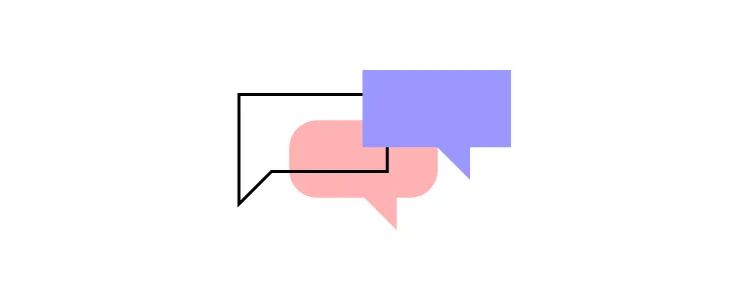
Instead of directly designing user experiences, design leaders do it indirectly by shaping amazing teams. Growing their design skills becomes secondary to the help they can offer to their teams. They gradually give up the design craft to develop the organization’s design efficiency.
Design leaders design indirectly – through the work of their teams.
Having said that – most design leaders, including yours truly, continue to tinker with small weekend side projects. Why? Because we absolutely love it.
2. Great design leaders are empathetic and generous with their time
A design leader’s primary function is firing themselves from a design job–they need to get out of the way so others can do great work. The best design leader must become the worst designer on the team.
Growing the team’s abilities is the shortest way to scaling design in an organization. Unfortunately, it’s not an easy task. It requires time and a saintly amount of empathy. You have to be there for your team and help them become much better than you are.
3. Great design leaders are preachers and listeners
In my experience, designers are typically more preachers than listeners. Even when we listen, we listen for our turn to comment. And when we comment, we want to be right.
Being a successful design leader requires much more.
In a way, we have to apply the practice of user research to our teams so we can truly understand the problem. We have to listen. And our preaching becomes something completely different.
To make the voice of design heard loud and clear in an organization, we have to be outspoken. But it’s not our voice that the organization needs to hear. It’s the voice of our team.
Great design leaders listen to preach and preach to listen.
Design leaders should serve as loudspeakers for the team to amplify their message. At the same time, design leaders should coach the team to listen to others and be empathetic.
4. Great design leaders are goal-oriented fighters
Great design leaders are fighters tirelessly fighting for the team and users. Both groups need strong advocates in an organization. Both groups want a superb experience. It’s a design leader’s job to remove all obstacles.
The Design Leader Persona
When I realized there’s so much that design leaders have in common, I decided to use a very familiar concept to illustrate it. I created a design leader persona.
Feel free to use this persona to shape your design leadership program, promote and hire design leaders, or use it as a conversation starter about design leadership.
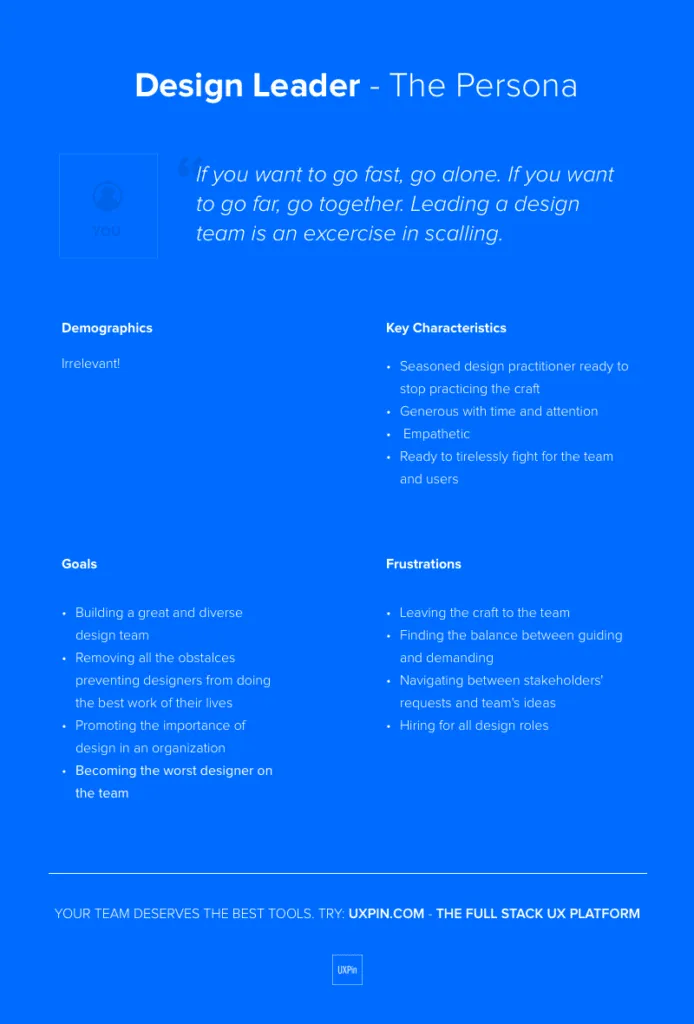
Design Team Leadership best practices
We chatted with Design Leadership expert Cindy Alvarez who shared six best practices from her experience in leadership roles at Yammer, GitHub, Microsoft, and O’Reilly Media.
Here is Cindy’s advice in her own words:
1. Demand objectives from the people you’re working with
Your job as a designer is to solve problems–not to make things look pretty. To do your job, you need to understand the who, why, when, what, where, and how.
People will try to hand you a spec or a list of requirements and say, “I’ve already thought about this a lot; just design it.” Don’t accept that. Insist, politely but firmly, that they tell you what the main goals of this project are.
For any project, one can say, “if it doesn’t achieve X and Y, then we’ve failed.” Are you trying to sell or educate? Reassure or challenge? Are you encouraging exploration or optimizing for speed? Is this a one-time signup or an everyday task? Is the audience skeptical or already enthusiastic?
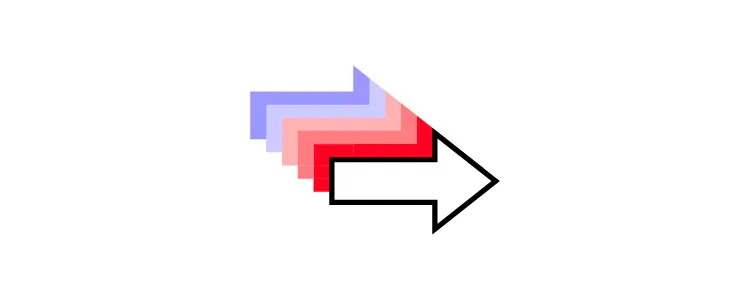
People will suggest that you just use a lightbox, the same styling we used for feature Q, or just copy what Company Z is doing. These might be the best solution, but you won’t know unless you push back to the defined objectives.
“OK, I like how Facebook uses that design element to solve X problem. Are we solving X problem, or is our situation different?” or “Yes, using that green button style would be consistent with what we’re doing on screen Y. But on screen Y, the user is completing a one-time configuration; in our case, we’re trying to make a common task as fast as possible. Does it make sense to force consistency for different behavior types?”
2. Shine some light on the design process
I also call this “don’t be magic.”
If you’re a skilled designer and an intuitive listener, you can combine what people are saying and not saying, deduce what they’re hoping to end up with and make it magically appear on your screen. Voila! People will love you for this. It’s a critical skill for early-stage startups and design emergencies.
It’s also terribly non-scalable. It allows people to believe that they are communicating clearly when they’re not. It will enable people to think that design is “just drawing” and that the thousands of implicit decisions you make about visual priority, color, scale, and ordering are arbitrary.
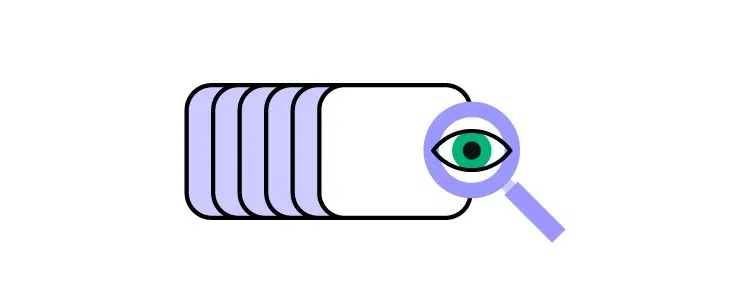
You need to translate out loud: “So it sounds like you’re asking for X and Y, and you like how Company Z solves this problem because they have these similarities to us. And you’re looking to solve problem Q. Is that right?”
You need to explain your design decisions: “I’m using this style because it emphasizes element A, which is the most important action a user must take. I’m deliberately not copying what we do for feature B because the target user is completely different.”
3. Fight for what you believe in (pragmatically)
In past jobs, I’ve worked with designers who were at opposite ends of this continuum:
“Tell me what to design, and I’ll crank it out” < — — — — — > “change 1 pixel, and you’ll destroy my masterpiece.”
Neither is productive. And it’s incredibly hard to learn where on that spectrum is the most effective for you, your personality, and your organization. But you’ve got to try.
If you believe adding that fourth link will clutter the UI, speak up and explain why. Feel free to express your doubts and the risks. And then, if your stakeholders disagree, pick your battles. Sometimes it’s worth it to fight to the death. Usually, it’s not.
4. Be clear on what you will deliver and when
These are the questions that people will have but usually don’t ask:
- How likely are these designs to change?
- How final are the details like fonts, icons, and images?
- Are you going to illustrate the interaction, or will this be static?
- Are you illustrating the core use cases, multiple edge cases, and usage scenarios?
- Will everything be done, or ‘enough to get started’?
You’re better off listing what you’ll deliver in writing, with the above questions answered and a date. It will feel like overkill. It will prevent a lot of misunderstandings. Use it as a checklist.
5. Recover and compensate
If something comes up (and it will) and you cannot deliver what you promised, immediately reach out and offer a plan for getting back on track.
Ask to make sure that’s the most convenient/effective plan for the people on your project.
Do not let a deadline slip without a word. Do not go off without a word; work in silence, and re-emerge three days later with all the work done. Speak up immediately, so no one has to wonder or go looking for you.
6. Always be thinking about how we could be doing things better or smarter
Our process is not there to constrain you; it’s there to help the team work more effectively. If it’s not working, chafing at it and making yourself miserable will not help. Trying to sneak around the rules won’t help, either. Complain constructively so we can fix it.
If you find yourself doing the same task repeatedly, stop and ask if there is a way to automate or simplify it. If you feel like your work is wasted, stop and ask why.
Or, if you did something extraordinary, stop and teach your peers what you did. Share successes. Rehash good meetings and projects, not just bad ones. Analyze why things went well, and try to reproduce.
Thank you to Cindy for sharing these tips from her professional career. You can learn more about Cindy via her website or connect with her on LinkedIn.
Go From Good Design to Great Design With UXPin
UXPin is the world’s most advanced end-to-end design tool, enabling design teams to create prototypes that look and feel like the final product.
Here are four key features that set UXPin apart from traditional image-based design tools:
- States: create multiple states for any element, each with separate properties and interactions.
- Variables: capture user inputs and take action based on the data to create dynamic, personalized user experiences during testing.
- Conditional Interactions: create “if-then” and “if-else” rules to execute different reactions to user actions and inputs.
- Expressions: design functions to perform complex operations traditionally only available with code, including form validation, computational components, simulate password authentication, and more.
Take your design team to the next level with advanced, interactive prototypes that look and function like the final product. Sign up for a free trial to explore UXPin’s features.




