Low Code vs Traditional Development – Which is Best for You?
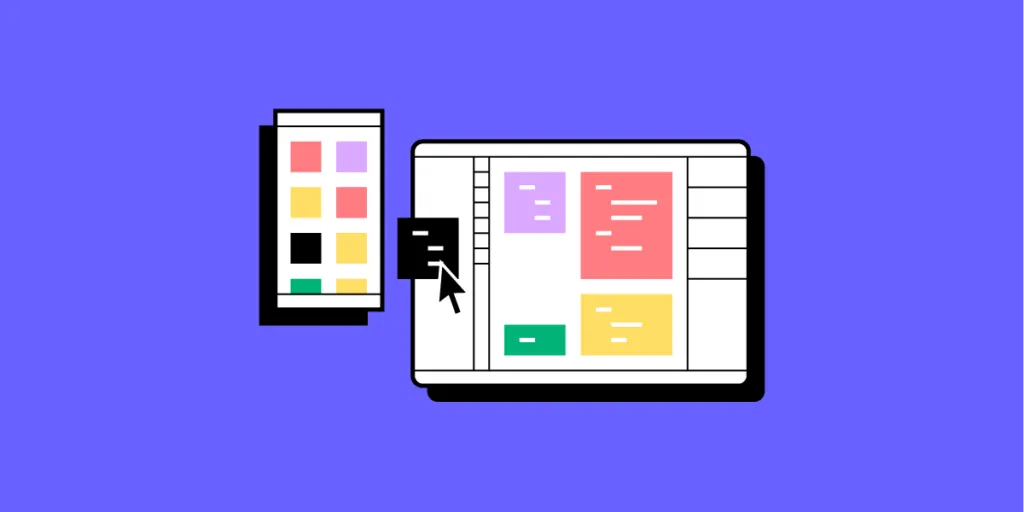
Traditionally, any software project called for a high upfront investment and an expert team, who would spend months on creating code. Fast forward to today, and the software development process has become much more accessible, with solutions like low code keeping the need for manual coding at a minimum.
In this piece, we look at what low code development is, where it overlaps with design, and how it fits into the wider product development process.
Key takeaways:
- Low code development is a method of creating an app with a pre-built components; it differs from traditional development, because a developer doesn’t need to start coding from scratch.
- Low code democratizes software development, increases its speed, simplifies maintenance, decreases costs, and makes coding a collaborative experience.
- Traditional development provides full control over the process but it tends to be more time-consuming and requires a higher level of coding expertise.
Try our low code UI design solution – UXPin Merge. It allows you to drag and drop coded components to create layouts and user flows for your app. Join our revolution. Discover UXPin Merge.
What is low code development?
Low code development is a software development method that simplifies and speeds up the app development process by allowing you to code through a graphic user interface. Instead of following a traditional app development environment that relies on text, you create your app by using prebuilt, drag-and-drop elements. This helps keep the need for manual coding at a bare minimum.
On top of software development, product team members can also use low code solutions to create prototypes and deploy the latest version of the app to the live environment.
While you might have also heard of an approach called “no code development”, it’s not synonymous with low code. As the names already hint, the former entirely eliminates the need to write script and can be used by those who have zero coding knowledge. Meanwhile, low code might call for a small amount of coding.
How does low code development differ from a traditional development process?
There are significant differences between low code and traditional development processes, which mainly relate to the development speed, cost, and customization options. Let’s take a look at each one in more detail.
Coding democratization
Since low code solutions offer a visual interface and pre-built components, they can be used even by those who have very limited coding skills. They include a library of ready-made templates and drag-and-drop tools that users can take advantage of. This makes low code platforms much more accessible. The traditional app development process, on the other hand, cannot be done without the involvement of developers, who usually have to be proficient in multiple programming languages. It includes a lot of manual work.
Development speed
One of the biggest advantages of using low code platforms is improving the speed of product development. A lot of stages of the development process, including prototyping and testing, can be automated. In traditional app development, programmers write code from scratch, and then Q&A specialists run extensive testing, and the development team implements iterations when necessary. All this prolongs the product launch.
Customization
When it comes to customization, low code platforms perform great if you want to mainly stick with standardized functionalities. If you want to get a bit more creative and stand out, for example, by offering a wide range of integrations, you’ll be better off going with the traditional product development process. Customized, complex, and unique features require manual coding.
Maintenance
As elements in low code solutions are standardized and ready-made, and therefore thoroughly tested, they include fewer bugs and integration problems. However, the downside is that these functionalities are not as sophisticated as in the case of those developed by programmers. The traditional development process grants more control over maintenance and offers more scaling possibilities, but also requires continuous product updates, which are done manually by developers.
Collaboration
Since low code platforms require little coding skills, they can be understood and used by individuals with no tech background. This, in turn, encourages collaboration between IT and business teams and creates a more inclusive development environment. The traditional app development process, on the other hand, relies heavily on specialized knowledge, which might lead to friction between developers and non-technical team members.
Cost
Low code should be your go-to approach if you want to create a simple product, the cost of development will be much lower than in the case of a traditional development process, with faster time to market. But you need to be aware of licensing fees, the more licenses you require the higher your costs will be. If you decide to develop your app using the traditional app development process, then you might have to invest more upfront but you will have total control of your costs.
How to tell which one is better for your project?
In summary, low code development offers speed, accessibility, and ease of use but may be limited in handling complex, highly customized applications. Traditional development provides full control, flexibility, and scalability but tends to be more time-consuming and requires a higher level of coding expertise. The choice between low code and traditional development depends on the specific project requirements, the complexity of the application, and the available development resources. Some organizations may even use a hybrid approach, combining low code and traditional development.
Low Code and Traditional Development Follow the Same Process
Regardless of whether you decide to follow the traditional coding route or turn to low code solutions, you’ll need to follow the same steps of the product development. Software development is the penultimate stage, preceded by ideation, research, prototyping, and design.
Here’s a brief overview of the seven steps of the product development process:
Step 1: Ideation
You begin by meeting together as a team to generate and brainstorm ideas. The goal is to unravel your creativity, explore various solutions, and assess their initial viability.
Step 2: Research & Idea Screening
After shortlisting the most promising ideas, you move on to proof of concept – researching and validating them against potential users and the broader market. Some methods include running surveys and interviews with those who share the same traits as your target audience. Once you’ve proven the idea promising and worth further exploring, you can move on to prototypes.
Step 3: Prototyping
Here’s where you generate your very first visuals. Prototypes come in two forms – low fidelity (lo-fi) and high fidelity (hi-fi). Depending on where you want to test them out, you could work with a digital prototype or a physical one (like cut-out, paper wireframes).
Step 4: Detailed UI Designs
High-fidelity prototypes created with tools like UXPin closely emulate your real-life product. They come with all the interactivity and branding you want in the live app to give testers the full experience.
Step 5: Validation & testing
At this stage, you engage in the final validation of your designs. You collect feedback from testers, brainstorm with other members of the team, and aim to distinguish your solution from any competitors on the market.
Step 6: Development
Traditionally, this step is often called the “developer handoff”. Your design team provides your software engineers with the complete design, along with comprehensive design guidelines and specifications. Developers use these guidelines as they translate the designs into the coded app.
Step 7: Launch
Lastly, you create a go-to-market strategy and bring your app to the market.
You can learn more about each stage by giving our product development guide a read. For the sake of this piece, however, it’s important that you understand how critical the transition between the design and development phases is for your turning your idea into an outstanding product. Let’s discuss how it affects both your low code and traditional development projects.
Why Design Matters for Low Code and Traditional Development
Here’s what a strong focus on design brings to the table:
1. Idea validation & minimizing risk: Lack of product-market fit and running out of cash are the top two reasons for startup failure. Both could be avoided by validating the app idea by asking testers to interact with the prototype. This way, you can ensure that you won’t invest your time and financial resources into launching a product that won’t resonate with the market or still needs significant refining.
3. Keeping your go-to-market process cost-efficient: Creating prototypes, both low- and high-fidelity, can be an incredibly cost-effective and insightful process. By using a product design tool like UXPin, you create visuals that reflect the end product’s functionalities, features, and overall ‘feel’. Additionally, if you already have any coded components of your app, you can merge them into your prototypes. This only accelerates design testing and further minimizes your upfront financial investment. This brings us to the next point.
4. Iteration and improvements: As you haven’t committed to coding the end app yet, you can continuously improve and iterate your designs. This agility lets you incorporate feedback from testers and react to any market trends or fluctuations that require design changes.
5. Alignment with resources: It’s hard to figure out how much money you’ll have to invest in app development without having a well-defined design. It allows you to effectively allocate resources, know what technology to use, how much time it requires to develop it, and what skills you need to successfully complete the project.
6. Enhanced communication: Good design often leads to better communication among those involved in the project, including stakeholders and potential investors. Since it visually shows your ideas, it’s easier for everyone to grasp your vision, provide feedback, and get buy-in. By using the right prototyping tools such as UXPin, not only can you bring new products to the market faster, but also significantly improve communication between developers and designers.
Try Low Code with UXPin Merge
Facilitate your product team’s work by allowing them to use drag-and-drop for coding. Build beautiful and fully functional UIs with UXPin Merge. Accelerate your product development process. Discover UXPin Merge.




