Product Design Trends for 2024
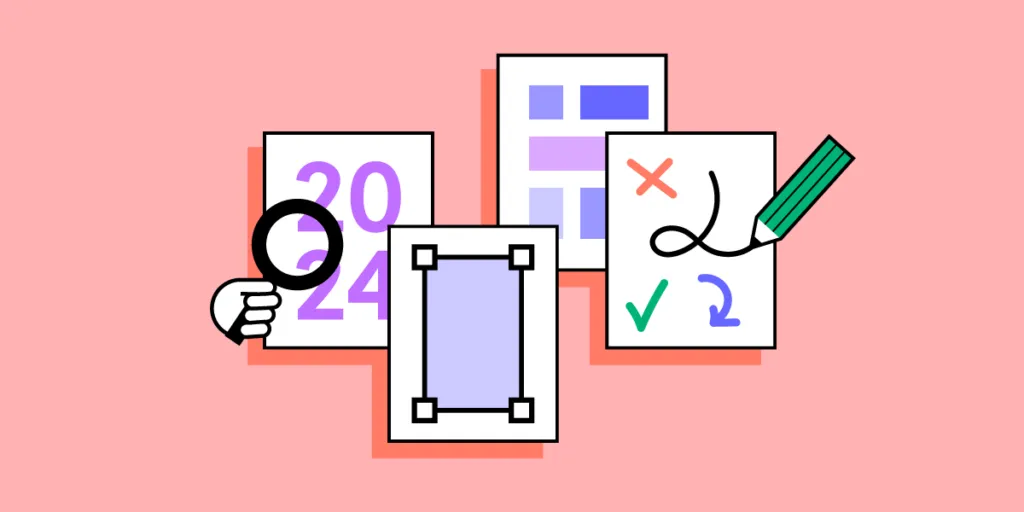
Every year we’re sit down to observe products’ UIs to determine the trends to come. This year was no different. By looking closely at the trending products, we can pinpoint some trending design patterns and solutions. Let’s discuss them.
Build interactive user interfaces without developers’ help. Try UXPin – a collaborative design tool that allows you to include real interactions. From the push of a button, to complex multi-step forms, give a UXPin a shot on a free trial. Try UXPin for free.
Inspiring Product Design Trends for 2024
There are so many unique, quirky, and engaging graphic design trends this year that we battled to narrow them down. Here are our top product design trends for 2024.
Coded design systems
In 2024, designers will embrace coded design system more. As the new version of Porsche Design System has seen the light of day, more and more designers will see the value of having their design system be integrated with code. They will adopt tools like Storybook and make sure their design system meets user needs of their development team too.
Artificial intelligence
Who haven’t heard about AI in 2023? 2024 will be a year of AI as well. With Google releasing Gemini to updates of ChatGPT, AI will stay on our lips. AI tools have heavily impacted the world of design. Designers can use in research (competitive analysis, user research), artifacts creation, and UX optimization (A/B testing, segmentation, accessibility measurement.)
AI-driven design will be also a thing. A lot of tools are adding AI to their set of features to give designers more time to focus on what matters. Check out how you can use ChatGPT in UI design.
Brutalist typography
Brutalist typography is characterized by a raw, straightforward, and often unadorned approach to typefaces. Popular first in industrial design, the term “Brutalist” originates from the French word “brut,” meaning raw or raw concrete, and this is a feeling that you get when looking at a brutalist typography.
These typefaces are rather simple. Decorative elements, such as serifs or embellishments, are typically minimal or absent. The focus is on clear and direct communication through the use of basic letterforms. Think bold and geometric shapes. The emphasis is on strong, visible letterforms as a stand-alone design elements.
Demand for conversational UI design
The increasing popularity of ChatGPT and advancements in similar conversational AI contributes to a growing demand for chatbot design and conversational UI design. For that reason, it’s important to know how to design an high-quality user interface for that purposes.
Users are becoming accustomed to conversational interfaces that offer seamless interactions. Chatbots, powered by advanced language models, can provide more human-like and contextually relevant responses, raising user expectations for intelligent and responsive digital conversations.
As the use of advanced chatbots becomes a competitive differentiator, businesses are increasingly investing in well-designed chatbot experiences to enhance their brand image, stay competitive in the market, and meet evolving customer expectations.
User-initiated interactive animations
In 2024, interactive animations take center stage as dynamic, motion-driven elements within user interfaces. The goal is to inject dynamism, intuition, and visual allure into UI design. Designers deliberately create surprising microinteractions and animations that are initiated by a user instead of always playing in the background.
Users are empowered to incite these interactive marvels through a range of actions, such as:
- Clicking or Tapping: Many interactive animations are triggered by a user clicking a mouse or tapping on a touchscreen device. For example, a button may have a hover effect or change in size and color when clicked.
- Hovering: Hover effects occur when a user moves their cursor over an interactive element without clicking. This can reveal additional information, change the appearance of an element, or trigger a subtle animation.
- Scrolling: Animations can be tied to the user’s scrolling behavior. As the user scrolls down a webpage, elements may appear, disappear, or transition in response to the scroll action.
- Gestures: On touch-enabled devices, gestures such as swiping, pinching, or rotating can trigger interactive animations. This is common in mobile apps and interfaces designed for touch interactions.
- Form Inputs: Interactive animations can be associated with form inputs. For instance, a form field might expand or display additional options when the user clicks on it, providing a more interactive form-filling experience.
- Voice Commands: In interfaces with voice recognition capabilities, users can provoke interactive animations through voice commands. This is more common in virtual assistants and voice-activated applications.
- Interactive Elements: Certain elements within an interface may inherently respond to user interactions. For example, a draggable slider or a collapsible menu can be considered interactive elements that provoke animations when manipulated by the user.
User-initiated interactive animations help to create an illusion of a friendly product and boosts brand identity.
Sustainability
Design can solve real-world problems. In the context of app and web design, sustainability is the practice of creating products in a way that minimizes their environmental impact and ensures long-term viability. This approach takes into consideration various aspects of the design and development process to promote a more eco-friendly and socially conscious digital products.
Key elements of sustainability in app and web design include:
- Energy Efficiency: Sustainable design aims to reduce the energy consumption of digital products. This includes optimizing code, minimizing unnecessary features, and employing efficient hosting and server practices. By doing so, designers contribute to lower energy usage and reduced carbon footprints.
- Minimalism in User Interfaces: Reducing the number of elements in UI contributes to sustainability. How? A minimalist design approach often leads to lighter, faster-loading websites and apps, which, in turn, require less data transfer and energy consumption.
- User-Controlled Animations: Providing users with the option to control or disable animations and other resource-intensive features can contribute to a more sustainable experience. This puts the user in control of their data usage and device performance.
- Modular Design: Adopting a modular design approach allows for more scalable and flexible systems. This means that updates and additions can be made without significant disruptions, reducing the resource consumption.
- Optimized Images and Media: Compressing and optimizing assets reduce the overall file size of a website or app, leading to faster load times and decreased data transfer. This not only enhances user experience but also minimizes the energy required for content delivery.
Immersive experiences
Immersive design refers to the practice of creating digital experiences that deeply engage users and provide a sense of presence within a virtual or augmented environment. This design approach aims to captivate users by leveraging technologies such as Virtual Reality (VR) and Augmented Reality (AR) to create rich, interactive, and realistic user experiences.
Yes, VR and AR continue to be trends in the world of design. For those of you who don’t know, Virtual Reality is a computer-generated simulation of a three-dimensional environment. Augmented Reality, on the other hand, overlays digital information, such as images, text, or 3D models, onto the real-world environment.
Unlike VR, Augmented Reality does not replace the real world but enhances it by adding digital elements that users can perceive through devices with a camera.
AR has its practical application in eCommerce. It helps users to visualize products in their real-world environment before making a purchase decision. For instance, trying out furniture in one’s living room using an AR app.
It can also be used for educational purposes by overlaying informative content onto real-world objects. This interactive learning experience enhances engagement and understanding.
Virtual Reality found its application in the HealthTech. From pain management and optimizing surgical procedures to gamifying physical therapy, VR is proving a diverse array of use cases.
Particularly notable is its potential to transform the field of behavioral health, as supported by extensive research on its efficacy. VR is actively employed in the treatment of various conditions such as anxiety, post-traumatic stress disorder (PTSD), substance use disorders, and autism.
If you want to create a user-friendly UI for VR or AR, read our guide.
Take Your Product Design to New Heights With UXPin
Code-based design is revolutionizing UX workflows and changing the way designers approach design. With UXPin’s advanced features, product teams can create high-fidelity prototypes that accurately replicate code-based products.
Here are four UXPin features that designers can use to enhance prototypes:
- States: Apply multiple states to a single element or component, each with different properties, interactions, and animations.
- Interactions: Create complex interactions with advanced animations and conditional formatting.
- Variables: Capture and store user inputs and use that information to take actions or personalize a user experience.
- Expressions: Create fully functioning forms, validate passwords, update shopping carts, and more with Javascript-like functions.
Sign up for a free trial and see how UXPin can optimize design processes, enhance prototyping and testing and create beautiful product experiences for your customers. Try it now.


