Not every company needs to build complex personas.
After all, the reality of Agile timelines dictates that we focus on the 20% of effort that produces 80% of insights. Not to mention, the process of involving your team in learning from users is far more valuable than the document itself.
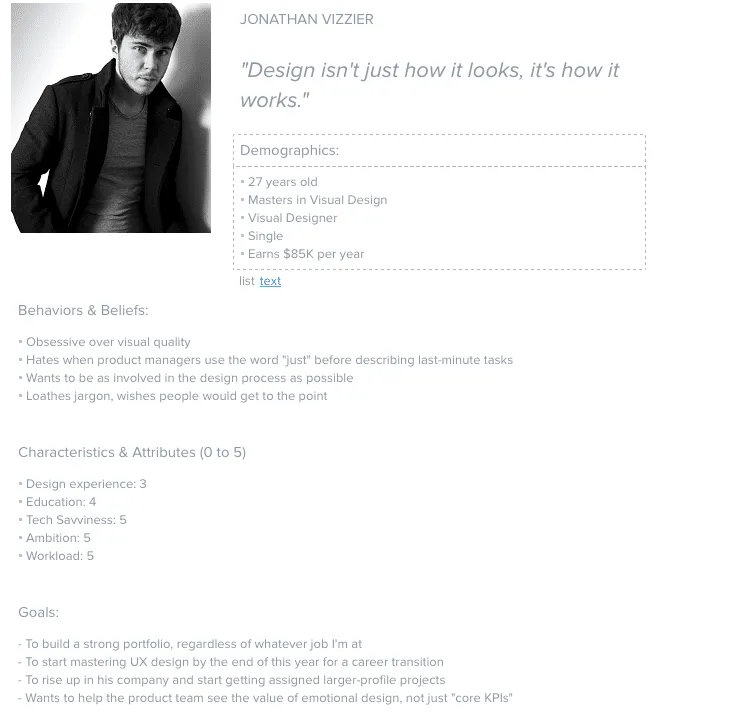
Source: UXPin Persona Tool
Welcome to the world of lean personas.
In this article, we’ll explain:
- When lean personas work best
- How to conduct the proper research for quick personas
- How to use data when creating lean personas
- Examples of perfect lean personas
Join the world’s best designers who use UXPin
Sign up for a free trial.Try it for free!
What is a User Persona?
A user persona is a tool to help create an ideal, reliable and realistic representation of a specific target audience. The persona is an important part of understanding potential visitors (and customers) by adding a real-world element.
When to Use Lean Personas
Lean personas are recommended in the following scenarios:
- Limited resources — Personas require time and effort to research and build. If you’re a smaller company working on a budget, lean personas that are informed by existing analytics, web research, and user interviews still provide plenty of insight.
- Rapid product development — In an ideal world, every product timeline would include ample time for user research. We know that’s not always the case in Agile processes, so even a few quick personas are better than nothing at all.
- Lenient stakeholders — If your stakeholders don’t demand multiple rounds of approval and review, a lean persona should suffice. Capture the important behavioral and psychological details, then spend more time on the design and iteration.
Creating personas is a lot like sculpture : present only as much as your team needs to think about the problem, then remove the rest.
Lean User Research Options
Lean personas tend to be built more from qualitative data rather than quantitative, since quantitative data may require more effort to collect and interpret.
Anyone can conduct user interviews and supplement with some online research, but it takes knowledge and money to track user behavior metrics.

Source: UX Research
Patrick Neeman gives practical tips for persona research on a budget.
For starters, if you’re working on a commissioned project, ask the client for customer details. Sometimes the client already conducted their own market research, which you can build into the persona. For example, you might think that your design app is intended for any designer in the world when the client knows it’s only for in-house design teams from the United States.
But you may not be that lucky, so be prepared to do the research yourself. If you don’t have the resources to conduct full-scale user interviews, there’s nothing wrong with guerilla user research . Neeman explained a couple of clever tactics that worked for him.
Quick UX User Research Tips
- Conduct online research — When Neeman was working on a local government website in Alaska, he didn’t have the resources to fly a team out for user research. By using Wikipedia, he revealed that Anchorage is a college town, travel is driven by the oil economy, and other insights. He then validated the information by remotely interviewing stakeholders and residents.
- Validate with co-workers — Whether it’s budget or confidentiality concerns, sometimes you can’t interview outside people. In that case, build some quick personas based on web research (and any existing analytics), then validate them with coworkers who match the profile. Interestingly enough, some large companies like Apple use this approach .
- Check out competitors — For an e-commerce project, Neeman took a deep dive into competitors with similar audiences. He deduced usability best practices, content strategies, and even developed design questions (and subsequent user scenarios) without speaking with any users. The end result? Millions more in revenue.
All of the above tactics help keep your personas more rooted in reality. Of course, when possible, we always recommend interviewing users.
Conducting Quick User Interviews
The tried-and-true method for understanding your users (and therefore, building accurate personas), the user interview is one of the most cost-efficient methods of qualitative research. Aside from any scheduling back-and-forth, it might take an afternoon (at most) to develop your list of questions, and sometimes 30 minutes per interview is enough to generate actionable results.
Now when it comes to how many people to interview, the answers vary. The minimum for accurate results is 5 users . A common range is 5-30 , but that of course depends on your product, timeline, data, and design process.
For example, when UXPin first moved to the United States around 2013 to build our web app, we conducted over 50 user interviews. We talked to everyone ranging from designer friends who freelanced full-time, to well-known design experts like Brandon Schauer of Adaptive Path. We wrote up an informal test script, then spoke with each person for anywhere from 30 minutes over coffee to 2 hours in our own apartments.
Because our goal was product discovery, we wanted as much data as possible to inform our personas. Now that we’ve fleshed out our personas, we interview 15-20 people per major iteration to ensure our understanding is still current.
Don’t obsess over the location of user interviews. Nothing affects the quality of the research more than the questions. We’ve compiled this list of generic questions based on this thorough research from the Open Personas Project and our own experiences.
User Research Questions
- Can you describe how you spend a typical day or week?
- Which activities do you spend the most time on?
- What is/are your worst pain point(s)?
- What would an ideal day or week be like? What would you be doing?
- What are the differences between that ideal day/week and the real world?
- Can you tell me how you use [product]?
- What does [product] allow you to accomplish that you otherwise couldn’t?
- Where does it fall short? What doesn’t it do (or do well) that you need it to? What would an ideal experience with [product] be like?
- Have you used other [products] to do that in the past? What were they?
- Which [product] is better? Which one is the best? Why?
- What do you usually do when you’re searching/shopping/evaluating for similar products?
- What kind of [reports/documentation] do you create?
- Whom do you need feedback from to generate those [reports/documentation]? What insights or data do they offer you?
- What roles (coworker, PM, manager, developer, etc.) do the people who receive your [reports/documentation] play?
- What part of [the job] do you most enjoy? What do you least enjoy?
- How do you know when you are doing [the job] well?
- What are your goals? What are your ambitions?
- Is anything making it difficult for you to accomplish your goals? If so, please describe them for us.
Keep your questions open-ended to encourage the interviewees to elaborate, giving you more workable results.
For an in-depth look at the art of the interview, check out Liz Danzico’s presentation, User Interview Techniques .
What to Include In Lean Personas
Considering that this type should be distinctly simple, it’s helpful to pay attention to a few aspects over others.
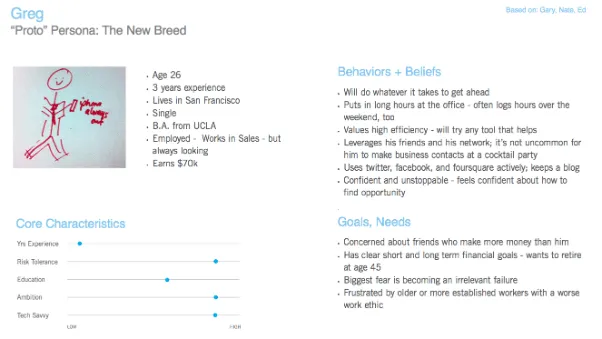
Justin Smith, UX Architect for Cartoon Network, recommends adding only enough details so that you can understand the user’s mindset, desires, and tasks. Within the Lean UX methodology, these quick personas are known as “proto-personas”.
UX Persona Fields
- Name & Photo — If you like, you can give them a nickname based on their behavior, such as “Sam the Searcher.” A realistic photo also helps, but a quick doodle for a first draft is acceptable.
- Job Title — Surveys can be very helpful for capturing this data. For example, Buffer conducted a survey which showed a large percentage of users are small business owners. They then used this information to create a specific “SMB” persona. Make sure to include the role and the company.
- Goals/Needs — Get deep into the psychology of your persona so you know why they make their decisions. What are their fears? What are their goals? Rely on your user research and any available metrics.
- Behaviors & Beliefs — Make sure the details are relevant: for instance, John the First-Time Car Buyer is so embarrassed by his lack of knowledge of automobiles that he would never ask his friends for help.
- Characteristics (Attributes) — To determine the categories of attribution (like Risk Tolerance or Education), look back on the user interviews and identify patterns between users. Once you’ve created the categories, plot the users and start combining similar people into personas. For example, “Greg” shown above could be a combination of Jimmy and Steve, who are real people with the same spectrums of tech-savviness, education, etc.
Usually, you can divide your desired user base into two segments: the primary and secondary segments. Your main segment are the users you can’t do without (like our UX manager lean persona below that we use on the UXPin product team).
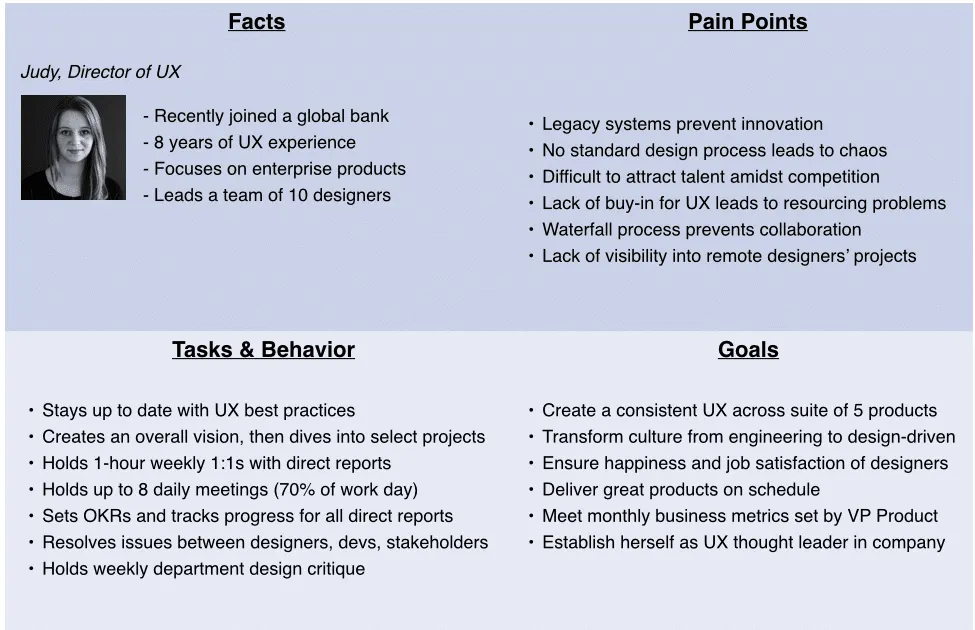
Your secondary segment is more like a bonus — these are the people that you’d like to have as users, but they aren’t always necessary.
Lean Persona Templates
When it comes time to create the actual persona document, you don’t need to start from an empty canvas. There’s plenty of existing templates for all levels of detail.
- Fake Crow — In an effort to appeal to startups, the L.A.-based creative agency offers a free downloadable template for simple persona creation.
- Pichler Consulting — A great, no-BS persona template from Agile product management consultant Roman Pichler.
- UXPin — We offer lean persona templates inside our collaborative design platform.
- UserForge — A cloud-based persona and usability testing tool with free plans. This tool supports lean and in-depth personas.
If you found this post useful, get more example-driven advice in the free e-book UX Design Process Best Practices.


