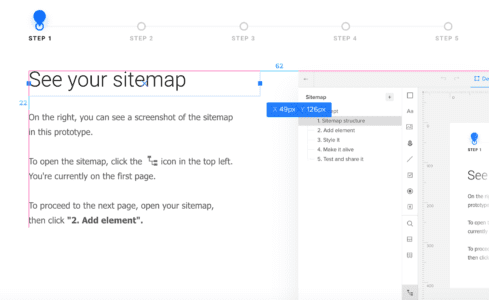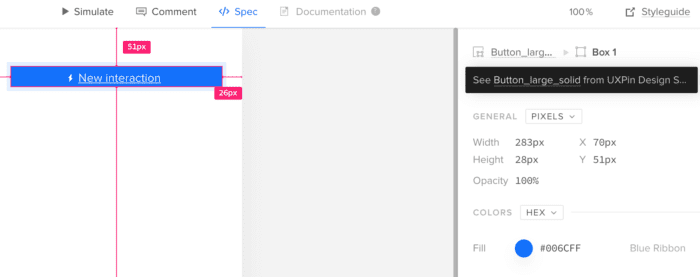This week we’ve introduced the possibility to rearrange categories in Design Systems (both documentation, and Libraries), improvements to Smart Guides, nested symbols, and text styles. We’ve also released two versions of our Sketch plugin – v4.8 and v4.9. Details below.
Design Systems
- Ability to rearrange categories in a Design Systems Library.
- Ability to rearrange categories in Design Systems documentation.
- Added information that the Design System Library will be deleted with the corresponding Design System documentation.

- [Fixed] Nested symbols causing problems in parent symbols and in Design System Libraries.
Sketch plugin v4.8
- Assign users with unique viewing and editing permissions for Design System Libraries in Sketch.
Sketch plugin v4.9
- NEW: Ability to rearrange categories in Design Systems Library.
- Improvements to the design exports from Sketch to UXPin.
- Visual fixes and improvements.
Editor
- [Fixed] Text styles not retaining the font style.
- Smart Guides show equal-distances between elements when trying to align them on canvas.
If you’re interested in what we’ve launched in September, check Changelog #12 and Changelog #13