What is Design Facilitation and How to Host Your First Session?
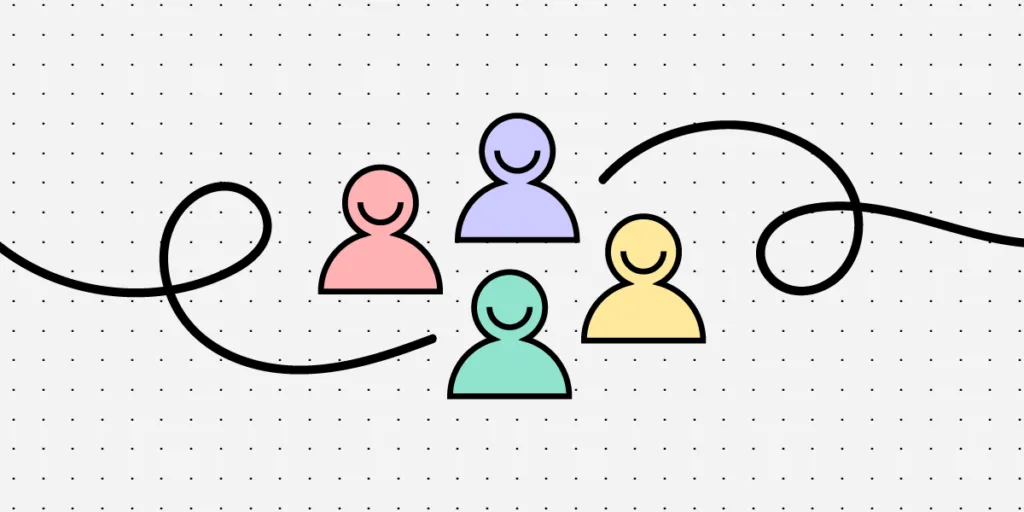
Workshops and design sprints are standard in most design processes. These collaborative exercises allow design teams to get valuable input from multiple departments and stakeholders.
Design facilitation provides the essential planning and framework to ensure these exercises deliver successful outcomes. Facilitators must guide team members through various tasks and activities to achieve the activity’s goals and define the next steps.
Use workshop insights to produce fully functioning prototypes to test ideas and hypotheses. Sign up for a free trial to build your first interactive prototype with UXPin.
Table of contents
What is Design Facilitation?
Design facilitation involves organizing collaborative activities like design sprints, UX workshops, ideation sessions, etc., to ensure the exercise meets its desired goals and objectives.
Rather than telling people what they must do, design facilitation provides the framework (tools, resources, methodology, parameters, and environment) for the activity to achieve successful outcomes.
These can be designer-only exercises or cross-functional activities where other departments and stakeholders come together to solve design or product problems.
Design Facilitation Skills
These are some of the skillsets of a design facilitator:
- Planning: design facilitators plan and execute events, often involving hiring venues, PA equipment, catering, and other service providers beyond the actual workshop or sprint activities.
- Public speaking: facilitators must be comfortable speaking to a group and, most importantly, capable of disseminating instructions.
- Problem-solving: no plan is perfect, and things often go wrong when planning events. Design facilitators must be problem solvers with contingency plans for any eventuality.
- Enthusiastic/charismatic: people often don’t want to take part in workshops–they do it because they have to. Great facilitators must have the energy and enthusiasm to draw people into the process and encourage participation.
- Communication: facilitators must articulate information and instructions in multiple mediums (verbally, in writing, visually) so that people understand what to do.
- Active listening: as good communicators, design facilitators use active listening when engaging with participants to make people feel like their feedback is valued.
- Design thinking: a design facilitator must understand design thinking, as many workshop/sprint tools, processes, and frameworks use these foundational user experience principles to achieve desired outcomes.
What does a Design Facilitator do?
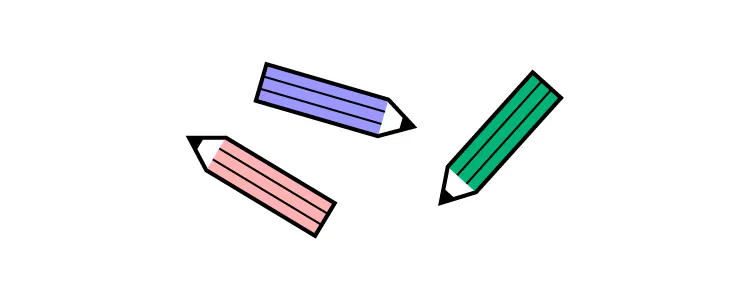
Design facilitators are responsible for planning, running, and synthesizing results for design exercises. Here is a basic outline of the design facilitation process from planning to completion.
Engages in early planning
A design facilitator’s first step is understanding the primary goal and deliverables. This information will help determine the format (workshop, design sprint, etc.), tools, environment, and people needed to achieve the desired outcome.
The facilitator meets with design leads and stakeholders to define the purpose and goals of the activity. They use this information to determine other elements, including:
- Outlining an agenda to meet goals and objectives
- Identifying facilitation tools, frameworks, and resources
- Choosing the appropriate workshop exercises (how might we, the 5 whys, storyboarding, collaborative prototyping, etc.)
- Listing the roles (i.e., UI designer, UX designer, product manager, front-end developer, business manager, etc.)
Next, the facilitator sets a date, selects the team, and books a location suitable for the exercise, keeping in mind that this might be a remote activity–for example, a remote design sprint or remote UX workshop.
Selects the team
The size of the team will depend on the exercise. For example, most workshops vary between 7-15 people, while design sprints generally have no more than seven participants.
Design workshops and sprints typically include a cross-functional team with designers, business experts, product managers, engineers, and other stakeholders. The aim is to get diverse perspectives and ideas for the problem you’re trying to solve.
Plans location and logistics
Ideally, the facilitator wants to book a venue close to the participants. This venue might be in the company’s offices or event space nearby. Facilitator Sara Yahyaoui offers three vital tips for selecting a workshop venue:
- Visit the location ahead of time to see if it’ll suit your workshop’s needs–at the very least, request images and video to explore the space remotely.
- The venue must have walls, windows, and whiteboards for post-its, storyboarding, paper prototyping, etc.
- Workshops and sprints require people to move around freely. Sara’s rule is 2-3 chairs for every participant. If you have 30-40 people, ensure the venue has a 100-seat capacity.
Invites team members
Team members usually get advanced notice about the workshop’s date, location, and purpose.
Expert facilitator Dee Scarano from AJ & Smart recommends waiting until a few days (maximum seven days) before introducing yourself, the tools, schedule, etc., so that the information is fresh in people’s minds when they arrive.
Dee’s welcome email includes:
- A brief introduction as the facilitator and her role in the upcoming workshop–i.e., Hi, I’m Dee. I will be the facilitator for the design workshop on July 10.
- A Loom video introduction saying hi to everyone (a personal touch we love).
- Outline the schedule, including the length of the session(s) and any pre-work/homework exercises.
- If it’s a remote workshop, Dee will notify people of the tools (digital whiteboard, video application, etc.) and even share YouTube tutorials showing people how they’ll use these.
Dee’s Pro Tip: If you’re using tools, create a warm up exercise to familiarize them with it. For example, Dee sends a link to a digital whiteboard with post-it notes for participants to fill in their names, roles, and fun a question (i.e., what you learned from your first job ever?).
Dee’s warm up exercise gets people using the tool so they’re familiar with the basics when they arrive for the workshop.
Facilitates the session – welcome and introduction
The design facilitator’s first important task is to start on time. If people are late, you can fill them in during the first break and see if they have any questions.
Tips for opening a workshop:
- Introduce yourself as the facilitator and your role during the proceedings
- Venue formalities–closest toilets, beverage station, break times, meal times & location, and other venue-specific instructions
- Workshop rules–i.e., how to ask questions, not speak over one another, be respectful of ideas, collaborating, etc.
- Introducing each team member (people can do this themselves by stating their name, department/organization, and workshop role)
Facilitates the session – explaining the exercises
With formalities out of the way, it’s time to introduce people to the schedule and exercises. Having run hundreds of workshops, Dee Scarano from AJ & Smart has a simple formula to ensure everyone understands the activity and objective:
- What you are going to do
- Why you are doing it
- How you should do it
For example:
- What: we’re about to do concept sketching
- Why: we’re all going to make individual concept sketches so that we can look at a diverse range of ideas and make a final choice
- How: use a sharpie marker and a piece of paper. Look at previous examples and inspiration and sketch your version of a concept idea clearly on the page
People absorb information differently, including verbal, written, and visual instructions, so offering multiple versions will ensure everyone understands the activity and objectives.
Dee’s Pro Tip: Only give one way to complete the exercise. Through hundreds of workshops, Dee has learned that people produce the best results with specific step-by-step instructions rather than allowing them to do what they feel is best.
For example, participants must “use one sheet of paper and a black marker” for concept sketching instead of “use as many pages as you like and any colors you prefer.”
Facilitates the session
Here is an outline of a design facilitator’s responsibilities once the session is underway:
- Keeping to schedule: an essential task for any facilitator is ensuring everything runs on time, including activities and breaks. The facilitator must always set time limits for exercises and tell participants an exact time–for example, “we have 30 minutes for sketching. You have until 14:30.” Using a centralized clock or timer will help keep everyone in sync.
- Encourage participation: the aim of inviting a diverse team is to get different ideas. Facilitators must encourage everyone to participate. One way is to ask a team member’s perspective based on their expertise–i.e., to an engineer: does this idea align with our product’s technical constraints?
- Discussions and debates: design facilitators must balance free-flowing conversation and ideas with closure to keep things moving toward the workshop’s goals. They must recognize when discussions are too long or irrelevant and push participants to a conclusion–for example, voting on the best solution.
- The decider: a common role for design sprints (but also useful for workshops) for final decision-making–often when there are two strong choices or disagreements. The decider is usually a product owner, CEO, or another high-level stakeholder familiar with the product/project.
Wrapps up and synthesizes the results
At the end of the workshop or sprint, the design facilitator must summarize and document the results with the group, so everyone agrees with the outcome and deliverables. The team might also discuss possible next steps.
Document the workshop by:
- Take pictures of everything and upload them to a shared drive.
- If you use physical whiteboards, copy the final results to a digital whiteboard (Mural, Miro, Google Jamboard) for future reference.
- Writing a summary report about the workshop and its outcomes.
- Schedule a follow-up session for feedback and progress.
Improve Your Design Facilitation Skills

These resources offer facilitation techniques to improve your skills as a facilitator:
- Workshopper: a vast library of facilitation resources and templates for product design and UX from AJ & Smart
- Facilitation Lab: a weekly virtual meetup from Voltage Control
- International Association of Facilitators: a “global community of facilitators promoting excellence in the use of professional group process facilitation to create engagement and impact.”
- A list of 21 facilitation and workshop books
Use Workshop Insights to Prototype in UXPin
After most workshops and sprints, the next step is to produce a high-fidelity prototype or MVP to test and iterate. UXPin’s advanced end-to-end design tool enables design teams to build prototypes that look and feel like the final product.
With built-in design libraries, designers can go from concept to fully functioning prototype fast! They can use these immersive prototypes that produce meaningful, actionable results from user testing and stakeholders–allowing product teams to iterate faster than traditional image-based design tools.
Turn your workshop ideas into fully-functioning prototypes with the world’s most advanced design tool. Sign up for a free trial to explore UXPin’s features today!




