Design Sprints – Validate Your Hypothesis Within 5 Days
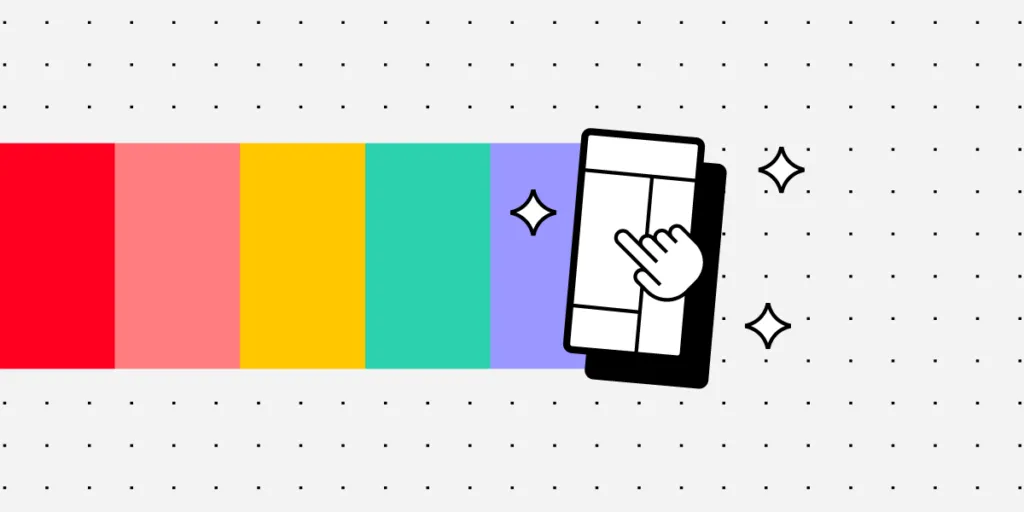
Design sprints have become common strategies for companies to solve big problems fast! Developed by ex-Googler Jake Knapp, the design sprint methodology is about prototyping and testing a product in just five days.
Table of contents
Prototype and test your design sprint product with UXPin. Built-in design libraries allow you to drag-and-drop components to quickly build high-fidelity mockups and prototypes–even if you’re a non-designer. Sign up for a free trial to explore UXPin for your next design project.
What is a Design Sprint?
A design sprint is a rapid methodology to prototype an idea in just five days. This prototype could be for a new product or redesign an existing product.
The five-day process includes a small team of designers, stakeholders, and other members who come together to solve a big problem in as little time and resources as possible.
A sprint incorporates group and individual activities, including brainstorming, designing, prototyping, and testing. By the end of the week, you have a design solution or MVP to start developing.
How did Design Sprints Originate?
Jake Knapp developed the design sprint methodology while working at Google in 2010. Jake took inspiration from IDEO’s design thinking, various books, and Google’s product development culture.
In 2016 Jake Knapp co-authored the book Sprint with John Zeratsky and Braden Kowitz, which outlines the process he had perfected during his time at Google. John and Jake also worked with Google Ventures (GV) to perfect and refine the process you read about in Sprint.
Since Sprint’s release, every organizational type, including startups, agencies, colleges, government entities, Fortune 500s, and museums, has used Jake’s sprint framework to prototype ideas.
What are the 5 Stages of Design Sprint?
The five stages of the design sprint draw inspiration from the design thinking process. These stages include:
- Map
- Sketch
- Decide
- Prototype
- Test
Some design sprint variations complete the process in four days, but most follow the five-day format described in Jake Knapp’s Sprint. Either way, it’s essential to start on Monday and run your sprint consecutively over four or five days without breaks.
There is a crucial step 0, which includes all the planning and preparation to run a design sprint.
What Happens Before a Design Sprint Process? – Sprint Preparation
A design sprint will never work without proper preparation. Here are some things you must consider for a design sprint:
- Pick a facilitator: The facilitator must be a strong leader capable of promoting dialogue and keeping to a schedule. This person is responsible for the sprint process, most importantly timekeeping, leading discussions, venue preparation, and facilitating discussions.
- Gather the sprint team: Jake recommends a cross-functional sprint team of seven or fewer. During the first three days, you’ll also need stakeholder input to help with brainstorming and ideation.
- Invite experts: Experts include people inside and outside your organization with acute knowledge about the product or problem you’re solving. You’ll need these experts on the first day to ask questions to understand the problem and start ideating potential solutions.
- Pick the Decider: The sprint Decider plays a vital role in a design sprint. This person will decide which idea the team must prototype and test. Examples of a Decider include the CEO, product manager, product VP, or another decision-maker directly responsible for the problem you’re working on.
- The venue: Find a room that can comfortably hold your sprint team, including space for desks and snacks (which you can place outside of the room too). Check out Fast Company’s article about how to find a sprint “war room” for more details. IMPORTANT: Choose a venue where your team won’t be disturbed during the five days! You need to maximize the time without distractions or people “popping in” to see how the sprint is going.
- Schedule dates: Block five full days for your sprint and ensure everyone is available for those days. Gathering stakeholders is often tricky, so you might have to have a pre-sprint workshop when they’re available. Check out this short video from red-id for more on prep work.
Check out this article from Sprint’s co-authors for a complete sprint preparation checklist. A remote design sprint requires different planning and preparation–check out this article for more info.
Day 1 – Monday – Map
Day one of a sprint or mapping is a slow start to the rapid prototyping process. The sprint team spends the first day creating a map of the user experience flow, interviewing experts, and defining the target or goal for the week.
Some of day one’s activities include:
- Rules and introductions: The sprint facilitator introduces everyone and outlines the rules and procedures for the week.
- Set a sprint goal: The sprint goal must be optimistic and answer the question, “Why are we doing this design sprint?” Your sprint goal should align with the product’s long-term goals and business strategy.
- Identify users: Identify the users associated with your sprint goal and find participants for day five’s testing. You can use your own customers or a tool like User Interviews to find the right target demographic.
- Create a map: A high-level flowchart from key players (customers) to an end goal with five to fifteen steps drawn on a whiteboard. The aim is to keep your sprint map as simple as possible without too much detail.
- Interview experts: The sprint team has 15-30 minutes to ask each expert questions about the project, customers, topic, market, vision, and other details. The facilitator will add details to the map during these questions to provide context.
- How Might We (HMW): The sprint team reframes problems using how might we questions. The purpose of HMW is to generate lots of ideas to begin ideation.
- Organize HMW: The facilitator adds HMW to one of the steps on the flow chart, grouping similar ideas and identifying themes.
- HMW voting: Each team member casts two votes on their favorite ideas. The winners get added to the map.
Check out this Map Checklist for more information on the first day of a design sprint. Alternatively, read pages 51 – 91 in the Sprint book.
Day 2 – Tuesday – Sketch
Things get a little more interesting on Tuesday with sketching ideas. The day starts with a group exercise called Lightning Demos, where teams present relevant ideas from other successful products.
The aim of Lightning Demos is to look beyond your industry. For example, if you’re a productivity app, you might look to the automotive or food industry. Team members write these ideas on Post-It notes and stick them on the whiteboard.
After lunch, team members start sketching ideas using storyboarding techniques, including Crazy 8s and Solution Sketch.
At the end of the day, everyone places their sketches face down, ready to decide on Wednesday.
Check out this Sketch Checklist for more information on the first day of a design sprint. Alternatively, read pages 93 – 123 in the Sprint book.
Day 3 – Wednesday – Decide
On day three, the sprint team reviews each sketch in a five-step process:
- Art museum: Taping up every sketch for the team to see
- Heat map: Each team member reviews sketches silently and puts one to three small dots next to their favorite parts
- Speed critique: The group discusses each sketch, pointing out the best ideas and solutions–limited to three minutes per sketch
- Straw poll: The team silently chooses their favorite idea with a large dot to place their vote
- Supervote: The Decider reviews each idea and casts a “supervote” for their favorite, and the solution the sprint team will prototype on day four
The sprint team spends the second half of day three storyboarding and planning for prototyping.
Check out this Decide Checklist for more information on the first day of a design sprint. Alternatively, read pages 125 – 160 in the Sprint book.
Day 4 – Thursday – Prototype
On Thursday, the sprint team brings the idea and storyboard from the previous day to life. The first step is to choose the right prototyping tool. John Zeratsky and Jake Knapp recommend using a tool that allows you to design and prototype fast!
With UXPin’s built-in design libraries, you can build mockups and prototypes in a matter of minutes, perfect for the demands of a design sprint! You can even use your own design system using UXPin Merge to build on-brand prototypes fast–PayPal’s product team can create a fully functioning one-page prototype in eight minutes!
Once you have chosen the right prototyping tool, it’s time to “divide and conquer.” To accelerate the prototyping process, the sprint team splits into five roles:
- Maker: Primarily responsible for arranging UI layouts
- Stitcher: The person in charge of information architecture and navigation
- Writer: Writes all the copy for the prototype
- Asset Collector: Collects assets like stock images, videos, icons, and other visual assets
- Interviewer: Prepares for day five test by compiling the script and user testing questions
You can separate these roles however you feel will deliver the fastest results. It’s crucial to remember that the sprint team is only building a prototype for a single user flow. Avoid getting sidetracked with redundant pages, UI elements, and features. The goal is to create a prototype that solves a specific problem–like an eCommerce checkout or sign-up form.
Towards the end of day four, the team tests the prototype internally. You might also invite stakeholders to review the prototype and give feedback for improvements.
Make sure you leave enough time for this review process so you can make changes, test, and iterate before the end of day four. If you’re using UXPin, you can send stakeholders a link to your prototype so they can review and add comments remotely. This feature is especially helpful for remote design sprints.
By the end of the day, your prototype is ready for user testing on day five. Check out this Prototype Checklist for more information on the first day of a design sprint. Alternatively, read pages 163 – 190 in the Sprint book.
Day 5 – Friday – Test
On the final day, you get to test and validate your prototype with the real users you identified on day one. According to the Sprint book, five is the magic number for usability participants. These five users will give you enough feedback to identify patterns and create actionable insights.
The Interviewer, from day four, will conduct user interviews while the rest of the sprint team watches from another room. It’s essential to have a camera showing the user’s face for expressions and a screen monitoring application.
The sprint team takes high-level notes using Post-Its to share and discuss these as a group at the end of the interview process. The team then organizes the notes into common patterns labeling them positive, negative, or neutral.
Lastly, the sprint team decides on the next course of action, which may include another sprint, further testing, or refining the prototype for a design handoff.
If the team decides to do another sprint, you can skip days one to three and go straight back into rapid prototyping and testing based on insights from the first design sprint.
Design Sprints With UXPin
Create fully functioning high-fidelity prototypes with UXPin quicker and easier than image-based design tools. With UXPin, you don’t have to compromise on prototype quality during a design sprint and get more meaningful results and feedback from participants.
Sign up for a free UXPin trial to enhance your next design sprint with the world’s most advanced rapid design, prototyping, and testing tool.

