How Can You Create a Design System Roadmap?
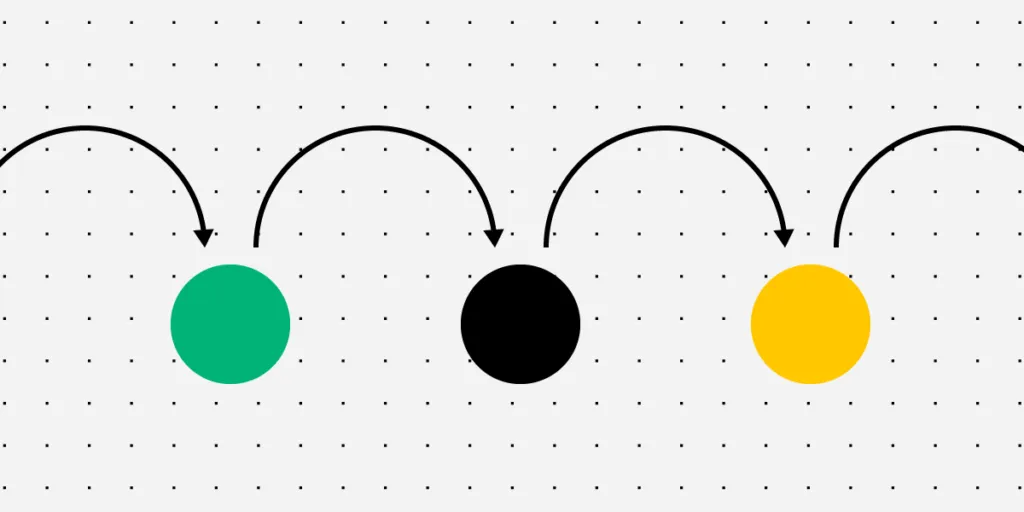
Building a design system is a time-consuming and costly exercise. But, as many organizations have shown, the benefits far outweigh the costs. A design system roadmap allows team members and stakeholders to monitor the design system’s maturity, milestones, and timeline.
Whether you’re just getting started or want to grow an existing design system, this article provides insights about how to convince stakeholders of the design system’s impact, promote its value and drive its adoption.
UXPin makes it easy to build a design system from scratch or sync an existing UI component library using Merge. See how sharing a single source of truth with devs help you improve DesignOps at your org. Request access to Merge.
What is a Design System Roadmap?
A design system roadmap is a high-level working document charting the timeline, tasks, milestones, and deliverables. Like a product roadmap, it’s a strategic plan in timeline format for team members and stakeholders to visualize each initiative and milestone, thus creating transparency and managing expectations.
The design system team (or DesignOps) typically organizes the roadmap into quarterly releases so that everyone can see what’s coming up over the next few months.
A typical design system roadmap includes:
- Recent releases
- What teams are currently working on
- What teams will work on next
- Future releases (6-12 months in advance)
Why do you Need a Design System Roadmap?
A design system roadmap serves several purposes for the team and stakeholders.
- Allows teams to plan and prioritize design system rollout
- A design system roadmap enables stakeholders to monitor progress and measure the ROI of releases
- Teams can use the roadmap to plan product releases
- Improves communication and collaboration across teams and departments
- Defines roles and responsibilities
- Maintains consistency and prevents team members from duplicating work
What is the Difference Between a Release Plan and a Roadmap?
A roadmap is a high-level overview that outlines the design system’s release stages and milestones, whereas a release plan is a detailed view of the specific steps teams must take to meet each stage and milestone.
Teams use the design system roadmap to communicate with stakeholders and customers who aren’t necessarily interested in the release plan’s granular details and individual tasks.
A design system release plan is most beneficial for leaders to align with other teams and departments.
Every design system roadmap must have a roadmap and release plan, as each document serves a specific purpose. This article from Productboard provides more detail about the difference between a release plan and roadmap and a helpful tool to visualize and manage your roadmap.
How to Build a Design System Roadmap
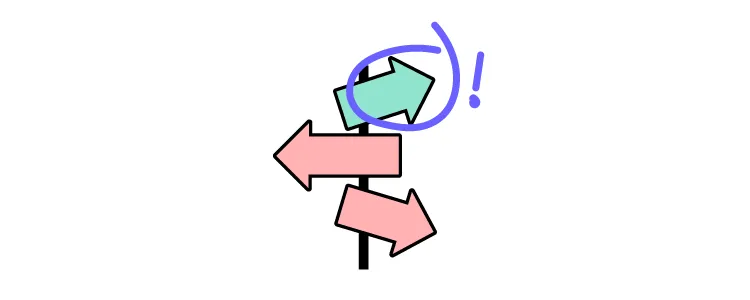
We’ve used this article from Nielsen Norman Group as a loose guide for outlining the seven steps to build a design system roadmap.
- Establish goals
- Audit
- Research
- Define build
- Prioritize
- Build
- Maintain
Step 1 – Establish Goals
The first step is to establish the purpose for building your design system and creating the roadmap. These goals will guide you through the process and help prioritize your design system roadmap later.
Step 2 – Audit
Audit your product and user interfaces to list every style, element, and component. This audit is an excellent opportunity to identify inconsistencies and errors.
You can separate your audit into four categories:
- Styles: Colors, fonts, sizing, spacing, etc.
- Assets: Images, videos, icons, logos, and other visual design elements
- UI Components: Buttons, CTAs, cards, forms, modals, breadcrumbs, etc.
- Interactions: Animations, microinteractions, and other motion items
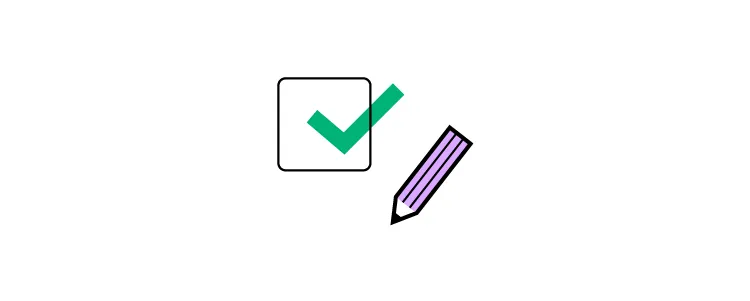
Use this as a guideline; your organization might have different names or categories for the parts of your design system.
Step 3 – Research
Next, interview the design system’s users (UX designers, product teams, and engineers) to learn about current workflows, identify pain points, and how they might benefit from a design system (or how to improve an existing design system).
You will also want to gather copies of existing artifacts. For example:
- Previous roadmaps and design system documentation
- Design system governance documentation
- User journeys
- Information architecture
- Style guides
- Backlogs (design & development)
- UX strategy
- UX Audits
The purpose of gathering these documents is to ensure you don’t duplicate work and that your new design system roadmap aligns with current strategies, processes, and protocols.
Step 4 – Define Build
Using your audit and research, define the parts of the design system you need to build. Separate your design system parts into the categories you used during the audit.
Nathan Curtis from EightShapes uses a whiteboard and sticky notes first to identify the “parts to build” in five categories and then arrange them by “now, sooner, later, & wait.”
The goal is to define and list every part of the design system you need to build or fix.
Step 5 – Prioritize
Once you have listed all the parts you need to build, it’s time to prioritize and create a timeline for your design system roadmap.

If you’re building a design system from scratch, prioritize your basic styles and elements first. We recommend using Brad Frost’s Atomic Design methodology to break your design system down to the smallest parts and scale.
For an existing design system, prioritize the elements and components relating to usability and accessibility issues as your most urgent.
Step 6 – Build & Test
With your roadmap in place, it’s time for designers to start building the design system. Based on our experience developing UXPin and interviewing 40+ design and engineering leaders, we’ve created a step-by-step guide to building a design system.
The 12-step process includes cataloging UI inventory, getting organizational buy-in, assembling a design system team, establishing design system governance, standardization, additional resources, and more.
Before release, UX designers must test new components to meet usability and accessibility standards. Implementing a system of governance will ensure teams follow the correct processes and protocols before releases.
Designers can use UXPin to create high-fidelity prototypes with code-like functionality to provide accurate testing before releasing new design system components. Use advanced interactions, states, variables, and expressions to create prototypes that look and function like the final product. Sign up for a free trial to explore code-based design with UXPin.
Step 7 – Maintain
A design system is never complete. It evolves with your product, going through several stages of design system maturity until you reach a single source of truth between design and development.
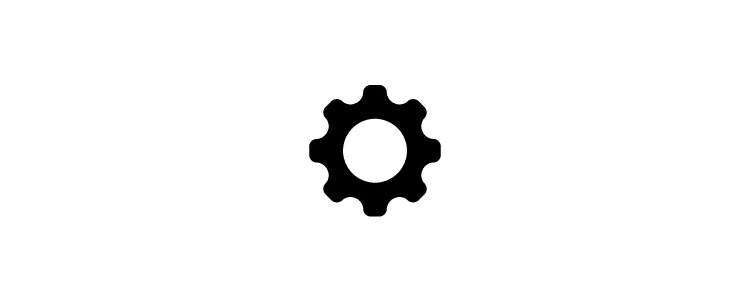
Your design system roadmap is also never complete. Design teams must revisit and revise the roadmap at least once a quarter to keep the organization and stakeholders updated.
7 Best Practices for Creating a Design System Roadmap
- Build a cross-functional team including UX designers, product managers, and engineers to create and manage your design system roadmap. A cross-functional team will ensure you have design system advocates from multiple departments to increase the likelihood of buy-in and usage.
- Define the problem you’re trying to solve with your design system and roadmap. Each product and organization will have unique issues and priorities. By defining the problems, you know where to start and how to prioritize your goals.
- Set goals and milestones for your design system and roadmap so that teams have a target and know when they have completed each task correctly.
- Encourage feedback and contributions from the entire organization, particularly from UX designers, product teams, and engineers. This input will increase buy-in and give teams ownership of the design system.
- Use soft launches and test projects with internal teams to get early insights before releasing and scaling your design system. These soft launches allow you to identify pain points in a controlled environment making it easier to implement changes and fixes.
- Find tools to help manage your design system and roadmap. Using the right tools can optimize workflows and automate time-consuming administrative tasks, thus increasing the ROI of your design system.
- Implement design tokens and a standardized naming convention before you even start designing your first component. These design tokens will help maintain cohesion and consistency as you scale your design system.
Creating and Scaling a Design System With UXPin
UXPin provides solutions for organizations to build a design system from scratch or manage an existing design system at any stage of maturity.
Building From Scratch
Creating a design system is simple with UXPin. You can build, share, manage, and scale your design system from one user interface–without external tools or plugins.
Each Design System consists of four sections: Colors, Typography, Assets, and Components. Designers can also include descriptions for documentation and set permissions to prevent team members from making unauthorized changes.
Sign up for a free trial and see how easy it is to build your first design system component with UXPin.
UXPin Merge for Design System Maturity
UXPin Merge is the perfect solution for organizations with mature design systems. Merge allows you to sync code components from a repository to UXPin’s editor so UX designers and product teams can build fully functional prototypes.
Merge solves many DesignOps challenges while creating a single source of truth by bridging the gap between design and development because you only have to maintain one design system. Any updates to the repository automatically sync to the editor, and UXPin notifies design teams of the changes.
You can sync React components using our Git integration or Storybook for other popular frontend frameworks like Vue, Angular, Ember, Web Components, and more. Find out more about UXPin Merge.




