NextJS vs React — Which One is Better for Web Development?
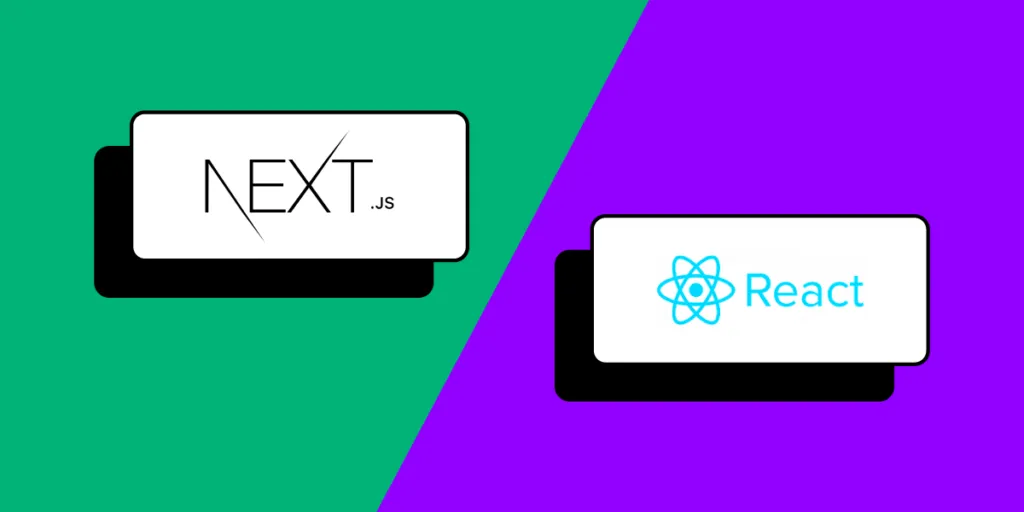
Next.js and React are related but serve different purposes and have distinct features. React in the context of Next.js is the foundational library used to build the user interface components, while Next.js provides a framework with added features and conventions for building React-based web applications.
Design interactive interfaces without pushing pixels. Bring your coded components from a React library or Storybook and assemble a production-ready prototype 8.6x faster than with vector-based tools. Copy the code off your prototype and use it in your app. Try UXPin Merge for free.
What is NextJS?

Next.js is a popular open-source React framework that is used for building modern web applications. It is designed to make the process of developing React applications easier by providing built-in features like server-side rendering (SSR), static site generation (SSG), automatic code splitting, and routing.
Next.js builds on top of React and is particularly well-suited for building production-ready web applications with improved performance and SEO. In the context of Next.js, React serves as the underlying library for building user interfaces.
NextJS features
Some key features of Next.js include:
- Server-side rendering (SSR for short) – Next.js allows you to render React components on the server-side before sending them to the client, which can improve performance and SEO. Client-side rendering shifts more of the rendering process to the client’s browser.
- Static site generation (or SSG) – Next.js can generate static HTML files at build time, which can be served to the client without the need for a server. This is useful for content-heavy websites or pages that don’t need to be dynamically generated.
- Automatic code splitting – Next.js automatically splits your code into smaller bundles, which are loaded as needed. This helps reduce the initial load time of your application.
- Routing – Next.js provides a file-based routing system, where each React component corresponds to a route. This makes it easy to create and manage complex routing configurations.
- API routes – Next.js allows you to create API routes as serverless functions, which can be used to fetch data or perform server-side operations.
- Built-in CSS and Sass support – Next.js provides built-in support for styling your applications using CSS or Sass, making it easy to integrate with popular styling solutions.
When is it worth using NextJS?
There are specific scenarios where choosing Next.js over plain React might be advantageous.
If your application needs to render content on the server-side for better performance, SEO, or faster initial page load times, Next.js offers built-in support for Server-Side Rendering and Static Site Generator. This is particularly useful for content-heavy websites, blogs, or e-commerce platforms where SEO is crucial.
Next.js can help improve the performance of your application by pre-rendering pages at build time or on the server-side, reducing the amount of JavaScript that needs to be downloaded and executed by the client. This can lead to faster load times and a better user experience, especially on slower devices or networks.
Next.js comes with many built-in features, such as automatic code splitting, CSS and Sass support, API routes, and more. If you need these features in your application and prefer not to set them up manually, Next.js can save you time and effort.
What is Next.js not good for?
Next.js is worth considering over plain React when you need server-side rendering, static site generation, simplified routing, improved performance, or built-in features for your web application. However, if your application requires high customization, sticking with React alone might be more appropriate.
Consider other framework if you are building following projects:
- Microservices or backend-heavy applications – Next.js is primarily focused on building frontend applications, so if your project involves heavy backend logic, microservices architecture, or complex server-side processing, you might be better off with frameworks or libraries designed specifically for backend development, such as Express.js, Nest.js, or Spring Boot.
- Real-time applications – If your application relies heavily on real-time updates, like a chat application or a multiplayer game, Next.js might not be the best choice. While Next.js can handle real-time updates using client-side JavaScript, it’s not optimized for managing real-time connections or handling high volumes of concurrent requests.
- Highly customized user interface – If your project requires intricate animations, interactions, or complex layouts, you might find Next.js limiting. While React provides a flexible foundation for building custom UI components, Next.js imposes certain conventions and abstractions that could hinder your ability to implement highly customized designs. In such cases, using React with a lightweight bundler like Webpack or a UI library might be more appropriate.
What is React?
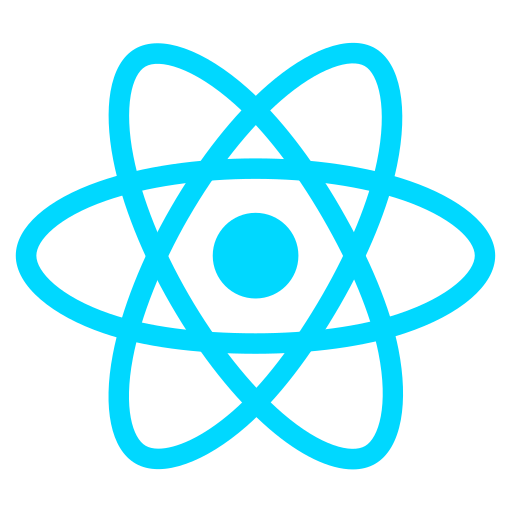
React is the core library used to create the UI components and manage the application’s state and behavior. Developed by Facebook for building user interfaces, it was first released in 2013 and has since become one of the most widely used libraries for building web applications.
React provides a way to create reusable UI components that encapsulate their own logic and state. This allows developers to build complex UIs by composing smaller, more manageable components
Next.js builds upon React by providing additional features and conventions for building web applications, such as server-side rendering (SSR), static site generation (SSG), routing, and more.
React features
React provides a powerful and flexible foundation for building modern user interfaces, with a focus on simplicity, performance, and reusability. Its component-based architecture, virtual DOM, and declarative syntax have made it a popular choice for developers building web applications of all sizes and complexities.
React features include:
- Component-Based Architecture: React follows a component-based architecture, where UIs are broken down into reusable components. Components encapsulate their own logic, state, and UI, making it easier to build and maintain complex user interfaces.
- Declarative Syntax: React uses a declarative programming paradigm, allowing developers to describe how the UI should look at any given point in time, rather than imperatively manipulating the DOM. This makes code easier to understand and maintain.
- Virtual DOM: React utilizes a virtual DOM to efficiently update the UI. Instead of directly manipulating the browser’s DOM, React creates a virtual representation of the DOM in memory and compares it with the actual DOM. This allows React to minimize DOM manipulation and improve performance.
- Unidirectional Data Flow: React follows a unidirectional data flow, where data flows down from parent components to child components via props. This ensures predictable behavior and makes it easier to understand how data changes propagate through the application.
- JSX: React uses JSX (JavaScript XML) syntax, which allows developers to write HTML-like code directly within JavaScript. JSX makes it easier to write and visualize UI components, as well as to incorporate JavaScript logic directly into the markup.
- Hooks: React introduced Hooks in version 16.8, which provide a way to use state and other React features without writing class components. Hooks allow developers to reuse logic between components and write more concise and readable code.
- Community and Ecosystem: React has a large and active community of developers, and it has a vast ecosystem of libraries, tools, and frameworks that extend its functionality. This includes tools for state management (e.g., Redux, MobX), routing (e.g., React Router), and UI components (e.g., Material-UI, Ant Design).
- Cross-Platform: While React is primarily used for building web applications, it can also be used to build mobile applications using React Native. React Native allows developers to write mobile apps using React and JavaScript, which can then be compiled into native code for iOS and Android platforms.
Best use cases of React
Learning React opens up a wide range of possibilities for building dynamic and interactive web applications.
Here are some common use cases and projects you can build with React:
- Single Page Applications (SPAs)
- Progressive Web Apps (PWAs)
- Content Management Systems (CMS)
- Data visualization dashboards (example)
- Real-time collaboration tools
- Interactive maps and geospatial applications
- E-learning platforms
- Social networking platforms
- E-commerce websites
- Employee portals
- Task management apps
Head over here to see examples of React.js websites, such as Netflix and more.
When not to use React?
React relies heavily on JavaScript for rendering and interactivity. If your target audience includes users with limited JavaScript support, such as users with disabilities using screen readers or environments where JavaScript execution is restricted, you may need to consider alternative approaches or fallback solutions for accessibility and graceful degradation.
React is better for static websites. Real-time applications, such as chat applications or multiplayer games, may not be suited for React alone. While React can handle real-time updates using client-side JavaScript, it may not be optimized for managing real-time connections or handling high volumes of concurrent requests. In such cases, frameworks like Socket.io or platforms like Firebase might offer more suitable solutions.
Read this article about How to use React to find out more.
NextJS vs React — Comparison
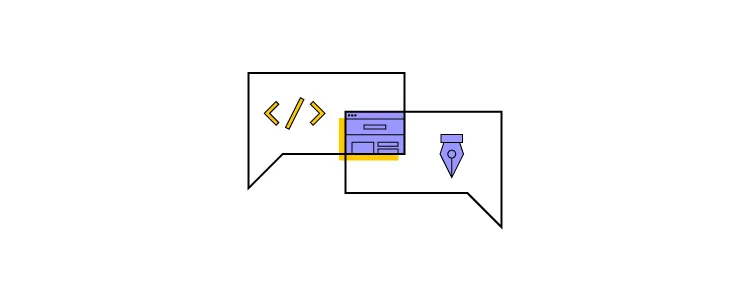
Next.js provides a file-based routing system, making it easier to manage routing configurations compared to React, where you might need to use additional libraries like React Router. If your application has complex routing requirements, Next.js can simplify the process and reduce the amount of boilerplate code.
Let’s consider how React features align with Next.js features:
- Server-side rendering (SSR):
- React itself doesn’t provide built-in server-side rendering capabilities. However, React components are rendered on both the client and server sides. React’s virtual DOM allows components to be rendered on the server-side using libraries like ReactDOMServer.
- With React, you can render components on the server side, but you’ll need to set up server-side rendering manually or use libraries like Next.js that abstract away the complexities of SSR.
- Static site generation (SSG):
- React itself doesn’t offer native support for static site generation. However, you can use tools like Gatsby.js, which is built on top of React, to generate static sites from React components.
- Next.js extends React to provide built-in support for static site generation, allowing developers to generate static HTML files at build time and serve them without the need for a server.
- Automatic code splitting:
- React itself doesn’t include automatic code splitting out of the box. However, you can achieve code splitting using tools like Webpack or dynamic import() statements.
- Next.js integrates automatic code splitting seamlessly, breaking down your code into smaller bundles that are loaded as needed, thus reducing the initial load time of your application.
- Routing:
- React doesn’t come with built-in routing capabilities. Developers typically use third-party libraries like React Router to handle routing in React applications.
- Next.js provides a file-based routing system, where each React component corresponds to a route. This simplifies routing configuration and management, making it easier to create and organize routes in your application.
- API routes:
- React itself doesn’t offer built-in support for creating API routes or serverless functions.
- Next.js extends React by allowing developers to create API routes as serverless functions, enabling them to fetch data or perform server-side operations seamlessly within their Next.js application.
- Built-in CSS and Sass support:
- React doesn’t provide built-in support for styling applications using CSS or Sass. Developers typically use CSS modules, styled-components, or other styling solutions alongside React.
- Next.js includes built-in support for styling applications using CSS or Sass, making it easy to integrate with popular styling solutions and providing a more cohesive development experience.
In summary, while React provides the foundation for building user interfaces, Next.js extends React’s capabilities by offering features such as server-side rendering, static site generation, automatic code splitting, routing, API routes, and built-in CSS and Sass support.
These features enhance React development, making it easier to build high-performance, SEO-friendly, and maintainable web applications.
Is Nextjs better than Reactjs?
Next.js extends React with additional features like server-side rendering, static site generation, file-based routing, API routes, and built-in CSS and Sass support. These features make it easier to build high-performance, SEO-friendly web applications.
However, Next.js and React.js are not directly comparable as one being “better” than the other. It all depends on your project and its goals.
Can you use Nextjs with React?
You can absolutely use Next.js with React. To use Next.js with React, you follow a similar process to creating a React application, but you’ll use Next.js-specific features for server-side rendering (SSR), static site generation (SSG), routing, and more.
Should you learn React or Nextjs first?
The decision of whether to learn React or Next.js first depends on your goals, background, and learning preferences. Learning React first allows you to understand its core concepts, such as components, state management, and JSX syntax. Plus, you will understand the abstractions and conventions used in frontend development, which can provide valuable context when learning Next.js later.
However, if you’re interested in server-side rendering, static site generation, or building production-ready applications, learning Next.js first may be a more direct path to achieving those goals.
Speed up creating your product by 8.6 times with UXPin Merge, a drag-and-drop UI builder for designing interactive prototypes that are backed with code. Create employee portals, eCommerce sites, and more in a truly agile way. Try UXPin Merge for free.
Frequently Asked Questions: Next.js vs React
1. What is the difference between Next.js and React?
Next.js is a framework built on top of React that adds features like server-side rendering (SSR), static site generation (SSG), and API routes. React, on the other hand, is a JavaScript library focused solely on building user interfaces. While React provides the core tools for creating UI components, Next.js offers a complete framework for building full-stack web applications.
2. When should I use Next.js instead of React?
Choose Next.js if you need features like server-side rendering, static site generation, or optimized performance for SEO. It’s ideal for building dynamic web applications, eCommerce sites, and content-heavy platforms. If you’re creating a simple, client-side web app or a single-page application (SPA), React alone might be sufficient.
3. Is Next.js better for SEO compared to React?
Yes, Next.js is better for SEO because it supports server-side rendering (SSR) and static site generation (SSG), which allow search engines to crawl fully rendered HTML pages. React apps, without SSR, rely heavily on client-side rendering, which can be less SEO-friendly unless additional tools are implemented.
4. Can I use React components in Next.js?
Absolutely! Next.js is built on top of React, so you can use all your React components seamlessly. In fact, Next.js enhances the React development experience by adding routing, SSR, and more without altering the core functionality of React components.
5. Does Next.js improve website performance compared to React?
Yes, Next.js improves performance through features like automatic code splitting, optimized image handling, server-side rendering, and static site generation. These features help reduce load times and enhance user experience, especially for content-heavy or dynamic websites.
6. Which is easier to learn: Next.js or React?
React is generally easier to learn for beginners because it focuses solely on building user interfaces. Next.js requires a basic understanding of React since it adds more advanced features like routing, SSR, and API handling. If you’re new to web development, start with React, then move on to Next.js for full-stack capabilities.
7. Can I convert an existing React app to Next.js?
Yes, you can convert an existing React app to Next.js. The process involves restructuring your project to follow Next.js conventions, setting up file-based routing, and configuring server-side rendering if needed. Since Next.js is compatible with React, most of your existing components can be reused with minimal changes.
8. Is Next.js full-stack while React is frontend-only?
Yes, Next.js is considered a full-stack framework because it includes features for both the frontend (UI components via React) and backend (API routes, server-side rendering). React is a frontend library designed specifically for building user interfaces, without backend capabilities.
9. How does routing work in Next.js vs React?
In React, routing is managed using libraries like React Router, where you define routes manually. Next.js simplifies routing with a file-based system—each file in the pages directory automatically becomes a route, eliminating the need for manual route configuration.
10. Which is better for large-scale applications: Next.js or React?
Next.js is often better for large-scale applications because it provides built-in features like server-side rendering, API routes, and static site generation, reducing the need for third-party libraries. React is flexible but requires additional tools for routing, SSR, and state management in complex projects.
11. Does Next.js have better security features than React?
Next.js offers built-in security features like automatic content security policy (CSP) support, server-side rendering that reduces exposure to XSS attacks, and API route handling with secure defaults. React provides UI rendering capabilities, but security largely depends on how the app is implemented.
12. What companies use Next.js and React?
Major companies like Netflix, Uber, and GitHub use React for building dynamic user interfaces. Next.js is used by companies like TikTok, Hulu, and Twitch, especially for SEO-optimized and performance-driven applications that require server-side rendering.
13. Can I build static websites with React or do I need Next.js?
While you can build static websites with React using tools like Create React App, Next.js is designed for static site generation (SSG) out of the box. Next.js offers better performance, SEO, and faster load times for static sites, making it the preferred choice.
14. How does server-side rendering (SSR) in Next.js compare to client-side rendering in React?
Next.js supports server-side rendering (SSR), where pages are pre-rendered on the server and delivered to the browser as fully rendered HTML. This improves performance and SEO. React typically uses client-side rendering (CSR), where content is rendered in the browser after JavaScript loads, which can be slower for initial page loads.
15. Is Next.js faster than React?
Next.js can be faster than React for certain use cases because it includes features like server-side rendering, static site generation, and automatic code splitting. These features optimize performance, reduce initial load times, and improve SEO. React’s performance depends on how the app is structured and optimized.




