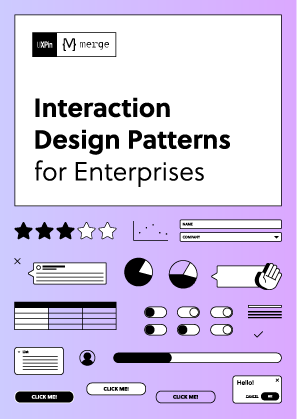AI is transforming how design teams collaborate with developers by automating the handoff process. This reduces errors, saves time, and ensures better alignment between design and code. Key benefits include:
- Automating repetitive tasks: AI extracts design details, generates code snippets, and flags inconsistencies.
- Improved communication: AI summarizes changes, provides real-time updates, and ensures teams stay aligned.
- Context-aware mapping: AI understands design intent, translating it into precise, development-ready components.
- Efficiency gains: Teams report saving up to 75 days of engineering time within six months.
With tools like UXPin, Figma integrations, and Storybook, AI simplifies workflows, boosts productivity, and helps teams deliver polished products faster.
Go from Figma to Production at AI Speed | Build Faster with MCP and Claude | AI in Action – EP07
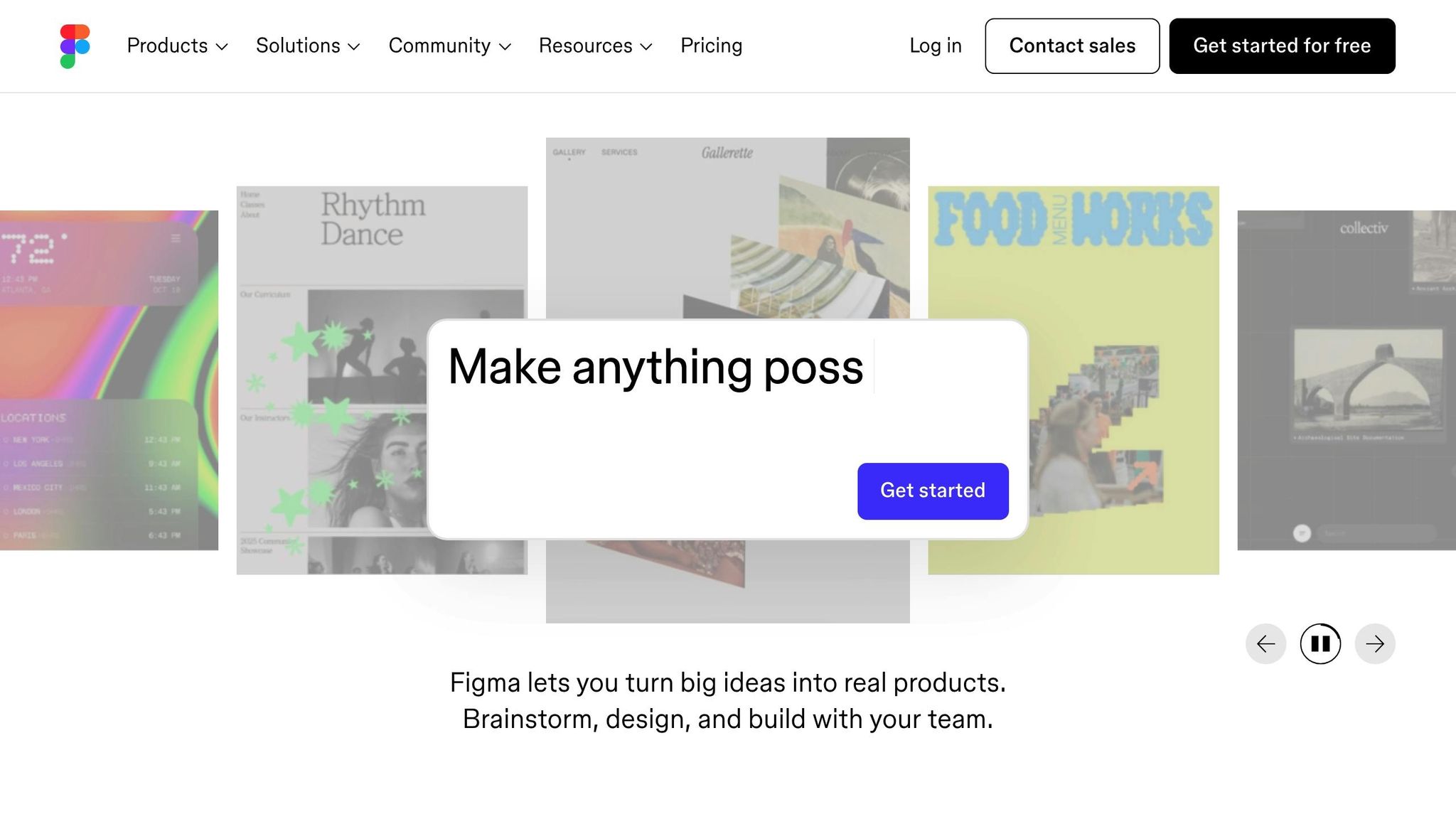
Problems in Manual Developer Handoff Workflows
Before diving into how AI can improve handoff workflows, it’s important to look at the flaws in manual processes. Manual developer handoffs often slow down product development, creating inefficiencies that sap team productivity. Instead of facilitating a seamless transition, these workflows can become bottlenecks, delaying timelines and dampening team morale.
Manual Asset Export and Communication Problems
One of the biggest headaches in manual handoffs is miscommunication and inconsistency during asset transfers. Designers often need to manually export assets and share specifications, but this process leaves plenty of room for error. Since designers and developers tend to focus on different priorities, key details can easily get lost.
Tight deadlines only make things worse. When teams are under pressure, designs and documentation are often incomplete. This means developers don’t always get the full picture of why certain design choices were made or what customer pain points they address. Ben Nadel points out that, in such cases, developers are left to make educated guesses without a full understanding of the design context.
This lack of clarity can result in products that look correct on the surface but function in ways that deviate from the original intent. And to add to the frustration, many developers find design tools difficult to navigate. Daniel Vaughn, Senior Platform Engineer at NextEra Mobility, captures this well:
Most developers I’ve known don’t feel very comfortable navigating design tools.
Version Control and Design Consistency Problems
Beyond asset transfers, maintaining design consistency is another major challenge. Manual workflows often rely on outdated methods like file transfers and verbal communication, making effective version control nearly impossible. Developers frequently end up working from old files or incomplete specs, leading to implementations that don’t align with the intended design.
Inconsistent designs can confuse developers and hurt the final product. Vaughn highlights how manual processes blur the “source of truth” by mixing experimental drafts with finalized designs. Missing screens, outdated logic, or incomplete documentation force developers to fill in the gaps, often compromising the user experience.
The problem doesn’t stop at individual files – it extends to the entire design system. Donnie D’Amato, founder and chief architect at Design Systems House, emphasizes the complexity of managing multiple UI states:
We’re talking about the tokens that I’m using to compose these things and all the different types of states that we need to consider. And that’s not just hover and active. We’re talking about things like empty states or first-time user experience stuff. All the different considerations need to be accounted for.
When these considerations aren’t properly documented, developers are left guessing, leading to inconsistencies across the product.
Impact on Team Collaboration and Productivity
The ripple effects of manual handoff problems are felt across entire teams. Poor communication is a significant culprit, contributing to 63% of failed sprints in distributed teams. On the flip side, teams with strong documentation practices complete sprints 45% more often. This highlights how manual processes create unnecessary friction that impacts overall productivity.
Another issue is the disconnect developers feel when they’re excluded from the design process. D’Amato captures this sentiment:
Sometimes, I feel that we’re left out. As developers, we don’t know the entire story about where this design came from.
This lack of context forces developers to rely on guesswork, leading to more revisions and back-and-forth communication. It’s a frustrating cycle that lowers morale and slows progress.
The challenges are even greater for remote teams. Remote engineering teams accumulate technical debt 45% faster than co-located teams. Manual handoffs amplify this problem by creating additional communication barriers and reducing clarity around technical requirements.
Martin Fowler, Chief Scientist at ThoughtWorks, sums it up well:
The success of distributed engineering teams depends less on tools and more on deliberately designed processes and communication patterns.
These inefficiencies highlight the need for better solutions. Without addressing these workflow challenges, small setbacks can snowball into major delays, creating friction between design and development teams and slowing down the entire product development process. AI offers a way to tackle these issues head-on, transforming how teams work together.
How AI Changes Developer Handoff Automation
AI is reshaping how developer handoff workflows operate by tackling the inefficiencies and miscommunication that often plague manual processes. By bridging the gap between design and development, AI-powered tools simplify workflows and save time. Teams leveraging AI for handoff automation report saving 41 days of engineering time within the first five months, increasing to 75 days by the sixth month.
Automating Repetitive Handoff Tasks
One of AI’s biggest contributions is its ability to handle repetitive tasks that are prone to errors and consume valuable time. These tools analyze design files, extract key details like color codes, typography, spacing, and component properties, and generate detailed specifications – all without manual input.
Beyond just specifications, AI can generate code snippets directly from design elements. It even predicts potential implementation issues and flags inconsistencies in the design. Thanks to these efficiencies, teams experience a 19% faster cycle from commit to production, allowing designers and developers to focus on more strategic, creative tasks.
Amir Behbehani, VP of Engineering at a Fortune 500 company, captures this shift perfectly:
AI isn’t making our developers faster typists – it’s shifting them from carpenters to architects. But only if we redesign our processes to match.
For instance, Meta‘s testing framework used AI to create 9,000 test mutations, achieving a 73% acceptance rate. This shows how AI can handle large-scale repetitive tasks while maintaining high-quality standards, something that would be challenging to achieve manually.
AI-Driven Context-Aware Mapping
Traditional handoff tools often treat design elements as isolated pieces, but AI introduces a new level of contextual understanding. This context-aware mapping allows AI to interpret design intent and translate it into development-ready components, ensuring the original vision is preserved.
By eliminating guesswork, AI translates design intent into precise code structures, addressing a major challenge: 48% of developers encounter knowledge silos at least once a week. This contextual awareness helps bridge gaps in communication and ensures consistency across the design system.
AI also recognizes patterns and relationships across a product’s entire design, instead of seeing each screen or component as a separate entity. This means developers gain a clear understanding of how all elements interact within the broader system, not just individual assets.
Real-Time Updates and Notifications
AI addresses the common issue of outdated design information by enabling real-time syncing of changes. Whenever designers update a file, AI detects the changes and notifies the relevant team members.
But it doesn’t stop at notifications. AI evaluates the scope of these changes and identifies their impact on the development process. For example, if a button style used across multiple screens is updated, AI flags all instances and alerts developers to the broader implications.
Several tools showcase this real-time capability in action. For instance:
- Figma integrated with Locofy and Anima: Converts designs into production-ready React or HTML code with minimal manual effort.
- Penpot AI: Automatically generates responsive layouts from Figma designs, adapting them for various screen sizes and devices.
- Storybook with Chromatic: Uses AI for visual regression testing, ensuring that updates don’t unintentionally alter component appearances. It also syncs design tokens, so changes in Storybook reflect automatically in the development environment.
Roman, a designer at Eleken, highlights how this transformation simplifies the process:
I don’t need to think of how to handoff design to a developer, I simply share a link. Guys pick up the design for implementation right there. If the correction is minor guys leave a comment about it directly in Figma and it’s super convenient and time-efficient… What I love the most is that I don’t need to write any additional documentation with specifications. Developers get everything they need automatically in Figma.
AI also plays a role in content creation during the handoff process. It can generate microcopy, saving time for designers and content teams alike. Automated design QA powered by AI catches issues early, preventing them from spilling over into development. When developers need code snippets, AI offers suggestions, removing bottlenecks between teams.
These advancements create a shared platform where design specs, code snippets, and feedback flow effortlessly between team members. This seamless integration reduces errors and promotes transparent, continuous collaboration across the board.
sbb-itb-f6354c6
Code-Backed Tools in AI-Powered Handoff
Code-backed design tools are reshaping how designers and developers work together. Unlike traditional tools that produce static mockups, these platforms use real code components to create prototypes, bridging the gap between design ideas and development execution. When enhanced with AI, these tools transform the handoff process into a smooth, efficient workflow. This shift opens the door for AI to refine collaboration at every stage of the process.
Benefits of Code-Backed Prototyping
Prototyping with code-backed tools ensures design precision by delivering components that are ready for production. By using actual code components, designers provide developers with prototypes that behave exactly as they will in the final product. This tackles a major issue: UI development can account for over 60% of total development time and costs.
The difference becomes evident when comparing traditional handoffs to code-backed methods. Static mockups often leave room for misinterpretation, while code-backed prototypes deliver exact components, styles, and interactions. This eliminates guesswork for developers and ensures consistency between design and implementation.
Take UXPin’s AI Component Creator, for example. It creates production-ready UI components from popular libraries like MUI, Ant Design, Tailwind UI, and React-Bootstrap, making it easy for developers to integrate them directly into the codebase. This means designers and developers work with the same components, reducing translation errors and saving time.
The time savings are significant. Developers receiving code-backed prototypes can focus on business logic and functionality instead of recreating UI elements. This streamlined process accelerates the journey from concept to production while keeping the design intact.
Better Collaboration with AI Features
AI-powered tools in code-backed systems act as a common language for designers and developers. They understand the creative intent behind designs and the technical constraints of development, offering intelligent suggestions to bridge the gap between the two.
For example, developers using GitHub Copilot reported completing tasks 55% faster on average. These efficiency gains apply to design-to-code workflows too, where AI supports both designers and developers in their roles.
In addition, developers are using tools to help you save time, such as zoom ai note taker that can help you take automated notes during Zoom calls using artificial intelligence so you can get a brief summary of the meeting.
AI tools also improve collaboration by automating documentation. They capture design decisions and implementation details, ensuring everyone stays on the same page. If a designer updates a component, AI can automatically generate updated specs and notify the team of the changes.
“The real value of AI tools in design-to-code handoffs isn’t just speed or automation. It’s about unlocking better collaboration.”
AI further enhances productivity by maintaining consistency across projects. It remembers design systems and suggests appropriate components, flagging inconsistencies before they become issues. This ensures that teams stick to established standards and avoid costly errors.
The feedback loop between design and development becomes more efficient with AI. Instead of back-and-forth emails or meetings about feasibility, AI provides instant feedback on design decisions, suggesting alternatives that align with both design goals and development needs.
Continuous Improvements Through AI Integration
AI integration allows design updates without disrupting workflows. Traditional handoff processes often falter when designs change mid-development, leading to delays and miscommunication. AI-powered tools, however, adapt to changes seamlessly, ensuring smoother updates and collaboration.
Generative AI tools have been shown to save 10–15% of development time. Over time, these savings increase as AI learns team preferences and automates repetitive tasks.
Hewlett Packard Enterprise (HPE) offers a real-world example of this. They used an AI assistant to automate code reviews for a large software project. The AI, trained on HPE’s coding standards and past reviews, flagged missing documentation, potential errors, and style inconsistencies. This allowed developers to address issues before human reviews, speeding up the process and improving code quality.
This approach can be applied to design handoffs as well. AI can analyze past projects to identify recurring issues and flag similar patterns early. For instance, if a specific design element has caused problems before, AI can suggest alternatives during the design phase, preventing costly revisions later.
The continuous learning aspect of AI tools makes them more effective over time. As they handle more projects and observe team workflows, they gain a deeper understanding of team preferences, coding standards, and design patterns. This results in more accurate suggestions and fewer obstacles during handoffs.
AI also enables proactive problem-solving. Instead of waiting for issues to arise during development, AI can analyze designs in advance, predict potential challenges, and recommend solutions. This allows teams to address issues early, when adjustments are easier and less disruptive.
Case Study: Automating Handoff with AI-Powered UXPin
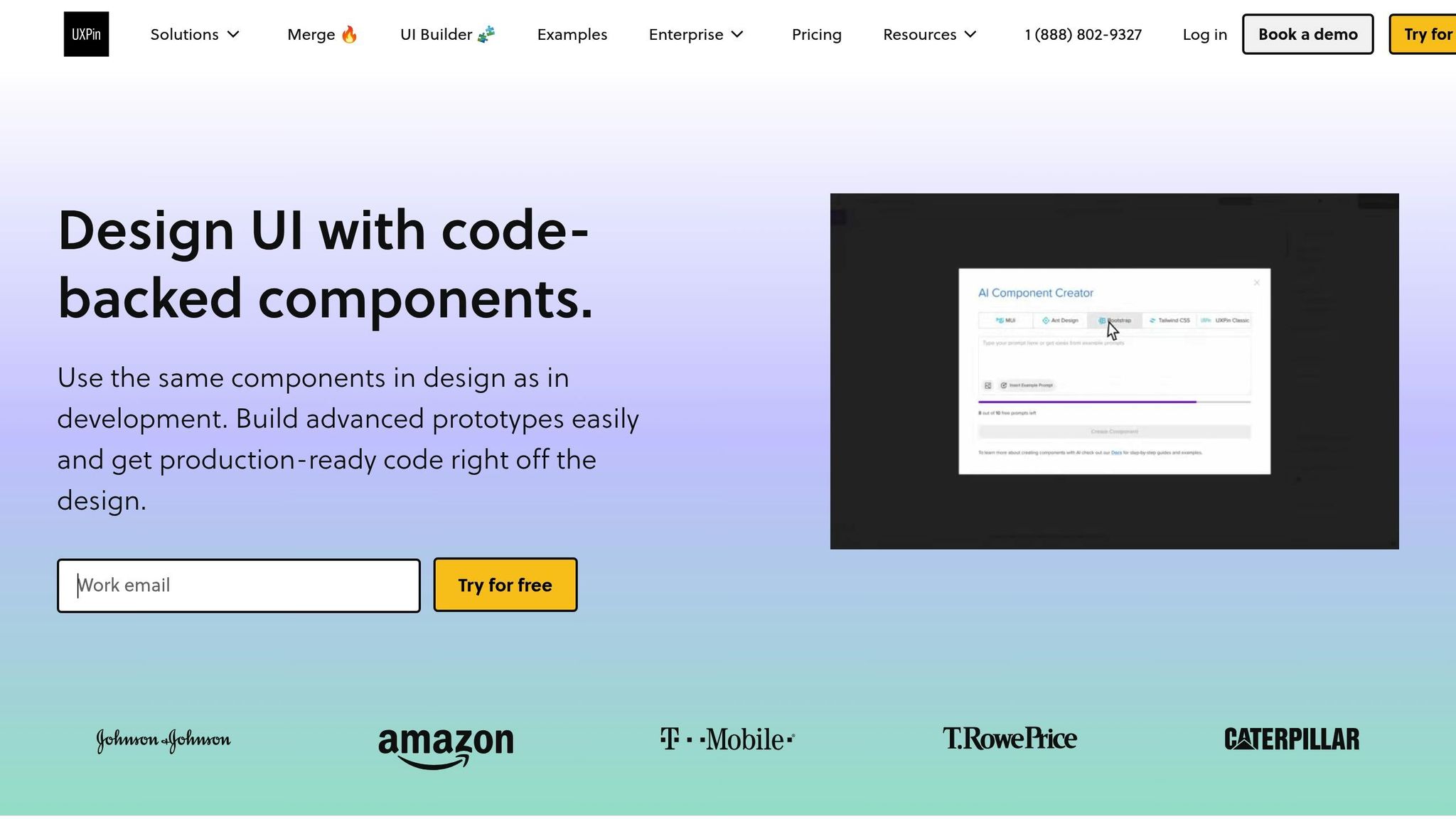
UXPin demonstrates how AI can revolutionize the traditionally tedious handoff process between design and development. By combining code-backed prototypes with advanced AI features, UXPin simplifies collaboration and ensures seamless alignment between teams.
UXPin’s AI-Driven Features for Handoff
At the heart of UXPin’s automation capabilities is its AI Component Creator, a tool that transforms simple text prompts into production-ready UI components. This feature supports popular frameworks and enables designers to create intricate components in seconds, cutting out the repetitive back-and-forth typically required between design and development teams.
Another standout feature is Merge, which integrates open-source libraries like MUI v5, Ant Design, and Tailwind directly into the design workflow. This integration ensures that designs are functional and ready for development from the start.
UXPin also automates the creation of design specs, CSS code, and style guides, saving teams countless hours of manual documentation work. Developers can access JSX code, dependencies, and functions for every component directly within the design environment, streamlining the entire handoff process.
“With UXPin, all of your team’s designs and prototypes are enriched with automatically generated specifications in one tool. No plug-ins, no third-party handoff apps.”
The platform further supports collaboration with modes like Preview, Comment, Spec, and Documentation, helping teams communicate effectively while minimizing errors and speeding up workflows.
Cutting Errors and Boosting Efficiency
By starting with code-backed components, UXPin ensures that prototypes behave exactly like the final product. For example, its Merge feature reduced front-end build time by 40% for a fintech dashboard project, allowing developers to concentrate on more complex tasks.
The AI Component Creator also helps teams adhere to best practices and accessibility standards. It can instantly generate commonly used UI elements – like FAQ sections or contact forms – complete with proper structure and functionality. Integration with Stackblitz simplifies code export and deployment, making the process even smoother.
Transforming Design and Development Collaboration
The real-world impact of UXPin is clear. In early 2024, a mental wellness startup used UXPin’s AI tools to create a high-fidelity MVP demo in just 48 hours. By leveraging UXPin Merge’s production-ready components, the team was able to align design and development seamlessly.
UXPin’s approach significantly boosts productivity by combining features like the AI Component Creator, direct code export, and open-source component libraries. Teams can use pre-designed layouts and contextual documentation to speed up product launches, fostering better communication and reducing misunderstandings between designers and developers.
“Automate the work that your team doesn’t need to be wasting their time on. Allow them to use their creativity for real game-changing tasks.”
The Future of AI in Developer Handoff Automation
AI is revolutionizing how teams collaborate, and developer handoff automation is no exception. With rapid advancements, these processes are becoming more streamlined, setting the stage for a broader transformation in product development workflows. Let’s dive into the trends shaping this space.
Current Trends in AI for Developer Handoff
AI is becoming a core part of development tools, reshaping traditional workflows. According to data, 76% of developers are either already using AI or planning to integrate it into their processes. This growing adoption is driving innovations like AI-native IDEs and the Model Context Protocol (MCP), which are reimagining the development loop entirely.
AI agents are also making their mark. These tools can now observe application behavior, functioning much like assistive technologies. Developers are increasingly working alongside these agents in asynchronous workflows, where tasks are handled in the background, and progress is reported upon completion.
Version control is undergoing a transformation as well. AI-native Git shifts the focus from traditional line-by-line changes to how the output behaves. Similarly, AI-generated project scaffolds are replacing rigid templates, allowing developers to create custom setups based on simple descriptions. Handoff documentation is evolving too, moving from static formats to dynamic, interactive systems that cater to both human teams and AI agents.
Impact on Design and Development Efficiency
AI is already delivering measurable efficiency gains. Companies using AI tools report 3–5× faster feature delivery. This speed boost is particularly noticeable during the prototyping phase. As Reddit’s Chief Product Officer, Pali Bhat, explains:
New feature definition, prototyping, and testing are all happening in parallel and faster than ever before. Our teams can now dream up an idea one day and have a functional prototype the next. It’s that fast.
While only 23% of developers currently report that AI tools improve code quality, this number is expected to rise as AI becomes better at understanding project context and maintaining consistency in handoff processes. Gartner predicts that by 2028, 75% of enterprise software engineers will use AI coding assistants, signaling a shift from basic automation to tools that enhance decision-making.
These efficiency gains go beyond the handoff stage, influencing the entire product development lifecycle.
AI’s Growing Role in Product Development
AI’s influence is extending across product development, thanks to advancements like multimodal AI, which integrates text with images, video, audio, and code. This allows for more precise translation of design intent into development requirements.
The “shift left” approach is another emerging trend, where AI addresses risks, compliance, and accessibility earlier in the development process. On this topic, Reddit’s Pali Bhat notes:
The greatest value will occur when we can remove the bottlenecks and ensure our products are compliant and high-quality from the get-go. We are already doing that with accessibility, where we ensure that it is ‘built in’ from the start of the PDLC rather than bolting it on after the fact.
Dynamic AI interfaces are also replacing static dashboards. These conversational systems adapt to user intent, driving toolchain consolidation. As Bhat explains:
An excess of point solutions fragments the developer experience. Engineering teams can only effectively use a certain number of tools as part of their core workflow. Integration will become more crucial, and we will see toolchain consolidation over time.
By 2025, organizations will move from experimenting with AI to fully leveraging its potential. Handoff automation will evolve from simple task execution to intelligent workflows that anticipate team needs and project requirements.
As Microsoft’s VP of Office AI, Ritcha Ranjan, puts it:
AI is changing the product development life cycle by shifting human effort toward areas where we add the most value – those requiring deeper reasoning and problem solving. Traditionally, engineers follow a process: scoping requirements, determining system integration, shaping the solution, writing code, testing, reviewing with peers, and refining the design. Today, AI accelerates code writing and testing. As the technology evolves, it will begin tackling more complex aspects of the process, but advancements will be limited to textural chains of thought to emulate human reasoning. These advances will continue shifting engineers’ focus to areas requiring deeper reasoning.
FAQs
How does AI enhance collaboration between design and development teams during the handoff process?
AI plays a key role in improving collaboration between design and development teams by streamlining the handoff process and making communication more effective. It takes care of repetitive tasks, creates precise design documentation, and converts designs into formats that developers can easily work with. This helps minimize confusion and cuts down on delays.
When AI is integrated into workflows, teams gain access to real-time updates, maintain consistency, and stay aligned on project objectives. This leads to a smoother transition from design to development, saving time while boosting the overall quality of the final product.
What challenges do manual developer handoffs present, and how does AI help resolve them?
Manual developer handoffs are notorious for causing delays, miscommunication, and errors. These hiccups can derail project timelines and compromise the quality of the final product. The root of the problem often lies in inconsistent documentation, unclear communication, and the inevitable human errors that creep in when design specifications are handed off to development teams.
AI-powered tools offer a way to tackle these pain points head-on. By automating repetitive tasks, they help maintain design accuracy and foster smoother collaboration between teams. The result? Fewer errors, faster workflows, and a more seamless connection between designers and developers. While their effectiveness hinges on factors like the quality of input data and proper setup, these tools hold strong promise for reshaping how teams collaborate during the handoff process.
How does UXPin’s AI Component Creator improve the accuracy and efficiency of design-to-code workflows?
UXPin’s AI Component Creator simplifies the design-to-code process by automatically turning your designs into accurate, code-ready components. This eliminates much of the manual coding effort, reduces potential errors, and speeds up the handoff between design and development.
With the power of AI, teams can maintain better alignment between design and development, boosting efficiency and saving valuable time. This smooth workflow lets developers concentrate on perfecting functionality instead of converting design files into code.