App Engagement – 7 Ways UX Design Can Increase it
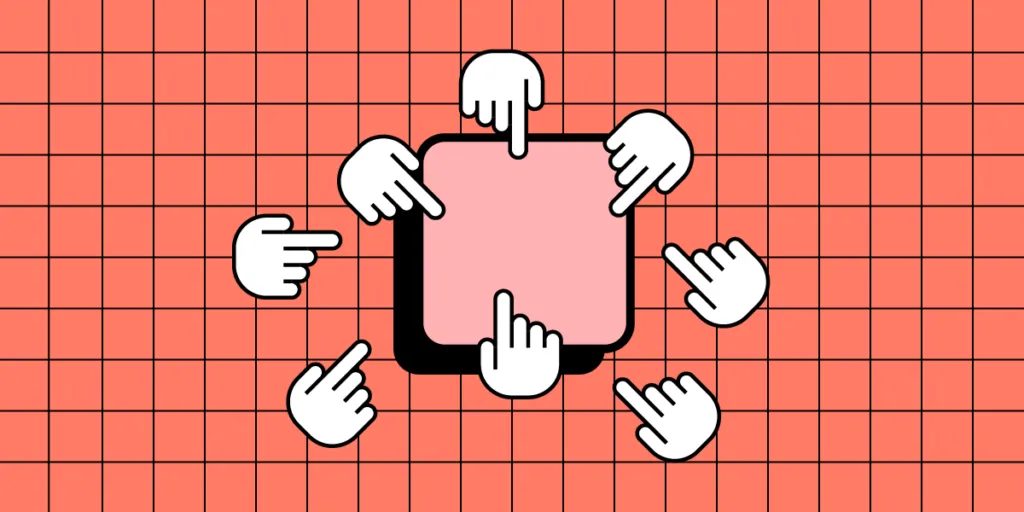
Mobile app competition is fierce, with millions of digital products vying for people’s limited attention. Increasing app engagement is a high priority for many product development teams, constantly looking for innovative ways to retain and entertain.
UX designers play an essential role in keeping app users engaged using various design and psychology techniques. Prototyping and testing are vital for helping designers fix usability issues or business opportunities that could lead to higher engagement.
Test your design ideas with the world’s most advanced design tool. Create immersive prototypes that look and function like the final product. Sign up for a free trial to explore UXPin’s features today.
Why is App Engagement Important?
App engagement is a crucial business value metric because it influences many other factors, including revenue, brand loyalty, retention, and, most importantly, a company’s valuation.
Here are four reasons why app engagement is essential:
- Revenue: whether your app uses an ad or paid model, higher engagement typically results in higher earnings.
- Retention: higher engagement is a good indication that users rely on your product in their daily lives, leading to increased retention and customer lifetime value (CLV).
- Brand affinity: higher engagement leads to increased brand affinity, which impacts key business metrics like Net Promoter Score (NPS) and Customer Satisfaction Score (CSAT). Improving these scores indicates that customers will share product experiences leading to free exposure.
- Data and research: increasing engagement enriches data analytics, allowing product teams to understand user behavior better and optimize for growth.
What is a Good Engagement Rate For an App?
Determining a good app engagement rate will depend on many factors, including the product, industry, niche, market, and users. Researchers use UX benchmarking to calculate the correct app engagement industry standard and measure this against the product’s performance.
The formula for calculating app engagement rate is simple:
- monthly active users / total users X 100
You can use the same equation for daily engagement by replacing monthly active users (MAU) with daily active users (DAU).
What is the UX Team’s Role in Increasing App Engagement?
UX designers play a critical role in app engagement and user retention. Intuitive UIs and well-designed features that enable users to complete tasks and solve problems efficiently create an enjoyable experience and increase engagement.
During prototyping and testing, designers can identify roadblocks and streamline user flows to make products more intuitive and easier to use.
App Engagement Metrics for UX Designers
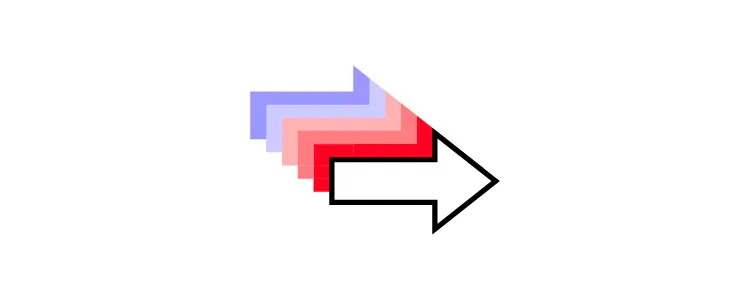
Here are some key performance indicators (KPIs) UX designers can use to measure performance:
- Retention rate: the percentage of users who continue to use an application
- Churn rate: the number of users who have stopped using an application
- Average session length: the average time users spend using an app during a single session
- Daily active users (DAU): the number of users who open an app on a single calendar day
- Monthly active users (MAU): the number of users who open an app over 30 days
- Stickiness: a radio or percentage indicating how often users return to an app
- User engagement rate: how many active users complete a specific action in an app
- Push notification open rate: the percentage of app users who open notifications–expressed overall and per notification type
- App reviews: the percentage of users who leave a review in app stores or on platforms like Trustpilot
Design teams must measure these app engagement metrics before and after design projects to demonstrate how design decisions create business value and deliver a return on investment.
How Can UX Designers Help Increase App Engagement?

Progressive disclosure
Progressive disclosure is a design technique that only shows users the most critical features or options to complete a single task or action. For example, many eCommerce stores often hide a product description and other information behind accordions to minimize cognitive overload, allowing users to choose when and if they need to see it.
Progressive disclosure increases app engagement by:
- Making products easier to learn and navigate
- Places less important features on secondary screens so users complete tasks quicker
- Reducing errors, creating a more enjoyable user experience
Streamline the app onboarding process
It’s no good looking at app engagement if users struggle with the onboarding process. Designers must aim to eliminate roadblocks so new users can start using the product and experiencing its benefits as soon as possible.
Here are some ways designers can streamline app onboarding:
- Allow users to sign up using popular social media accounts like Facebook, Google, LinkedIn, etc.
- Use simple product walkthroughs explaining features when users log in for the first time to reduce checking the documentation.
- Ensure form fields have practical helper text and error messages that enable users to solve issues quickly.
Incorporate gamification
Gamification is a tried and tested method for increasing customer engagement. Many products use badges and points, but there are subtle ways to reward users for engagement.
Grammarly sends users a “Weekly Writing Update” newsletter showing their productivity, mastery, and vocabulary in relation to other users.
The great thing about Grammarly’s Weekly Writing Update is that it’s uncomplicated and uses product analytics–making it cheap and easy to implement. The update only exists in email for premium users, so it doesn’t add unnecessary data to Grammarly’s UI.
Create personalized user experiences
App personalization makes users feel like designers created the product specifically for them. Personalization goes beyond adding someone’s name to a user interface. If you’ve ever visited YouTube using a browser’s incognito mode, you’ll get a wide range of recommendations–most of which you have zero interest in ever watching.
YouTube and other social media platforms use personalization to recommend content based on your browsing history–which is why no two homepages will ever look the same. Presenting users content and features that interest them increases engagement because everything they need is right in front of them.
Here are three tips for creating personalized app experiences:
- Show users recently visited features or content on the home screen to continue incomplete tasks or return a project they were working on.
- Use browsing history to anticipate what someone might want to do–i.e., a budgeting app might encourage users to add expenses for the day when they open the app in the evening.
- Allow users to customize user interface layouts and widgets to prioritize and organize content–for example, a user might want to regularly reorganize their project management dashboard to align with new projects and tasks.
Using microinteractions to create immersive user experiences
Designers use microinteractions and animations to engage and entertain users. For example, double-tapping an Instagram post and seeing a red heart appear–so addictive!
Some examples where microinteractions increase app engagement include:
- Progress bars display progress, encouraging users to complete tasks.
- Helpful push notifications that remind users of incomplete tasks, in-app messages, or items requiring their attention.
- Infinite scroll or swipe animations that keep users engaged while exploring content.
- Short celebration animations reward users for completing tasks, encouraging them to continue using the app or move on to the next task.
Using scarcity and FOMO to engage users
When the social audio app Clubhouse launched in 2019, it was an invite-only application. Each user had a limited number of invites they could send, creating scarcity and FOMO for those who wished to join.
This scarcity also kept users engaged because they wanted to be “there” for the most popular conversations so they could talk about the experience firsthand to friends or followers on other social platforms.
Many dating apps limit the number of likes a user can complete on their free plan. This scarcity works twofold:
- One, it keeps users who wish to stay on the free plan more engaged because they’re more careful about conserving their swipes, increasing their session length and opportunities to present ads.
- Two, limiting like actions means users are more likely to sign up for a paid plan–ever seen your dream match on the very next profile after your free likes run out? This isn’t a coincidence.
Improving app performance
There’s nothing more frustrating than waiting for an application to load. Users quickly lose interest, stop using the product and find a competitor with better app performance.
While engineers typically have the most control over optimizing app performance, there are four ways UX designers can help:
- Optimize asset files by reducing file sizes and dimensions
- Minimize content per screen to reduce load times
- Create loading interactions to momentarily distract users for big system tasks
- Keep animations short and only use them to help users
Increasing App Engagement With UXPin
UXPin is an end-to-end design tool enabling designers to build prototypes with final product like fidelity and functionality.
These fully interactive prototypes give design teams meaningful, actionable insights to improve and iterate on ideas, solve more problems, and identify valuable business opportunities–like app engagement. Designers can test prototypes in the browser or optimize mobile app engagement via the UXPin Mirror app (iOS & Android).
Build prototypes to test and improve app engagement with these four UXPin features:
- States: create multiple states for a single component and build complex UI patterns like dropdown menus, steppers, carousels, accordions, and more.
- Interactions: use Triggers, Actions, and Animations to design immersive prototype experiences. Designers can also use Conditional Interactions to create dynamic interactivity that responds to user actions.
- Variables: collect data from user inputs and use it elsewhere in the application. Designers can use these variables to personalize user interfaces and give real-world app experiences.
- Expressions: design form validation, computational components, dynamic error messages, and more. When combined with States, Interactions, and Variables, Expressions enable designers to create functionality comparable to code.
Improve app retention and engage more users by solving more issues and identifying more opportunities during the design process with UXPin. Sign up for a free trial to explore UXPin’s advanced prototyping features.




